
|
RGLGazeboPlugin package from rglgazeboplugin repoRGLGazeboPlugin |
ROS Distro
|
Package Summary
| Tags | No category tags. |
| Version | 0.2.0 |
| License | Apache License 2.0 |
| Build type | AMENT_CMAKE |
| Use | RECOMMENDED |
Repository Summary
| Description | |
| Checkout URI | https://github.com/robotecai/rglgazeboplugin.git |
| VCS Type | git |
| VCS Version | main |
| Last Updated | 2025-01-07 |
| Dev Status | UNKNOWN |
| Released | UNRELEASED |
| Tags | No category tags. |
| Contributing |
Help Wanted (-)
Good First Issues (-) Pull Requests to Review (-) |
Package Description
Additional Links
Maintainers
- Mateusz Szczygielski
Authors
RGL Gazebo Plugin
About the project
RGL Gazebo Plugin has been created by Robotec.AI to bring Robotec GPU Lidar to Gazebo.
Key features:
- Point cloud computation using hardware-accelerated raytracing (Nvidia OptiX)
- High performance (~4x improvement over
gpu_lidarsensor from Gazebo) - Multiple LiDAR pattern configuration methods, including importing a pattern from a binary file
- Realistic presets of the most popular LiDARs
Requirements:
-
OS: Ubuntu 22.04 or Ubuntu 24.04
-
Gazebo: Harmonic
-
GPU: CUDA-enabled
-
Nvidia Driver: See RGL requirements
Installation:
Using pre-built libraries
- Download libraries from release.
- Make RGL plugins visible to Gazebo:
- Move libraries to the plugin’s directories.
- If Gazebo installed from apt:
- Move libraries to the plugin’s directories.
cp libRobotecGPULidar.so /usr/lib/x86_64-linux-gnu/gz-sim-8/plugins
cp libRGLServerPluginInstance.so /usr/lib/x86_64-linux-gnu/gz-sim-8/plugins
cp libRGLServerPluginManager.so /usr/lib/x86_64-linux-gnu/gz-sim-8/plugins
cp libRGLVisualize.so /usr/lib/x86_64-linux-gnu/gz-sim-8/plugins/gui
- If Gazebo installed from the ROS repository ([see](https://gazebosim.org/docs/latest/ros_installation/#installing-the-default-gazebo-ros-pairing)):
cp libRobotecGPULidar.so /opt/ros/${ROS_DISTRO}/opt/gz_sim_vendor/lib/gz-sim-8/plugins
cp libRGLServerPluginInstance.so /opt/ros/${ROS_DISTRO}/opt/gz_sim_vendor/lib/gz-sim-8/plugins
cp libRGLServerPluginManager.so /opt/ros/${ROS_DISTRO}/opt/gz_sim_vendor/lib/gz-sim-8/plugins
cp libRGLVisualize.so /opt/ros/${ROS_DISTRO}/opt/gz_sim_vendor/lib/gz-sim-8/plugins/gui
- Or set environment variables:
# Assuming that system plugin libraries are located in RGLServerPlugin directory,
# and gui plugins (libRGLVisualize.so) in RGLVisualize.
export GZ_SIM_SYSTEM_PLUGIN_PATH=`pwd`/RGLServerPlugin:$GZ_SIM_SYSTEM_PLUGIN_PATH
export GZ_GUI_PLUGIN_PATH=`pwd`/RGLVisualize:$GZ_GUI_PLUGIN_PATH
Building from source
Docker
docker build \
--target=exporter \
--output=install .
Note: Build with ROS Jazzy using colcon
Manual
mkdir build && cd build
cmake .. && make -j && make install
cd ..
# Make it visible to Gazebo via environment variables:
export GZ_SIM_SYSTEM_PLUGIN_PATH=`pwd`/install/RGLServerPlugin:$GZ_SIM_SYSTEM_PLUGIN_PATH
export GZ_GUI_PLUGIN_PATH=`pwd`/install/RGLVisualize:$GZ_GUI_PLUGIN_PATH
Using custom build of RobotecGPULidar
By default, the RGLGazebPlugin downloads RobotecGPULidar binaries from the official release. To use your own build of RobotecGPULidar, set the following CMake variables when configuring the project:
# RGL_CUSTOM_LIBRARY_PATH - Path to the custom RobotecGPULidar library build
# RGL_CUSTOM_API_HEADER_PATH - Path to the include directory with API headers compatible with the custom library build
# (`include` directory of `RobotecGPULidar` project)
# Example:
cmake \
-DRGL_CUSTOM_LIBRARY_PATH="$HOME/RobotecGPULidar/build/lib/libRobotecGPULidar.so" \
-DRGL_CUSTOM_API_HEADER_PATH="$HOME/RobotecGPULidar/include" \
..
Demo:
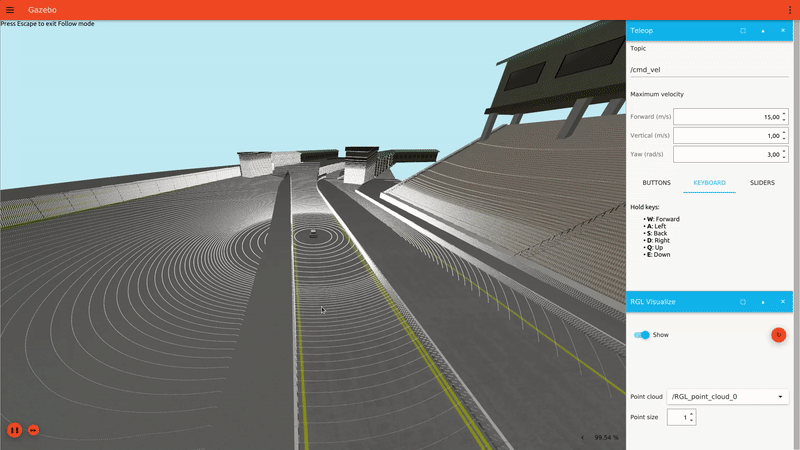
Launch the prepared simulation from test_world directory:
gz sim sonoma_with_rgl.sdf
- Start the simulation by pressing play
File truncated at 100 lines see the full file
Package Dependencies
| Deps | Name |
|---|---|
| ament_cmake | |
| gz_cmake_vendor | |
| gz_gui_vendor | |
| gz_msgs_vendor | |
| gz_plugin_vendor | |
| gz_rendering_vendor | |
| gz_sim_vendor |
System Dependencies
Dependant Packages
Launch files
Messages
Services
Plugins
Recent questions tagged RGLGazeboPlugin at Robotics Stack Exchange

|
RGLGazeboPlugin package from rglgazeboplugin repoRGLGazeboPlugin |
ROS Distro
|
Package Summary
| Tags | No category tags. |
| Version | 0.2.0 |
| License | Apache License 2.0 |
| Build type | AMENT_CMAKE |
| Use | RECOMMENDED |
Repository Summary
| Description | |
| Checkout URI | https://github.com/robotecai/rglgazeboplugin.git |
| VCS Type | git |
| VCS Version | main |
| Last Updated | 2025-01-07 |
| Dev Status | UNKNOWN |
| Released | UNRELEASED |
| Tags | No category tags. |
| Contributing |
Help Wanted (-)
Good First Issues (-) Pull Requests to Review (-) |
Package Description
Additional Links
Maintainers
- Mateusz Szczygielski
Authors
RGL Gazebo Plugin
About the project
RGL Gazebo Plugin has been created by Robotec.AI to bring Robotec GPU Lidar to Gazebo.
Key features:
- Point cloud computation using hardware-accelerated raytracing (Nvidia OptiX)
- High performance (~4x improvement over
gpu_lidarsensor from Gazebo) - Multiple LiDAR pattern configuration methods, including importing a pattern from a binary file
- Realistic presets of the most popular LiDARs
Requirements:
-
OS: Ubuntu 22.04 or Ubuntu 24.04
-
Gazebo: Harmonic
-
GPU: CUDA-enabled
-
Nvidia Driver: See RGL requirements
Installation:
Using pre-built libraries
- Download libraries from release.
- Make RGL plugins visible to Gazebo:
- Move libraries to the plugin’s directories.
- If Gazebo installed from apt:
- Move libraries to the plugin’s directories.
cp libRobotecGPULidar.so /usr/lib/x86_64-linux-gnu/gz-sim-8/plugins
cp libRGLServerPluginInstance.so /usr/lib/x86_64-linux-gnu/gz-sim-8/plugins
cp libRGLServerPluginManager.so /usr/lib/x86_64-linux-gnu/gz-sim-8/plugins
cp libRGLVisualize.so /usr/lib/x86_64-linux-gnu/gz-sim-8/plugins/gui
- If Gazebo installed from the ROS repository ([see](https://gazebosim.org/docs/latest/ros_installation/#installing-the-default-gazebo-ros-pairing)):
cp libRobotecGPULidar.so /opt/ros/${ROS_DISTRO}/opt/gz_sim_vendor/lib/gz-sim-8/plugins
cp libRGLServerPluginInstance.so /opt/ros/${ROS_DISTRO}/opt/gz_sim_vendor/lib/gz-sim-8/plugins
cp libRGLServerPluginManager.so /opt/ros/${ROS_DISTRO}/opt/gz_sim_vendor/lib/gz-sim-8/plugins
cp libRGLVisualize.so /opt/ros/${ROS_DISTRO}/opt/gz_sim_vendor/lib/gz-sim-8/plugins/gui
- Or set environment variables:
# Assuming that system plugin libraries are located in RGLServerPlugin directory,
# and gui plugins (libRGLVisualize.so) in RGLVisualize.
export GZ_SIM_SYSTEM_PLUGIN_PATH=`pwd`/RGLServerPlugin:$GZ_SIM_SYSTEM_PLUGIN_PATH
export GZ_GUI_PLUGIN_PATH=`pwd`/RGLVisualize:$GZ_GUI_PLUGIN_PATH
Building from source
Docker
docker build \
--target=exporter \
--output=install .
Note: Build with ROS Jazzy using colcon
Manual
mkdir build && cd build
cmake .. && make -j && make install
cd ..
# Make it visible to Gazebo via environment variables:
export GZ_SIM_SYSTEM_PLUGIN_PATH=`pwd`/install/RGLServerPlugin:$GZ_SIM_SYSTEM_PLUGIN_PATH
export GZ_GUI_PLUGIN_PATH=`pwd`/install/RGLVisualize:$GZ_GUI_PLUGIN_PATH
Using custom build of RobotecGPULidar
By default, the RGLGazebPlugin downloads RobotecGPULidar binaries from the official release. To use your own build of RobotecGPULidar, set the following CMake variables when configuring the project:
# RGL_CUSTOM_LIBRARY_PATH - Path to the custom RobotecGPULidar library build
# RGL_CUSTOM_API_HEADER_PATH - Path to the include directory with API headers compatible with the custom library build
# (`include` directory of `RobotecGPULidar` project)
# Example:
cmake \
-DRGL_CUSTOM_LIBRARY_PATH="$HOME/RobotecGPULidar/build/lib/libRobotecGPULidar.so" \
-DRGL_CUSTOM_API_HEADER_PATH="$HOME/RobotecGPULidar/include" \
..
Demo:
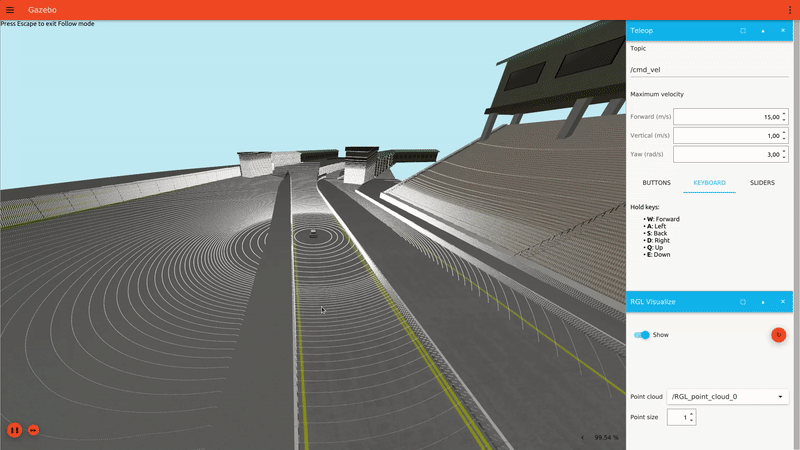
Launch the prepared simulation from test_world directory:
gz sim sonoma_with_rgl.sdf
- Start the simulation by pressing play
File truncated at 100 lines see the full file
Package Dependencies
| Deps | Name |
|---|---|
| ament_cmake | |
| gz_cmake_vendor | |
| gz_gui_vendor | |
| gz_msgs_vendor | |
| gz_plugin_vendor | |
| gz_rendering_vendor | |
| gz_sim_vendor |
System Dependencies
Dependant Packages
Launch files
Messages
Services
Plugins
Recent questions tagged RGLGazeboPlugin at Robotics Stack Exchange

|
RGLGazeboPlugin package from rglgazeboplugin repoRGLGazeboPlugin |
ROS Distro
|
Package Summary
| Tags | No category tags. |
| Version | 0.2.0 |
| License | Apache License 2.0 |
| Build type | AMENT_CMAKE |
| Use | RECOMMENDED |
Repository Summary
| Description | |
| Checkout URI | https://github.com/robotecai/rglgazeboplugin.git |
| VCS Type | git |
| VCS Version | main |
| Last Updated | 2025-01-07 |
| Dev Status | UNKNOWN |
| Released | UNRELEASED |
| Tags | No category tags. |
| Contributing |
Help Wanted (-)
Good First Issues (-) Pull Requests to Review (-) |
Package Description
Additional Links
Maintainers
- Mateusz Szczygielski
Authors
RGL Gazebo Plugin
About the project
RGL Gazebo Plugin has been created by Robotec.AI to bring Robotec GPU Lidar to Gazebo.
Key features:
- Point cloud computation using hardware-accelerated raytracing (Nvidia OptiX)
- High performance (~4x improvement over
gpu_lidarsensor from Gazebo) - Multiple LiDAR pattern configuration methods, including importing a pattern from a binary file
- Realistic presets of the most popular LiDARs
Requirements:
-
OS: Ubuntu 22.04 or Ubuntu 24.04
-
Gazebo: Harmonic
-
GPU: CUDA-enabled
-
Nvidia Driver: See RGL requirements
Installation:
Using pre-built libraries
- Download libraries from release.
- Make RGL plugins visible to Gazebo:
- Move libraries to the plugin’s directories.
- If Gazebo installed from apt:
- Move libraries to the plugin’s directories.
cp libRobotecGPULidar.so /usr/lib/x86_64-linux-gnu/gz-sim-8/plugins
cp libRGLServerPluginInstance.so /usr/lib/x86_64-linux-gnu/gz-sim-8/plugins
cp libRGLServerPluginManager.so /usr/lib/x86_64-linux-gnu/gz-sim-8/plugins
cp libRGLVisualize.so /usr/lib/x86_64-linux-gnu/gz-sim-8/plugins/gui
- If Gazebo installed from the ROS repository ([see](https://gazebosim.org/docs/latest/ros_installation/#installing-the-default-gazebo-ros-pairing)):
cp libRobotecGPULidar.so /opt/ros/${ROS_DISTRO}/opt/gz_sim_vendor/lib/gz-sim-8/plugins
cp libRGLServerPluginInstance.so /opt/ros/${ROS_DISTRO}/opt/gz_sim_vendor/lib/gz-sim-8/plugins
cp libRGLServerPluginManager.so /opt/ros/${ROS_DISTRO}/opt/gz_sim_vendor/lib/gz-sim-8/plugins
cp libRGLVisualize.so /opt/ros/${ROS_DISTRO}/opt/gz_sim_vendor/lib/gz-sim-8/plugins/gui
- Or set environment variables:
# Assuming that system plugin libraries are located in RGLServerPlugin directory,
# and gui plugins (libRGLVisualize.so) in RGLVisualize.
export GZ_SIM_SYSTEM_PLUGIN_PATH=`pwd`/RGLServerPlugin:$GZ_SIM_SYSTEM_PLUGIN_PATH
export GZ_GUI_PLUGIN_PATH=`pwd`/RGLVisualize:$GZ_GUI_PLUGIN_PATH
Building from source
Docker
docker build \
--target=exporter \
--output=install .
Note: Build with ROS Jazzy using colcon
Manual
mkdir build && cd build
cmake .. && make -j && make install
cd ..
# Make it visible to Gazebo via environment variables:
export GZ_SIM_SYSTEM_PLUGIN_PATH=`pwd`/install/RGLServerPlugin:$GZ_SIM_SYSTEM_PLUGIN_PATH
export GZ_GUI_PLUGIN_PATH=`pwd`/install/RGLVisualize:$GZ_GUI_PLUGIN_PATH
Using custom build of RobotecGPULidar
By default, the RGLGazebPlugin downloads RobotecGPULidar binaries from the official release. To use your own build of RobotecGPULidar, set the following CMake variables when configuring the project:
# RGL_CUSTOM_LIBRARY_PATH - Path to the custom RobotecGPULidar library build
# RGL_CUSTOM_API_HEADER_PATH - Path to the include directory with API headers compatible with the custom library build
# (`include` directory of `RobotecGPULidar` project)
# Example:
cmake \
-DRGL_CUSTOM_LIBRARY_PATH="$HOME/RobotecGPULidar/build/lib/libRobotecGPULidar.so" \
-DRGL_CUSTOM_API_HEADER_PATH="$HOME/RobotecGPULidar/include" \
..
Demo:
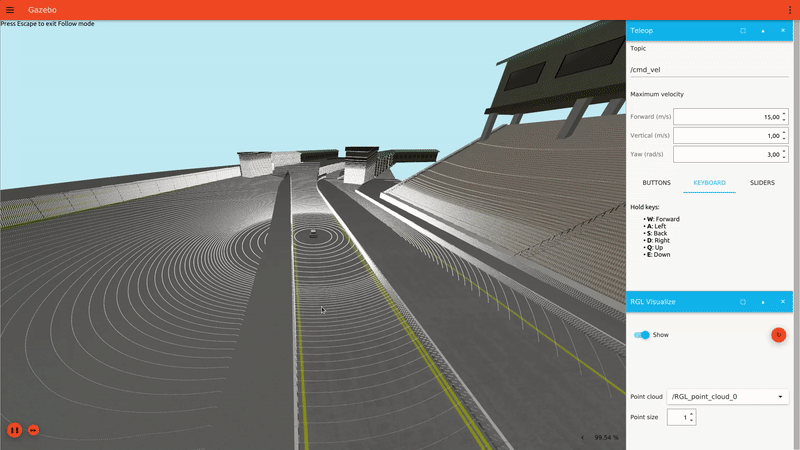
Launch the prepared simulation from test_world directory:
gz sim sonoma_with_rgl.sdf
- Start the simulation by pressing play
File truncated at 100 lines see the full file
Package Dependencies
| Deps | Name |
|---|---|
| ament_cmake | |
| gz_cmake_vendor | |
| gz_gui_vendor | |
| gz_msgs_vendor | |
| gz_plugin_vendor | |
| gz_rendering_vendor | |
| gz_sim_vendor |
System Dependencies
Dependant Packages
Launch files
Messages
Services
Plugins
Recent questions tagged RGLGazeboPlugin at Robotics Stack Exchange

|
RGLGazeboPlugin package from rglgazeboplugin repoRGLGazeboPlugin |
ROS Distro
|
Package Summary
| Tags | No category tags. |
| Version | 0.2.0 |
| License | Apache License 2.0 |
| Build type | AMENT_CMAKE |
| Use | RECOMMENDED |
Repository Summary
| Description | |
| Checkout URI | https://github.com/robotecai/rglgazeboplugin.git |
| VCS Type | git |
| VCS Version | main |
| Last Updated | 2025-01-07 |
| Dev Status | UNKNOWN |
| Released | UNRELEASED |
| Tags | No category tags. |
| Contributing |
Help Wanted (-)
Good First Issues (-) Pull Requests to Review (-) |
Package Description
Additional Links
Maintainers
- Mateusz Szczygielski
Authors
RGL Gazebo Plugin
About the project
RGL Gazebo Plugin has been created by Robotec.AI to bring Robotec GPU Lidar to Gazebo.
Key features:
- Point cloud computation using hardware-accelerated raytracing (Nvidia OptiX)
- High performance (~4x improvement over
gpu_lidarsensor from Gazebo) - Multiple LiDAR pattern configuration methods, including importing a pattern from a binary file
- Realistic presets of the most popular LiDARs
Requirements:
-
OS: Ubuntu 22.04 or Ubuntu 24.04
-
Gazebo: Harmonic
-
GPU: CUDA-enabled
-
Nvidia Driver: See RGL requirements
Installation:
Using pre-built libraries
- Download libraries from release.
- Make RGL plugins visible to Gazebo:
- Move libraries to the plugin’s directories.
- If Gazebo installed from apt:
- Move libraries to the plugin’s directories.
cp libRobotecGPULidar.so /usr/lib/x86_64-linux-gnu/gz-sim-8/plugins
cp libRGLServerPluginInstance.so /usr/lib/x86_64-linux-gnu/gz-sim-8/plugins
cp libRGLServerPluginManager.so /usr/lib/x86_64-linux-gnu/gz-sim-8/plugins
cp libRGLVisualize.so /usr/lib/x86_64-linux-gnu/gz-sim-8/plugins/gui
- If Gazebo installed from the ROS repository ([see](https://gazebosim.org/docs/latest/ros_installation/#installing-the-default-gazebo-ros-pairing)):
cp libRobotecGPULidar.so /opt/ros/${ROS_DISTRO}/opt/gz_sim_vendor/lib/gz-sim-8/plugins
cp libRGLServerPluginInstance.so /opt/ros/${ROS_DISTRO}/opt/gz_sim_vendor/lib/gz-sim-8/plugins
cp libRGLServerPluginManager.so /opt/ros/${ROS_DISTRO}/opt/gz_sim_vendor/lib/gz-sim-8/plugins
cp libRGLVisualize.so /opt/ros/${ROS_DISTRO}/opt/gz_sim_vendor/lib/gz-sim-8/plugins/gui
- Or set environment variables:
# Assuming that system plugin libraries are located in RGLServerPlugin directory,
# and gui plugins (libRGLVisualize.so) in RGLVisualize.
export GZ_SIM_SYSTEM_PLUGIN_PATH=`pwd`/RGLServerPlugin:$GZ_SIM_SYSTEM_PLUGIN_PATH
export GZ_GUI_PLUGIN_PATH=`pwd`/RGLVisualize:$GZ_GUI_PLUGIN_PATH
Building from source
Docker
docker build \
--target=exporter \
--output=install .
Note: Build with ROS Jazzy using colcon
Manual
mkdir build && cd build
cmake .. && make -j && make install
cd ..
# Make it visible to Gazebo via environment variables:
export GZ_SIM_SYSTEM_PLUGIN_PATH=`pwd`/install/RGLServerPlugin:$GZ_SIM_SYSTEM_PLUGIN_PATH
export GZ_GUI_PLUGIN_PATH=`pwd`/install/RGLVisualize:$GZ_GUI_PLUGIN_PATH
Using custom build of RobotecGPULidar
By default, the RGLGazebPlugin downloads RobotecGPULidar binaries from the official release. To use your own build of RobotecGPULidar, set the following CMake variables when configuring the project:
# RGL_CUSTOM_LIBRARY_PATH - Path to the custom RobotecGPULidar library build
# RGL_CUSTOM_API_HEADER_PATH - Path to the include directory with API headers compatible with the custom library build
# (`include` directory of `RobotecGPULidar` project)
# Example:
cmake \
-DRGL_CUSTOM_LIBRARY_PATH="$HOME/RobotecGPULidar/build/lib/libRobotecGPULidar.so" \
-DRGL_CUSTOM_API_HEADER_PATH="$HOME/RobotecGPULidar/include" \
..
Demo:
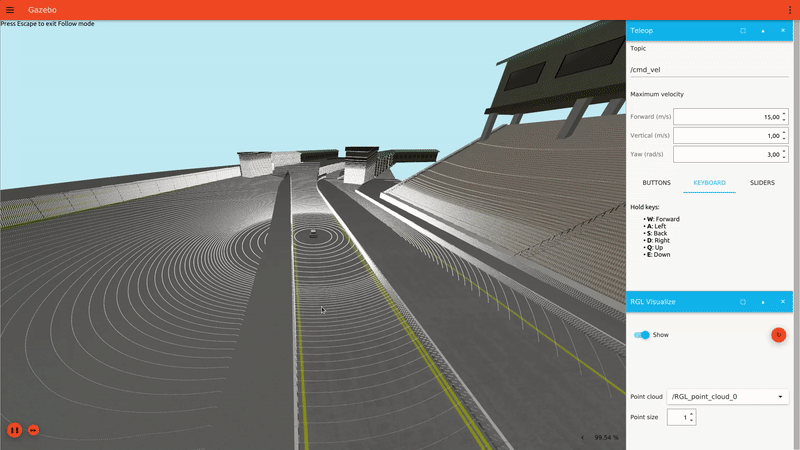
Launch the prepared simulation from test_world directory:
gz sim sonoma_with_rgl.sdf
- Start the simulation by pressing play
File truncated at 100 lines see the full file
Package Dependencies
| Deps | Name |
|---|---|
| ament_cmake | |
| gz_cmake_vendor | |
| gz_gui_vendor | |
| gz_msgs_vendor | |
| gz_plugin_vendor | |
| gz_rendering_vendor | |
| gz_sim_vendor |
System Dependencies
Dependant Packages
Launch files
Messages
Services
Plugins
Recent questions tagged RGLGazeboPlugin at Robotics Stack Exchange

|
RGLGazeboPlugin package from rglgazeboplugin repoRGLGazeboPlugin |
ROS Distro
|
Package Summary
| Tags | No category tags. |
| Version | 0.2.0 |
| License | Apache License 2.0 |
| Build type | AMENT_CMAKE |
| Use | RECOMMENDED |
Repository Summary
| Description | |
| Checkout URI | https://github.com/robotecai/rglgazeboplugin.git |
| VCS Type | git |
| VCS Version | main |
| Last Updated | 2025-01-07 |
| Dev Status | UNKNOWN |
| Released | UNRELEASED |
| Tags | No category tags. |
| Contributing |
Help Wanted (-)
Good First Issues (-) Pull Requests to Review (-) |
Package Description
Additional Links
Maintainers
- Mateusz Szczygielski
Authors
RGL Gazebo Plugin
About the project
RGL Gazebo Plugin has been created by Robotec.AI to bring Robotec GPU Lidar to Gazebo.
Key features:
- Point cloud computation using hardware-accelerated raytracing (Nvidia OptiX)
- High performance (~4x improvement over
gpu_lidarsensor from Gazebo) - Multiple LiDAR pattern configuration methods, including importing a pattern from a binary file
- Realistic presets of the most popular LiDARs
Requirements:
-
OS: Ubuntu 22.04 or Ubuntu 24.04
-
Gazebo: Harmonic
-
GPU: CUDA-enabled
-
Nvidia Driver: See RGL requirements
Installation:
Using pre-built libraries
- Download libraries from release.
- Make RGL plugins visible to Gazebo:
- Move libraries to the plugin’s directories.
- If Gazebo installed from apt:
- Move libraries to the plugin’s directories.
cp libRobotecGPULidar.so /usr/lib/x86_64-linux-gnu/gz-sim-8/plugins
cp libRGLServerPluginInstance.so /usr/lib/x86_64-linux-gnu/gz-sim-8/plugins
cp libRGLServerPluginManager.so /usr/lib/x86_64-linux-gnu/gz-sim-8/plugins
cp libRGLVisualize.so /usr/lib/x86_64-linux-gnu/gz-sim-8/plugins/gui
- If Gazebo installed from the ROS repository ([see](https://gazebosim.org/docs/latest/ros_installation/#installing-the-default-gazebo-ros-pairing)):
cp libRobotecGPULidar.so /opt/ros/${ROS_DISTRO}/opt/gz_sim_vendor/lib/gz-sim-8/plugins
cp libRGLServerPluginInstance.so /opt/ros/${ROS_DISTRO}/opt/gz_sim_vendor/lib/gz-sim-8/plugins
cp libRGLServerPluginManager.so /opt/ros/${ROS_DISTRO}/opt/gz_sim_vendor/lib/gz-sim-8/plugins
cp libRGLVisualize.so /opt/ros/${ROS_DISTRO}/opt/gz_sim_vendor/lib/gz-sim-8/plugins/gui
- Or set environment variables:
# Assuming that system plugin libraries are located in RGLServerPlugin directory,
# and gui plugins (libRGLVisualize.so) in RGLVisualize.
export GZ_SIM_SYSTEM_PLUGIN_PATH=`pwd`/RGLServerPlugin:$GZ_SIM_SYSTEM_PLUGIN_PATH
export GZ_GUI_PLUGIN_PATH=`pwd`/RGLVisualize:$GZ_GUI_PLUGIN_PATH
Building from source
Docker
docker build \
--target=exporter \
--output=install .
Note: Build with ROS Jazzy using colcon
Manual
mkdir build && cd build
cmake .. && make -j && make install
cd ..
# Make it visible to Gazebo via environment variables:
export GZ_SIM_SYSTEM_PLUGIN_PATH=`pwd`/install/RGLServerPlugin:$GZ_SIM_SYSTEM_PLUGIN_PATH
export GZ_GUI_PLUGIN_PATH=`pwd`/install/RGLVisualize:$GZ_GUI_PLUGIN_PATH
Using custom build of RobotecGPULidar
By default, the RGLGazebPlugin downloads RobotecGPULidar binaries from the official release. To use your own build of RobotecGPULidar, set the following CMake variables when configuring the project:
# RGL_CUSTOM_LIBRARY_PATH - Path to the custom RobotecGPULidar library build
# RGL_CUSTOM_API_HEADER_PATH - Path to the include directory with API headers compatible with the custom library build
# (`include` directory of `RobotecGPULidar` project)
# Example:
cmake \
-DRGL_CUSTOM_LIBRARY_PATH="$HOME/RobotecGPULidar/build/lib/libRobotecGPULidar.so" \
-DRGL_CUSTOM_API_HEADER_PATH="$HOME/RobotecGPULidar/include" \
..
Demo:
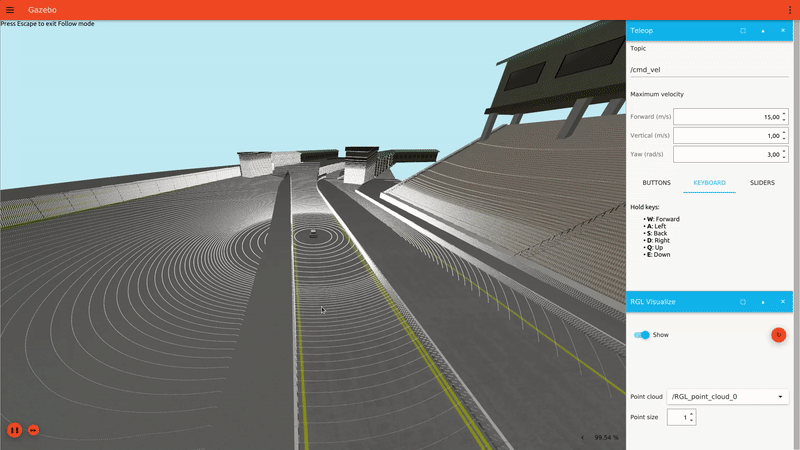
Launch the prepared simulation from test_world directory:
gz sim sonoma_with_rgl.sdf
- Start the simulation by pressing play
File truncated at 100 lines see the full file
Package Dependencies
| Deps | Name |
|---|---|
| ament_cmake | |
| gz_cmake_vendor | |
| gz_gui_vendor | |
| gz_msgs_vendor | |
| gz_plugin_vendor | |
| gz_rendering_vendor | |
| gz_sim_vendor |
System Dependencies
Dependant Packages
Launch files
Messages
Services
Plugins
Recent questions tagged RGLGazeboPlugin at Robotics Stack Exchange

|
RGLGazeboPlugin package from rglgazeboplugin repoRGLGazeboPlugin |
ROS Distro
|
Package Summary
| Tags | No category tags. |
| Version | 0.2.0 |
| License | Apache License 2.0 |
| Build type | AMENT_CMAKE |
| Use | RECOMMENDED |
Repository Summary
| Description | |
| Checkout URI | https://github.com/robotecai/rglgazeboplugin.git |
| VCS Type | git |
| VCS Version | main |
| Last Updated | 2025-01-07 |
| Dev Status | UNKNOWN |
| Released | UNRELEASED |
| Tags | No category tags. |
| Contributing |
Help Wanted (-)
Good First Issues (-) Pull Requests to Review (-) |
Package Description
Additional Links
Maintainers
- Mateusz Szczygielski
Authors
RGL Gazebo Plugin
About the project
RGL Gazebo Plugin has been created by Robotec.AI to bring Robotec GPU Lidar to Gazebo.
Key features:
- Point cloud computation using hardware-accelerated raytracing (Nvidia OptiX)
- High performance (~4x improvement over
gpu_lidarsensor from Gazebo) - Multiple LiDAR pattern configuration methods, including importing a pattern from a binary file
- Realistic presets of the most popular LiDARs
Requirements:
-
OS: Ubuntu 22.04 or Ubuntu 24.04
-
Gazebo: Harmonic
-
GPU: CUDA-enabled
-
Nvidia Driver: See RGL requirements
Installation:
Using pre-built libraries
- Download libraries from release.
- Make RGL plugins visible to Gazebo:
- Move libraries to the plugin’s directories.
- If Gazebo installed from apt:
- Move libraries to the plugin’s directories.
cp libRobotecGPULidar.so /usr/lib/x86_64-linux-gnu/gz-sim-8/plugins
cp libRGLServerPluginInstance.so /usr/lib/x86_64-linux-gnu/gz-sim-8/plugins
cp libRGLServerPluginManager.so /usr/lib/x86_64-linux-gnu/gz-sim-8/plugins
cp libRGLVisualize.so /usr/lib/x86_64-linux-gnu/gz-sim-8/plugins/gui
- If Gazebo installed from the ROS repository ([see](https://gazebosim.org/docs/latest/ros_installation/#installing-the-default-gazebo-ros-pairing)):
cp libRobotecGPULidar.so /opt/ros/${ROS_DISTRO}/opt/gz_sim_vendor/lib/gz-sim-8/plugins
cp libRGLServerPluginInstance.so /opt/ros/${ROS_DISTRO}/opt/gz_sim_vendor/lib/gz-sim-8/plugins
cp libRGLServerPluginManager.so /opt/ros/${ROS_DISTRO}/opt/gz_sim_vendor/lib/gz-sim-8/plugins
cp libRGLVisualize.so /opt/ros/${ROS_DISTRO}/opt/gz_sim_vendor/lib/gz-sim-8/plugins/gui
- Or set environment variables:
# Assuming that system plugin libraries are located in RGLServerPlugin directory,
# and gui plugins (libRGLVisualize.so) in RGLVisualize.
export GZ_SIM_SYSTEM_PLUGIN_PATH=`pwd`/RGLServerPlugin:$GZ_SIM_SYSTEM_PLUGIN_PATH
export GZ_GUI_PLUGIN_PATH=`pwd`/RGLVisualize:$GZ_GUI_PLUGIN_PATH
Building from source
Docker
docker build \
--target=exporter \
--output=install .
Note: Build with ROS Jazzy using colcon
Manual
mkdir build && cd build
cmake .. && make -j && make install
cd ..
# Make it visible to Gazebo via environment variables:
export GZ_SIM_SYSTEM_PLUGIN_PATH=`pwd`/install/RGLServerPlugin:$GZ_SIM_SYSTEM_PLUGIN_PATH
export GZ_GUI_PLUGIN_PATH=`pwd`/install/RGLVisualize:$GZ_GUI_PLUGIN_PATH
Using custom build of RobotecGPULidar
By default, the RGLGazebPlugin downloads RobotecGPULidar binaries from the official release. To use your own build of RobotecGPULidar, set the following CMake variables when configuring the project:
# RGL_CUSTOM_LIBRARY_PATH - Path to the custom RobotecGPULidar library build
# RGL_CUSTOM_API_HEADER_PATH - Path to the include directory with API headers compatible with the custom library build
# (`include` directory of `RobotecGPULidar` project)
# Example:
cmake \
-DRGL_CUSTOM_LIBRARY_PATH="$HOME/RobotecGPULidar/build/lib/libRobotecGPULidar.so" \
-DRGL_CUSTOM_API_HEADER_PATH="$HOME/RobotecGPULidar/include" \
..
Demo:
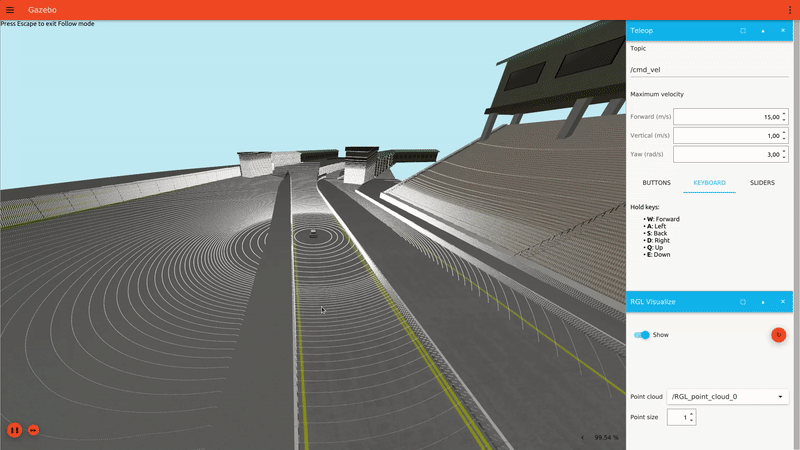
Launch the prepared simulation from test_world directory:
gz sim sonoma_with_rgl.sdf
- Start the simulation by pressing play
File truncated at 100 lines see the full file
Package Dependencies
| Deps | Name |
|---|---|
| ament_cmake | |
| gz_cmake_vendor | |
| gz_gui_vendor | |
| gz_msgs_vendor | |
| gz_plugin_vendor | |
| gz_rendering_vendor | |
| gz_sim_vendor |
System Dependencies
Dependant Packages
Launch files
Messages
Services
Plugins
Recent questions tagged RGLGazeboPlugin at Robotics Stack Exchange

|
RGLGazeboPlugin package from rglgazeboplugin repoRGLGazeboPlugin |
ROS Distro
|
Package Summary
| Tags | No category tags. |
| Version | 0.2.0 |
| License | Apache License 2.0 |
| Build type | AMENT_CMAKE |
| Use | RECOMMENDED |
Repository Summary
| Description | |
| Checkout URI | https://github.com/robotecai/rglgazeboplugin.git |
| VCS Type | git |
| VCS Version | main |
| Last Updated | 2025-01-07 |
| Dev Status | UNKNOWN |
| Released | UNRELEASED |
| Tags | No category tags. |
| Contributing |
Help Wanted (-)
Good First Issues (-) Pull Requests to Review (-) |
Package Description
Additional Links
Maintainers
- Mateusz Szczygielski
Authors
RGL Gazebo Plugin
About the project
RGL Gazebo Plugin has been created by Robotec.AI to bring Robotec GPU Lidar to Gazebo.
Key features:
- Point cloud computation using hardware-accelerated raytracing (Nvidia OptiX)
- High performance (~4x improvement over
gpu_lidarsensor from Gazebo) - Multiple LiDAR pattern configuration methods, including importing a pattern from a binary file
- Realistic presets of the most popular LiDARs
Requirements:
-
OS: Ubuntu 22.04 or Ubuntu 24.04
-
Gazebo: Harmonic
-
GPU: CUDA-enabled
-
Nvidia Driver: See RGL requirements
Installation:
Using pre-built libraries
- Download libraries from release.
- Make RGL plugins visible to Gazebo:
- Move libraries to the plugin’s directories.
- If Gazebo installed from apt:
- Move libraries to the plugin’s directories.
cp libRobotecGPULidar.so /usr/lib/x86_64-linux-gnu/gz-sim-8/plugins
cp libRGLServerPluginInstance.so /usr/lib/x86_64-linux-gnu/gz-sim-8/plugins
cp libRGLServerPluginManager.so /usr/lib/x86_64-linux-gnu/gz-sim-8/plugins
cp libRGLVisualize.so /usr/lib/x86_64-linux-gnu/gz-sim-8/plugins/gui
- If Gazebo installed from the ROS repository ([see](https://gazebosim.org/docs/latest/ros_installation/#installing-the-default-gazebo-ros-pairing)):
cp libRobotecGPULidar.so /opt/ros/${ROS_DISTRO}/opt/gz_sim_vendor/lib/gz-sim-8/plugins
cp libRGLServerPluginInstance.so /opt/ros/${ROS_DISTRO}/opt/gz_sim_vendor/lib/gz-sim-8/plugins
cp libRGLServerPluginManager.so /opt/ros/${ROS_DISTRO}/opt/gz_sim_vendor/lib/gz-sim-8/plugins
cp libRGLVisualize.so /opt/ros/${ROS_DISTRO}/opt/gz_sim_vendor/lib/gz-sim-8/plugins/gui
- Or set environment variables:
# Assuming that system plugin libraries are located in RGLServerPlugin directory,
# and gui plugins (libRGLVisualize.so) in RGLVisualize.
export GZ_SIM_SYSTEM_PLUGIN_PATH=`pwd`/RGLServerPlugin:$GZ_SIM_SYSTEM_PLUGIN_PATH
export GZ_GUI_PLUGIN_PATH=`pwd`/RGLVisualize:$GZ_GUI_PLUGIN_PATH
Building from source
Docker
docker build \
--target=exporter \
--output=install .
Note: Build with ROS Jazzy using colcon
Manual
mkdir build && cd build
cmake .. && make -j && make install
cd ..
# Make it visible to Gazebo via environment variables:
export GZ_SIM_SYSTEM_PLUGIN_PATH=`pwd`/install/RGLServerPlugin:$GZ_SIM_SYSTEM_PLUGIN_PATH
export GZ_GUI_PLUGIN_PATH=`pwd`/install/RGLVisualize:$GZ_GUI_PLUGIN_PATH
Using custom build of RobotecGPULidar
By default, the RGLGazebPlugin downloads RobotecGPULidar binaries from the official release. To use your own build of RobotecGPULidar, set the following CMake variables when configuring the project:
# RGL_CUSTOM_LIBRARY_PATH - Path to the custom RobotecGPULidar library build
# RGL_CUSTOM_API_HEADER_PATH - Path to the include directory with API headers compatible with the custom library build
# (`include` directory of `RobotecGPULidar` project)
# Example:
cmake \
-DRGL_CUSTOM_LIBRARY_PATH="$HOME/RobotecGPULidar/build/lib/libRobotecGPULidar.so" \
-DRGL_CUSTOM_API_HEADER_PATH="$HOME/RobotecGPULidar/include" \
..
Demo:
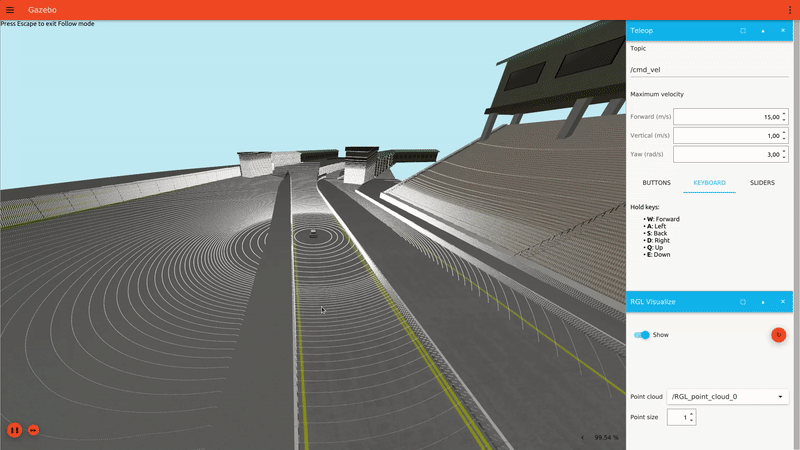
Launch the prepared simulation from test_world directory:
gz sim sonoma_with_rgl.sdf
- Start the simulation by pressing play
File truncated at 100 lines see the full file
Package Dependencies
| Deps | Name |
|---|---|
| ament_cmake | |
| gz_cmake_vendor | |
| gz_gui_vendor | |
| gz_msgs_vendor | |
| gz_plugin_vendor | |
| gz_rendering_vendor | |
| gz_sim_vendor |
System Dependencies
Dependant Packages
Launch files
Messages
Services
Plugins
Recent questions tagged RGLGazeboPlugin at Robotics Stack Exchange

|
RGLGazeboPlugin package from rglgazeboplugin repoRGLGazeboPlugin |
ROS Distro
|
Package Summary
| Tags | No category tags. |
| Version | 0.2.0 |
| License | Apache License 2.0 |
| Build type | AMENT_CMAKE |
| Use | RECOMMENDED |
Repository Summary
| Description | |
| Checkout URI | https://github.com/robotecai/rglgazeboplugin.git |
| VCS Type | git |
| VCS Version | main |
| Last Updated | 2025-01-07 |
| Dev Status | UNKNOWN |
| Released | UNRELEASED |
| Tags | No category tags. |
| Contributing |
Help Wanted (-)
Good First Issues (-) Pull Requests to Review (-) |
Package Description
Additional Links
Maintainers
- Mateusz Szczygielski
Authors
RGL Gazebo Plugin
About the project
RGL Gazebo Plugin has been created by Robotec.AI to bring Robotec GPU Lidar to Gazebo.
Key features:
- Point cloud computation using hardware-accelerated raytracing (Nvidia OptiX)
- High performance (~4x improvement over
gpu_lidarsensor from Gazebo) - Multiple LiDAR pattern configuration methods, including importing a pattern from a binary file
- Realistic presets of the most popular LiDARs
Requirements:
-
OS: Ubuntu 22.04 or Ubuntu 24.04
-
Gazebo: Harmonic
-
GPU: CUDA-enabled
-
Nvidia Driver: See RGL requirements
Installation:
Using pre-built libraries
- Download libraries from release.
- Make RGL plugins visible to Gazebo:
- Move libraries to the plugin’s directories.
- If Gazebo installed from apt:
- Move libraries to the plugin’s directories.
cp libRobotecGPULidar.so /usr/lib/x86_64-linux-gnu/gz-sim-8/plugins
cp libRGLServerPluginInstance.so /usr/lib/x86_64-linux-gnu/gz-sim-8/plugins
cp libRGLServerPluginManager.so /usr/lib/x86_64-linux-gnu/gz-sim-8/plugins
cp libRGLVisualize.so /usr/lib/x86_64-linux-gnu/gz-sim-8/plugins/gui
- If Gazebo installed from the ROS repository ([see](https://gazebosim.org/docs/latest/ros_installation/#installing-the-default-gazebo-ros-pairing)):
cp libRobotecGPULidar.so /opt/ros/${ROS_DISTRO}/opt/gz_sim_vendor/lib/gz-sim-8/plugins
cp libRGLServerPluginInstance.so /opt/ros/${ROS_DISTRO}/opt/gz_sim_vendor/lib/gz-sim-8/plugins
cp libRGLServerPluginManager.so /opt/ros/${ROS_DISTRO}/opt/gz_sim_vendor/lib/gz-sim-8/plugins
cp libRGLVisualize.so /opt/ros/${ROS_DISTRO}/opt/gz_sim_vendor/lib/gz-sim-8/plugins/gui
- Or set environment variables:
# Assuming that system plugin libraries are located in RGLServerPlugin directory,
# and gui plugins (libRGLVisualize.so) in RGLVisualize.
export GZ_SIM_SYSTEM_PLUGIN_PATH=`pwd`/RGLServerPlugin:$GZ_SIM_SYSTEM_PLUGIN_PATH
export GZ_GUI_PLUGIN_PATH=`pwd`/RGLVisualize:$GZ_GUI_PLUGIN_PATH
Building from source
Docker
docker build \
--target=exporter \
--output=install .
Note: Build with ROS Jazzy using colcon
Manual
mkdir build && cd build
cmake .. && make -j && make install
cd ..
# Make it visible to Gazebo via environment variables:
export GZ_SIM_SYSTEM_PLUGIN_PATH=`pwd`/install/RGLServerPlugin:$GZ_SIM_SYSTEM_PLUGIN_PATH
export GZ_GUI_PLUGIN_PATH=`pwd`/install/RGLVisualize:$GZ_GUI_PLUGIN_PATH
Using custom build of RobotecGPULidar
By default, the RGLGazebPlugin downloads RobotecGPULidar binaries from the official release. To use your own build of RobotecGPULidar, set the following CMake variables when configuring the project:
# RGL_CUSTOM_LIBRARY_PATH - Path to the custom RobotecGPULidar library build
# RGL_CUSTOM_API_HEADER_PATH - Path to the include directory with API headers compatible with the custom library build
# (`include` directory of `RobotecGPULidar` project)
# Example:
cmake \
-DRGL_CUSTOM_LIBRARY_PATH="$HOME/RobotecGPULidar/build/lib/libRobotecGPULidar.so" \
-DRGL_CUSTOM_API_HEADER_PATH="$HOME/RobotecGPULidar/include" \
..
Demo:
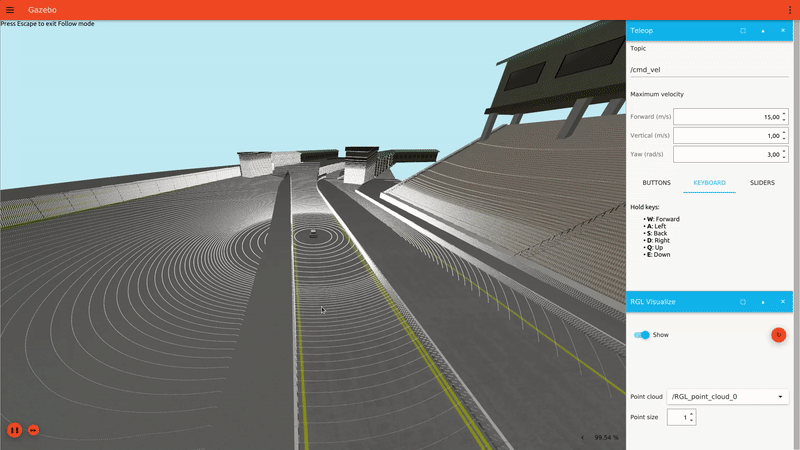
Launch the prepared simulation from test_world directory:
gz sim sonoma_with_rgl.sdf
- Start the simulation by pressing play
File truncated at 100 lines see the full file
Package Dependencies
| Deps | Name |
|---|---|
| ament_cmake | |
| gz_cmake_vendor | |
| gz_gui_vendor | |
| gz_msgs_vendor | |
| gz_plugin_vendor | |
| gz_rendering_vendor | |
| gz_sim_vendor |
System Dependencies
Dependant Packages
Launch files
Messages
Services
Plugins
Recent questions tagged RGLGazeboPlugin at Robotics Stack Exchange

|
RGLGazeboPlugin package from rglgazeboplugin repoRGLGazeboPlugin |
ROS Distro
|
Package Summary
| Tags | No category tags. |
| Version | 0.2.0 |
| License | Apache License 2.0 |
| Build type | AMENT_CMAKE |
| Use | RECOMMENDED |
Repository Summary
| Description | |
| Checkout URI | https://github.com/robotecai/rglgazeboplugin.git |
| VCS Type | git |
| VCS Version | main |
| Last Updated | 2025-01-07 |
| Dev Status | UNKNOWN |
| Released | UNRELEASED |
| Tags | No category tags. |
| Contributing |
Help Wanted (-)
Good First Issues (-) Pull Requests to Review (-) |
Package Description
Additional Links
Maintainers
- Mateusz Szczygielski
Authors
RGL Gazebo Plugin
About the project
RGL Gazebo Plugin has been created by Robotec.AI to bring Robotec GPU Lidar to Gazebo.
Key features:
- Point cloud computation using hardware-accelerated raytracing (Nvidia OptiX)
- High performance (~4x improvement over
gpu_lidarsensor from Gazebo) - Multiple LiDAR pattern configuration methods, including importing a pattern from a binary file
- Realistic presets of the most popular LiDARs
Requirements:
-
OS: Ubuntu 22.04 or Ubuntu 24.04
-
Gazebo: Harmonic
-
GPU: CUDA-enabled
-
Nvidia Driver: See RGL requirements
Installation:
Using pre-built libraries
- Download libraries from release.
- Make RGL plugins visible to Gazebo:
- Move libraries to the plugin’s directories.
- If Gazebo installed from apt:
- Move libraries to the plugin’s directories.
cp libRobotecGPULidar.so /usr/lib/x86_64-linux-gnu/gz-sim-8/plugins
cp libRGLServerPluginInstance.so /usr/lib/x86_64-linux-gnu/gz-sim-8/plugins
cp libRGLServerPluginManager.so /usr/lib/x86_64-linux-gnu/gz-sim-8/plugins
cp libRGLVisualize.so /usr/lib/x86_64-linux-gnu/gz-sim-8/plugins/gui
- If Gazebo installed from the ROS repository ([see](https://gazebosim.org/docs/latest/ros_installation/#installing-the-default-gazebo-ros-pairing)):
cp libRobotecGPULidar.so /opt/ros/${ROS_DISTRO}/opt/gz_sim_vendor/lib/gz-sim-8/plugins
cp libRGLServerPluginInstance.so /opt/ros/${ROS_DISTRO}/opt/gz_sim_vendor/lib/gz-sim-8/plugins
cp libRGLServerPluginManager.so /opt/ros/${ROS_DISTRO}/opt/gz_sim_vendor/lib/gz-sim-8/plugins
cp libRGLVisualize.so /opt/ros/${ROS_DISTRO}/opt/gz_sim_vendor/lib/gz-sim-8/plugins/gui
- Or set environment variables:
# Assuming that system plugin libraries are located in RGLServerPlugin directory,
# and gui plugins (libRGLVisualize.so) in RGLVisualize.
export GZ_SIM_SYSTEM_PLUGIN_PATH=`pwd`/RGLServerPlugin:$GZ_SIM_SYSTEM_PLUGIN_PATH
export GZ_GUI_PLUGIN_PATH=`pwd`/RGLVisualize:$GZ_GUI_PLUGIN_PATH
Building from source
Docker
docker build \
--target=exporter \
--output=install .
Note: Build with ROS Jazzy using colcon
Manual
mkdir build && cd build
cmake .. && make -j && make install
cd ..
# Make it visible to Gazebo via environment variables:
export GZ_SIM_SYSTEM_PLUGIN_PATH=`pwd`/install/RGLServerPlugin:$GZ_SIM_SYSTEM_PLUGIN_PATH
export GZ_GUI_PLUGIN_PATH=`pwd`/install/RGLVisualize:$GZ_GUI_PLUGIN_PATH
Using custom build of RobotecGPULidar
By default, the RGLGazebPlugin downloads RobotecGPULidar binaries from the official release. To use your own build of RobotecGPULidar, set the following CMake variables when configuring the project:
# RGL_CUSTOM_LIBRARY_PATH - Path to the custom RobotecGPULidar library build
# RGL_CUSTOM_API_HEADER_PATH - Path to the include directory with API headers compatible with the custom library build
# (`include` directory of `RobotecGPULidar` project)
# Example:
cmake \
-DRGL_CUSTOM_LIBRARY_PATH="$HOME/RobotecGPULidar/build/lib/libRobotecGPULidar.so" \
-DRGL_CUSTOM_API_HEADER_PATH="$HOME/RobotecGPULidar/include" \
..
Demo:
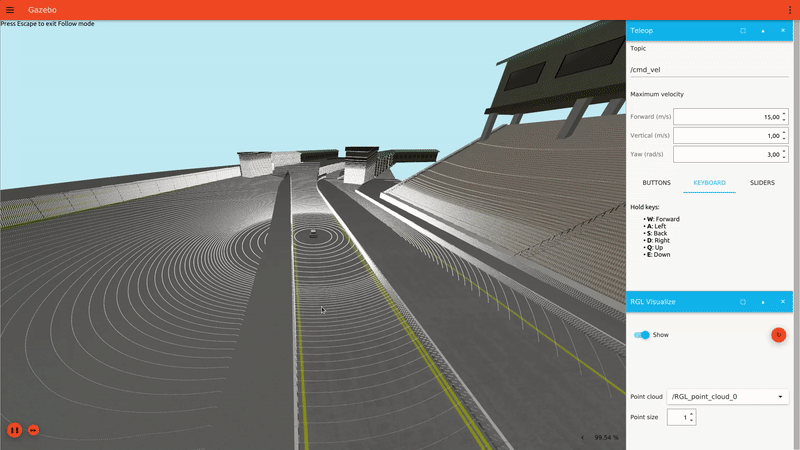
Launch the prepared simulation from test_world directory:
gz sim sonoma_with_rgl.sdf
- Start the simulation by pressing play
File truncated at 100 lines see the full file
Package Dependencies
| Deps | Name |
|---|---|
| ament_cmake | |
| gz_cmake_vendor | |
| gz_gui_vendor | |
| gz_msgs_vendor | |
| gz_plugin_vendor | |
| gz_rendering_vendor | |
| gz_sim_vendor |
