Package Summary
| Tags | No category tags. |
| Version | 0.1.0 |
| License | BSD |
| Build type | CATKIN |
| Use | RECOMMENDED |
Repository Summary
| Description | New quadruped robot, working on UP Xtreme board, and BLDC motors from Mjbots |
| Checkout URI | https://github.com/elpimous/ylo-2.git |
| VCS Type | git |
| VCS Version | main |
| Last Updated | 2023-04-30 |
| Dev Status | UNKNOWN |
| Released | UNRELEASED |
| Tags | No category tags. |
| Contributing |
Help Wanted (-)
Good First Issues (-) Pull Requests to Review (-) |
Package Description
Additional Links
Maintainers
- Juan Miguel Jimeno
Authors
- Juan Miguel Jimeno
champ 
ROS Packages for CHAMP Quadruped Controller.
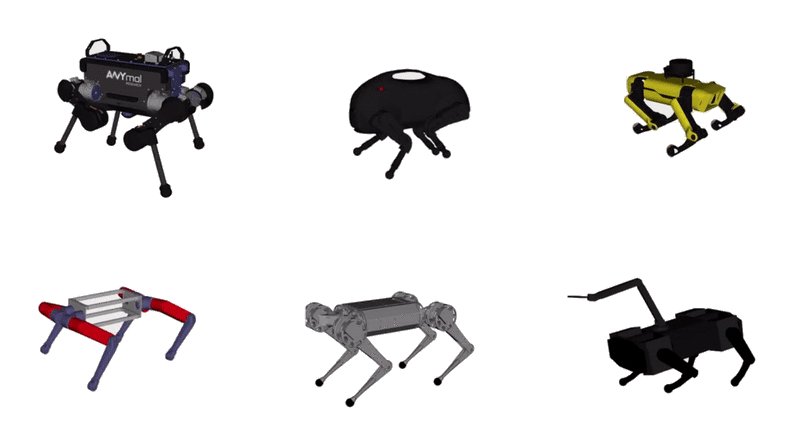
CHAMP is an open source development framework for building new quadrupedal robots and developing new control algorithms. The control framework is based on “Hierarchical controller for highly dynamic locomotion utilizing pattern modulation and impedance control : implementation on the MIT Cheetah robot”.
Core Features:
- Fully Autonomous (using ROS navigation Stack).
- Setup-assistant to configure newly built robots.
- Collection of pre-configured URDFs like Anymal, MIT Mini Cheetah, Boston Dynamic’s Spot and LittleDog.
- Gazebo simulation environment.
- Compatible with DIY quadruped projects like SpotMicroAI and OpenQuadruped.
- Demo Applications like TOWR and chicken head stabilization.
- Lightweight C++ header-only library that can run on both SBC and micro-controllers.
Tested on:
- Ubuntu 16.04 (ROS Kinetic)
- Ubuntu 18.04 (ROS Melodic)
1. Installation
1.1 Clone and install all dependencies:
sudo apt install -y python-rosdep
cd <your_ws>/src
git clone --recursive https://github.com/chvmp/champ
git clone https://github.com/chvmp/champ_teleop
cd ..
rosdep install --from-paths src --ignore-src -r -y
If you want to use any of the pre-configured robots like Anymal, Mini Cheetah, or Spot, follow the instructions here.
1.2 Build your workspace:
cd <your_ws>
catkin_make
source <your_ws>/devel/setup.bash
2. Quick Start
You don’t need a physical robot to run the following demos. If you’re building a physical robot, you can find out more how to configure and run a new robot in step 3.
2.1 Walking demo in RVIZ:
2.1.1 Run the base driver:
roslaunch champ_config bringup.launch rviz:=true
2.1.2 Run the teleop node:
roslaunch champ_teleop teleop.launch
If you want to use a joystick add joy:=true as an argument.
2.2 SLAM demo:
2.2.1 Run the Gazebo environment:
roslaunch champ_config gazebo.launch
2.2.2 Run gmapping package and move_base:
roslaunch champ_config slam.launch rviz:=true
To start mapping:
- Click ‘2D Nav Goal’.
-
Click and drag at the position you want the robot to go.
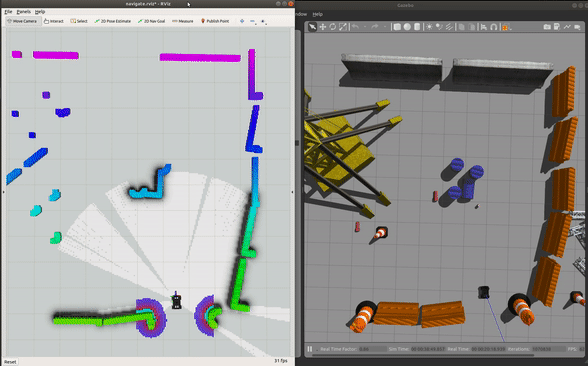
-
Save the map by running:
roscd champ_config/maps rosrun map_server map_saver
2.3 Autonomous Navigation:
2.3.1 Run the Gazebo environment:
roslaunch champ_config gazebo.launch
2.3.2 Run amcl and move_base:
roslaunch champ_config navigate.launch rviz:=true
To navigate:
- Click ‘2D Nav Goal’.
-
Click and drag at the position you want the robot to go.
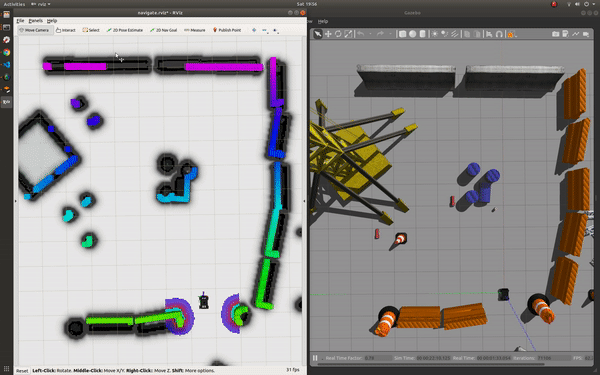
3. Running your own robot:
File truncated at 100 lines see the full file
Dependant Packages
Launch files
- champ_bringup/launch/bringup.launch
-
- robot_name [default: /]
- base_frame [default: base_link]
- joints_map_file [default: $(find champ_config)/config/joints/joints.yaml]
- links_map_file [default: $(find champ_config)/config/links/links.yaml]
- gait_config_file [default: $(find champ_config)/config/gait/gait.yaml]
- description_file [default: $(find champ_description)/urdf/champ.urdf]
- gazebo [default: false]
- rviz [default: false]
- rviz_ref_frame [default: odom]
- has_imu [default: true]
- lite [default: false]
- laser [default: sim]
- joint_controller_topic [default: joint_group_position_controller/command]
- hardware_connected [default: false]
- publish_joint_control [default: true]
- publish_foot_contacts [default: true]
- publish_odom_tf [default: true]
- close_loop_odom [default: false]
- champ_bringup/launch/include/laser/d435.launch
- champ_bringup/launch/include/laser/hokuyo.launch
- champ_bringup/launch/include/laser/kinect.launch
- champ_bringup/launch/include/laser/lms1xx.launch
-
- host [default: $(env LIDARIP)]
- publish_min_range_as_inf [default: false]
- champ_bringup/launch/include/laser/realsense.launch
- champ_bringup/launch/include/laser/rplidar.launch
- champ_bringup/launch/include/laser/sim.launch
- champ_bringup/launch/include/laser/sweep.launch
- champ_bringup/launch/include/laser/xv11.launch
- champ_bringup/launch/include/laser/ydlidar.launch
- champ_bringup/launch/include/velocity_smoother.launch
-
- node_name [default: velocity_smoother]
- nodelet_manager_name [default: nodelet_manager]
- config_file [default: $(find champ_base)/config/velocity_smoother/velocity_smoother.yaml]
- raw_cmd_vel_topic [default: cmd_vel]
- smooth_cmd_vel_topic [default: cmd_vel/smooth]
- robot_cmd_vel_topic [default: cmd_vel]
- odom_topic [default: odom]
- champ_bringup/launch/joints_gui.launch
-
- lite [default: false]
- robot_name [default: /]
- joint_controller_topic [default: joint_group_position_controller/command]
- champ_config/launch/bringup.launch
-
- robot_name [default: /]
- base_frame [default: base_link]
- joints_map_file [default: $(find champ_config)/config/joints/joints.yaml]
- links_map_file [default: $(find champ_config)/config/links/links.yaml]
- gait_config_file [default: $(find champ_config)/config/gait/gait.yaml]
- description_file [default: $(find champ_description)/urdf/champ.urdf]
- gazebo [default: false]
- rviz [default: false]
- rviz_ref_frame [default: odom]
- has_imu [default: true]
- lite [default: false]
- close_loop_odom [default: false]
- publish_foot_contacts [default: true]
- publish_joint_control [default: true]
- laser [default: sim]
- joint_controller_topic [default: joint_group_position_controller/command]
- hardware_connected [default: false]
- champ_config/launch/gazebo.launch
-
- robot_name [default: /]
- rviz [default: false]
- lite [default: false]
- ros_control_file [default: $(find champ_config)/config/ros_control/ros_control.yaml]
- gazebo_world [default: $(find champ_config)/worlds/outdoor.world]
- gui [default: true]
- world_init_x [default: 0.0]
- world_init_y [default: 0.0]
- world_init_heading [default: 0.0]
- champ_config/launch/include/amcl.launch
-
- frame_prefix [default: ]
- champ_config/launch/include/gmapping.launch
-
- frame_prefix [default: ]
- champ_config/launch/include/move_base.launch
-
- frame_prefix [default: ]
- robot_name [default: ]
- champ_config/launch/navigate.launch
-
- robot_name [default: /]
- rviz [default: false]
- map_file [default: $(find champ_config)/maps/map.yaml]
- champ_config/launch/slam.launch
-
- robot_name [default: /]
- rviz [default: false]
- champ_config/launch/spawn_robot.launch
-
- robot_name [default: /]
- rviz [default: false]
- lite [default: false]
- ros_control_file [default: $(find champ_config)/config/ros_control/ros_control.yaml]
- gazebo_world [default: $(find champ_config)/worlds/outdoor.world]
- world_init_x [default: 0.0]
- world_init_y [default: 0.0]
- world_init_heading [default: 0.0]
- champ_description/launch/description.launch
-
- description_name [default: robot_description]
- description_file [default: $(find champ_description)/urdf/champ.urdf]
- champ_description/launch/view_urdf.launch
- champ_gazebo/launch/gazebo.launch
-
- robot_name [default: /]
- use_sim_time [default: true]
- gui [default: true]
- headless [default: false]
- paused [default: false]
- lite [default: false]
- ros_control_file [default: $(find champ_gazebo)/config/ros_control.yaml]
- gazebo_world [default: $(find champ_gazebo)/worlds/outdoor.world]
- world_init_x [default: 0.0]
- world_init_y [default: 0.0]
- world_init_z [default: 0.6]
- world_init_heading [default: 0.0]
- champ_gazebo/launch/spawn_robot.launch
-
- robot_name [default: /]
- lite [default: false]
- ros_control_file [default: $(find champ_gazebo)/config/ros_control.yaml]
- world_init_x [default: 0.0]
- world_init_y [default: 0.0]
- world_init_z [default: 0.6]
- world_init_heading [default: 0.0]
- champ_gazebo/launch/spawn_world.launch
-
- use_sim_time [default: true]
- gui [default: true]
- headless [default: false]
- paused [default: false]
- gazebo_world [default: $(find champ_gazebo)/worlds/outdoor.world]
- champ_navigation/launch/navigate.launch
-
- robot_name [default: /]
- rviz [default: false]
- map_file [default: $(find champ_navigation)/maps/map.yaml]
- champ_navigation/launch/navigation/amcl.launch
-
- frame_prefix [default: ]
- champ_navigation/launch/navigation/move_base.launch
-
- frame_prefix [default: ]
- robot_name [default: ]
- champ_navigation/launch/octo_slam.launch
-
- sensor [default: velodyne]
- champ_navigation/launch/slam/gmapping.launch
-
- frame_prefix [default: ]
- champ_navigation/launch/slam/hector_mapping.launch
-
- tf_map_scanmatch_transform_frame_name [default: scanmatcher_frame]
- base_frame [default: base_footprint]
- odom_frame [default: odom]
- pub_map_odom_transform [default: true]
- scan_subscriber_queue_size [default: 20]
- scan_topic [default: scan]
- map_size [default: 2048]
- champ_navigation/launch/slam/octomap.launch
-
- sensor [default: velodyne]
- champ_navigation/launch/slam/velodyne_pointcloud_to_laser.launch
- champ_navigation/launch/slam.launch
-
- robot_name [default: /]
- rviz [default: false]
Messages
Services
Plugins
Recent questions tagged champ at Robotics Stack Exchange
Package Summary
| Tags | No category tags. |
| Version | 0.1.0 |
| License | BSD |
| Build type | CATKIN |
| Use | RECOMMENDED |
Repository Summary
| Description | New quadruped robot, working on UP Xtreme board, and BLDC motors from Mjbots |
| Checkout URI | https://github.com/elpimous/ylo-2.git |
| VCS Type | git |
| VCS Version | main |
| Last Updated | 2023-04-30 |
| Dev Status | UNKNOWN |
| Released | UNRELEASED |
| Tags | No category tags. |
| Contributing |
Help Wanted (-)
Good First Issues (-) Pull Requests to Review (-) |
Package Description
Additional Links
Maintainers
- Juan Miguel Jimeno
Authors
- Juan Miguel Jimeno
champ 
ROS Packages for CHAMP Quadruped Controller.
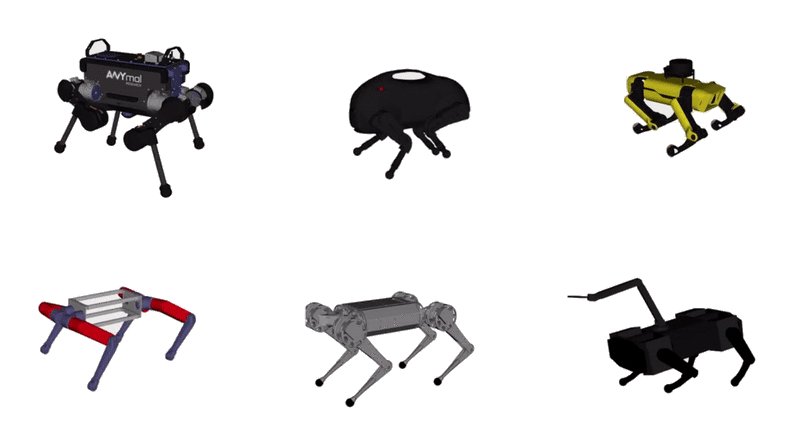
CHAMP is an open source development framework for building new quadrupedal robots and developing new control algorithms. The control framework is based on “Hierarchical controller for highly dynamic locomotion utilizing pattern modulation and impedance control : implementation on the MIT Cheetah robot”.
Core Features:
- Fully Autonomous (using ROS navigation Stack).
- Setup-assistant to configure newly built robots.
- Collection of pre-configured URDFs like Anymal, MIT Mini Cheetah, Boston Dynamic’s Spot and LittleDog.
- Gazebo simulation environment.
- Compatible with DIY quadruped projects like SpotMicroAI and OpenQuadruped.
- Demo Applications like TOWR and chicken head stabilization.
- Lightweight C++ header-only library that can run on both SBC and micro-controllers.
Tested on:
- Ubuntu 16.04 (ROS Kinetic)
- Ubuntu 18.04 (ROS Melodic)
1. Installation
1.1 Clone and install all dependencies:
sudo apt install -y python-rosdep
cd <your_ws>/src
git clone --recursive https://github.com/chvmp/champ
git clone https://github.com/chvmp/champ_teleop
cd ..
rosdep install --from-paths src --ignore-src -r -y
If you want to use any of the pre-configured robots like Anymal, Mini Cheetah, or Spot, follow the instructions here.
1.2 Build your workspace:
cd <your_ws>
catkin_make
source <your_ws>/devel/setup.bash
2. Quick Start
You don’t need a physical robot to run the following demos. If you’re building a physical robot, you can find out more how to configure and run a new robot in step 3.
2.1 Walking demo in RVIZ:
2.1.1 Run the base driver:
roslaunch champ_config bringup.launch rviz:=true
2.1.2 Run the teleop node:
roslaunch champ_teleop teleop.launch
If you want to use a joystick add joy:=true as an argument.
2.2 SLAM demo:
2.2.1 Run the Gazebo environment:
roslaunch champ_config gazebo.launch
2.2.2 Run gmapping package and move_base:
roslaunch champ_config slam.launch rviz:=true
To start mapping:
- Click ‘2D Nav Goal’.
-
Click and drag at the position you want the robot to go.
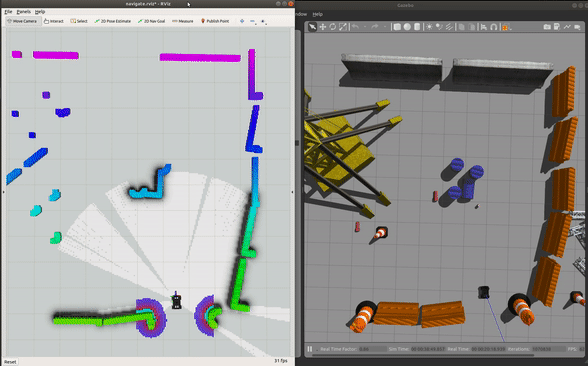
-
Save the map by running:
roscd champ_config/maps rosrun map_server map_saver
2.3 Autonomous Navigation:
2.3.1 Run the Gazebo environment:
roslaunch champ_config gazebo.launch
2.3.2 Run amcl and move_base:
roslaunch champ_config navigate.launch rviz:=true
To navigate:
- Click ‘2D Nav Goal’.
-
Click and drag at the position you want the robot to go.
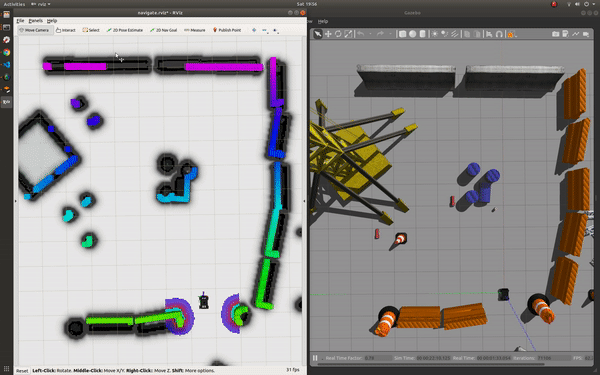
3. Running your own robot:
File truncated at 100 lines see the full file
Dependant Packages
Launch files
- champ_bringup/launch/bringup.launch
-
- robot_name [default: /]
- base_frame [default: base_link]
- joints_map_file [default: $(find champ_config)/config/joints/joints.yaml]
- links_map_file [default: $(find champ_config)/config/links/links.yaml]
- gait_config_file [default: $(find champ_config)/config/gait/gait.yaml]
- description_file [default: $(find champ_description)/urdf/champ.urdf]
- gazebo [default: false]
- rviz [default: false]
- rviz_ref_frame [default: odom]
- has_imu [default: true]
- lite [default: false]
- laser [default: sim]
- joint_controller_topic [default: joint_group_position_controller/command]
- hardware_connected [default: false]
- publish_joint_control [default: true]
- publish_foot_contacts [default: true]
- publish_odom_tf [default: true]
- close_loop_odom [default: false]
- champ_bringup/launch/include/laser/d435.launch
- champ_bringup/launch/include/laser/hokuyo.launch
- champ_bringup/launch/include/laser/kinect.launch
- champ_bringup/launch/include/laser/lms1xx.launch
-
- host [default: $(env LIDARIP)]
- publish_min_range_as_inf [default: false]
- champ_bringup/launch/include/laser/realsense.launch
- champ_bringup/launch/include/laser/rplidar.launch
- champ_bringup/launch/include/laser/sim.launch
- champ_bringup/launch/include/laser/sweep.launch
- champ_bringup/launch/include/laser/xv11.launch
- champ_bringup/launch/include/laser/ydlidar.launch
- champ_bringup/launch/include/velocity_smoother.launch
-
- node_name [default: velocity_smoother]
- nodelet_manager_name [default: nodelet_manager]
- config_file [default: $(find champ_base)/config/velocity_smoother/velocity_smoother.yaml]
- raw_cmd_vel_topic [default: cmd_vel]
- smooth_cmd_vel_topic [default: cmd_vel/smooth]
- robot_cmd_vel_topic [default: cmd_vel]
- odom_topic [default: odom]
- champ_bringup/launch/joints_gui.launch
-
- lite [default: false]
- robot_name [default: /]
- joint_controller_topic [default: joint_group_position_controller/command]
- champ_config/launch/bringup.launch
-
- robot_name [default: /]
- base_frame [default: base_link]
- joints_map_file [default: $(find champ_config)/config/joints/joints.yaml]
- links_map_file [default: $(find champ_config)/config/links/links.yaml]
- gait_config_file [default: $(find champ_config)/config/gait/gait.yaml]
- description_file [default: $(find champ_description)/urdf/champ.urdf]
- gazebo [default: false]
- rviz [default: false]
- rviz_ref_frame [default: odom]
- has_imu [default: true]
- lite [default: false]
- close_loop_odom [default: false]
- publish_foot_contacts [default: true]
- publish_joint_control [default: true]
- laser [default: sim]
- joint_controller_topic [default: joint_group_position_controller/command]
- hardware_connected [default: false]
- champ_config/launch/gazebo.launch
-
- robot_name [default: /]
- rviz [default: false]
- lite [default: false]
- ros_control_file [default: $(find champ_config)/config/ros_control/ros_control.yaml]
- gazebo_world [default: $(find champ_config)/worlds/outdoor.world]
- gui [default: true]
- world_init_x [default: 0.0]
- world_init_y [default: 0.0]
- world_init_heading [default: 0.0]
- champ_config/launch/include/amcl.launch
-
- frame_prefix [default: ]
- champ_config/launch/include/gmapping.launch
-
- frame_prefix [default: ]
- champ_config/launch/include/move_base.launch
-
- frame_prefix [default: ]
- robot_name [default: ]
- champ_config/launch/navigate.launch
-
- robot_name [default: /]
- rviz [default: false]
- map_file [default: $(find champ_config)/maps/map.yaml]
- champ_config/launch/slam.launch
-
- robot_name [default: /]
- rviz [default: false]
- champ_config/launch/spawn_robot.launch
-
- robot_name [default: /]
- rviz [default: false]
- lite [default: false]
- ros_control_file [default: $(find champ_config)/config/ros_control/ros_control.yaml]
- gazebo_world [default: $(find champ_config)/worlds/outdoor.world]
- world_init_x [default: 0.0]
- world_init_y [default: 0.0]
- world_init_heading [default: 0.0]
- champ_description/launch/description.launch
-
- description_name [default: robot_description]
- description_file [default: $(find champ_description)/urdf/champ.urdf]
- champ_description/launch/view_urdf.launch
- champ_gazebo/launch/gazebo.launch
-
- robot_name [default: /]
- use_sim_time [default: true]
- gui [default: true]
- headless [default: false]
- paused [default: false]
- lite [default: false]
- ros_control_file [default: $(find champ_gazebo)/config/ros_control.yaml]
- gazebo_world [default: $(find champ_gazebo)/worlds/outdoor.world]
- world_init_x [default: 0.0]
- world_init_y [default: 0.0]
- world_init_z [default: 0.6]
- world_init_heading [default: 0.0]
- champ_gazebo/launch/spawn_robot.launch
-
- robot_name [default: /]
- lite [default: false]
- ros_control_file [default: $(find champ_gazebo)/config/ros_control.yaml]
- world_init_x [default: 0.0]
- world_init_y [default: 0.0]
- world_init_z [default: 0.6]
- world_init_heading [default: 0.0]
- champ_gazebo/launch/spawn_world.launch
-
- use_sim_time [default: true]
- gui [default: true]
- headless [default: false]
- paused [default: false]
- gazebo_world [default: $(find champ_gazebo)/worlds/outdoor.world]
- champ_navigation/launch/navigate.launch
-
- robot_name [default: /]
- rviz [default: false]
- map_file [default: $(find champ_navigation)/maps/map.yaml]
- champ_navigation/launch/navigation/amcl.launch
-
- frame_prefix [default: ]
- champ_navigation/launch/navigation/move_base.launch
-
- frame_prefix [default: ]
- robot_name [default: ]
- champ_navigation/launch/octo_slam.launch
-
- sensor [default: velodyne]
- champ_navigation/launch/slam/gmapping.launch
-
- frame_prefix [default: ]
- champ_navigation/launch/slam/hector_mapping.launch
-
- tf_map_scanmatch_transform_frame_name [default: scanmatcher_frame]
- base_frame [default: base_footprint]
- odom_frame [default: odom]
- pub_map_odom_transform [default: true]
- scan_subscriber_queue_size [default: 20]
- scan_topic [default: scan]
- map_size [default: 2048]
- champ_navigation/launch/slam/octomap.launch
-
- sensor [default: velodyne]
- champ_navigation/launch/slam/velodyne_pointcloud_to_laser.launch
- champ_navigation/launch/slam.launch
-
- robot_name [default: /]
- rviz [default: false]
Messages
Services
Plugins
Recent questions tagged champ at Robotics Stack Exchange
Package Summary
| Tags | No category tags. |
| Version | 0.1.0 |
| License | BSD |
| Build type | CATKIN |
| Use | RECOMMENDED |
Repository Summary
| Description | New quadruped robot, working on UP Xtreme board, and BLDC motors from Mjbots |
| Checkout URI | https://github.com/elpimous/ylo-2.git |
| VCS Type | git |
| VCS Version | main |
| Last Updated | 2023-04-30 |
| Dev Status | UNKNOWN |
| Released | UNRELEASED |
| Tags | No category tags. |
| Contributing |
Help Wanted (-)
Good First Issues (-) Pull Requests to Review (-) |
Package Description
Additional Links
Maintainers
- Juan Miguel Jimeno
Authors
- Juan Miguel Jimeno
champ 
ROS Packages for CHAMP Quadruped Controller.
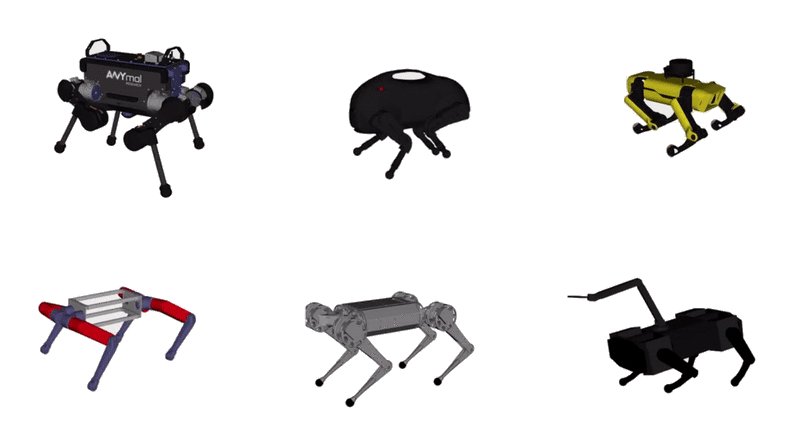
CHAMP is an open source development framework for building new quadrupedal robots and developing new control algorithms. The control framework is based on “Hierarchical controller for highly dynamic locomotion utilizing pattern modulation and impedance control : implementation on the MIT Cheetah robot”.
Core Features:
- Fully Autonomous (using ROS navigation Stack).
- Setup-assistant to configure newly built robots.
- Collection of pre-configured URDFs like Anymal, MIT Mini Cheetah, Boston Dynamic’s Spot and LittleDog.
- Gazebo simulation environment.
- Compatible with DIY quadruped projects like SpotMicroAI and OpenQuadruped.
- Demo Applications like TOWR and chicken head stabilization.
- Lightweight C++ header-only library that can run on both SBC and micro-controllers.
Tested on:
- Ubuntu 16.04 (ROS Kinetic)
- Ubuntu 18.04 (ROS Melodic)
1. Installation
1.1 Clone and install all dependencies:
sudo apt install -y python-rosdep
cd <your_ws>/src
git clone --recursive https://github.com/chvmp/champ
git clone https://github.com/chvmp/champ_teleop
cd ..
rosdep install --from-paths src --ignore-src -r -y
If you want to use any of the pre-configured robots like Anymal, Mini Cheetah, or Spot, follow the instructions here.
1.2 Build your workspace:
cd <your_ws>
catkin_make
source <your_ws>/devel/setup.bash
2. Quick Start
You don’t need a physical robot to run the following demos. If you’re building a physical robot, you can find out more how to configure and run a new robot in step 3.
2.1 Walking demo in RVIZ:
2.1.1 Run the base driver:
roslaunch champ_config bringup.launch rviz:=true
2.1.2 Run the teleop node:
roslaunch champ_teleop teleop.launch
If you want to use a joystick add joy:=true as an argument.
2.2 SLAM demo:
2.2.1 Run the Gazebo environment:
roslaunch champ_config gazebo.launch
2.2.2 Run gmapping package and move_base:
roslaunch champ_config slam.launch rviz:=true
To start mapping:
- Click ‘2D Nav Goal’.
-
Click and drag at the position you want the robot to go.
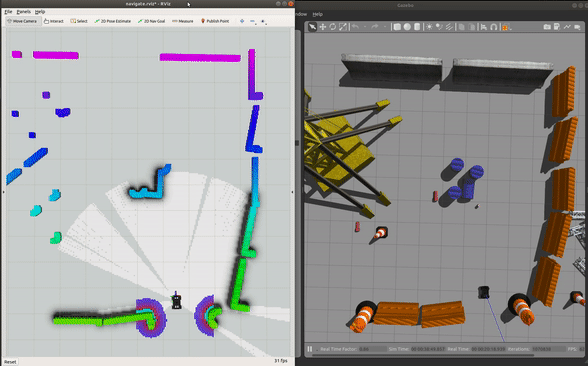
-
Save the map by running:
roscd champ_config/maps rosrun map_server map_saver
2.3 Autonomous Navigation:
2.3.1 Run the Gazebo environment:
roslaunch champ_config gazebo.launch
2.3.2 Run amcl and move_base:
roslaunch champ_config navigate.launch rviz:=true
To navigate:
- Click ‘2D Nav Goal’.
-
Click and drag at the position you want the robot to go.
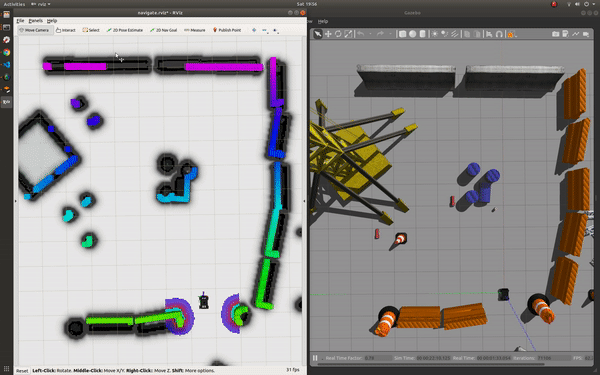
3. Running your own robot:
File truncated at 100 lines see the full file
Dependant Packages
Launch files
- champ_bringup/launch/bringup.launch
-
- robot_name [default: /]
- base_frame [default: base_link]
- joints_map_file [default: $(find champ_config)/config/joints/joints.yaml]
- links_map_file [default: $(find champ_config)/config/links/links.yaml]
- gait_config_file [default: $(find champ_config)/config/gait/gait.yaml]
- description_file [default: $(find champ_description)/urdf/champ.urdf]
- gazebo [default: false]
- rviz [default: false]
- rviz_ref_frame [default: odom]
- has_imu [default: true]
- lite [default: false]
- laser [default: sim]
- joint_controller_topic [default: joint_group_position_controller/command]
- hardware_connected [default: false]
- publish_joint_control [default: true]
- publish_foot_contacts [default: true]
- publish_odom_tf [default: true]
- close_loop_odom [default: false]
- champ_bringup/launch/include/laser/d435.launch
- champ_bringup/launch/include/laser/hokuyo.launch
- champ_bringup/launch/include/laser/kinect.launch
- champ_bringup/launch/include/laser/lms1xx.launch
-
- host [default: $(env LIDARIP)]
- publish_min_range_as_inf [default: false]
- champ_bringup/launch/include/laser/realsense.launch
- champ_bringup/launch/include/laser/rplidar.launch
- champ_bringup/launch/include/laser/sim.launch
- champ_bringup/launch/include/laser/sweep.launch
- champ_bringup/launch/include/laser/xv11.launch
- champ_bringup/launch/include/laser/ydlidar.launch
- champ_bringup/launch/include/velocity_smoother.launch
-
- node_name [default: velocity_smoother]
- nodelet_manager_name [default: nodelet_manager]
- config_file [default: $(find champ_base)/config/velocity_smoother/velocity_smoother.yaml]
- raw_cmd_vel_topic [default: cmd_vel]
- smooth_cmd_vel_topic [default: cmd_vel/smooth]
- robot_cmd_vel_topic [default: cmd_vel]
- odom_topic [default: odom]
- champ_bringup/launch/joints_gui.launch
-
- lite [default: false]
- robot_name [default: /]
- joint_controller_topic [default: joint_group_position_controller/command]
- champ_config/launch/bringup.launch
-
- robot_name [default: /]
- base_frame [default: base_link]
- joints_map_file [default: $(find champ_config)/config/joints/joints.yaml]
- links_map_file [default: $(find champ_config)/config/links/links.yaml]
- gait_config_file [default: $(find champ_config)/config/gait/gait.yaml]
- description_file [default: $(find champ_description)/urdf/champ.urdf]
- gazebo [default: false]
- rviz [default: false]
- rviz_ref_frame [default: odom]
- has_imu [default: true]
- lite [default: false]
- close_loop_odom [default: false]
- publish_foot_contacts [default: true]
- publish_joint_control [default: true]
- laser [default: sim]
- joint_controller_topic [default: joint_group_position_controller/command]
- hardware_connected [default: false]
- champ_config/launch/gazebo.launch
-
- robot_name [default: /]
- rviz [default: false]
- lite [default: false]
- ros_control_file [default: $(find champ_config)/config/ros_control/ros_control.yaml]
- gazebo_world [default: $(find champ_config)/worlds/outdoor.world]
- gui [default: true]
- world_init_x [default: 0.0]
- world_init_y [default: 0.0]
- world_init_heading [default: 0.0]
- champ_config/launch/include/amcl.launch
-
- frame_prefix [default: ]
- champ_config/launch/include/gmapping.launch
-
- frame_prefix [default: ]
- champ_config/launch/include/move_base.launch
-
- frame_prefix [default: ]
- robot_name [default: ]
- champ_config/launch/navigate.launch
-
- robot_name [default: /]
- rviz [default: false]
- map_file [default: $(find champ_config)/maps/map.yaml]
- champ_config/launch/slam.launch
-
- robot_name [default: /]
- rviz [default: false]
- champ_config/launch/spawn_robot.launch
-
- robot_name [default: /]
- rviz [default: false]
- lite [default: false]
- ros_control_file [default: $(find champ_config)/config/ros_control/ros_control.yaml]
- gazebo_world [default: $(find champ_config)/worlds/outdoor.world]
- world_init_x [default: 0.0]
- world_init_y [default: 0.0]
- world_init_heading [default: 0.0]
- champ_description/launch/description.launch
-
- description_name [default: robot_description]
- description_file [default: $(find champ_description)/urdf/champ.urdf]
- champ_description/launch/view_urdf.launch
- champ_gazebo/launch/gazebo.launch
-
- robot_name [default: /]
- use_sim_time [default: true]
- gui [default: true]
- headless [default: false]
- paused [default: false]
- lite [default: false]
- ros_control_file [default: $(find champ_gazebo)/config/ros_control.yaml]
- gazebo_world [default: $(find champ_gazebo)/worlds/outdoor.world]
- world_init_x [default: 0.0]
- world_init_y [default: 0.0]
- world_init_z [default: 0.6]
- world_init_heading [default: 0.0]
- champ_gazebo/launch/spawn_robot.launch
-
- robot_name [default: /]
- lite [default: false]
- ros_control_file [default: $(find champ_gazebo)/config/ros_control.yaml]
- world_init_x [default: 0.0]
- world_init_y [default: 0.0]
- world_init_z [default: 0.6]
- world_init_heading [default: 0.0]
- champ_gazebo/launch/spawn_world.launch
-
- use_sim_time [default: true]
- gui [default: true]
- headless [default: false]
- paused [default: false]
- gazebo_world [default: $(find champ_gazebo)/worlds/outdoor.world]
- champ_navigation/launch/navigate.launch
-
- robot_name [default: /]
- rviz [default: false]
- map_file [default: $(find champ_navigation)/maps/map.yaml]
- champ_navigation/launch/navigation/amcl.launch
-
- frame_prefix [default: ]
- champ_navigation/launch/navigation/move_base.launch
-
- frame_prefix [default: ]
- robot_name [default: ]
- champ_navigation/launch/octo_slam.launch
-
- sensor [default: velodyne]
- champ_navigation/launch/slam/gmapping.launch
-
- frame_prefix [default: ]
- champ_navigation/launch/slam/hector_mapping.launch
-
- tf_map_scanmatch_transform_frame_name [default: scanmatcher_frame]
- base_frame [default: base_footprint]
- odom_frame [default: odom]
- pub_map_odom_transform [default: true]
- scan_subscriber_queue_size [default: 20]
- scan_topic [default: scan]
- map_size [default: 2048]
- champ_navigation/launch/slam/octomap.launch
-
- sensor [default: velodyne]
- champ_navigation/launch/slam/velodyne_pointcloud_to_laser.launch
- champ_navigation/launch/slam.launch
-
- robot_name [default: /]
- rviz [default: false]
Messages
Services
Plugins
Recent questions tagged champ at Robotics Stack Exchange
Package Summary
| Tags | No category tags. |
| Version | 0.1.0 |
| License | BSD |
| Build type | CATKIN |
| Use | RECOMMENDED |
Repository Summary
| Description | New quadruped robot, working on UP Xtreme board, and BLDC motors from Mjbots |
| Checkout URI | https://github.com/elpimous/ylo-2.git |
| VCS Type | git |
| VCS Version | main |
| Last Updated | 2023-04-30 |
| Dev Status | UNKNOWN |
| Released | UNRELEASED |
| Tags | No category tags. |
| Contributing |
Help Wanted (-)
Good First Issues (-) Pull Requests to Review (-) |
Package Description
Additional Links
Maintainers
- Juan Miguel Jimeno
Authors
- Juan Miguel Jimeno
champ 
ROS Packages for CHAMP Quadruped Controller.
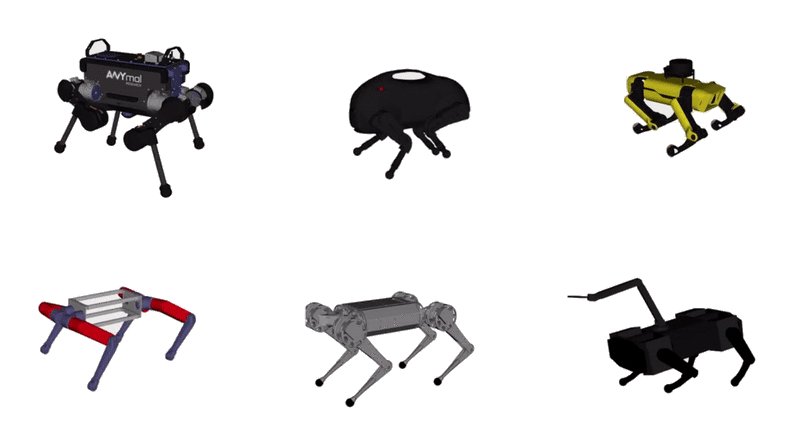
CHAMP is an open source development framework for building new quadrupedal robots and developing new control algorithms. The control framework is based on “Hierarchical controller for highly dynamic locomotion utilizing pattern modulation and impedance control : implementation on the MIT Cheetah robot”.
Core Features:
- Fully Autonomous (using ROS navigation Stack).
- Setup-assistant to configure newly built robots.
- Collection of pre-configured URDFs like Anymal, MIT Mini Cheetah, Boston Dynamic’s Spot and LittleDog.
- Gazebo simulation environment.
- Compatible with DIY quadruped projects like SpotMicroAI and OpenQuadruped.
- Demo Applications like TOWR and chicken head stabilization.
- Lightweight C++ header-only library that can run on both SBC and micro-controllers.
Tested on:
- Ubuntu 16.04 (ROS Kinetic)
- Ubuntu 18.04 (ROS Melodic)
1. Installation
1.1 Clone and install all dependencies:
sudo apt install -y python-rosdep
cd <your_ws>/src
git clone --recursive https://github.com/chvmp/champ
git clone https://github.com/chvmp/champ_teleop
cd ..
rosdep install --from-paths src --ignore-src -r -y
If you want to use any of the pre-configured robots like Anymal, Mini Cheetah, or Spot, follow the instructions here.
1.2 Build your workspace:
cd <your_ws>
catkin_make
source <your_ws>/devel/setup.bash
2. Quick Start
You don’t need a physical robot to run the following demos. If you’re building a physical robot, you can find out more how to configure and run a new robot in step 3.
2.1 Walking demo in RVIZ:
2.1.1 Run the base driver:
roslaunch champ_config bringup.launch rviz:=true
2.1.2 Run the teleop node:
roslaunch champ_teleop teleop.launch
If you want to use a joystick add joy:=true as an argument.
2.2 SLAM demo:
2.2.1 Run the Gazebo environment:
roslaunch champ_config gazebo.launch
2.2.2 Run gmapping package and move_base:
roslaunch champ_config slam.launch rviz:=true
To start mapping:
- Click ‘2D Nav Goal’.
-
Click and drag at the position you want the robot to go.
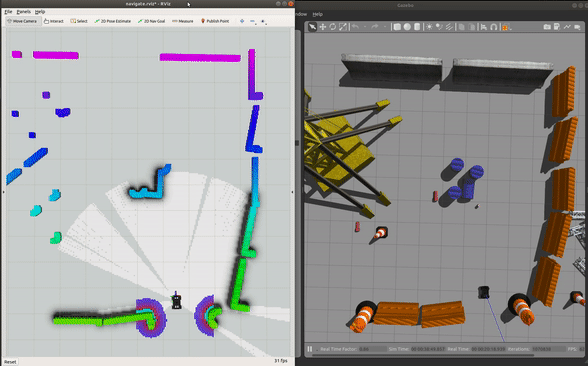
-
Save the map by running:
roscd champ_config/maps rosrun map_server map_saver
2.3 Autonomous Navigation:
2.3.1 Run the Gazebo environment:
roslaunch champ_config gazebo.launch
2.3.2 Run amcl and move_base:
roslaunch champ_config navigate.launch rviz:=true
To navigate:
- Click ‘2D Nav Goal’.
-
Click and drag at the position you want the robot to go.
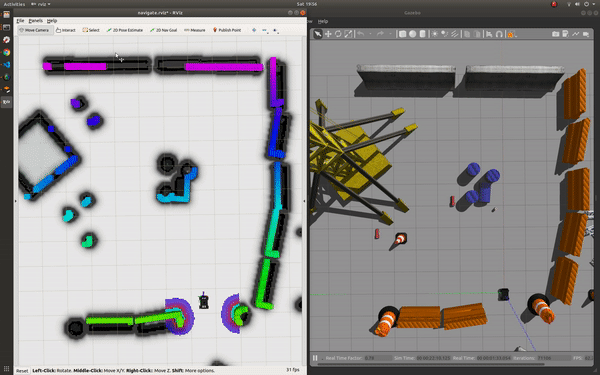
3. Running your own robot:
File truncated at 100 lines see the full file
Dependant Packages
Launch files
- champ_bringup/launch/bringup.launch
-
- robot_name [default: /]
- base_frame [default: base_link]
- joints_map_file [default: $(find champ_config)/config/joints/joints.yaml]
- links_map_file [default: $(find champ_config)/config/links/links.yaml]
- gait_config_file [default: $(find champ_config)/config/gait/gait.yaml]
- description_file [default: $(find champ_description)/urdf/champ.urdf]
- gazebo [default: false]
- rviz [default: false]
- rviz_ref_frame [default: odom]
- has_imu [default: true]
- lite [default: false]
- laser [default: sim]
- joint_controller_topic [default: joint_group_position_controller/command]
- hardware_connected [default: false]
- publish_joint_control [default: true]
- publish_foot_contacts [default: true]
- publish_odom_tf [default: true]
- close_loop_odom [default: false]
- champ_bringup/launch/include/laser/d435.launch
- champ_bringup/launch/include/laser/hokuyo.launch
- champ_bringup/launch/include/laser/kinect.launch
- champ_bringup/launch/include/laser/lms1xx.launch
-
- host [default: $(env LIDARIP)]
- publish_min_range_as_inf [default: false]
- champ_bringup/launch/include/laser/realsense.launch
- champ_bringup/launch/include/laser/rplidar.launch
- champ_bringup/launch/include/laser/sim.launch
- champ_bringup/launch/include/laser/sweep.launch
- champ_bringup/launch/include/laser/xv11.launch
- champ_bringup/launch/include/laser/ydlidar.launch
- champ_bringup/launch/include/velocity_smoother.launch
-
- node_name [default: velocity_smoother]
- nodelet_manager_name [default: nodelet_manager]
- config_file [default: $(find champ_base)/config/velocity_smoother/velocity_smoother.yaml]
- raw_cmd_vel_topic [default: cmd_vel]
- smooth_cmd_vel_topic [default: cmd_vel/smooth]
- robot_cmd_vel_topic [default: cmd_vel]
- odom_topic [default: odom]
- champ_bringup/launch/joints_gui.launch
-
- lite [default: false]
- robot_name [default: /]
- joint_controller_topic [default: joint_group_position_controller/command]
- champ_config/launch/bringup.launch
-
- robot_name [default: /]
- base_frame [default: base_link]
- joints_map_file [default: $(find champ_config)/config/joints/joints.yaml]
- links_map_file [default: $(find champ_config)/config/links/links.yaml]
- gait_config_file [default: $(find champ_config)/config/gait/gait.yaml]
- description_file [default: $(find champ_description)/urdf/champ.urdf]
- gazebo [default: false]
- rviz [default: false]
- rviz_ref_frame [default: odom]
- has_imu [default: true]
- lite [default: false]
- close_loop_odom [default: false]
- publish_foot_contacts [default: true]
- publish_joint_control [default: true]
- laser [default: sim]
- joint_controller_topic [default: joint_group_position_controller/command]
- hardware_connected [default: false]
- champ_config/launch/gazebo.launch
-
- robot_name [default: /]
- rviz [default: false]
- lite [default: false]
- ros_control_file [default: $(find champ_config)/config/ros_control/ros_control.yaml]
- gazebo_world [default: $(find champ_config)/worlds/outdoor.world]
- gui [default: true]
- world_init_x [default: 0.0]
- world_init_y [default: 0.0]
- world_init_heading [default: 0.0]
- champ_config/launch/include/amcl.launch
-
- frame_prefix [default: ]
- champ_config/launch/include/gmapping.launch
-
- frame_prefix [default: ]
- champ_config/launch/include/move_base.launch
-
- frame_prefix [default: ]
- robot_name [default: ]
- champ_config/launch/navigate.launch
-
- robot_name [default: /]
- rviz [default: false]
- map_file [default: $(find champ_config)/maps/map.yaml]
- champ_config/launch/slam.launch
-
- robot_name [default: /]
- rviz [default: false]
- champ_config/launch/spawn_robot.launch
-
- robot_name [default: /]
- rviz [default: false]
- lite [default: false]
- ros_control_file [default: $(find champ_config)/config/ros_control/ros_control.yaml]
- gazebo_world [default: $(find champ_config)/worlds/outdoor.world]
- world_init_x [default: 0.0]
- world_init_y [default: 0.0]
- world_init_heading [default: 0.0]
- champ_description/launch/description.launch
-
- description_name [default: robot_description]
- description_file [default: $(find champ_description)/urdf/champ.urdf]
- champ_description/launch/view_urdf.launch
- champ_gazebo/launch/gazebo.launch
-
- robot_name [default: /]
- use_sim_time [default: true]
- gui [default: true]
- headless [default: false]
- paused [default: false]
- lite [default: false]
- ros_control_file [default: $(find champ_gazebo)/config/ros_control.yaml]
- gazebo_world [default: $(find champ_gazebo)/worlds/outdoor.world]
- world_init_x [default: 0.0]
- world_init_y [default: 0.0]
- world_init_z [default: 0.6]
- world_init_heading [default: 0.0]
- champ_gazebo/launch/spawn_robot.launch
-
- robot_name [default: /]
- lite [default: false]
- ros_control_file [default: $(find champ_gazebo)/config/ros_control.yaml]
- world_init_x [default: 0.0]
- world_init_y [default: 0.0]
- world_init_z [default: 0.6]
- world_init_heading [default: 0.0]
- champ_gazebo/launch/spawn_world.launch
-
- use_sim_time [default: true]
- gui [default: true]
- headless [default: false]
- paused [default: false]
- gazebo_world [default: $(find champ_gazebo)/worlds/outdoor.world]
- champ_navigation/launch/navigate.launch
-
- robot_name [default: /]
- rviz [default: false]
- map_file [default: $(find champ_navigation)/maps/map.yaml]
- champ_navigation/launch/navigation/amcl.launch
-
- frame_prefix [default: ]
- champ_navigation/launch/navigation/move_base.launch
-
- frame_prefix [default: ]
- robot_name [default: ]
- champ_navigation/launch/octo_slam.launch
-
- sensor [default: velodyne]
- champ_navigation/launch/slam/gmapping.launch
-
- frame_prefix [default: ]
- champ_navigation/launch/slam/hector_mapping.launch
-
- tf_map_scanmatch_transform_frame_name [default: scanmatcher_frame]
- base_frame [default: base_footprint]
- odom_frame [default: odom]
- pub_map_odom_transform [default: true]
- scan_subscriber_queue_size [default: 20]
- scan_topic [default: scan]
- map_size [default: 2048]
- champ_navigation/launch/slam/octomap.launch
-
- sensor [default: velodyne]
- champ_navigation/launch/slam/velodyne_pointcloud_to_laser.launch
- champ_navigation/launch/slam.launch
-
- robot_name [default: /]
- rviz [default: false]
Messages
Services
Plugins
Recent questions tagged champ at Robotics Stack Exchange
Package Summary
| Tags | No category tags. |
| Version | 0.1.0 |
| License | BSD |
| Build type | CATKIN |
| Use | RECOMMENDED |
Repository Summary
| Description | New quadruped robot, working on UP Xtreme board, and BLDC motors from Mjbots |
| Checkout URI | https://github.com/elpimous/ylo-2.git |
| VCS Type | git |
| VCS Version | main |
| Last Updated | 2023-04-30 |
| Dev Status | UNKNOWN |
| Released | UNRELEASED |
| Tags | No category tags. |
| Contributing |
Help Wanted (-)
Good First Issues (-) Pull Requests to Review (-) |
Package Description
Additional Links
Maintainers
- Juan Miguel Jimeno
Authors
- Juan Miguel Jimeno
champ 
ROS Packages for CHAMP Quadruped Controller.
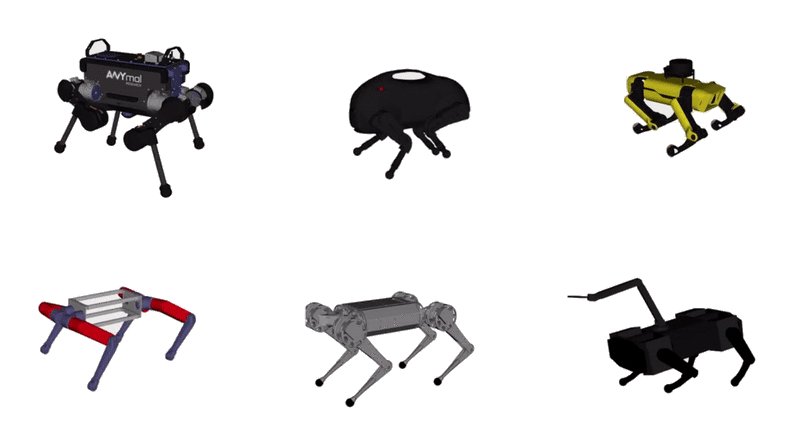
CHAMP is an open source development framework for building new quadrupedal robots and developing new control algorithms. The control framework is based on “Hierarchical controller for highly dynamic locomotion utilizing pattern modulation and impedance control : implementation on the MIT Cheetah robot”.
Core Features:
- Fully Autonomous (using ROS navigation Stack).
- Setup-assistant to configure newly built robots.
- Collection of pre-configured URDFs like Anymal, MIT Mini Cheetah, Boston Dynamic’s Spot and LittleDog.
- Gazebo simulation environment.
- Compatible with DIY quadruped projects like SpotMicroAI and OpenQuadruped.
- Demo Applications like TOWR and chicken head stabilization.
- Lightweight C++ header-only library that can run on both SBC and micro-controllers.
Tested on:
- Ubuntu 16.04 (ROS Kinetic)
- Ubuntu 18.04 (ROS Melodic)
1. Installation
1.1 Clone and install all dependencies:
sudo apt install -y python-rosdep
cd <your_ws>/src
git clone --recursive https://github.com/chvmp/champ
git clone https://github.com/chvmp/champ_teleop
cd ..
rosdep install --from-paths src --ignore-src -r -y
If you want to use any of the pre-configured robots like Anymal, Mini Cheetah, or Spot, follow the instructions here.
1.2 Build your workspace:
cd <your_ws>
catkin_make
source <your_ws>/devel/setup.bash
2. Quick Start
You don’t need a physical robot to run the following demos. If you’re building a physical robot, you can find out more how to configure and run a new robot in step 3.
2.1 Walking demo in RVIZ:
2.1.1 Run the base driver:
roslaunch champ_config bringup.launch rviz:=true
2.1.2 Run the teleop node:
roslaunch champ_teleop teleop.launch
If you want to use a joystick add joy:=true as an argument.
2.2 SLAM demo:
2.2.1 Run the Gazebo environment:
roslaunch champ_config gazebo.launch
2.2.2 Run gmapping package and move_base:
roslaunch champ_config slam.launch rviz:=true
To start mapping:
- Click ‘2D Nav Goal’.
-
Click and drag at the position you want the robot to go.
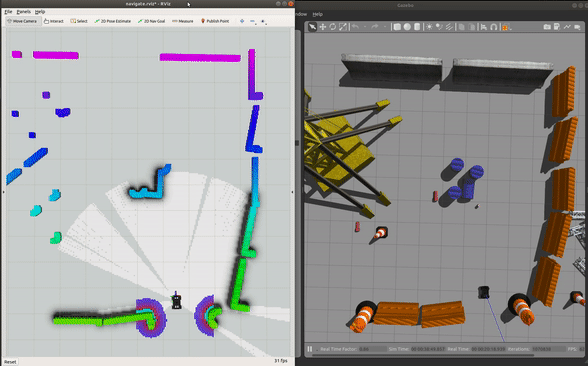
-
Save the map by running:
roscd champ_config/maps rosrun map_server map_saver
2.3 Autonomous Navigation:
2.3.1 Run the Gazebo environment:
roslaunch champ_config gazebo.launch
2.3.2 Run amcl and move_base:
roslaunch champ_config navigate.launch rviz:=true
To navigate:
- Click ‘2D Nav Goal’.
-
Click and drag at the position you want the robot to go.
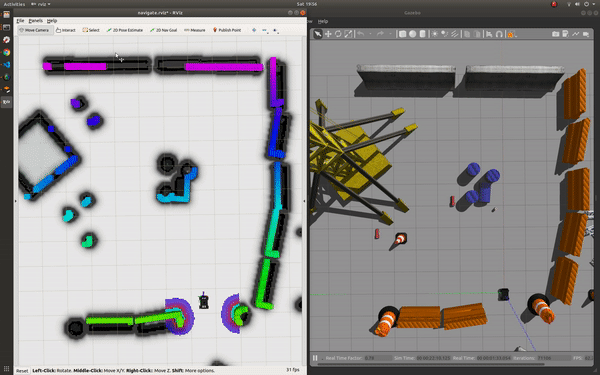
3. Running your own robot:
File truncated at 100 lines see the full file
Dependant Packages
Launch files
- champ_bringup/launch/bringup.launch
-
- robot_name [default: /]
- base_frame [default: base_link]
- joints_map_file [default: $(find champ_config)/config/joints/joints.yaml]
- links_map_file [default: $(find champ_config)/config/links/links.yaml]
- gait_config_file [default: $(find champ_config)/config/gait/gait.yaml]
- description_file [default: $(find champ_description)/urdf/champ.urdf]
- gazebo [default: false]
- rviz [default: false]
- rviz_ref_frame [default: odom]
- has_imu [default: true]
- lite [default: false]
- laser [default: sim]
- joint_controller_topic [default: joint_group_position_controller/command]
- hardware_connected [default: false]
- publish_joint_control [default: true]
- publish_foot_contacts [default: true]
- publish_odom_tf [default: true]
- close_loop_odom [default: false]
- champ_bringup/launch/include/laser/d435.launch
- champ_bringup/launch/include/laser/hokuyo.launch
- champ_bringup/launch/include/laser/kinect.launch
- champ_bringup/launch/include/laser/lms1xx.launch
-
- host [default: $(env LIDARIP)]
- publish_min_range_as_inf [default: false]
- champ_bringup/launch/include/laser/realsense.launch
- champ_bringup/launch/include/laser/rplidar.launch
- champ_bringup/launch/include/laser/sim.launch
- champ_bringup/launch/include/laser/sweep.launch
- champ_bringup/launch/include/laser/xv11.launch
- champ_bringup/launch/include/laser/ydlidar.launch
- champ_bringup/launch/include/velocity_smoother.launch
-
- node_name [default: velocity_smoother]
- nodelet_manager_name [default: nodelet_manager]
- config_file [default: $(find champ_base)/config/velocity_smoother/velocity_smoother.yaml]
- raw_cmd_vel_topic [default: cmd_vel]
- smooth_cmd_vel_topic [default: cmd_vel/smooth]
- robot_cmd_vel_topic [default: cmd_vel]
- odom_topic [default: odom]
- champ_bringup/launch/joints_gui.launch
-
- lite [default: false]
- robot_name [default: /]
- joint_controller_topic [default: joint_group_position_controller/command]
- champ_config/launch/bringup.launch
-
- robot_name [default: /]
- base_frame [default: base_link]
- joints_map_file [default: $(find champ_config)/config/joints/joints.yaml]
- links_map_file [default: $(find champ_config)/config/links/links.yaml]
- gait_config_file [default: $(find champ_config)/config/gait/gait.yaml]
- description_file [default: $(find champ_description)/urdf/champ.urdf]
- gazebo [default: false]
- rviz [default: false]
- rviz_ref_frame [default: odom]
- has_imu [default: true]
- lite [default: false]
- close_loop_odom [default: false]
- publish_foot_contacts [default: true]
- publish_joint_control [default: true]
- laser [default: sim]
- joint_controller_topic [default: joint_group_position_controller/command]
- hardware_connected [default: false]
- champ_config/launch/gazebo.launch
-
- robot_name [default: /]
- rviz [default: false]
- lite [default: false]
- ros_control_file [default: $(find champ_config)/config/ros_control/ros_control.yaml]
- gazebo_world [default: $(find champ_config)/worlds/outdoor.world]
- gui [default: true]
- world_init_x [default: 0.0]
- world_init_y [default: 0.0]
- world_init_heading [default: 0.0]
- champ_config/launch/include/amcl.launch
-
- frame_prefix [default: ]
- champ_config/launch/include/gmapping.launch
-
- frame_prefix [default: ]
- champ_config/launch/include/move_base.launch
-
- frame_prefix [default: ]
- robot_name [default: ]
- champ_config/launch/navigate.launch
-
- robot_name [default: /]
- rviz [default: false]
- map_file [default: $(find champ_config)/maps/map.yaml]
- champ_config/launch/slam.launch
-
- robot_name [default: /]
- rviz [default: false]
- champ_config/launch/spawn_robot.launch
-
- robot_name [default: /]
- rviz [default: false]
- lite [default: false]
- ros_control_file [default: $(find champ_config)/config/ros_control/ros_control.yaml]
- gazebo_world [default: $(find champ_config)/worlds/outdoor.world]
- world_init_x [default: 0.0]
- world_init_y [default: 0.0]
- world_init_heading [default: 0.0]
- champ_description/launch/description.launch
-
- description_name [default: robot_description]
- description_file [default: $(find champ_description)/urdf/champ.urdf]
- champ_description/launch/view_urdf.launch
- champ_gazebo/launch/gazebo.launch
-
- robot_name [default: /]
- use_sim_time [default: true]
- gui [default: true]
- headless [default: false]
- paused [default: false]
- lite [default: false]
- ros_control_file [default: $(find champ_gazebo)/config/ros_control.yaml]
- gazebo_world [default: $(find champ_gazebo)/worlds/outdoor.world]
- world_init_x [default: 0.0]
- world_init_y [default: 0.0]
- world_init_z [default: 0.6]
- world_init_heading [default: 0.0]
- champ_gazebo/launch/spawn_robot.launch
-
- robot_name [default: /]
- lite [default: false]
- ros_control_file [default: $(find champ_gazebo)/config/ros_control.yaml]
- world_init_x [default: 0.0]
- world_init_y [default: 0.0]
- world_init_z [default: 0.6]
- world_init_heading [default: 0.0]
- champ_gazebo/launch/spawn_world.launch
-
- use_sim_time [default: true]
- gui [default: true]
- headless [default: false]
- paused [default: false]
- gazebo_world [default: $(find champ_gazebo)/worlds/outdoor.world]
- champ_navigation/launch/navigate.launch
-
- robot_name [default: /]
- rviz [default: false]
- map_file [default: $(find champ_navigation)/maps/map.yaml]
- champ_navigation/launch/navigation/amcl.launch
-
- frame_prefix [default: ]
- champ_navigation/launch/navigation/move_base.launch
-
- frame_prefix [default: ]
- robot_name [default: ]
- champ_navigation/launch/octo_slam.launch
-
- sensor [default: velodyne]
- champ_navigation/launch/slam/gmapping.launch
-
- frame_prefix [default: ]
- champ_navigation/launch/slam/hector_mapping.launch
-
- tf_map_scanmatch_transform_frame_name [default: scanmatcher_frame]
- base_frame [default: base_footprint]
- odom_frame [default: odom]
- pub_map_odom_transform [default: true]
- scan_subscriber_queue_size [default: 20]
- scan_topic [default: scan]
- map_size [default: 2048]
- champ_navigation/launch/slam/octomap.launch
-
- sensor [default: velodyne]
- champ_navigation/launch/slam/velodyne_pointcloud_to_laser.launch
- champ_navigation/launch/slam.launch
-
- robot_name [default: /]
- rviz [default: false]
Messages
Services
Plugins
Recent questions tagged champ at Robotics Stack Exchange
Package Summary
| Tags | No category tags. |
| Version | 0.1.0 |
| License | BSD |
| Build type | CATKIN |
| Use | RECOMMENDED |
Repository Summary
| Description | New quadruped robot, working on UP Xtreme board, and BLDC motors from Mjbots |
| Checkout URI | https://github.com/elpimous/ylo-2.git |
| VCS Type | git |
| VCS Version | main |
| Last Updated | 2023-04-30 |
| Dev Status | UNKNOWN |
| Released | UNRELEASED |
| Tags | No category tags. |
| Contributing |
Help Wanted (-)
Good First Issues (-) Pull Requests to Review (-) |
Package Description
Additional Links
Maintainers
- Juan Miguel Jimeno
Authors
- Juan Miguel Jimeno
champ 
ROS Packages for CHAMP Quadruped Controller.
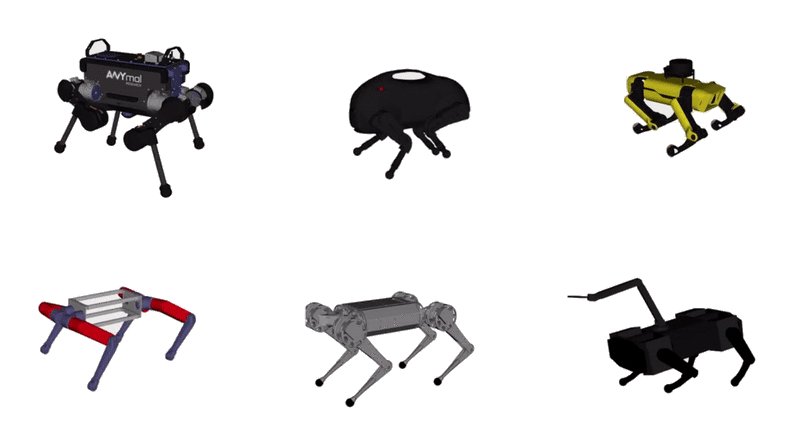
CHAMP is an open source development framework for building new quadrupedal robots and developing new control algorithms. The control framework is based on “Hierarchical controller for highly dynamic locomotion utilizing pattern modulation and impedance control : implementation on the MIT Cheetah robot”.
Core Features:
- Fully Autonomous (using ROS navigation Stack).
- Setup-assistant to configure newly built robots.
- Collection of pre-configured URDFs like Anymal, MIT Mini Cheetah, Boston Dynamic’s Spot and LittleDog.
- Gazebo simulation environment.
- Compatible with DIY quadruped projects like SpotMicroAI and OpenQuadruped.
- Demo Applications like TOWR and chicken head stabilization.
- Lightweight C++ header-only library that can run on both SBC and micro-controllers.
Tested on:
- Ubuntu 16.04 (ROS Kinetic)
- Ubuntu 18.04 (ROS Melodic)
1. Installation
1.1 Clone and install all dependencies:
sudo apt install -y python-rosdep
cd <your_ws>/src
git clone --recursive https://github.com/chvmp/champ
git clone https://github.com/chvmp/champ_teleop
cd ..
rosdep install --from-paths src --ignore-src -r -y
If you want to use any of the pre-configured robots like Anymal, Mini Cheetah, or Spot, follow the instructions here.
1.2 Build your workspace:
cd <your_ws>
catkin_make
source <your_ws>/devel/setup.bash
2. Quick Start
You don’t need a physical robot to run the following demos. If you’re building a physical robot, you can find out more how to configure and run a new robot in step 3.
2.1 Walking demo in RVIZ:
2.1.1 Run the base driver:
roslaunch champ_config bringup.launch rviz:=true
2.1.2 Run the teleop node:
roslaunch champ_teleop teleop.launch
If you want to use a joystick add joy:=true as an argument.
2.2 SLAM demo:
2.2.1 Run the Gazebo environment:
roslaunch champ_config gazebo.launch
2.2.2 Run gmapping package and move_base:
roslaunch champ_config slam.launch rviz:=true
To start mapping:
- Click ‘2D Nav Goal’.
-
Click and drag at the position you want the robot to go.
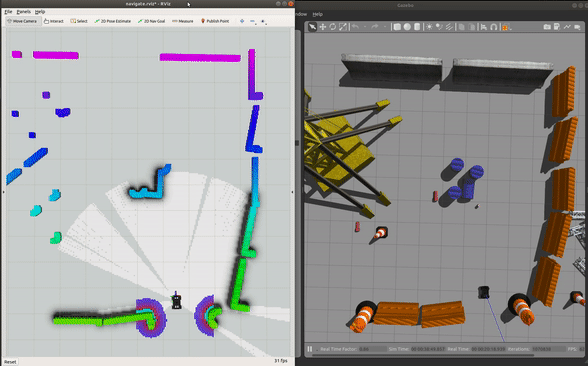
-
Save the map by running:
roscd champ_config/maps rosrun map_server map_saver
2.3 Autonomous Navigation:
2.3.1 Run the Gazebo environment:
roslaunch champ_config gazebo.launch
2.3.2 Run amcl and move_base:
roslaunch champ_config navigate.launch rviz:=true
To navigate:
- Click ‘2D Nav Goal’.
-
Click and drag at the position you want the robot to go.
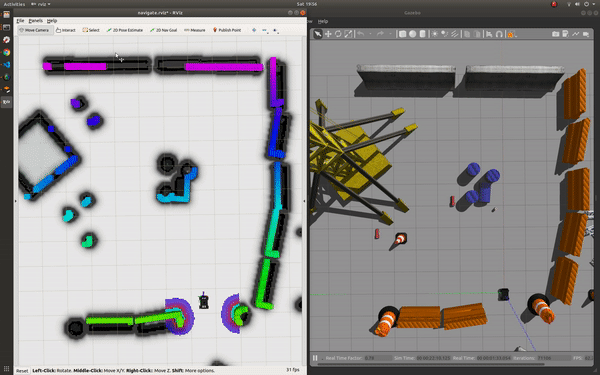
3. Running your own robot:
File truncated at 100 lines see the full file
Dependant Packages
Launch files
- champ_bringup/launch/bringup.launch
-
- robot_name [default: /]
- base_frame [default: base_link]
- joints_map_file [default: $(find champ_config)/config/joints/joints.yaml]
- links_map_file [default: $(find champ_config)/config/links/links.yaml]
- gait_config_file [default: $(find champ_config)/config/gait/gait.yaml]
- description_file [default: $(find champ_description)/urdf/champ.urdf]
- gazebo [default: false]
- rviz [default: false]
- rviz_ref_frame [default: odom]
- has_imu [default: true]
- lite [default: false]
- laser [default: sim]
- joint_controller_topic [default: joint_group_position_controller/command]
- hardware_connected [default: false]
- publish_joint_control [default: true]
- publish_foot_contacts [default: true]
- publish_odom_tf [default: true]
- close_loop_odom [default: false]
- champ_bringup/launch/include/laser/d435.launch
- champ_bringup/launch/include/laser/hokuyo.launch
- champ_bringup/launch/include/laser/kinect.launch
- champ_bringup/launch/include/laser/lms1xx.launch
-
- host [default: $(env LIDARIP)]
- publish_min_range_as_inf [default: false]
- champ_bringup/launch/include/laser/realsense.launch
- champ_bringup/launch/include/laser/rplidar.launch
- champ_bringup/launch/include/laser/sim.launch
- champ_bringup/launch/include/laser/sweep.launch
- champ_bringup/launch/include/laser/xv11.launch
- champ_bringup/launch/include/laser/ydlidar.launch
- champ_bringup/launch/include/velocity_smoother.launch
-
- node_name [default: velocity_smoother]
- nodelet_manager_name [default: nodelet_manager]
- config_file [default: $(find champ_base)/config/velocity_smoother/velocity_smoother.yaml]
- raw_cmd_vel_topic [default: cmd_vel]
- smooth_cmd_vel_topic [default: cmd_vel/smooth]
- robot_cmd_vel_topic [default: cmd_vel]
- odom_topic [default: odom]
- champ_bringup/launch/joints_gui.launch
-
- lite [default: false]
- robot_name [default: /]
- joint_controller_topic [default: joint_group_position_controller/command]
- champ_config/launch/bringup.launch
-
- robot_name [default: /]
- base_frame [default: base_link]
- joints_map_file [default: $(find champ_config)/config/joints/joints.yaml]
- links_map_file [default: $(find champ_config)/config/links/links.yaml]
- gait_config_file [default: $(find champ_config)/config/gait/gait.yaml]
- description_file [default: $(find champ_description)/urdf/champ.urdf]
- gazebo [default: false]
- rviz [default: false]
- rviz_ref_frame [default: odom]
- has_imu [default: true]
- lite [default: false]
- close_loop_odom [default: false]
- publish_foot_contacts [default: true]
- publish_joint_control [default: true]
- laser [default: sim]
- joint_controller_topic [default: joint_group_position_controller/command]
- hardware_connected [default: false]
- champ_config/launch/gazebo.launch
-
- robot_name [default: /]
- rviz [default: false]
- lite [default: false]
- ros_control_file [default: $(find champ_config)/config/ros_control/ros_control.yaml]
- gazebo_world [default: $(find champ_config)/worlds/outdoor.world]
- gui [default: true]
- world_init_x [default: 0.0]
- world_init_y [default: 0.0]
- world_init_heading [default: 0.0]
- champ_config/launch/include/amcl.launch
-
- frame_prefix [default: ]
- champ_config/launch/include/gmapping.launch
-
- frame_prefix [default: ]
- champ_config/launch/include/move_base.launch
-
- frame_prefix [default: ]
- robot_name [default: ]
- champ_config/launch/navigate.launch
-
- robot_name [default: /]
- rviz [default: false]
- map_file [default: $(find champ_config)/maps/map.yaml]
- champ_config/launch/slam.launch
-
- robot_name [default: /]
- rviz [default: false]
- champ_config/launch/spawn_robot.launch
-
- robot_name [default: /]
- rviz [default: false]
- lite [default: false]
- ros_control_file [default: $(find champ_config)/config/ros_control/ros_control.yaml]
- gazebo_world [default: $(find champ_config)/worlds/outdoor.world]
- world_init_x [default: 0.0]
- world_init_y [default: 0.0]
- world_init_heading [default: 0.0]
- champ_description/launch/description.launch
-
- description_name [default: robot_description]
- description_file [default: $(find champ_description)/urdf/champ.urdf]
- champ_description/launch/view_urdf.launch
- champ_gazebo/launch/gazebo.launch
-
- robot_name [default: /]
- use_sim_time [default: true]
- gui [default: true]
- headless [default: false]
- paused [default: false]
- lite [default: false]
- ros_control_file [default: $(find champ_gazebo)/config/ros_control.yaml]
- gazebo_world [default: $(find champ_gazebo)/worlds/outdoor.world]
- world_init_x [default: 0.0]
- world_init_y [default: 0.0]
- world_init_z [default: 0.6]
- world_init_heading [default: 0.0]
- champ_gazebo/launch/spawn_robot.launch
-
- robot_name [default: /]
- lite [default: false]
- ros_control_file [default: $(find champ_gazebo)/config/ros_control.yaml]
- world_init_x [default: 0.0]
- world_init_y [default: 0.0]
- world_init_z [default: 0.6]
- world_init_heading [default: 0.0]
- champ_gazebo/launch/spawn_world.launch
-
- use_sim_time [default: true]
- gui [default: true]
- headless [default: false]
- paused [default: false]
- gazebo_world [default: $(find champ_gazebo)/worlds/outdoor.world]
- champ_navigation/launch/navigate.launch
-
- robot_name [default: /]
- rviz [default: false]
- map_file [default: $(find champ_navigation)/maps/map.yaml]
- champ_navigation/launch/navigation/amcl.launch
-
- frame_prefix [default: ]
- champ_navigation/launch/navigation/move_base.launch
-
- frame_prefix [default: ]
- robot_name [default: ]
- champ_navigation/launch/octo_slam.launch
-
- sensor [default: velodyne]
- champ_navigation/launch/slam/gmapping.launch
-
- frame_prefix [default: ]
- champ_navigation/launch/slam/hector_mapping.launch
-
- tf_map_scanmatch_transform_frame_name [default: scanmatcher_frame]
- base_frame [default: base_footprint]
- odom_frame [default: odom]
- pub_map_odom_transform [default: true]
- scan_subscriber_queue_size [default: 20]
- scan_topic [default: scan]
- map_size [default: 2048]
- champ_navigation/launch/slam/octomap.launch
-
- sensor [default: velodyne]
- champ_navigation/launch/slam/velodyne_pointcloud_to_laser.launch
- champ_navigation/launch/slam.launch
-
- robot_name [default: /]
- rviz [default: false]
Messages
Services
Plugins
Recent questions tagged champ at Robotics Stack Exchange
Package Summary
| Tags | No category tags. |
| Version | 0.1.0 |
| License | BSD |
| Build type | CATKIN |
| Use | RECOMMENDED |
Repository Summary
| Description | New quadruped robot, working on UP Xtreme board, and BLDC motors from Mjbots |
| Checkout URI | https://github.com/elpimous/ylo-2.git |
| VCS Type | git |
| VCS Version | main |
| Last Updated | 2023-04-30 |
| Dev Status | UNKNOWN |
| Released | UNRELEASED |
| Tags | No category tags. |
| Contributing |
Help Wanted (-)
Good First Issues (-) Pull Requests to Review (-) |
Package Description
Additional Links
Maintainers
- Juan Miguel Jimeno
Authors
- Juan Miguel Jimeno
champ 
ROS Packages for CHAMP Quadruped Controller.
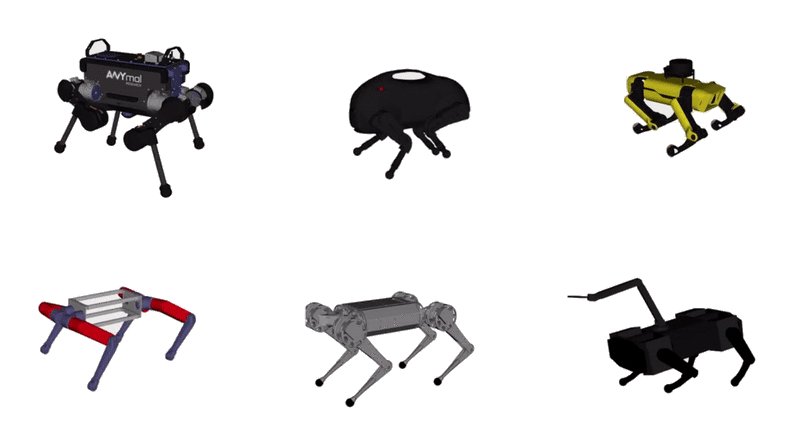
CHAMP is an open source development framework for building new quadrupedal robots and developing new control algorithms. The control framework is based on “Hierarchical controller for highly dynamic locomotion utilizing pattern modulation and impedance control : implementation on the MIT Cheetah robot”.
Core Features:
- Fully Autonomous (using ROS navigation Stack).
- Setup-assistant to configure newly built robots.
- Collection of pre-configured URDFs like Anymal, MIT Mini Cheetah, Boston Dynamic’s Spot and LittleDog.
- Gazebo simulation environment.
- Compatible with DIY quadruped projects like SpotMicroAI and OpenQuadruped.
- Demo Applications like TOWR and chicken head stabilization.
- Lightweight C++ header-only library that can run on both SBC and micro-controllers.
Tested on:
- Ubuntu 16.04 (ROS Kinetic)
- Ubuntu 18.04 (ROS Melodic)
1. Installation
1.1 Clone and install all dependencies:
sudo apt install -y python-rosdep
cd <your_ws>/src
git clone --recursive https://github.com/chvmp/champ
git clone https://github.com/chvmp/champ_teleop
cd ..
rosdep install --from-paths src --ignore-src -r -y
If you want to use any of the pre-configured robots like Anymal, Mini Cheetah, or Spot, follow the instructions here.
1.2 Build your workspace:
cd <your_ws>
catkin_make
source <your_ws>/devel/setup.bash
2. Quick Start
You don’t need a physical robot to run the following demos. If you’re building a physical robot, you can find out more how to configure and run a new robot in step 3.
2.1 Walking demo in RVIZ:
2.1.1 Run the base driver:
roslaunch champ_config bringup.launch rviz:=true
2.1.2 Run the teleop node:
roslaunch champ_teleop teleop.launch
If you want to use a joystick add joy:=true as an argument.
2.2 SLAM demo:
2.2.1 Run the Gazebo environment:
roslaunch champ_config gazebo.launch
2.2.2 Run gmapping package and move_base:
roslaunch champ_config slam.launch rviz:=true
To start mapping:
- Click ‘2D Nav Goal’.
-
Click and drag at the position you want the robot to go.
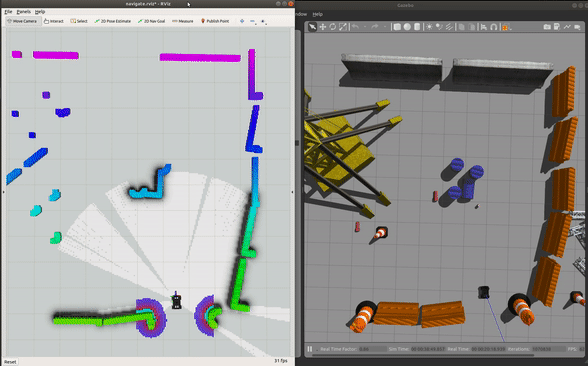
-
Save the map by running:
roscd champ_config/maps rosrun map_server map_saver
2.3 Autonomous Navigation:
2.3.1 Run the Gazebo environment:
roslaunch champ_config gazebo.launch
2.3.2 Run amcl and move_base:
roslaunch champ_config navigate.launch rviz:=true
To navigate:
- Click ‘2D Nav Goal’.
-
Click and drag at the position you want the robot to go.
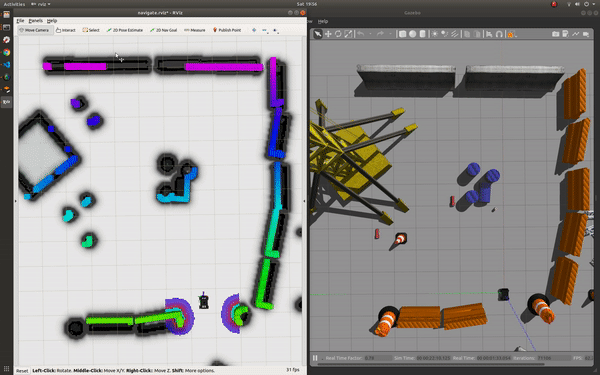
3. Running your own robot:
File truncated at 100 lines see the full file
Dependant Packages
Launch files
- champ_bringup/launch/bringup.launch
-
- robot_name [default: /]
- base_frame [default: base_link]
- joints_map_file [default: $(find champ_config)/config/joints/joints.yaml]
- links_map_file [default: $(find champ_config)/config/links/links.yaml]
- gait_config_file [default: $(find champ_config)/config/gait/gait.yaml]
- description_file [default: $(find champ_description)/urdf/champ.urdf]
- gazebo [default: false]
- rviz [default: false]
- rviz_ref_frame [default: odom]
- has_imu [default: true]
- lite [default: false]
- laser [default: sim]
- joint_controller_topic [default: joint_group_position_controller/command]
- hardware_connected [default: false]
- publish_joint_control [default: true]
- publish_foot_contacts [default: true]
- publish_odom_tf [default: true]
- close_loop_odom [default: false]
- champ_bringup/launch/include/laser/d435.launch
- champ_bringup/launch/include/laser/hokuyo.launch
- champ_bringup/launch/include/laser/kinect.launch
- champ_bringup/launch/include/laser/lms1xx.launch
-
- host [default: $(env LIDARIP)]
- publish_min_range_as_inf [default: false]
- champ_bringup/launch/include/laser/realsense.launch
- champ_bringup/launch/include/laser/rplidar.launch
- champ_bringup/launch/include/laser/sim.launch
- champ_bringup/launch/include/laser/sweep.launch
- champ_bringup/launch/include/laser/xv11.launch
- champ_bringup/launch/include/laser/ydlidar.launch
- champ_bringup/launch/include/velocity_smoother.launch
-
- node_name [default: velocity_smoother]
- nodelet_manager_name [default: nodelet_manager]
- config_file [default: $(find champ_base)/config/velocity_smoother/velocity_smoother.yaml]
- raw_cmd_vel_topic [default: cmd_vel]
- smooth_cmd_vel_topic [default: cmd_vel/smooth]
- robot_cmd_vel_topic [default: cmd_vel]
- odom_topic [default: odom]
- champ_bringup/launch/joints_gui.launch
-
- lite [default: false]
- robot_name [default: /]
- joint_controller_topic [default: joint_group_position_controller/command]
- champ_config/launch/bringup.launch
-
- robot_name [default: /]
- base_frame [default: base_link]
- joints_map_file [default: $(find champ_config)/config/joints/joints.yaml]
- links_map_file [default: $(find champ_config)/config/links/links.yaml]
- gait_config_file [default: $(find champ_config)/config/gait/gait.yaml]
- description_file [default: $(find champ_description)/urdf/champ.urdf]
- gazebo [default: false]
- rviz [default: false]
- rviz_ref_frame [default: odom]
- has_imu [default: true]
- lite [default: false]
- close_loop_odom [default: false]
- publish_foot_contacts [default: true]
- publish_joint_control [default: true]
- laser [default: sim]
- joint_controller_topic [default: joint_group_position_controller/command]
- hardware_connected [default: false]
- champ_config/launch/gazebo.launch
-
- robot_name [default: /]
- rviz [default: false]
- lite [default: false]
- ros_control_file [default: $(find champ_config)/config/ros_control/ros_control.yaml]
- gazebo_world [default: $(find champ_config)/worlds/outdoor.world]
- gui [default: true]
- world_init_x [default: 0.0]
- world_init_y [default: 0.0]
- world_init_heading [default: 0.0]
- champ_config/launch/include/amcl.launch
-
- frame_prefix [default: ]
- champ_config/launch/include/gmapping.launch
-
- frame_prefix [default: ]
- champ_config/launch/include/move_base.launch
-
- frame_prefix [default: ]
- robot_name [default: ]
- champ_config/launch/navigate.launch
-
- robot_name [default: /]
- rviz [default: false]
- map_file [default: $(find champ_config)/maps/map.yaml]
- champ_config/launch/slam.launch
-
- robot_name [default: /]
- rviz [default: false]
- champ_config/launch/spawn_robot.launch
-
- robot_name [default: /]
- rviz [default: false]
- lite [default: false]
- ros_control_file [default: $(find champ_config)/config/ros_control/ros_control.yaml]
- gazebo_world [default: $(find champ_config)/worlds/outdoor.world]
- world_init_x [default: 0.0]
- world_init_y [default: 0.0]
- world_init_heading [default: 0.0]
- champ_description/launch/description.launch
-
- description_name [default: robot_description]
- description_file [default: $(find champ_description)/urdf/champ.urdf]
- champ_description/launch/view_urdf.launch
- champ_gazebo/launch/gazebo.launch
-
- robot_name [default: /]
- use_sim_time [default: true]
- gui [default: true]
- headless [default: false]
- paused [default: false]
- lite [default: false]
- ros_control_file [default: $(find champ_gazebo)/config/ros_control.yaml]
- gazebo_world [default: $(find champ_gazebo)/worlds/outdoor.world]
- world_init_x [default: 0.0]
- world_init_y [default: 0.0]
- world_init_z [default: 0.6]
- world_init_heading [default: 0.0]
- champ_gazebo/launch/spawn_robot.launch
-
- robot_name [default: /]
- lite [default: false]
- ros_control_file [default: $(find champ_gazebo)/config/ros_control.yaml]
- world_init_x [default: 0.0]
- world_init_y [default: 0.0]
- world_init_z [default: 0.6]
- world_init_heading [default: 0.0]
- champ_gazebo/launch/spawn_world.launch
-
- use_sim_time [default: true]
- gui [default: true]
- headless [default: false]
- paused [default: false]
- gazebo_world [default: $(find champ_gazebo)/worlds/outdoor.world]
- champ_navigation/launch/navigate.launch
-
- robot_name [default: /]
- rviz [default: false]
- map_file [default: $(find champ_navigation)/maps/map.yaml]
- champ_navigation/launch/navigation/amcl.launch
-
- frame_prefix [default: ]
- champ_navigation/launch/navigation/move_base.launch
-
- frame_prefix [default: ]
- robot_name [default: ]
- champ_navigation/launch/octo_slam.launch
-
- sensor [default: velodyne]
- champ_navigation/launch/slam/gmapping.launch
-
- frame_prefix [default: ]
- champ_navigation/launch/slam/hector_mapping.launch
-
- tf_map_scanmatch_transform_frame_name [default: scanmatcher_frame]
- base_frame [default: base_footprint]
- odom_frame [default: odom]
- pub_map_odom_transform [default: true]
- scan_subscriber_queue_size [default: 20]
- scan_topic [default: scan]
- map_size [default: 2048]
- champ_navigation/launch/slam/octomap.launch
-
- sensor [default: velodyne]
- champ_navigation/launch/slam/velodyne_pointcloud_to_laser.launch
- champ_navigation/launch/slam.launch
-
- robot_name [default: /]
- rviz [default: false]
Messages
Services
Plugins
Recent questions tagged champ at Robotics Stack Exchange
Package Summary
| Tags | No category tags. |
| Version | 0.1.0 |
| License | BSD |
| Build type | CATKIN |
| Use | RECOMMENDED |
Repository Summary
| Description | New quadruped robot, working on UP Xtreme board, and BLDC motors from Mjbots |
| Checkout URI | https://github.com/elpimous/ylo-2.git |
| VCS Type | git |
| VCS Version | main |
| Last Updated | 2023-04-30 |
| Dev Status | UNKNOWN |
| Released | UNRELEASED |
| Tags | No category tags. |
| Contributing |
Help Wanted (-)
Good First Issues (-) Pull Requests to Review (-) |
Package Description
Additional Links
Maintainers
- Juan Miguel Jimeno
Authors
- Juan Miguel Jimeno
champ 
ROS Packages for CHAMP Quadruped Controller.
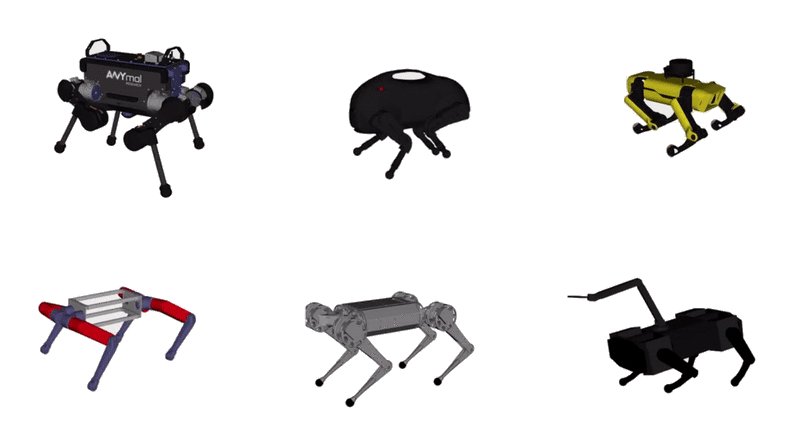
CHAMP is an open source development framework for building new quadrupedal robots and developing new control algorithms. The control framework is based on “Hierarchical controller for highly dynamic locomotion utilizing pattern modulation and impedance control : implementation on the MIT Cheetah robot”.
Core Features:
- Fully Autonomous (using ROS navigation Stack).
- Setup-assistant to configure newly built robots.
- Collection of pre-configured URDFs like Anymal, MIT Mini Cheetah, Boston Dynamic’s Spot and LittleDog.
- Gazebo simulation environment.
- Compatible with DIY quadruped projects like SpotMicroAI and OpenQuadruped.
- Demo Applications like TOWR and chicken head stabilization.
- Lightweight C++ header-only library that can run on both SBC and micro-controllers.
Tested on:
- Ubuntu 16.04 (ROS Kinetic)
- Ubuntu 18.04 (ROS Melodic)
1. Installation
1.1 Clone and install all dependencies:
sudo apt install -y python-rosdep
cd <your_ws>/src
git clone --recursive https://github.com/chvmp/champ
git clone https://github.com/chvmp/champ_teleop
cd ..
rosdep install --from-paths src --ignore-src -r -y
If you want to use any of the pre-configured robots like Anymal, Mini Cheetah, or Spot, follow the instructions here.
1.2 Build your workspace:
cd <your_ws>
catkin_make
source <your_ws>/devel/setup.bash
2. Quick Start
You don’t need a physical robot to run the following demos. If you’re building a physical robot, you can find out more how to configure and run a new robot in step 3.
2.1 Walking demo in RVIZ:
2.1.1 Run the base driver:
roslaunch champ_config bringup.launch rviz:=true
2.1.2 Run the teleop node:
roslaunch champ_teleop teleop.launch
If you want to use a joystick add joy:=true as an argument.
2.2 SLAM demo:
2.2.1 Run the Gazebo environment:
roslaunch champ_config gazebo.launch
2.2.2 Run gmapping package and move_base:
roslaunch champ_config slam.launch rviz:=true
To start mapping:
- Click ‘2D Nav Goal’.
-
Click and drag at the position you want the robot to go.
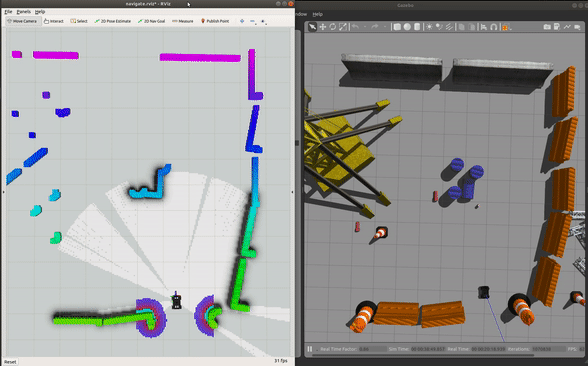
-
Save the map by running:
roscd champ_config/maps rosrun map_server map_saver
2.3 Autonomous Navigation:
2.3.1 Run the Gazebo environment:
roslaunch champ_config gazebo.launch
2.3.2 Run amcl and move_base:
roslaunch champ_config navigate.launch rviz:=true
To navigate:
- Click ‘2D Nav Goal’.
-
Click and drag at the position you want the robot to go.
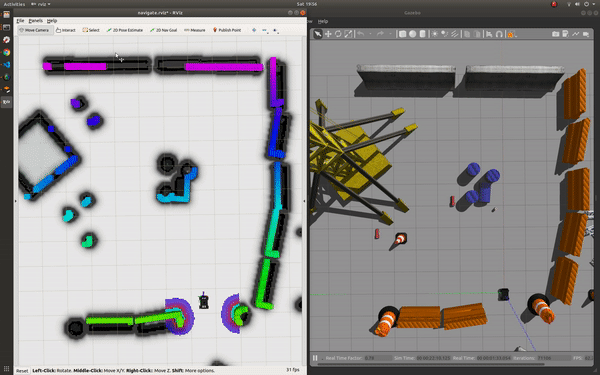
3. Running your own robot:
File truncated at 100 lines see the full file
Dependant Packages
Launch files
- champ_bringup/launch/bringup.launch
-
- robot_name [default: /]
- base_frame [default: base_link]
- joints_map_file [default: $(find champ_config)/config/joints/joints.yaml]
- links_map_file [default: $(find champ_config)/config/links/links.yaml]
- gait_config_file [default: $(find champ_config)/config/gait/gait.yaml]
- description_file [default: $(find champ_description)/urdf/champ.urdf]
- gazebo [default: false]
- rviz [default: false]
- rviz_ref_frame [default: odom]
- has_imu [default: true]
- lite [default: false]
- laser [default: sim]
- joint_controller_topic [default: joint_group_position_controller/command]
- hardware_connected [default: false]
- publish_joint_control [default: true]
- publish_foot_contacts [default: true]
- publish_odom_tf [default: true]
- close_loop_odom [default: false]
- champ_bringup/launch/include/laser/d435.launch
- champ_bringup/launch/include/laser/hokuyo.launch
- champ_bringup/launch/include/laser/kinect.launch
- champ_bringup/launch/include/laser/lms1xx.launch
-
- host [default: $(env LIDARIP)]
- publish_min_range_as_inf [default: false]
- champ_bringup/launch/include/laser/realsense.launch
- champ_bringup/launch/include/laser/rplidar.launch
- champ_bringup/launch/include/laser/sim.launch
- champ_bringup/launch/include/laser/sweep.launch
- champ_bringup/launch/include/laser/xv11.launch
- champ_bringup/launch/include/laser/ydlidar.launch
- champ_bringup/launch/include/velocity_smoother.launch
-
- node_name [default: velocity_smoother]
- nodelet_manager_name [default: nodelet_manager]
- config_file [default: $(find champ_base)/config/velocity_smoother/velocity_smoother.yaml]
- raw_cmd_vel_topic [default: cmd_vel]
- smooth_cmd_vel_topic [default: cmd_vel/smooth]
- robot_cmd_vel_topic [default: cmd_vel]
- odom_topic [default: odom]
- champ_bringup/launch/joints_gui.launch
-
- lite [default: false]
- robot_name [default: /]
- joint_controller_topic [default: joint_group_position_controller/command]
- champ_config/launch/bringup.launch
-
- robot_name [default: /]
- base_frame [default: base_link]
- joints_map_file [default: $(find champ_config)/config/joints/joints.yaml]
- links_map_file [default: $(find champ_config)/config/links/links.yaml]
- gait_config_file [default: $(find champ_config)/config/gait/gait.yaml]
- description_file [default: $(find champ_description)/urdf/champ.urdf]
- gazebo [default: false]
- rviz [default: false]
- rviz_ref_frame [default: odom]
- has_imu [default: true]
- lite [default: false]
- close_loop_odom [default: false]
- publish_foot_contacts [default: true]
- publish_joint_control [default: true]
- laser [default: sim]
- joint_controller_topic [default: joint_group_position_controller/command]
- hardware_connected [default: false]
- champ_config/launch/gazebo.launch
-
- robot_name [default: /]
- rviz [default: false]
- lite [default: false]
- ros_control_file [default: $(find champ_config)/config/ros_control/ros_control.yaml]
- gazebo_world [default: $(find champ_config)/worlds/outdoor.world]
- gui [default: true]
- world_init_x [default: 0.0]
- world_init_y [default: 0.0]
- world_init_heading [default: 0.0]
- champ_config/launch/include/amcl.launch
-
- frame_prefix [default: ]
- champ_config/launch/include/gmapping.launch
-
- frame_prefix [default: ]
- champ_config/launch/include/move_base.launch
-
- frame_prefix [default: ]
- robot_name [default: ]
- champ_config/launch/navigate.launch
-
- robot_name [default: /]
- rviz [default: false]
- map_file [default: $(find champ_config)/maps/map.yaml]
- champ_config/launch/slam.launch
-
- robot_name [default: /]
- rviz [default: false]
- champ_config/launch/spawn_robot.launch
-
- robot_name [default: /]
- rviz [default: false]
- lite [default: false]
- ros_control_file [default: $(find champ_config)/config/ros_control/ros_control.yaml]
- gazebo_world [default: $(find champ_config)/worlds/outdoor.world]
- world_init_x [default: 0.0]
- world_init_y [default: 0.0]
- world_init_heading [default: 0.0]
- champ_description/launch/description.launch
-
- description_name [default: robot_description]
- description_file [default: $(find champ_description)/urdf/champ.urdf]
- champ_description/launch/view_urdf.launch
- champ_gazebo/launch/gazebo.launch
-
- robot_name [default: /]
- use_sim_time [default: true]
- gui [default: true]
- headless [default: false]
- paused [default: false]
- lite [default: false]
- ros_control_file [default: $(find champ_gazebo)/config/ros_control.yaml]
- gazebo_world [default: $(find champ_gazebo)/worlds/outdoor.world]
- world_init_x [default: 0.0]
- world_init_y [default: 0.0]
- world_init_z [default: 0.6]
- world_init_heading [default: 0.0]
- champ_gazebo/launch/spawn_robot.launch
-
- robot_name [default: /]
- lite [default: false]
- ros_control_file [default: $(find champ_gazebo)/config/ros_control.yaml]
- world_init_x [default: 0.0]
- world_init_y [default: 0.0]
- world_init_z [default: 0.6]
- world_init_heading [default: 0.0]
- champ_gazebo/launch/spawn_world.launch
-
- use_sim_time [default: true]
- gui [default: true]
- headless [default: false]
- paused [default: false]
- gazebo_world [default: $(find champ_gazebo)/worlds/outdoor.world]
- champ_navigation/launch/navigate.launch
-
- robot_name [default: /]
- rviz [default: false]
- map_file [default: $(find champ_navigation)/maps/map.yaml]
- champ_navigation/launch/navigation/amcl.launch
-
- frame_prefix [default: ]
- champ_navigation/launch/navigation/move_base.launch
-
- frame_prefix [default: ]
- robot_name [default: ]
- champ_navigation/launch/octo_slam.launch
-
- sensor [default: velodyne]
- champ_navigation/launch/slam/gmapping.launch
-
- frame_prefix [default: ]
- champ_navigation/launch/slam/hector_mapping.launch
-
- tf_map_scanmatch_transform_frame_name [default: scanmatcher_frame]
- base_frame [default: base_footprint]
- odom_frame [default: odom]
- pub_map_odom_transform [default: true]
- scan_subscriber_queue_size [default: 20]
- scan_topic [default: scan]
- map_size [default: 2048]
- champ_navigation/launch/slam/octomap.launch
-
- sensor [default: velodyne]
- champ_navigation/launch/slam/velodyne_pointcloud_to_laser.launch
- champ_navigation/launch/slam.launch
-
- robot_name [default: /]
- rviz [default: false]
Messages
Services
Plugins
Recent questions tagged champ at Robotics Stack Exchange
Package Summary
| Tags | No category tags. |
| Version | 0.1.0 |
| License | BSD |
| Build type | CATKIN |
| Use | RECOMMENDED |
Repository Summary
| Description | New quadruped robot, working on UP Xtreme board, and BLDC motors from Mjbots |
| Checkout URI | https://github.com/elpimous/ylo-2.git |
| VCS Type | git |
| VCS Version | main |
| Last Updated | 2023-04-30 |
| Dev Status | UNKNOWN |
| Released | UNRELEASED |
| Tags | No category tags. |
| Contributing |
Help Wanted (-)
Good First Issues (-) Pull Requests to Review (-) |
Package Description
Additional Links
Maintainers
- Juan Miguel Jimeno
Authors
- Juan Miguel Jimeno
champ 
ROS Packages for CHAMP Quadruped Controller.
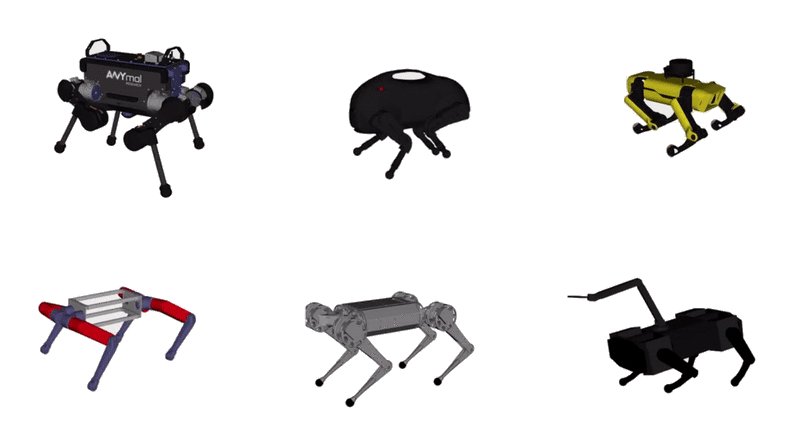
CHAMP is an open source development framework for building new quadrupedal robots and developing new control algorithms. The control framework is based on “Hierarchical controller for highly dynamic locomotion utilizing pattern modulation and impedance control : implementation on the MIT Cheetah robot”.
Core Features:
- Fully Autonomous (using ROS navigation Stack).
- Setup-assistant to configure newly built robots.
- Collection of pre-configured URDFs like Anymal, MIT Mini Cheetah, Boston Dynamic’s Spot and LittleDog.
- Gazebo simulation environment.
- Compatible with DIY quadruped projects like SpotMicroAI and OpenQuadruped.
- Demo Applications like TOWR and chicken head stabilization.
- Lightweight C++ header-only library that can run on both SBC and micro-controllers.
Tested on:
- Ubuntu 16.04 (ROS Kinetic)
- Ubuntu 18.04 (ROS Melodic)
1. Installation
1.1 Clone and install all dependencies:
sudo apt install -y python-rosdep
cd <your_ws>/src
git clone --recursive https://github.com/chvmp/champ
git clone https://github.com/chvmp/champ_teleop
cd ..
rosdep install --from-paths src --ignore-src -r -y
If you want to use any of the pre-configured robots like Anymal, Mini Cheetah, or Spot, follow the instructions here.
1.2 Build your workspace:
cd <your_ws>
catkin_make
source <your_ws>/devel/setup.bash
2. Quick Start
You don’t need a physical robot to run the following demos. If you’re building a physical robot, you can find out more how to configure and run a new robot in step 3.
2.1 Walking demo in RVIZ:
2.1.1 Run the base driver:
roslaunch champ_config bringup.launch rviz:=true
2.1.2 Run the teleop node:
roslaunch champ_teleop teleop.launch
If you want to use a joystick add joy:=true as an argument.
2.2 SLAM demo:
2.2.1 Run the Gazebo environment:
roslaunch champ_config gazebo.launch
2.2.2 Run gmapping package and move_base:
roslaunch champ_config slam.launch rviz:=true
To start mapping:
- Click ‘2D Nav Goal’.
-
Click and drag at the position you want the robot to go.
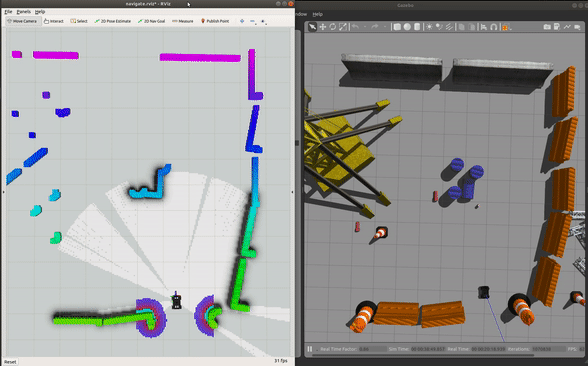
-
Save the map by running:
roscd champ_config/maps rosrun map_server map_saver
2.3 Autonomous Navigation:
2.3.1 Run the Gazebo environment:
roslaunch champ_config gazebo.launch
2.3.2 Run amcl and move_base:
roslaunch champ_config navigate.launch rviz:=true
To navigate:
- Click ‘2D Nav Goal’.
-
Click and drag at the position you want the robot to go.
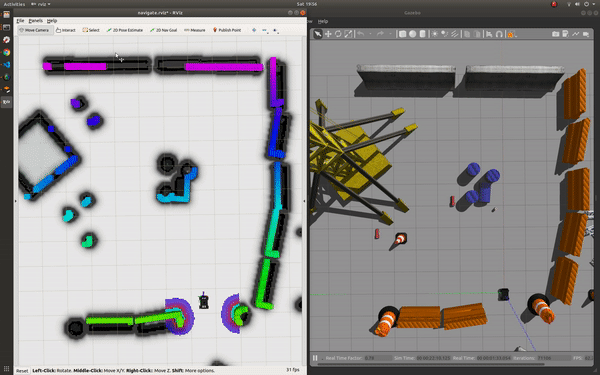
3. Running your own robot:
File truncated at 100 lines see the full file
Dependant Packages
Launch files
- champ_bringup/launch/bringup.launch
-
- robot_name [default: /]
- base_frame [default: base_link]
- joints_map_file [default: $(find champ_config)/config/joints/joints.yaml]
- links_map_file [default: $(find champ_config)/config/links/links.yaml]
- gait_config_file [default: $(find champ_config)/config/gait/gait.yaml]
- description_file [default: $(find champ_description)/urdf/champ.urdf]
- gazebo [default: false]
- rviz [default: false]
- rviz_ref_frame [default: odom]
- has_imu [default: true]
- lite [default: false]
- laser [default: sim]
- joint_controller_topic [default: joint_group_position_controller/command]
- hardware_connected [default: false]
- publish_joint_control [default: true]
- publish_foot_contacts [default: true]
- publish_odom_tf [default: true]
- close_loop_odom [default: false]
- champ_bringup/launch/include/laser/d435.launch
- champ_bringup/launch/include/laser/hokuyo.launch
- champ_bringup/launch/include/laser/kinect.launch
- champ_bringup/launch/include/laser/lms1xx.launch
-
- host [default: $(env LIDARIP)]
- publish_min_range_as_inf [default: false]
- champ_bringup/launch/include/laser/realsense.launch
- champ_bringup/launch/include/laser/rplidar.launch
- champ_bringup/launch/include/laser/sim.launch
- champ_bringup/launch/include/laser/sweep.launch
- champ_bringup/launch/include/laser/xv11.launch
- champ_bringup/launch/include/laser/ydlidar.launch
- champ_bringup/launch/include/velocity_smoother.launch
-
- node_name [default: velocity_smoother]
- nodelet_manager_name [default: nodelet_manager]
- config_file [default: $(find champ_base)/config/velocity_smoother/velocity_smoother.yaml]
- raw_cmd_vel_topic [default: cmd_vel]
- smooth_cmd_vel_topic [default: cmd_vel/smooth]
- robot_cmd_vel_topic [default: cmd_vel]
- odom_topic [default: odom]
- champ_bringup/launch/joints_gui.launch
-
- lite [default: false]
- robot_name [default: /]
- joint_controller_topic [default: joint_group_position_controller/command]
- champ_config/launch/bringup.launch
-
- robot_name [default: /]
- base_frame [default: base_link]
- joints_map_file [default: $(find champ_config)/config/joints/joints.yaml]
- links_map_file [default: $(find champ_config)/config/links/links.yaml]
- gait_config_file [default: $(find champ_config)/config/gait/gait.yaml]
- description_file [default: $(find champ_description)/urdf/champ.urdf]
- gazebo [default: false]
- rviz [default: false]
- rviz_ref_frame [default: odom]
- has_imu [default: true]
- lite [default: false]
- close_loop_odom [default: false]
- publish_foot_contacts [default: true]
- publish_joint_control [default: true]
- laser [default: sim]
- joint_controller_topic [default: joint_group_position_controller/command]
- hardware_connected [default: false]
- champ_config/launch/gazebo.launch
-
- robot_name [default: /]
- rviz [default: false]
- lite [default: false]
- ros_control_file [default: $(find champ_config)/config/ros_control/ros_control.yaml]
- gazebo_world [default: $(find champ_config)/worlds/outdoor.world]
- gui [default: true]
- world_init_x [default: 0.0]
- world_init_y [default: 0.0]
- world_init_heading [default: 0.0]
- champ_config/launch/include/amcl.launch
-
- frame_prefix [default: ]
- champ_config/launch/include/gmapping.launch
-
- frame_prefix [default: ]
- champ_config/launch/include/move_base.launch
-
- frame_prefix [default: ]
- robot_name [default: ]
- champ_config/launch/navigate.launch
-
- robot_name [default: /]
- rviz [default: false]
- map_file [default: $(find champ_config)/maps/map.yaml]
- champ_config/launch/slam.launch
-
- robot_name [default: /]
- rviz [default: false]
- champ_config/launch/spawn_robot.launch
-
- robot_name [default: /]
- rviz [default: false]
- lite [default: false]
- ros_control_file [default: $(find champ_config)/config/ros_control/ros_control.yaml]
- gazebo_world [default: $(find champ_config)/worlds/outdoor.world]
- world_init_x [default: 0.0]
- world_init_y [default: 0.0]
- world_init_heading [default: 0.0]
- champ_description/launch/description.launch
-
- description_name [default: robot_description]
- description_file [default: $(find champ_description)/urdf/champ.urdf]
- champ_description/launch/view_urdf.launch
- champ_gazebo/launch/gazebo.launch
-
- robot_name [default: /]
- use_sim_time [default: true]
- gui [default: true]
- headless [default: false]
- paused [default: false]
- lite [default: false]
- ros_control_file [default: $(find champ_gazebo)/config/ros_control.yaml]
- gazebo_world [default: $(find champ_gazebo)/worlds/outdoor.world]
- world_init_x [default: 0.0]
- world_init_y [default: 0.0]
- world_init_z [default: 0.6]
- world_init_heading [default: 0.0]
- champ_gazebo/launch/spawn_robot.launch
-
- robot_name [default: /]
- lite [default: false]
- ros_control_file [default: $(find champ_gazebo)/config/ros_control.yaml]
- world_init_x [default: 0.0]
- world_init_y [default: 0.0]
- world_init_z [default: 0.6]
- world_init_heading [default: 0.0]
- champ_gazebo/launch/spawn_world.launch
-
- use_sim_time [default: true]
- gui [default: true]
- headless [default: false]
- paused [default: false]
- gazebo_world [default: $(find champ_gazebo)/worlds/outdoor.world]
- champ_navigation/launch/navigate.launch
-
- robot_name [default: /]
- rviz [default: false]
- map_file [default: $(find champ_navigation)/maps/map.yaml]
- champ_navigation/launch/navigation/amcl.launch
-
- frame_prefix [default: ]
- champ_navigation/launch/navigation/move_base.launch
-
- frame_prefix [default: ]
- robot_name [default: ]
- champ_navigation/launch/octo_slam.launch
-
- sensor [default: velodyne]
- champ_navigation/launch/slam/gmapping.launch
-
- frame_prefix [default: ]
- champ_navigation/launch/slam/hector_mapping.launch
-
- tf_map_scanmatch_transform_frame_name [default: scanmatcher_frame]
- base_frame [default: base_footprint]
- odom_frame [default: odom]
- pub_map_odom_transform [default: true]
- scan_subscriber_queue_size [default: 20]
- scan_topic [default: scan]
- map_size [default: 2048]
- champ_navigation/launch/slam/octomap.launch
-
- sensor [default: velodyne]
- champ_navigation/launch/slam/velodyne_pointcloud_to_laser.launch
- champ_navigation/launch/slam.launch
-
- robot_name [default: /]
- rviz [default: false]
