Package Summary
| Tags | No category tags. |
| Version | 0.1.0 |
| License | BSD |
| Build type | CATKIN |
| Use | RECOMMENDED |
Repository Summary
| Description | New quadruped robot, working on UP Xtreme board, and BLDC motors from Mjbots |
| Checkout URI | https://github.com/elpimous/ylo-2.git |
| VCS Type | git |
| VCS Version | main |
| Last Updated | 2023-04-30 |
| Dev Status | UNKNOWN |
| Released | UNRELEASED |
| Tags | No category tags. |
| Contributing |
Help Wanted (-)
Good First Issues (-) Pull Requests to Review (-) |
Package Description
Additional Links
Maintainers
- Juan Miguel Jimeno
Authors
- Juan Miguel Jimeno
1. Quick Start
You don’t need a physical robot to run the following demos.
1.1. Walking demo in RVIZ:
1.1.1. Run the base driver:
roslaunch ylo2_config bringup.launch rviz:=true
1.1.2. Run the teleop node:
roslaunch champ_teleop teleop.launch
If you want to use a joystick add joy:=true as an argument.
1.2. SLAM demo:
1.2.1. Run the Gazebo environment:
roslaunch ylo2_config gazebo.launch
1.2.2. Run gmapping package and move_base:
roslaunch ylo2_config slam.launch rviz:=true
To start mapping:
- Click ‘2D Nav Goal’.
-
Click and drag at the position you want the robot to go.
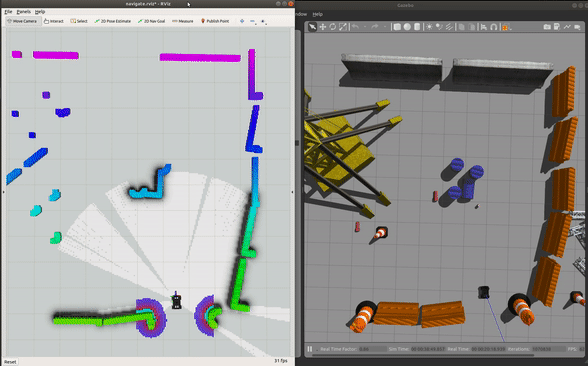
-
Save the map by running:
roscd ylo2_config/maps rosrun map_server map_saver
1.3. Autonomous Navigation:
1.3.1. Run the Gazebo environment:
roslaunch ylo2_config gazebo.launch
1.3.2. Run amcl and move_base:
roslaunch ylo2_config navigate.launch rviz:=true
To navigate:
- Click ‘2D Nav Goal’.
-
Click and drag at the position you want the robot to go.
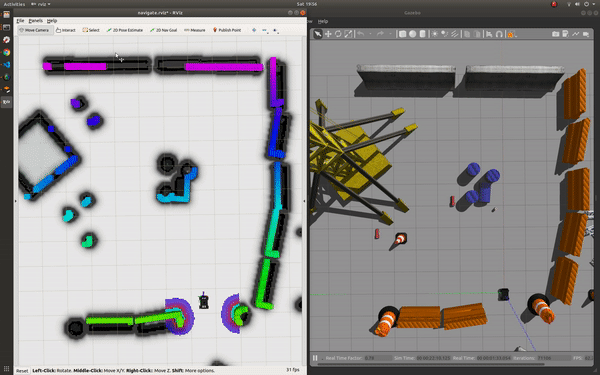
1.4.1 Spawning multiple robots in Gazebo
Run Gazebo and default simulation world:
roslaunch champ_gazebo spawn_world.launch
You can also load your own world file by passing your world’s path to ‘gazebo_world’ argument:
roslaunch champ_gazebo spawn_world.launch gazebo_world:=<path_to_world_file>
Spawning a robot:
roslaunch ylo2_config spawn_robot.launch robot_name:=<unique_robot_name> world_init_x:=<x_position> world_init_y:=<y_position>
- Every instance of the spawned robot must have a unique robot name to prevent the topics and transforms from clashing.
:exclamation: This is not an official product from the robot’s company/author.
Package Dependencies
| Deps | Name |
|---|---|
| catkin | |
| roslaunch | |
| rviz | |
| champ_base |
System Dependencies
Dependant Packages
Launch files
- launch/bringup.launch
-
- robot_name [default: /]
- base_frame [default: base_link]
- joints_map_file [default: $(find ylo2_config)/config/joints/joints.yaml]
- links_map_file [default: $(find ylo2_config)/config/links/links.yaml]
- gait_config_file [default: $(find ylo2_config)/config/gait/gait.yaml]
- description_file [default: $(find ylo2_description)/robots/ylo2.urdf]
- gazebo [default: false]
- rviz [default: false]
- rviz_ref_frame [default: odom]
- has_imu [default: true]
- lite [default: false]
- close_loop_odom [default: false]
- publish_foot_contacts [default: true]
- publish_joint_control [default: true]
- laser [default: sim]
- joint_controller_topic [default: joint_group_position_controller/command]
- hardware_connected [default: false]
- launch/gazebo.launch
-
- robot_name [default: /]
- rviz [default: false]
- lite [default: false]
- ros_control_file [default: $(find ylo2_config)/config/ros_control/ros_control.yaml]
- gazebo_world [default: $(find ylo2_config)/worlds/outdoor.world]
- gui [default: true]
- world_init_x [default: 0.0]
- world_init_y [default: 0.0]
- world_init_heading [default: 0.0]
- launch/include/amcl.launch
-
- frame_prefix [default: ]
- launch/include/gmapping.launch
-
- frame_prefix [default: ]
- launch/include/move_base.launch
-
- frame_prefix [default: ]
- robot_name [default: ]
- launch/navigate.launch
-
- robot_name [default: /]
- rviz [default: false]
- map_file [default: $(find ylo2_config)/maps/map.yaml]
- launch/slam.launch
-
- robot_name [default: /]
- rviz [default: false]
- launch/spawn_robot.launch
-
- robot_name [default: /]
- rviz [default: false]
- lite [default: false]
- ros_control_file [default: $(find ylo2_config)/config/ros_control/ros_control.yaml]
- gazebo_world [default: $(find ylo2_config)/worlds/outdoor.world]
- world_init_x [default: 0.0]
- world_init_y [default: 0.0]
- world_init_heading [default: 0.0]
Messages
Services
Plugins
Recent questions tagged ylo2_config at Robotics Stack Exchange
Package Summary
| Tags | No category tags. |
| Version | 0.1.0 |
| License | BSD |
| Build type | CATKIN |
| Use | RECOMMENDED |
Repository Summary
| Description | New quadruped robot, working on UP Xtreme board, and BLDC motors from Mjbots |
| Checkout URI | https://github.com/elpimous/ylo-2.git |
| VCS Type | git |
| VCS Version | main |
| Last Updated | 2023-04-30 |
| Dev Status | UNKNOWN |
| Released | UNRELEASED |
| Tags | No category tags. |
| Contributing |
Help Wanted (-)
Good First Issues (-) Pull Requests to Review (-) |
Package Description
Additional Links
Maintainers
- Juan Miguel Jimeno
Authors
- Juan Miguel Jimeno
1. Quick Start
You don’t need a physical robot to run the following demos.
1.1. Walking demo in RVIZ:
1.1.1. Run the base driver:
roslaunch ylo2_config bringup.launch rviz:=true
1.1.2. Run the teleop node:
roslaunch champ_teleop teleop.launch
If you want to use a joystick add joy:=true as an argument.
1.2. SLAM demo:
1.2.1. Run the Gazebo environment:
roslaunch ylo2_config gazebo.launch
1.2.2. Run gmapping package and move_base:
roslaunch ylo2_config slam.launch rviz:=true
To start mapping:
- Click ‘2D Nav Goal’.
-
Click and drag at the position you want the robot to go.
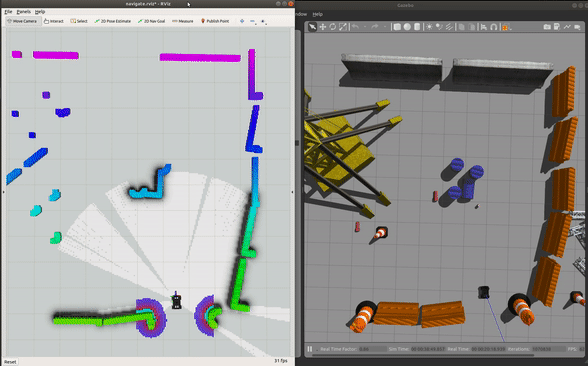
-
Save the map by running:
roscd ylo2_config/maps rosrun map_server map_saver
1.3. Autonomous Navigation:
1.3.1. Run the Gazebo environment:
roslaunch ylo2_config gazebo.launch
1.3.2. Run amcl and move_base:
roslaunch ylo2_config navigate.launch rviz:=true
To navigate:
- Click ‘2D Nav Goal’.
-
Click and drag at the position you want the robot to go.
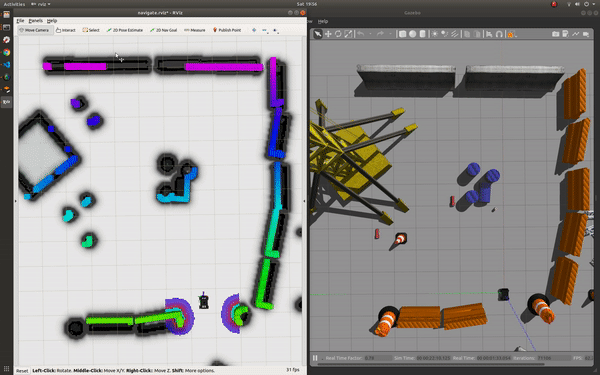
1.4.1 Spawning multiple robots in Gazebo
Run Gazebo and default simulation world:
roslaunch champ_gazebo spawn_world.launch
You can also load your own world file by passing your world’s path to ‘gazebo_world’ argument:
roslaunch champ_gazebo spawn_world.launch gazebo_world:=<path_to_world_file>
Spawning a robot:
roslaunch ylo2_config spawn_robot.launch robot_name:=<unique_robot_name> world_init_x:=<x_position> world_init_y:=<y_position>
- Every instance of the spawned robot must have a unique robot name to prevent the topics and transforms from clashing.
:exclamation: This is not an official product from the robot’s company/author.
Package Dependencies
| Deps | Name |
|---|---|
| catkin | |
| roslaunch | |
| rviz | |
| champ_base |
System Dependencies
Dependant Packages
Launch files
- launch/bringup.launch
-
- robot_name [default: /]
- base_frame [default: base_link]
- joints_map_file [default: $(find ylo2_config)/config/joints/joints.yaml]
- links_map_file [default: $(find ylo2_config)/config/links/links.yaml]
- gait_config_file [default: $(find ylo2_config)/config/gait/gait.yaml]
- description_file [default: $(find ylo2_description)/robots/ylo2.urdf]
- gazebo [default: false]
- rviz [default: false]
- rviz_ref_frame [default: odom]
- has_imu [default: true]
- lite [default: false]
- close_loop_odom [default: false]
- publish_foot_contacts [default: true]
- publish_joint_control [default: true]
- laser [default: sim]
- joint_controller_topic [default: joint_group_position_controller/command]
- hardware_connected [default: false]
- launch/gazebo.launch
-
- robot_name [default: /]
- rviz [default: false]
- lite [default: false]
- ros_control_file [default: $(find ylo2_config)/config/ros_control/ros_control.yaml]
- gazebo_world [default: $(find ylo2_config)/worlds/outdoor.world]
- gui [default: true]
- world_init_x [default: 0.0]
- world_init_y [default: 0.0]
- world_init_heading [default: 0.0]
- launch/include/amcl.launch
-
- frame_prefix [default: ]
- launch/include/gmapping.launch
-
- frame_prefix [default: ]
- launch/include/move_base.launch
-
- frame_prefix [default: ]
- robot_name [default: ]
- launch/navigate.launch
-
- robot_name [default: /]
- rviz [default: false]
- map_file [default: $(find ylo2_config)/maps/map.yaml]
- launch/slam.launch
-
- robot_name [default: /]
- rviz [default: false]
- launch/spawn_robot.launch
-
- robot_name [default: /]
- rviz [default: false]
- lite [default: false]
- ros_control_file [default: $(find ylo2_config)/config/ros_control/ros_control.yaml]
- gazebo_world [default: $(find ylo2_config)/worlds/outdoor.world]
- world_init_x [default: 0.0]
- world_init_y [default: 0.0]
- world_init_heading [default: 0.0]
Messages
Services
Plugins
Recent questions tagged ylo2_config at Robotics Stack Exchange
Package Summary
| Tags | No category tags. |
| Version | 0.1.0 |
| License | BSD |
| Build type | CATKIN |
| Use | RECOMMENDED |
Repository Summary
| Description | New quadruped robot, working on UP Xtreme board, and BLDC motors from Mjbots |
| Checkout URI | https://github.com/elpimous/ylo-2.git |
| VCS Type | git |
| VCS Version | main |
| Last Updated | 2023-04-30 |
| Dev Status | UNKNOWN |
| Released | UNRELEASED |
| Tags | No category tags. |
| Contributing |
Help Wanted (-)
Good First Issues (-) Pull Requests to Review (-) |
Package Description
Additional Links
Maintainers
- Juan Miguel Jimeno
Authors
- Juan Miguel Jimeno
1. Quick Start
You don’t need a physical robot to run the following demos.
1.1. Walking demo in RVIZ:
1.1.1. Run the base driver:
roslaunch ylo2_config bringup.launch rviz:=true
1.1.2. Run the teleop node:
roslaunch champ_teleop teleop.launch
If you want to use a joystick add joy:=true as an argument.
1.2. SLAM demo:
1.2.1. Run the Gazebo environment:
roslaunch ylo2_config gazebo.launch
1.2.2. Run gmapping package and move_base:
roslaunch ylo2_config slam.launch rviz:=true
To start mapping:
- Click ‘2D Nav Goal’.
-
Click and drag at the position you want the robot to go.
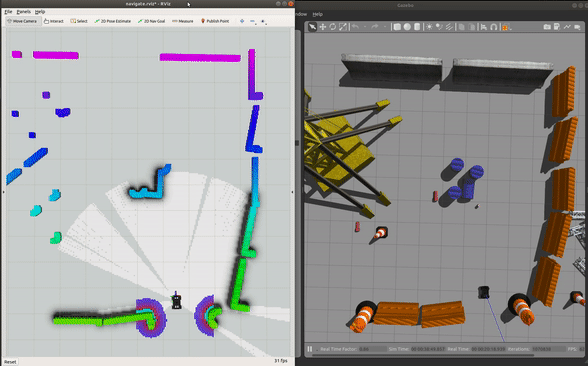
-
Save the map by running:
roscd ylo2_config/maps rosrun map_server map_saver
1.3. Autonomous Navigation:
1.3.1. Run the Gazebo environment:
roslaunch ylo2_config gazebo.launch
1.3.2. Run amcl and move_base:
roslaunch ylo2_config navigate.launch rviz:=true
To navigate:
- Click ‘2D Nav Goal’.
-
Click and drag at the position you want the robot to go.
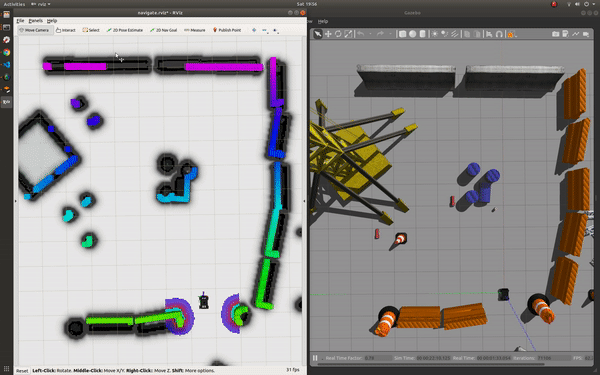
1.4.1 Spawning multiple robots in Gazebo
Run Gazebo and default simulation world:
roslaunch champ_gazebo spawn_world.launch
You can also load your own world file by passing your world’s path to ‘gazebo_world’ argument:
roslaunch champ_gazebo spawn_world.launch gazebo_world:=<path_to_world_file>
Spawning a robot:
roslaunch ylo2_config spawn_robot.launch robot_name:=<unique_robot_name> world_init_x:=<x_position> world_init_y:=<y_position>
- Every instance of the spawned robot must have a unique robot name to prevent the topics and transforms from clashing.
:exclamation: This is not an official product from the robot’s company/author.
Package Dependencies
| Deps | Name |
|---|---|
| catkin | |
| roslaunch | |
| rviz | |
| champ_base |
System Dependencies
Dependant Packages
Launch files
- launch/bringup.launch
-
- robot_name [default: /]
- base_frame [default: base_link]
- joints_map_file [default: $(find ylo2_config)/config/joints/joints.yaml]
- links_map_file [default: $(find ylo2_config)/config/links/links.yaml]
- gait_config_file [default: $(find ylo2_config)/config/gait/gait.yaml]
- description_file [default: $(find ylo2_description)/robots/ylo2.urdf]
- gazebo [default: false]
- rviz [default: false]
- rviz_ref_frame [default: odom]
- has_imu [default: true]
- lite [default: false]
- close_loop_odom [default: false]
- publish_foot_contacts [default: true]
- publish_joint_control [default: true]
- laser [default: sim]
- joint_controller_topic [default: joint_group_position_controller/command]
- hardware_connected [default: false]
- launch/gazebo.launch
-
- robot_name [default: /]
- rviz [default: false]
- lite [default: false]
- ros_control_file [default: $(find ylo2_config)/config/ros_control/ros_control.yaml]
- gazebo_world [default: $(find ylo2_config)/worlds/outdoor.world]
- gui [default: true]
- world_init_x [default: 0.0]
- world_init_y [default: 0.0]
- world_init_heading [default: 0.0]
- launch/include/amcl.launch
-
- frame_prefix [default: ]
- launch/include/gmapping.launch
-
- frame_prefix [default: ]
- launch/include/move_base.launch
-
- frame_prefix [default: ]
- robot_name [default: ]
- launch/navigate.launch
-
- robot_name [default: /]
- rviz [default: false]
- map_file [default: $(find ylo2_config)/maps/map.yaml]
- launch/slam.launch
-
- robot_name [default: /]
- rviz [default: false]
- launch/spawn_robot.launch
-
- robot_name [default: /]
- rviz [default: false]
- lite [default: false]
- ros_control_file [default: $(find ylo2_config)/config/ros_control/ros_control.yaml]
- gazebo_world [default: $(find ylo2_config)/worlds/outdoor.world]
- world_init_x [default: 0.0]
- world_init_y [default: 0.0]
- world_init_heading [default: 0.0]
Messages
Services
Plugins
Recent questions tagged ylo2_config at Robotics Stack Exchange
Package Summary
| Tags | No category tags. |
| Version | 0.1.0 |
| License | BSD |
| Build type | CATKIN |
| Use | RECOMMENDED |
Repository Summary
| Description | New quadruped robot, working on UP Xtreme board, and BLDC motors from Mjbots |
| Checkout URI | https://github.com/elpimous/ylo-2.git |
| VCS Type | git |
| VCS Version | main |
| Last Updated | 2023-04-30 |
| Dev Status | UNKNOWN |
| Released | UNRELEASED |
| Tags | No category tags. |
| Contributing |
Help Wanted (-)
Good First Issues (-) Pull Requests to Review (-) |
Package Description
Additional Links
Maintainers
- Juan Miguel Jimeno
Authors
- Juan Miguel Jimeno
1. Quick Start
You don’t need a physical robot to run the following demos.
1.1. Walking demo in RVIZ:
1.1.1. Run the base driver:
roslaunch ylo2_config bringup.launch rviz:=true
1.1.2. Run the teleop node:
roslaunch champ_teleop teleop.launch
If you want to use a joystick add joy:=true as an argument.
1.2. SLAM demo:
1.2.1. Run the Gazebo environment:
roslaunch ylo2_config gazebo.launch
1.2.2. Run gmapping package and move_base:
roslaunch ylo2_config slam.launch rviz:=true
To start mapping:
- Click ‘2D Nav Goal’.
-
Click and drag at the position you want the robot to go.
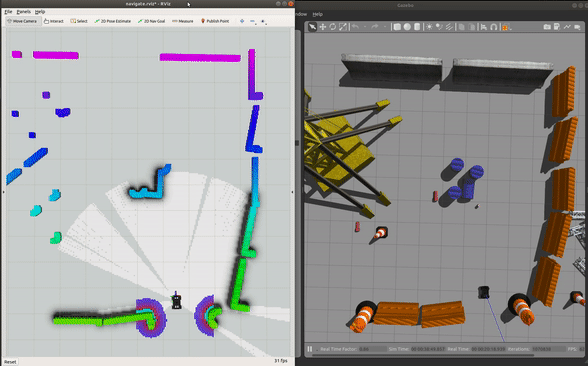
-
Save the map by running:
roscd ylo2_config/maps rosrun map_server map_saver
1.3. Autonomous Navigation:
1.3.1. Run the Gazebo environment:
roslaunch ylo2_config gazebo.launch
1.3.2. Run amcl and move_base:
roslaunch ylo2_config navigate.launch rviz:=true
To navigate:
- Click ‘2D Nav Goal’.
-
Click and drag at the position you want the robot to go.
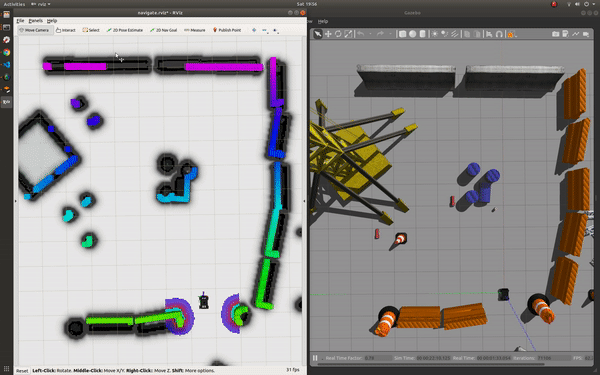
1.4.1 Spawning multiple robots in Gazebo
Run Gazebo and default simulation world:
roslaunch champ_gazebo spawn_world.launch
You can also load your own world file by passing your world’s path to ‘gazebo_world’ argument:
roslaunch champ_gazebo spawn_world.launch gazebo_world:=<path_to_world_file>
Spawning a robot:
roslaunch ylo2_config spawn_robot.launch robot_name:=<unique_robot_name> world_init_x:=<x_position> world_init_y:=<y_position>
- Every instance of the spawned robot must have a unique robot name to prevent the topics and transforms from clashing.
:exclamation: This is not an official product from the robot’s company/author.
Package Dependencies
| Deps | Name |
|---|---|
| catkin | |
| roslaunch | |
| rviz | |
| champ_base |
System Dependencies
Dependant Packages
Launch files
- launch/bringup.launch
-
- robot_name [default: /]
- base_frame [default: base_link]
- joints_map_file [default: $(find ylo2_config)/config/joints/joints.yaml]
- links_map_file [default: $(find ylo2_config)/config/links/links.yaml]
- gait_config_file [default: $(find ylo2_config)/config/gait/gait.yaml]
- description_file [default: $(find ylo2_description)/robots/ylo2.urdf]
- gazebo [default: false]
- rviz [default: false]
- rviz_ref_frame [default: odom]
- has_imu [default: true]
- lite [default: false]
- close_loop_odom [default: false]
- publish_foot_contacts [default: true]
- publish_joint_control [default: true]
- laser [default: sim]
- joint_controller_topic [default: joint_group_position_controller/command]
- hardware_connected [default: false]
- launch/gazebo.launch
-
- robot_name [default: /]
- rviz [default: false]
- lite [default: false]
- ros_control_file [default: $(find ylo2_config)/config/ros_control/ros_control.yaml]
- gazebo_world [default: $(find ylo2_config)/worlds/outdoor.world]
- gui [default: true]
- world_init_x [default: 0.0]
- world_init_y [default: 0.0]
- world_init_heading [default: 0.0]
- launch/include/amcl.launch
-
- frame_prefix [default: ]
- launch/include/gmapping.launch
-
- frame_prefix [default: ]
- launch/include/move_base.launch
-
- frame_prefix [default: ]
- robot_name [default: ]
- launch/navigate.launch
-
- robot_name [default: /]
- rviz [default: false]
- map_file [default: $(find ylo2_config)/maps/map.yaml]
- launch/slam.launch
-
- robot_name [default: /]
- rviz [default: false]
- launch/spawn_robot.launch
-
- robot_name [default: /]
- rviz [default: false]
- lite [default: false]
- ros_control_file [default: $(find ylo2_config)/config/ros_control/ros_control.yaml]
- gazebo_world [default: $(find ylo2_config)/worlds/outdoor.world]
- world_init_x [default: 0.0]
- world_init_y [default: 0.0]
- world_init_heading [default: 0.0]
Messages
Services
Plugins
Recent questions tagged ylo2_config at Robotics Stack Exchange
Package Summary
| Tags | No category tags. |
| Version | 0.1.0 |
| License | BSD |
| Build type | CATKIN |
| Use | RECOMMENDED |
Repository Summary
| Description | New quadruped robot, working on UP Xtreme board, and BLDC motors from Mjbots |
| Checkout URI | https://github.com/elpimous/ylo-2.git |
| VCS Type | git |
| VCS Version | main |
| Last Updated | 2023-04-30 |
| Dev Status | UNKNOWN |
| Released | UNRELEASED |
| Tags | No category tags. |
| Contributing |
Help Wanted (-)
Good First Issues (-) Pull Requests to Review (-) |
Package Description
Additional Links
Maintainers
- Juan Miguel Jimeno
Authors
- Juan Miguel Jimeno
1. Quick Start
You don’t need a physical robot to run the following demos.
1.1. Walking demo in RVIZ:
1.1.1. Run the base driver:
roslaunch ylo2_config bringup.launch rviz:=true
1.1.2. Run the teleop node:
roslaunch champ_teleop teleop.launch
If you want to use a joystick add joy:=true as an argument.
1.2. SLAM demo:
1.2.1. Run the Gazebo environment:
roslaunch ylo2_config gazebo.launch
1.2.2. Run gmapping package and move_base:
roslaunch ylo2_config slam.launch rviz:=true
To start mapping:
- Click ‘2D Nav Goal’.
-
Click and drag at the position you want the robot to go.
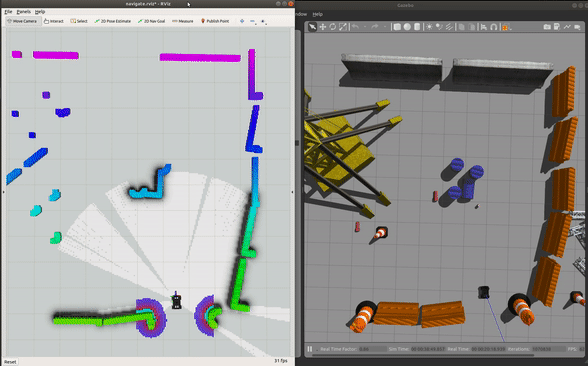
-
Save the map by running:
roscd ylo2_config/maps rosrun map_server map_saver
1.3. Autonomous Navigation:
1.3.1. Run the Gazebo environment:
roslaunch ylo2_config gazebo.launch
1.3.2. Run amcl and move_base:
roslaunch ylo2_config navigate.launch rviz:=true
To navigate:
- Click ‘2D Nav Goal’.
-
Click and drag at the position you want the robot to go.
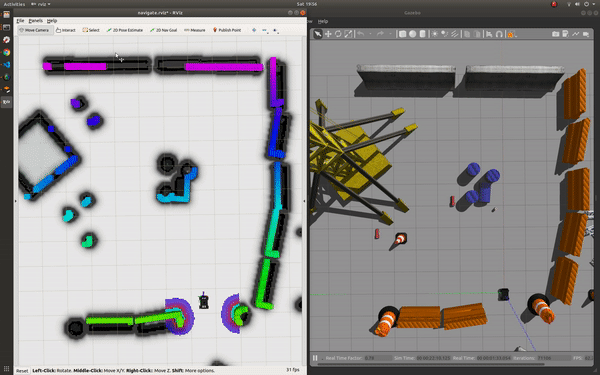
1.4.1 Spawning multiple robots in Gazebo
Run Gazebo and default simulation world:
roslaunch champ_gazebo spawn_world.launch
You can also load your own world file by passing your world’s path to ‘gazebo_world’ argument:
roslaunch champ_gazebo spawn_world.launch gazebo_world:=<path_to_world_file>
Spawning a robot:
roslaunch ylo2_config spawn_robot.launch robot_name:=<unique_robot_name> world_init_x:=<x_position> world_init_y:=<y_position>
- Every instance of the spawned robot must have a unique robot name to prevent the topics and transforms from clashing.
:exclamation: This is not an official product from the robot’s company/author.
Package Dependencies
| Deps | Name |
|---|---|
| catkin | |
| roslaunch | |
| rviz | |
| champ_base |
System Dependencies
Dependant Packages
Launch files
- launch/bringup.launch
-
- robot_name [default: /]
- base_frame [default: base_link]
- joints_map_file [default: $(find ylo2_config)/config/joints/joints.yaml]
- links_map_file [default: $(find ylo2_config)/config/links/links.yaml]
- gait_config_file [default: $(find ylo2_config)/config/gait/gait.yaml]
- description_file [default: $(find ylo2_description)/robots/ylo2.urdf]
- gazebo [default: false]
- rviz [default: false]
- rviz_ref_frame [default: odom]
- has_imu [default: true]
- lite [default: false]
- close_loop_odom [default: false]
- publish_foot_contacts [default: true]
- publish_joint_control [default: true]
- laser [default: sim]
- joint_controller_topic [default: joint_group_position_controller/command]
- hardware_connected [default: false]
- launch/gazebo.launch
-
- robot_name [default: /]
- rviz [default: false]
- lite [default: false]
- ros_control_file [default: $(find ylo2_config)/config/ros_control/ros_control.yaml]
- gazebo_world [default: $(find ylo2_config)/worlds/outdoor.world]
- gui [default: true]
- world_init_x [default: 0.0]
- world_init_y [default: 0.0]
- world_init_heading [default: 0.0]
- launch/include/amcl.launch
-
- frame_prefix [default: ]
- launch/include/gmapping.launch
-
- frame_prefix [default: ]
- launch/include/move_base.launch
-
- frame_prefix [default: ]
- robot_name [default: ]
- launch/navigate.launch
-
- robot_name [default: /]
- rviz [default: false]
- map_file [default: $(find ylo2_config)/maps/map.yaml]
- launch/slam.launch
-
- robot_name [default: /]
- rviz [default: false]
- launch/spawn_robot.launch
-
- robot_name [default: /]
- rviz [default: false]
- lite [default: false]
- ros_control_file [default: $(find ylo2_config)/config/ros_control/ros_control.yaml]
- gazebo_world [default: $(find ylo2_config)/worlds/outdoor.world]
- world_init_x [default: 0.0]
- world_init_y [default: 0.0]
- world_init_heading [default: 0.0]
Messages
Services
Plugins
Recent questions tagged ylo2_config at Robotics Stack Exchange
Package Summary
| Tags | No category tags. |
| Version | 0.1.0 |
| License | BSD |
| Build type | CATKIN |
| Use | RECOMMENDED |
Repository Summary
| Description | New quadruped robot, working on UP Xtreme board, and BLDC motors from Mjbots |
| Checkout URI | https://github.com/elpimous/ylo-2.git |
| VCS Type | git |
| VCS Version | main |
| Last Updated | 2023-04-30 |
| Dev Status | UNKNOWN |
| Released | UNRELEASED |
| Tags | No category tags. |
| Contributing |
Help Wanted (-)
Good First Issues (-) Pull Requests to Review (-) |
Package Description
Additional Links
Maintainers
- Juan Miguel Jimeno
Authors
- Juan Miguel Jimeno
1. Quick Start
You don’t need a physical robot to run the following demos.
1.1. Walking demo in RVIZ:
1.1.1. Run the base driver:
roslaunch ylo2_config bringup.launch rviz:=true
1.1.2. Run the teleop node:
roslaunch champ_teleop teleop.launch
If you want to use a joystick add joy:=true as an argument.
1.2. SLAM demo:
1.2.1. Run the Gazebo environment:
roslaunch ylo2_config gazebo.launch
1.2.2. Run gmapping package and move_base:
roslaunch ylo2_config slam.launch rviz:=true
To start mapping:
- Click ‘2D Nav Goal’.
-
Click and drag at the position you want the robot to go.
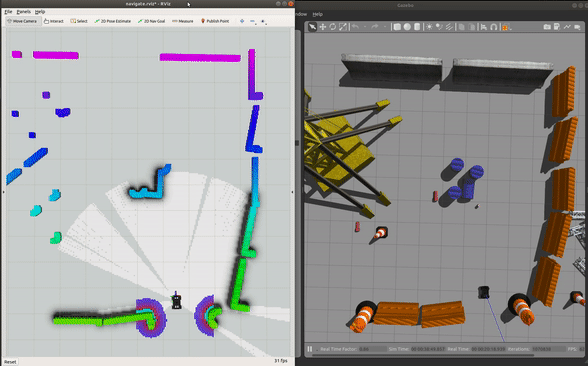
-
Save the map by running:
roscd ylo2_config/maps rosrun map_server map_saver
1.3. Autonomous Navigation:
1.3.1. Run the Gazebo environment:
roslaunch ylo2_config gazebo.launch
1.3.2. Run amcl and move_base:
roslaunch ylo2_config navigate.launch rviz:=true
To navigate:
- Click ‘2D Nav Goal’.
-
Click and drag at the position you want the robot to go.
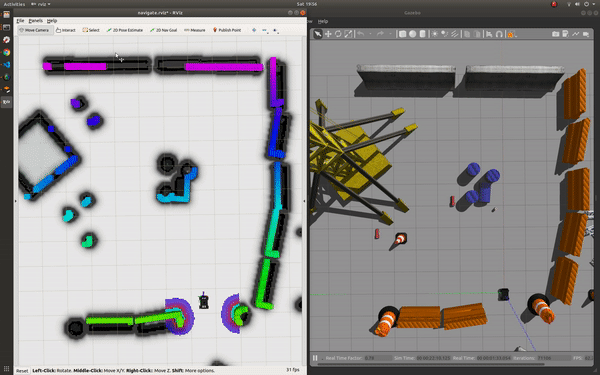
1.4.1 Spawning multiple robots in Gazebo
Run Gazebo and default simulation world:
roslaunch champ_gazebo spawn_world.launch
You can also load your own world file by passing your world’s path to ‘gazebo_world’ argument:
roslaunch champ_gazebo spawn_world.launch gazebo_world:=<path_to_world_file>
Spawning a robot:
roslaunch ylo2_config spawn_robot.launch robot_name:=<unique_robot_name> world_init_x:=<x_position> world_init_y:=<y_position>
- Every instance of the spawned robot must have a unique robot name to prevent the topics and transforms from clashing.
:exclamation: This is not an official product from the robot’s company/author.
Package Dependencies
| Deps | Name |
|---|---|
| catkin | |
| roslaunch | |
| rviz | |
| champ_base |
System Dependencies
Dependant Packages
Launch files
- launch/bringup.launch
-
- robot_name [default: /]
- base_frame [default: base_link]
- joints_map_file [default: $(find ylo2_config)/config/joints/joints.yaml]
- links_map_file [default: $(find ylo2_config)/config/links/links.yaml]
- gait_config_file [default: $(find ylo2_config)/config/gait/gait.yaml]
- description_file [default: $(find ylo2_description)/robots/ylo2.urdf]
- gazebo [default: false]
- rviz [default: false]
- rviz_ref_frame [default: odom]
- has_imu [default: true]
- lite [default: false]
- close_loop_odom [default: false]
- publish_foot_contacts [default: true]
- publish_joint_control [default: true]
- laser [default: sim]
- joint_controller_topic [default: joint_group_position_controller/command]
- hardware_connected [default: false]
- launch/gazebo.launch
-
- robot_name [default: /]
- rviz [default: false]
- lite [default: false]
- ros_control_file [default: $(find ylo2_config)/config/ros_control/ros_control.yaml]
- gazebo_world [default: $(find ylo2_config)/worlds/outdoor.world]
- gui [default: true]
- world_init_x [default: 0.0]
- world_init_y [default: 0.0]
- world_init_heading [default: 0.0]
- launch/include/amcl.launch
-
- frame_prefix [default: ]
- launch/include/gmapping.launch
-
- frame_prefix [default: ]
- launch/include/move_base.launch
-
- frame_prefix [default: ]
- robot_name [default: ]
- launch/navigate.launch
-
- robot_name [default: /]
- rviz [default: false]
- map_file [default: $(find ylo2_config)/maps/map.yaml]
- launch/slam.launch
-
- robot_name [default: /]
- rviz [default: false]
- launch/spawn_robot.launch
-
- robot_name [default: /]
- rviz [default: false]
- lite [default: false]
- ros_control_file [default: $(find ylo2_config)/config/ros_control/ros_control.yaml]
- gazebo_world [default: $(find ylo2_config)/worlds/outdoor.world]
- world_init_x [default: 0.0]
- world_init_y [default: 0.0]
- world_init_heading [default: 0.0]
Messages
Services
Plugins
Recent questions tagged ylo2_config at Robotics Stack Exchange
Package Summary
| Tags | No category tags. |
| Version | 0.1.0 |
| License | BSD |
| Build type | CATKIN |
| Use | RECOMMENDED |
Repository Summary
| Description | New quadruped robot, working on UP Xtreme board, and BLDC motors from Mjbots |
| Checkout URI | https://github.com/elpimous/ylo-2.git |
| VCS Type | git |
| VCS Version | main |
| Last Updated | 2023-04-30 |
| Dev Status | UNKNOWN |
| Released | UNRELEASED |
| Tags | No category tags. |
| Contributing |
Help Wanted (-)
Good First Issues (-) Pull Requests to Review (-) |
Package Description
Additional Links
Maintainers
- Juan Miguel Jimeno
Authors
- Juan Miguel Jimeno
1. Quick Start
You don’t need a physical robot to run the following demos.
1.1. Walking demo in RVIZ:
1.1.1. Run the base driver:
roslaunch ylo2_config bringup.launch rviz:=true
1.1.2. Run the teleop node:
roslaunch champ_teleop teleop.launch
If you want to use a joystick add joy:=true as an argument.
1.2. SLAM demo:
1.2.1. Run the Gazebo environment:
roslaunch ylo2_config gazebo.launch
1.2.2. Run gmapping package and move_base:
roslaunch ylo2_config slam.launch rviz:=true
To start mapping:
- Click ‘2D Nav Goal’.
-
Click and drag at the position you want the robot to go.
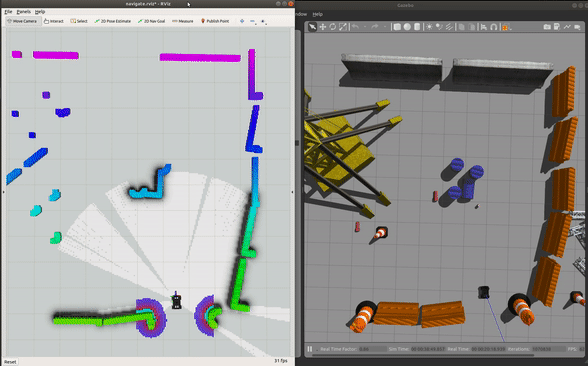
-
Save the map by running:
roscd ylo2_config/maps rosrun map_server map_saver
1.3. Autonomous Navigation:
1.3.1. Run the Gazebo environment:
roslaunch ylo2_config gazebo.launch
1.3.2. Run amcl and move_base:
roslaunch ylo2_config navigate.launch rviz:=true
To navigate:
- Click ‘2D Nav Goal’.
-
Click and drag at the position you want the robot to go.
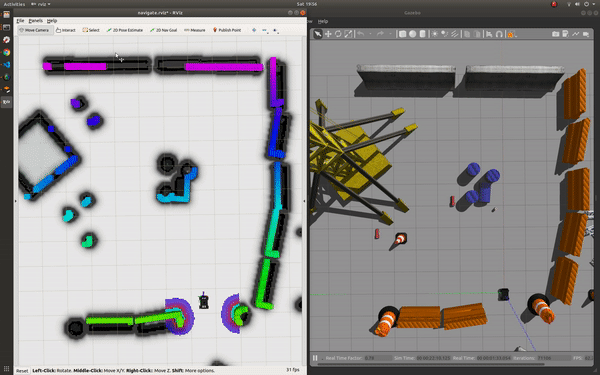
1.4.1 Spawning multiple robots in Gazebo
Run Gazebo and default simulation world:
roslaunch champ_gazebo spawn_world.launch
You can also load your own world file by passing your world’s path to ‘gazebo_world’ argument:
roslaunch champ_gazebo spawn_world.launch gazebo_world:=<path_to_world_file>
Spawning a robot:
roslaunch ylo2_config spawn_robot.launch robot_name:=<unique_robot_name> world_init_x:=<x_position> world_init_y:=<y_position>
- Every instance of the spawned robot must have a unique robot name to prevent the topics and transforms from clashing.
:exclamation: This is not an official product from the robot’s company/author.
Package Dependencies
| Deps | Name |
|---|---|
| catkin | |
| roslaunch | |
| rviz | |
| champ_base |
System Dependencies
Dependant Packages
Launch files
- launch/bringup.launch
-
- robot_name [default: /]
- base_frame [default: base_link]
- joints_map_file [default: $(find ylo2_config)/config/joints/joints.yaml]
- links_map_file [default: $(find ylo2_config)/config/links/links.yaml]
- gait_config_file [default: $(find ylo2_config)/config/gait/gait.yaml]
- description_file [default: $(find ylo2_description)/robots/ylo2.urdf]
- gazebo [default: false]
- rviz [default: false]
- rviz_ref_frame [default: odom]
- has_imu [default: true]
- lite [default: false]
- close_loop_odom [default: false]
- publish_foot_contacts [default: true]
- publish_joint_control [default: true]
- laser [default: sim]
- joint_controller_topic [default: joint_group_position_controller/command]
- hardware_connected [default: false]
- launch/gazebo.launch
-
- robot_name [default: /]
- rviz [default: false]
- lite [default: false]
- ros_control_file [default: $(find ylo2_config)/config/ros_control/ros_control.yaml]
- gazebo_world [default: $(find ylo2_config)/worlds/outdoor.world]
- gui [default: true]
- world_init_x [default: 0.0]
- world_init_y [default: 0.0]
- world_init_heading [default: 0.0]
- launch/include/amcl.launch
-
- frame_prefix [default: ]
- launch/include/gmapping.launch
-
- frame_prefix [default: ]
- launch/include/move_base.launch
-
- frame_prefix [default: ]
- robot_name [default: ]
- launch/navigate.launch
-
- robot_name [default: /]
- rviz [default: false]
- map_file [default: $(find ylo2_config)/maps/map.yaml]
- launch/slam.launch
-
- robot_name [default: /]
- rviz [default: false]
- launch/spawn_robot.launch
-
- robot_name [default: /]
- rviz [default: false]
- lite [default: false]
- ros_control_file [default: $(find ylo2_config)/config/ros_control/ros_control.yaml]
- gazebo_world [default: $(find ylo2_config)/worlds/outdoor.world]
- world_init_x [default: 0.0]
- world_init_y [default: 0.0]
- world_init_heading [default: 0.0]
Messages
Services
Plugins
Recent questions tagged ylo2_config at Robotics Stack Exchange
Package Summary
| Tags | No category tags. |
| Version | 0.1.0 |
| License | BSD |
| Build type | CATKIN |
| Use | RECOMMENDED |
Repository Summary
| Description | New quadruped robot, working on UP Xtreme board, and BLDC motors from Mjbots |
| Checkout URI | https://github.com/elpimous/ylo-2.git |
| VCS Type | git |
| VCS Version | main |
| Last Updated | 2023-04-30 |
| Dev Status | UNKNOWN |
| Released | UNRELEASED |
| Tags | No category tags. |
| Contributing |
Help Wanted (-)
Good First Issues (-) Pull Requests to Review (-) |
Package Description
Additional Links
Maintainers
- Juan Miguel Jimeno
Authors
- Juan Miguel Jimeno
1. Quick Start
You don’t need a physical robot to run the following demos.
1.1. Walking demo in RVIZ:
1.1.1. Run the base driver:
roslaunch ylo2_config bringup.launch rviz:=true
1.1.2. Run the teleop node:
roslaunch champ_teleop teleop.launch
If you want to use a joystick add joy:=true as an argument.
1.2. SLAM demo:
1.2.1. Run the Gazebo environment:
roslaunch ylo2_config gazebo.launch
1.2.2. Run gmapping package and move_base:
roslaunch ylo2_config slam.launch rviz:=true
To start mapping:
- Click ‘2D Nav Goal’.
-
Click and drag at the position you want the robot to go.
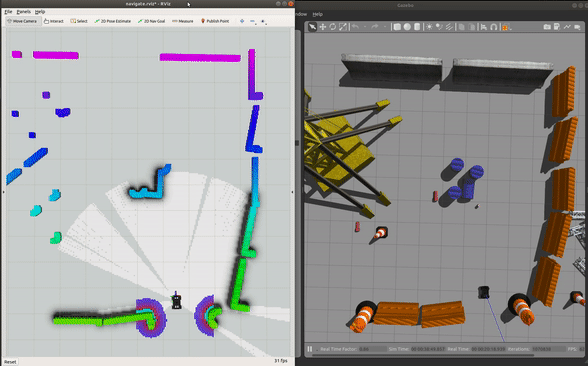
-
Save the map by running:
roscd ylo2_config/maps rosrun map_server map_saver
1.3. Autonomous Navigation:
1.3.1. Run the Gazebo environment:
roslaunch ylo2_config gazebo.launch
1.3.2. Run amcl and move_base:
roslaunch ylo2_config navigate.launch rviz:=true
To navigate:
- Click ‘2D Nav Goal’.
-
Click and drag at the position you want the robot to go.
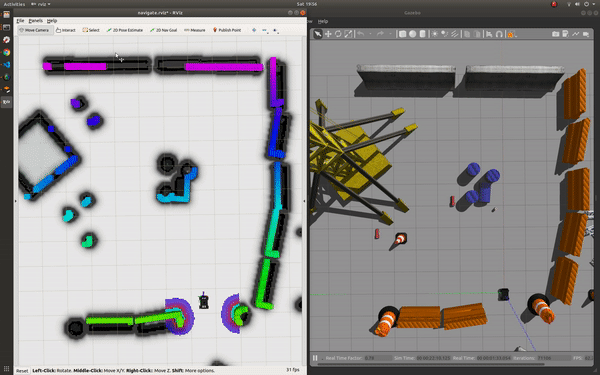
1.4.1 Spawning multiple robots in Gazebo
Run Gazebo and default simulation world:
roslaunch champ_gazebo spawn_world.launch
You can also load your own world file by passing your world’s path to ‘gazebo_world’ argument:
roslaunch champ_gazebo spawn_world.launch gazebo_world:=<path_to_world_file>
Spawning a robot:
roslaunch ylo2_config spawn_robot.launch robot_name:=<unique_robot_name> world_init_x:=<x_position> world_init_y:=<y_position>
- Every instance of the spawned robot must have a unique robot name to prevent the topics and transforms from clashing.
:exclamation: This is not an official product from the robot’s company/author.
Package Dependencies
| Deps | Name |
|---|---|
| catkin | |
| roslaunch | |
| rviz | |
| champ_base |
System Dependencies
Dependant Packages
Launch files
- launch/bringup.launch
-
- robot_name [default: /]
- base_frame [default: base_link]
- joints_map_file [default: $(find ylo2_config)/config/joints/joints.yaml]
- links_map_file [default: $(find ylo2_config)/config/links/links.yaml]
- gait_config_file [default: $(find ylo2_config)/config/gait/gait.yaml]
- description_file [default: $(find ylo2_description)/robots/ylo2.urdf]
- gazebo [default: false]
- rviz [default: false]
- rviz_ref_frame [default: odom]
- has_imu [default: true]
- lite [default: false]
- close_loop_odom [default: false]
- publish_foot_contacts [default: true]
- publish_joint_control [default: true]
- laser [default: sim]
- joint_controller_topic [default: joint_group_position_controller/command]
- hardware_connected [default: false]
- launch/gazebo.launch
-
- robot_name [default: /]
- rviz [default: false]
- lite [default: false]
- ros_control_file [default: $(find ylo2_config)/config/ros_control/ros_control.yaml]
- gazebo_world [default: $(find ylo2_config)/worlds/outdoor.world]
- gui [default: true]
- world_init_x [default: 0.0]
- world_init_y [default: 0.0]
- world_init_heading [default: 0.0]
- launch/include/amcl.launch
-
- frame_prefix [default: ]
- launch/include/gmapping.launch
-
- frame_prefix [default: ]
- launch/include/move_base.launch
-
- frame_prefix [default: ]
- robot_name [default: ]
- launch/navigate.launch
-
- robot_name [default: /]
- rviz [default: false]
- map_file [default: $(find ylo2_config)/maps/map.yaml]
- launch/slam.launch
-
- robot_name [default: /]
- rviz [default: false]
- launch/spawn_robot.launch
-
- robot_name [default: /]
- rviz [default: false]
- lite [default: false]
- ros_control_file [default: $(find ylo2_config)/config/ros_control/ros_control.yaml]
- gazebo_world [default: $(find ylo2_config)/worlds/outdoor.world]
- world_init_x [default: 0.0]
- world_init_y [default: 0.0]
- world_init_heading [default: 0.0]
Messages
Services
Plugins
Recent questions tagged ylo2_config at Robotics Stack Exchange
Package Summary
| Tags | No category tags. |
| Version | 0.1.0 |
| License | BSD |
| Build type | CATKIN |
| Use | RECOMMENDED |
Repository Summary
| Description | New quadruped robot, working on UP Xtreme board, and BLDC motors from Mjbots |
| Checkout URI | https://github.com/elpimous/ylo-2.git |
| VCS Type | git |
| VCS Version | main |
| Last Updated | 2023-04-30 |
| Dev Status | UNKNOWN |
| Released | UNRELEASED |
| Tags | No category tags. |
| Contributing |
Help Wanted (-)
Good First Issues (-) Pull Requests to Review (-) |
Package Description
Additional Links
Maintainers
- Juan Miguel Jimeno
Authors
- Juan Miguel Jimeno
1. Quick Start
You don’t need a physical robot to run the following demos.
1.1. Walking demo in RVIZ:
1.1.1. Run the base driver:
roslaunch ylo2_config bringup.launch rviz:=true
1.1.2. Run the teleop node:
roslaunch champ_teleop teleop.launch
If you want to use a joystick add joy:=true as an argument.
1.2. SLAM demo:
1.2.1. Run the Gazebo environment:
roslaunch ylo2_config gazebo.launch
1.2.2. Run gmapping package and move_base:
roslaunch ylo2_config slam.launch rviz:=true
To start mapping:
- Click ‘2D Nav Goal’.
-
Click and drag at the position you want the robot to go.
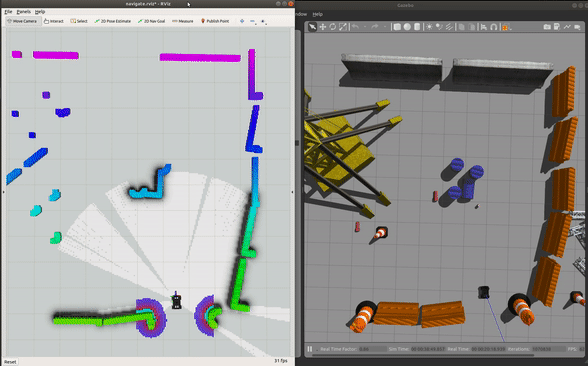
-
Save the map by running:
roscd ylo2_config/maps rosrun map_server map_saver
1.3. Autonomous Navigation:
1.3.1. Run the Gazebo environment:
roslaunch ylo2_config gazebo.launch
1.3.2. Run amcl and move_base:
roslaunch ylo2_config navigate.launch rviz:=true
To navigate:
- Click ‘2D Nav Goal’.
-
Click and drag at the position you want the robot to go.
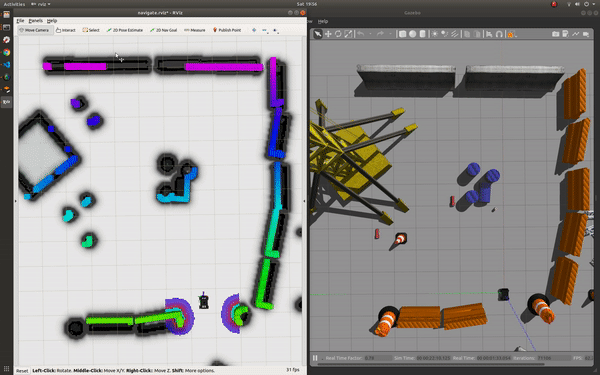
1.4.1 Spawning multiple robots in Gazebo
Run Gazebo and default simulation world:
roslaunch champ_gazebo spawn_world.launch
You can also load your own world file by passing your world’s path to ‘gazebo_world’ argument:
roslaunch champ_gazebo spawn_world.launch gazebo_world:=<path_to_world_file>
Spawning a robot:
roslaunch ylo2_config spawn_robot.launch robot_name:=<unique_robot_name> world_init_x:=<x_position> world_init_y:=<y_position>
- Every instance of the spawned robot must have a unique robot name to prevent the topics and transforms from clashing.
:exclamation: This is not an official product from the robot’s company/author.
Package Dependencies
| Deps | Name |
|---|---|
| catkin | |
| roslaunch | |
| rviz | |
| champ_base |
System Dependencies
Dependant Packages
Launch files
- launch/bringup.launch
-
- robot_name [default: /]
- base_frame [default: base_link]
- joints_map_file [default: $(find ylo2_config)/config/joints/joints.yaml]
- links_map_file [default: $(find ylo2_config)/config/links/links.yaml]
- gait_config_file [default: $(find ylo2_config)/config/gait/gait.yaml]
- description_file [default: $(find ylo2_description)/robots/ylo2.urdf]
- gazebo [default: false]
- rviz [default: false]
- rviz_ref_frame [default: odom]
- has_imu [default: true]
- lite [default: false]
- close_loop_odom [default: false]
- publish_foot_contacts [default: true]
- publish_joint_control [default: true]
- laser [default: sim]
- joint_controller_topic [default: joint_group_position_controller/command]
- hardware_connected [default: false]
- launch/gazebo.launch
-
- robot_name [default: /]
- rviz [default: false]
- lite [default: false]
- ros_control_file [default: $(find ylo2_config)/config/ros_control/ros_control.yaml]
- gazebo_world [default: $(find ylo2_config)/worlds/outdoor.world]
- gui [default: true]
- world_init_x [default: 0.0]
- world_init_y [default: 0.0]
- world_init_heading [default: 0.0]
- launch/include/amcl.launch
-
- frame_prefix [default: ]
- launch/include/gmapping.launch
-
- frame_prefix [default: ]
- launch/include/move_base.launch
-
- frame_prefix [default: ]
- robot_name [default: ]
- launch/navigate.launch
-
- robot_name [default: /]
- rviz [default: false]
- map_file [default: $(find ylo2_config)/maps/map.yaml]
- launch/slam.launch
-
- robot_name [default: /]
- rviz [default: false]
- launch/spawn_robot.launch
-
- robot_name [default: /]
- rviz [default: false]
- lite [default: false]
- ros_control_file [default: $(find ylo2_config)/config/ros_control/ros_control.yaml]
- gazebo_world [default: $(find ylo2_config)/worlds/outdoor.world]
- world_init_x [default: 0.0]
- world_init_y [default: 0.0]
- world_init_heading [default: 0.0]
