Repository Summary
| Description | Vehicle simualtion and behavior prediction in parking lots. |
| Checkout URI | https://github.com/xushenlz/parksim.git |
| VCS Type | git |
| VCS Version | main |
| Last Updated | 2025-11-12 |
| Dev Status | UNKNOWN |
| Released | UNRELEASED |
| Tags | deep-learning simulation pytorch motion-prediction |
| Contributing |
Help Wanted (-)
Good First Issues (-) Pull Requests to Review (-) |
Packages
| Name | Version |
|---|---|
| parksim | 0.0.0 |
README
ParkSim


Vehicle simualtion and behavior prediction in parking lots. This is a monorepo with different projects mixed-in.
Authors: Xu Shen (xu_shen@berkeley.edu), Alex Wong, Neelay Velingker, Matthew Lacayo, Nidhir Guggilla
ParkPredict+
ParkPredict+: Multimodal Intent and Motion Prediction for Vehicles in Parking Lots with CNN and Transformer
Authors: Xu Shen, Matthew Lacayo, Nidhir Guggilla, Francesco Borrelli
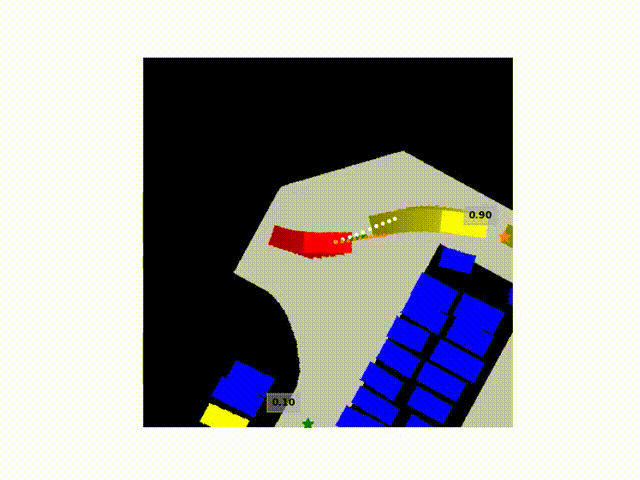
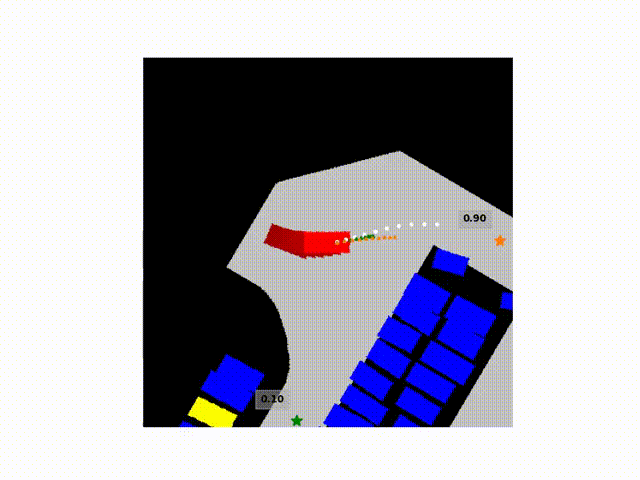
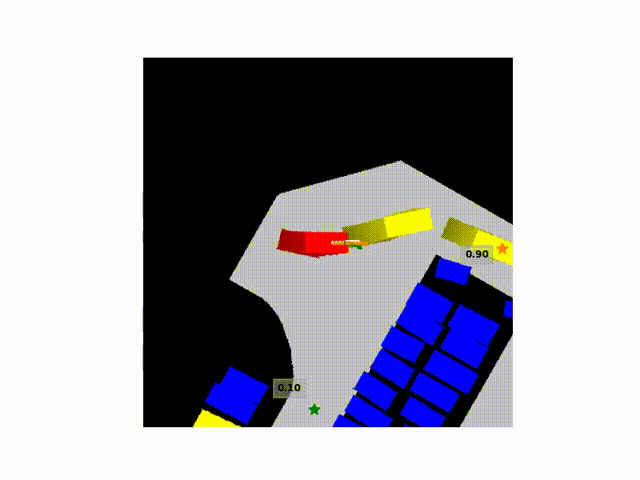
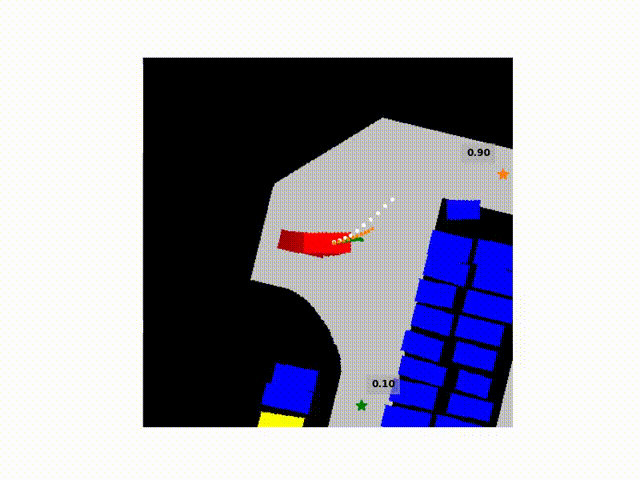
Install
- Clone this repo
- In the setup.py script, enable the following packages
tensorboardpytorch_lightningeinops
- In the
/pythonfolder of this repo, dopip install -e .(A virtualenv is recommended) - If components of DLP dataset is needed, install the DLP package and request data according to the instructions there.
- Install
pip installthe correct pytorch version into this virtualenv based on your OS and hardware.
Usage
- A pre-trained intent prediction model can be downloaded here.
- A pre-trained trajectory prediction model can be downloaded here.
Use this notebook to evaluate the pre-trained models.
See this page for information about training.
Fleet Parking
Parking of Connected Automated Vehicles: Vehicle Control, Parking Assignment, and Multi-agent Simulation
Authors: Xu Shen, Yongkeun Choi, Alex Wong, Francesco Borrelli, Scott Moura, Soomin Woo
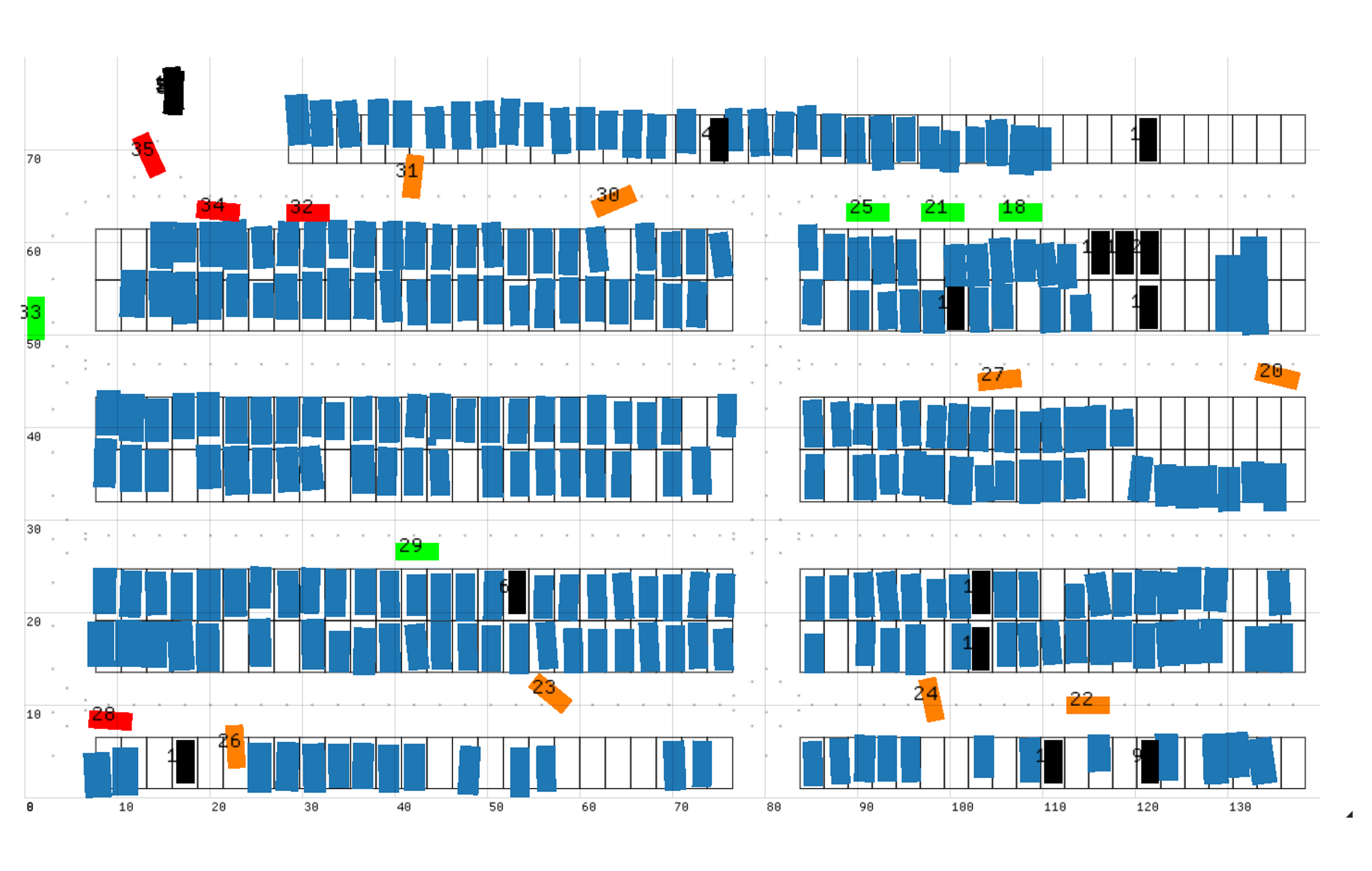
Configuration
File Preparation
- In your BASE folder, clone this repository
- Go back to the BASE level, clone the DLP dataset repository
- Now your folder structure should look be:
BASE
– ParkSim
– dlp_dataset
- Extract the attachment zip from this link
- Create a folder
dlp-dataset/data, move the filesDJI_0015_*.jsoninto it, i.e.
BASE
– ParkSim
– dlp_dataset
— data
– DJI_0015_*.json
- Create a folder
ParkSim/data, move the rest of the files into it, i.e.
BASE
– ParkSim
– data
– other_files_in_the_zip
– dlp_dataset
– data
– DJI_0015_*.json
Install
- create a virtual environment and activate it
- Enter the
ParkSim/pythonfolder - Run
pip install -e .to installparksimpackage - With the current virtualenv activated, go into the
dlp-datasetfolder and runpip install -e .to install thedlppackage into the same env - Install
pip installthe correct pytorch version into this virtualenv based on your OS and hardware.
Test
- With the virtualenv activated, run
python python/parksim/simulator/rule_based_simulator.pyto run the simulation - You can change different simulation settings with this yaml file
Note: If you are testing within a WSL2 system with Windows built-in WSLg, and cannot see any GUI after simulation starts, try setting
export LIBGL_ALWAYS_SOFTWARE=1before running it.
Note: The ROS-related code is out-of-sync with the project development.

