
|
ros2_livox_simulation package from livox_laser_simulation_ro2 reporos2_livox_simulation |
ROS Distro
|
Package Summary
| Tags | No category tags. |
| Version | 0.0.0 |
| License | TODO: License declaration |
| Build type | AMENT_CMAKE |
| Use | RECOMMENDED |
Repository Summary
| Description | A ROS2 package to provide gazebo-classic plugin for Livox Series LiDAR |
| Checkout URI | https://github.com/stm32f303ret6/livox_laser_simulation_ro2.git |
| VCS Type | git |
| VCS Version | main |
| Last Updated | 2023-10-19 |
| Dev Status | UNKNOWN |
| Released | UNRELEASED |
| Tags | No category tags. |
| Contributing |
Help Wanted (-)
Good First Issues (-) Pull Requests to Review (-) |
Package Description
Additional Links
Maintainers
- rsc
- Lihan Chen
Authors
livox_laser_simulation for ROS2
This is a ros2 port of the original repo: https://github.com/Livox-SDK/livox_laser_simulation.
Tested in ros2 foxy and humble.
In this simulation project, Livox series lidars will publish two types of messages:
livox_ros_driver2/msg/CustomMsg </br> sensor_msgs/msg/PointCloud2
Therefore, by subscribing to the CustomMsg message, you can use the FAST_LIO algorithm in the your simulation.
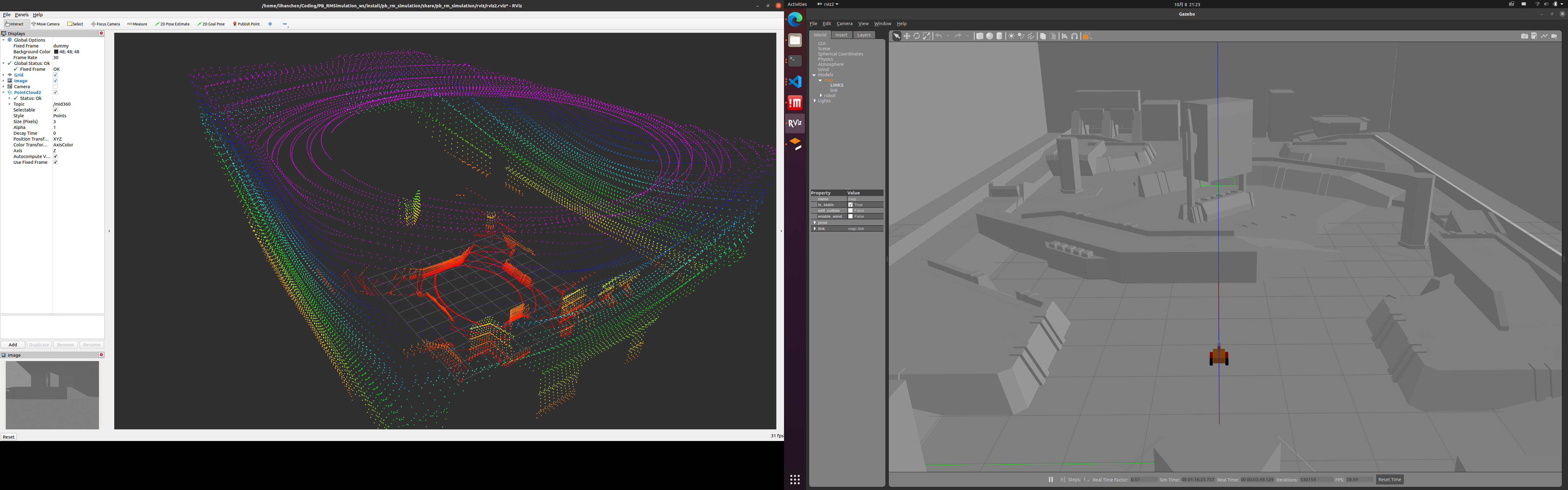
Install
- Clone this repo in your ros2 workspace
git clone https://github.com/LihanChen2004/livox_laser_simulation_ros2.git
-
build your ros2 workspace (if there are warnings that do not allow the compilation, run the build again and you will see that the error disappears)
colcon build && source install/setup.bash
Usage
- include the lidar sensor in your URDF file, for example:
<xacro:include filename="$(find ros2_livox_simulation)/urdf/mid70.xacro" />
- attach the sensor to your robot in the URDF (or xacro) file, for example:
<xacro:mid70 name="livox" parent="base_link" topic="mid70">
<origin xyz="0 0 0.025" rpy="0 0 0"/>
</xacro:mid70>
you need to specify the parent link (usually base_link)
that's it. the example that i gave you is for mid70, but you can use mid40, mid70, mid360 and so on.
thanks to the original repo, you can find more info in it.
Example
-
ROS2-Gazebo simulation package for RoboMaster University Championship
You can use FAST_LIO by taking it as an example :)
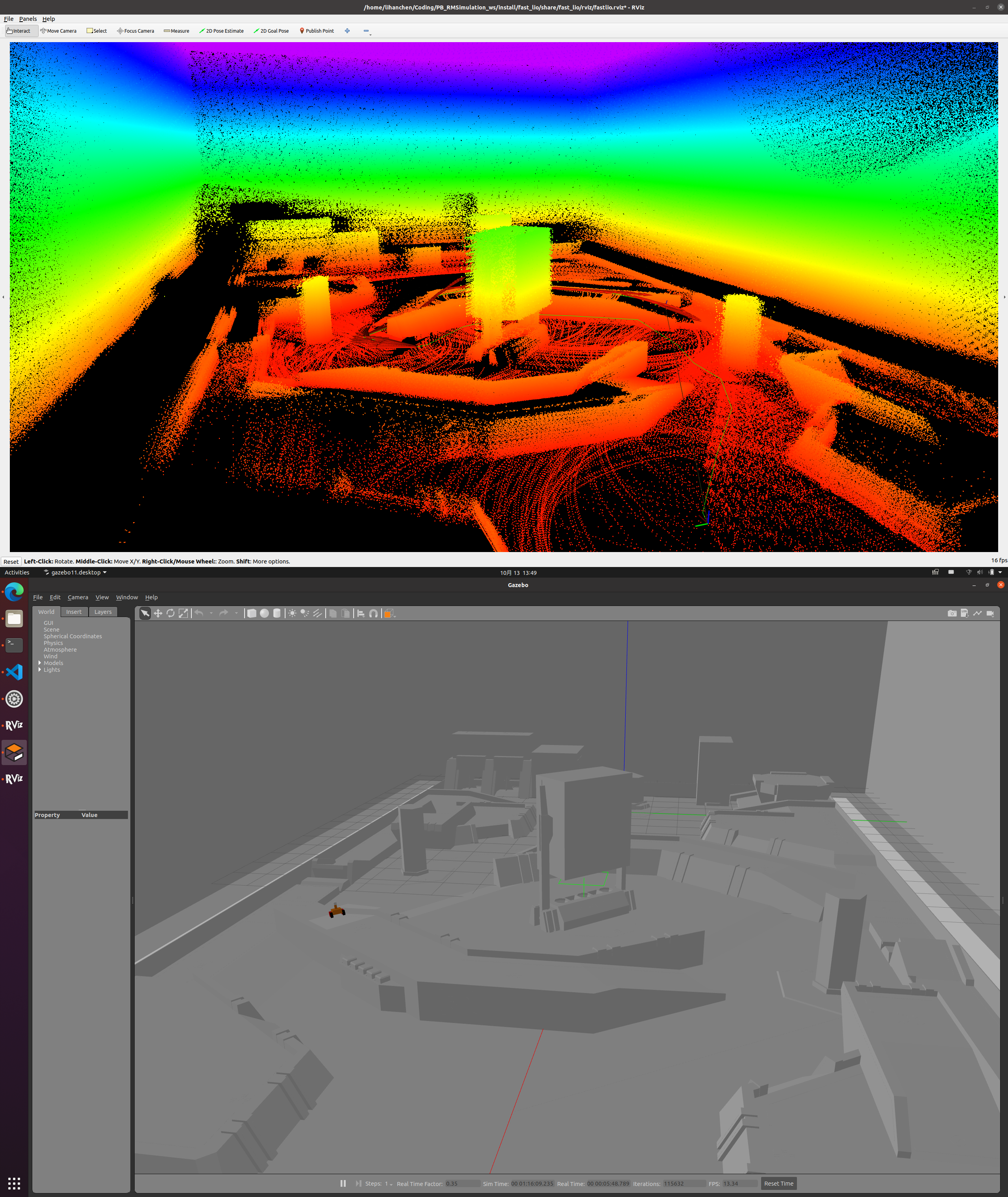
Package Dependencies
| Deps | Name |
|---|---|
| gazebo_plugins | |
| ament_cmake | |
| ament_lint_auto | |
| ament_lint_common | |
| rclcpp | |
| std_msgs | |
| gazebo_ros | |
| gazebo_dev | |
| sensor_msgs | |
| tf2_ros | |
| geometry_msgs | |
| livox_ros_driver2 |
System Dependencies
| Name |
|---|
| gazebo |
Dependant Packages
Launch files
Messages
Services
Plugins
Recent questions tagged ros2_livox_simulation at Robotics Stack Exchange

|
ros2_livox_simulation package from livox_laser_simulation_ro2 reporos2_livox_simulation |
ROS Distro
|
Package Summary
| Tags | No category tags. |
| Version | 0.0.0 |
| License | TODO: License declaration |
| Build type | AMENT_CMAKE |
| Use | RECOMMENDED |
Repository Summary
| Description | A ROS2 package to provide gazebo-classic plugin for Livox Series LiDAR |
| Checkout URI | https://github.com/stm32f303ret6/livox_laser_simulation_ro2.git |
| VCS Type | git |
| VCS Version | main |
| Last Updated | 2023-10-19 |
| Dev Status | UNKNOWN |
| Released | UNRELEASED |
| Tags | No category tags. |
| Contributing |
Help Wanted (-)
Good First Issues (-) Pull Requests to Review (-) |
Package Description
Additional Links
Maintainers
- rsc
- Lihan Chen
Authors
livox_laser_simulation for ROS2
This is a ros2 port of the original repo: https://github.com/Livox-SDK/livox_laser_simulation.
Tested in ros2 foxy and humble.
In this simulation project, Livox series lidars will publish two types of messages:
livox_ros_driver2/msg/CustomMsg </br> sensor_msgs/msg/PointCloud2
Therefore, by subscribing to the CustomMsg message, you can use the FAST_LIO algorithm in the your simulation.
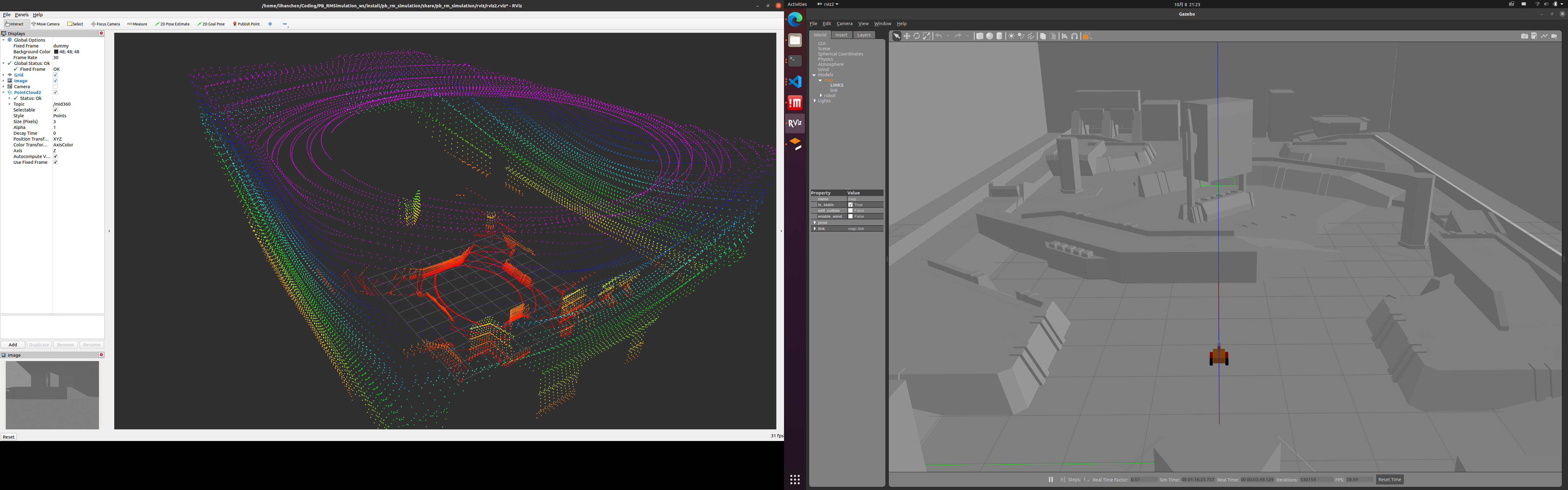
Install
- Clone this repo in your ros2 workspace
git clone https://github.com/LihanChen2004/livox_laser_simulation_ros2.git
-
build your ros2 workspace (if there are warnings that do not allow the compilation, run the build again and you will see that the error disappears)
colcon build && source install/setup.bash
Usage
- include the lidar sensor in your URDF file, for example:
<xacro:include filename="$(find ros2_livox_simulation)/urdf/mid70.xacro" />
- attach the sensor to your robot in the URDF (or xacro) file, for example:
<xacro:mid70 name="livox" parent="base_link" topic="mid70">
<origin xyz="0 0 0.025" rpy="0 0 0"/>
</xacro:mid70>
you need to specify the parent link (usually base_link)
that's it. the example that i gave you is for mid70, but you can use mid40, mid70, mid360 and so on.
thanks to the original repo, you can find more info in it.
Example
-
ROS2-Gazebo simulation package for RoboMaster University Championship
You can use FAST_LIO by taking it as an example :)
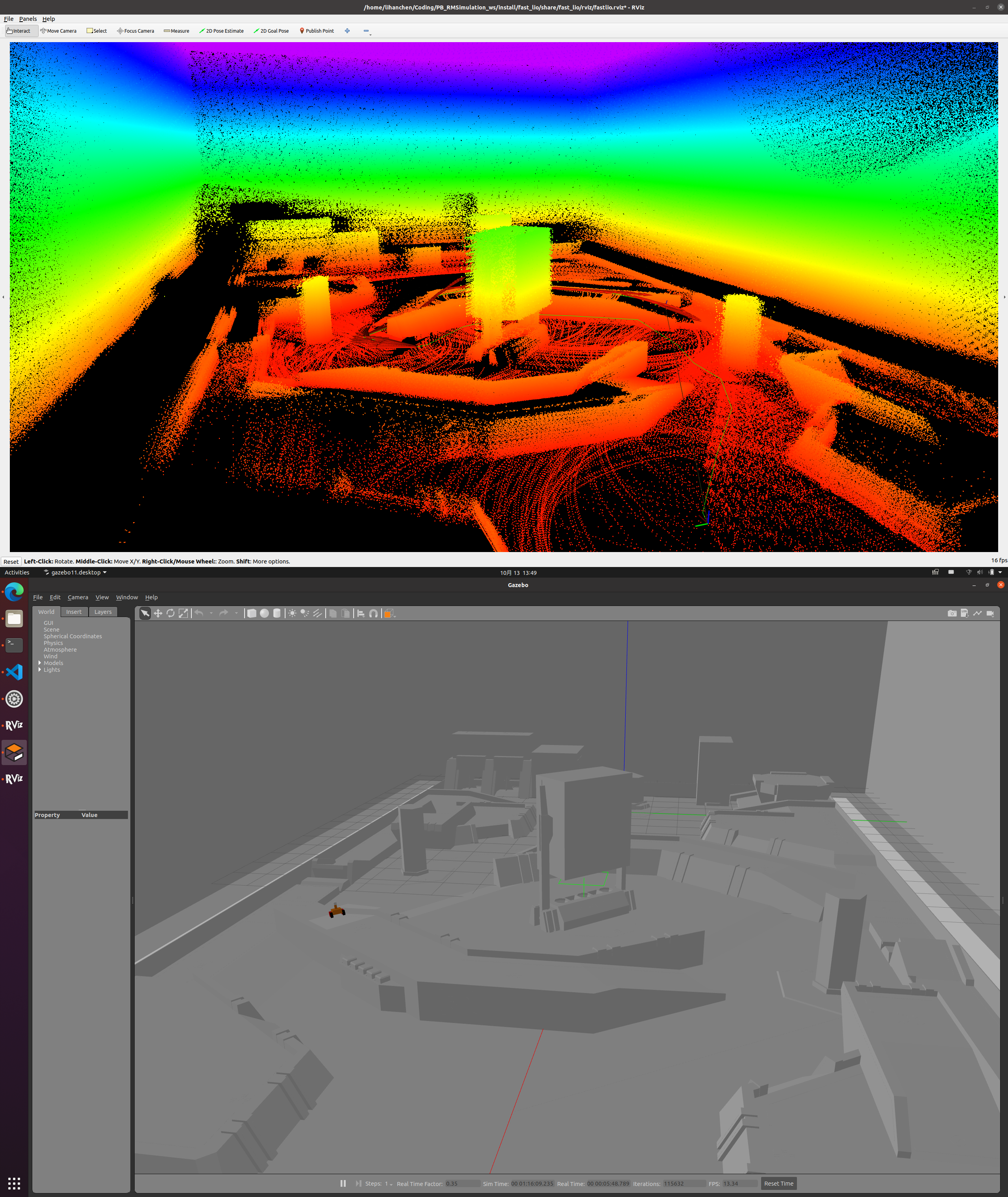
Package Dependencies
| Deps | Name |
|---|---|
| gazebo_plugins | |
| ament_cmake | |
| ament_lint_auto | |
| ament_lint_common | |
| rclcpp | |
| std_msgs | |
| gazebo_ros | |
| gazebo_dev | |
| sensor_msgs | |
| tf2_ros | |
| geometry_msgs | |
| livox_ros_driver2 |
System Dependencies
| Name |
|---|
| gazebo |
Dependant Packages
Launch files
Messages
Services
Plugins
Recent questions tagged ros2_livox_simulation at Robotics Stack Exchange

|
ros2_livox_simulation package from livox_laser_simulation_ro2 reporos2_livox_simulation |
ROS Distro
|
Package Summary
| Tags | No category tags. |
| Version | 0.0.0 |
| License | TODO: License declaration |
| Build type | AMENT_CMAKE |
| Use | RECOMMENDED |
Repository Summary
| Description | A ROS2 package to provide gazebo-classic plugin for Livox Series LiDAR |
| Checkout URI | https://github.com/stm32f303ret6/livox_laser_simulation_ro2.git |
| VCS Type | git |
| VCS Version | main |
| Last Updated | 2023-10-19 |
| Dev Status | UNKNOWN |
| Released | UNRELEASED |
| Tags | No category tags. |
| Contributing |
Help Wanted (-)
Good First Issues (-) Pull Requests to Review (-) |
Package Description
Additional Links
Maintainers
- rsc
- Lihan Chen
Authors
livox_laser_simulation for ROS2
This is a ros2 port of the original repo: https://github.com/Livox-SDK/livox_laser_simulation.
Tested in ros2 foxy and humble.
In this simulation project, Livox series lidars will publish two types of messages:
livox_ros_driver2/msg/CustomMsg </br> sensor_msgs/msg/PointCloud2
Therefore, by subscribing to the CustomMsg message, you can use the FAST_LIO algorithm in the your simulation.
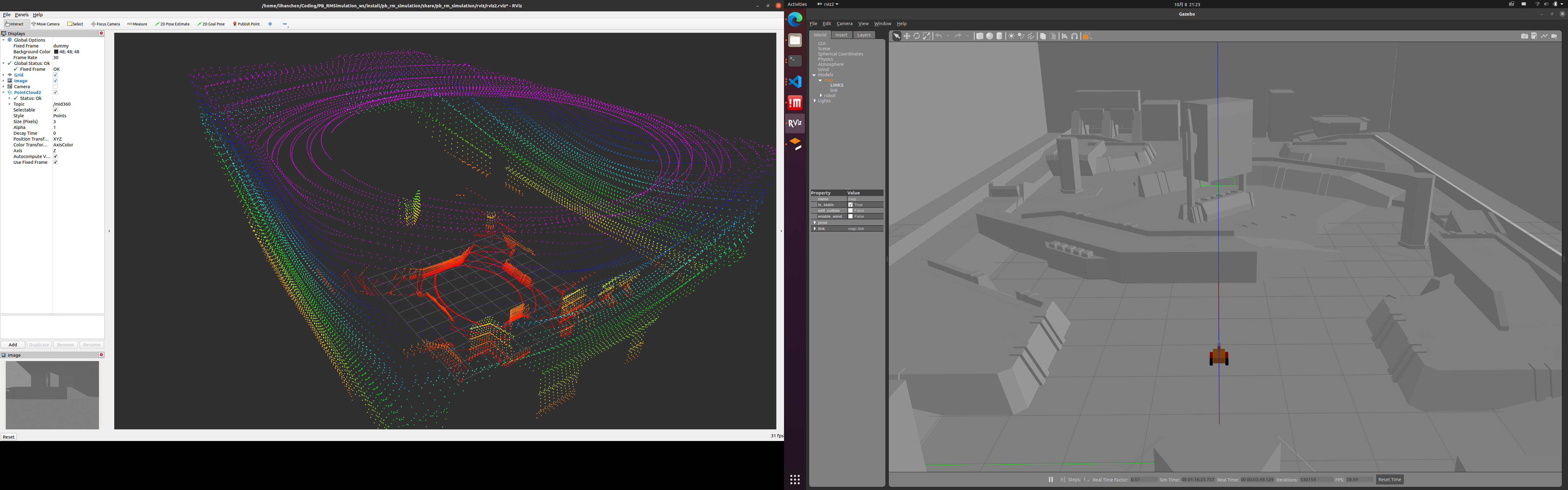
Install
- Clone this repo in your ros2 workspace
git clone https://github.com/LihanChen2004/livox_laser_simulation_ros2.git
-
build your ros2 workspace (if there are warnings that do not allow the compilation, run the build again and you will see that the error disappears)
colcon build && source install/setup.bash
Usage
- include the lidar sensor in your URDF file, for example:
<xacro:include filename="$(find ros2_livox_simulation)/urdf/mid70.xacro" />
- attach the sensor to your robot in the URDF (or xacro) file, for example:
<xacro:mid70 name="livox" parent="base_link" topic="mid70">
<origin xyz="0 0 0.025" rpy="0 0 0"/>
</xacro:mid70>
you need to specify the parent link (usually base_link)
that's it. the example that i gave you is for mid70, but you can use mid40, mid70, mid360 and so on.
thanks to the original repo, you can find more info in it.
Example
-
ROS2-Gazebo simulation package for RoboMaster University Championship
You can use FAST_LIO by taking it as an example :)
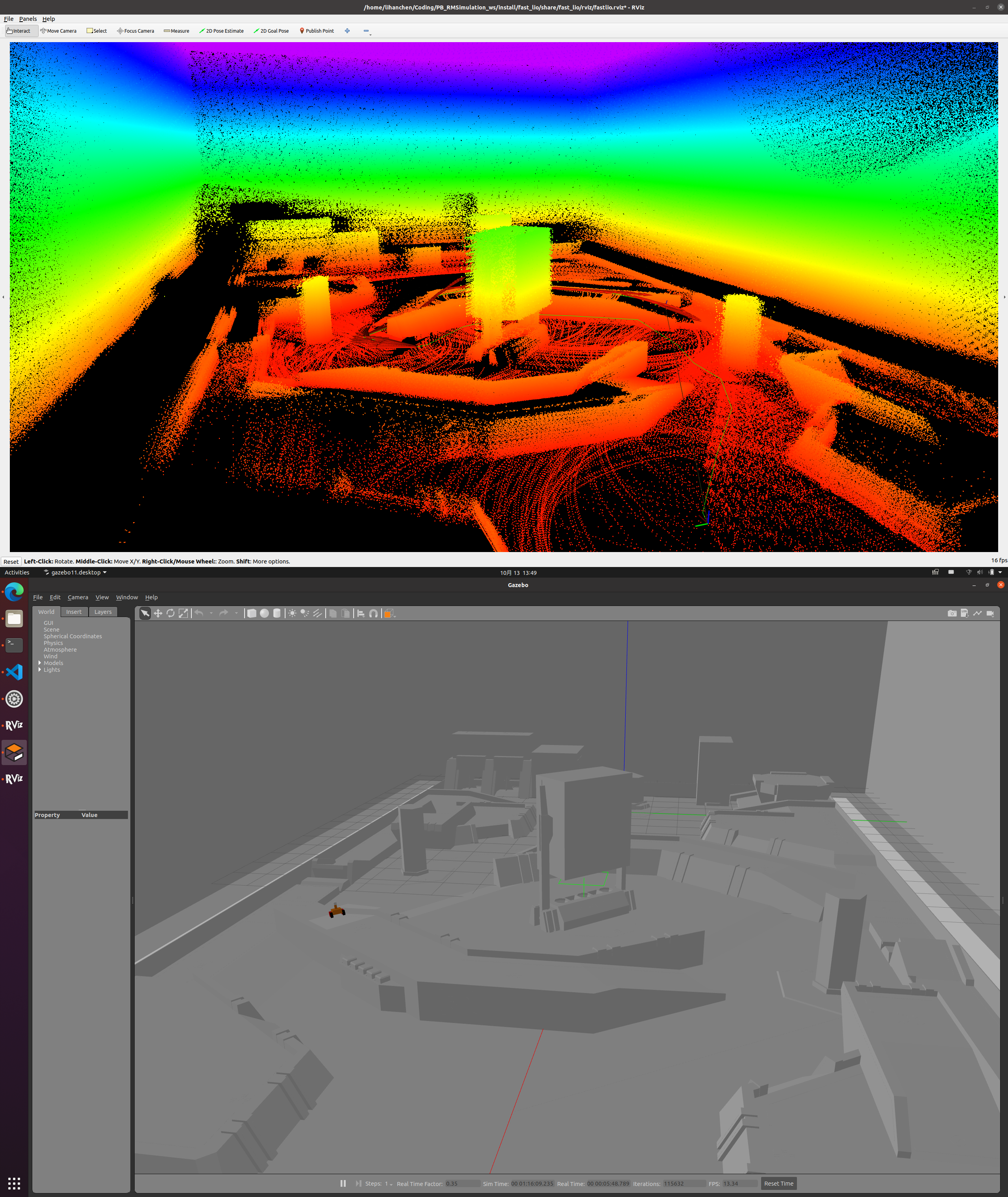
Package Dependencies
| Deps | Name |
|---|---|
| gazebo_plugins | |
| ament_cmake | |
| ament_lint_auto | |
| ament_lint_common | |
| rclcpp | |
| std_msgs | |
| gazebo_ros | |
| gazebo_dev | |
| sensor_msgs | |
| tf2_ros | |
| geometry_msgs | |
| livox_ros_driver2 |
System Dependencies
| Name |
|---|
| gazebo |
Dependant Packages
Launch files
Messages
Services
Plugins
Recent questions tagged ros2_livox_simulation at Robotics Stack Exchange

|
ros2_livox_simulation package from livox_laser_simulation_ro2 reporos2_livox_simulation |
ROS Distro
|
Package Summary
| Tags | No category tags. |
| Version | 0.0.0 |
| License | TODO: License declaration |
| Build type | AMENT_CMAKE |
| Use | RECOMMENDED |
Repository Summary
| Description | A ROS2 package to provide gazebo-classic plugin for Livox Series LiDAR |
| Checkout URI | https://github.com/stm32f303ret6/livox_laser_simulation_ro2.git |
| VCS Type | git |
| VCS Version | main |
| Last Updated | 2023-10-19 |
| Dev Status | UNKNOWN |
| Released | UNRELEASED |
| Tags | No category tags. |
| Contributing |
Help Wanted (-)
Good First Issues (-) Pull Requests to Review (-) |
Package Description
Additional Links
Maintainers
- rsc
- Lihan Chen
Authors
livox_laser_simulation for ROS2
This is a ros2 port of the original repo: https://github.com/Livox-SDK/livox_laser_simulation.
Tested in ros2 foxy and humble.
In this simulation project, Livox series lidars will publish two types of messages:
livox_ros_driver2/msg/CustomMsg </br> sensor_msgs/msg/PointCloud2
Therefore, by subscribing to the CustomMsg message, you can use the FAST_LIO algorithm in the your simulation.
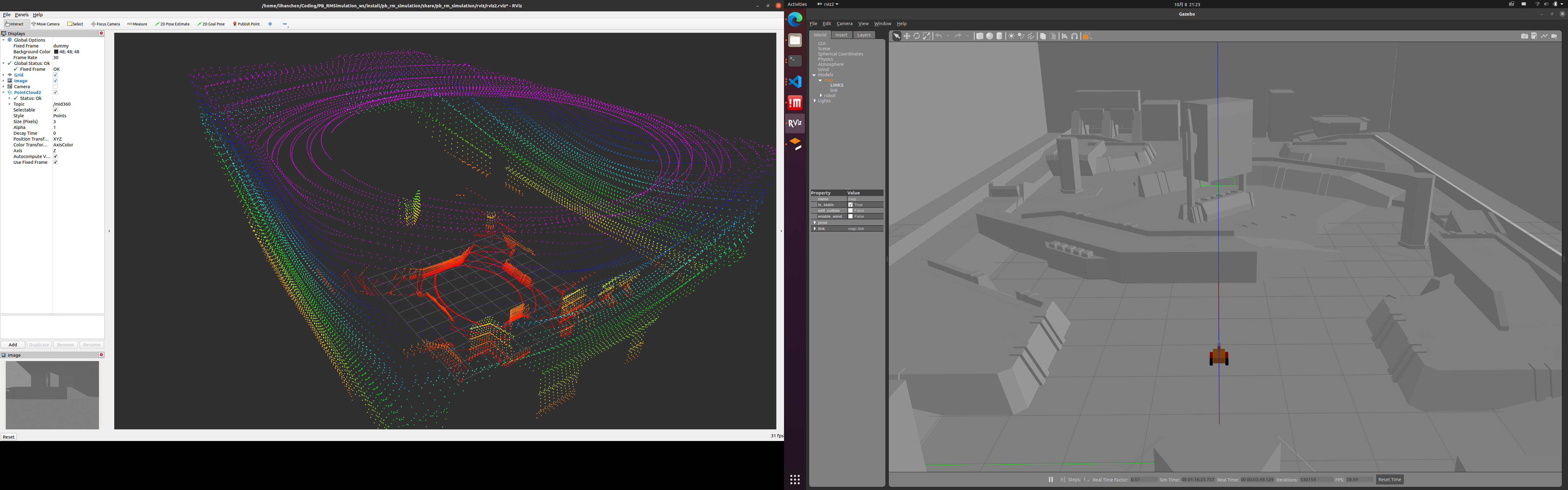
Install
- Clone this repo in your ros2 workspace
git clone https://github.com/LihanChen2004/livox_laser_simulation_ros2.git
-
build your ros2 workspace (if there are warnings that do not allow the compilation, run the build again and you will see that the error disappears)
colcon build && source install/setup.bash
Usage
- include the lidar sensor in your URDF file, for example:
<xacro:include filename="$(find ros2_livox_simulation)/urdf/mid70.xacro" />
- attach the sensor to your robot in the URDF (or xacro) file, for example:
<xacro:mid70 name="livox" parent="base_link" topic="mid70">
<origin xyz="0 0 0.025" rpy="0 0 0"/>
</xacro:mid70>
you need to specify the parent link (usually base_link)
that's it. the example that i gave you is for mid70, but you can use mid40, mid70, mid360 and so on.
thanks to the original repo, you can find more info in it.
Example
-
ROS2-Gazebo simulation package for RoboMaster University Championship
You can use FAST_LIO by taking it as an example :)
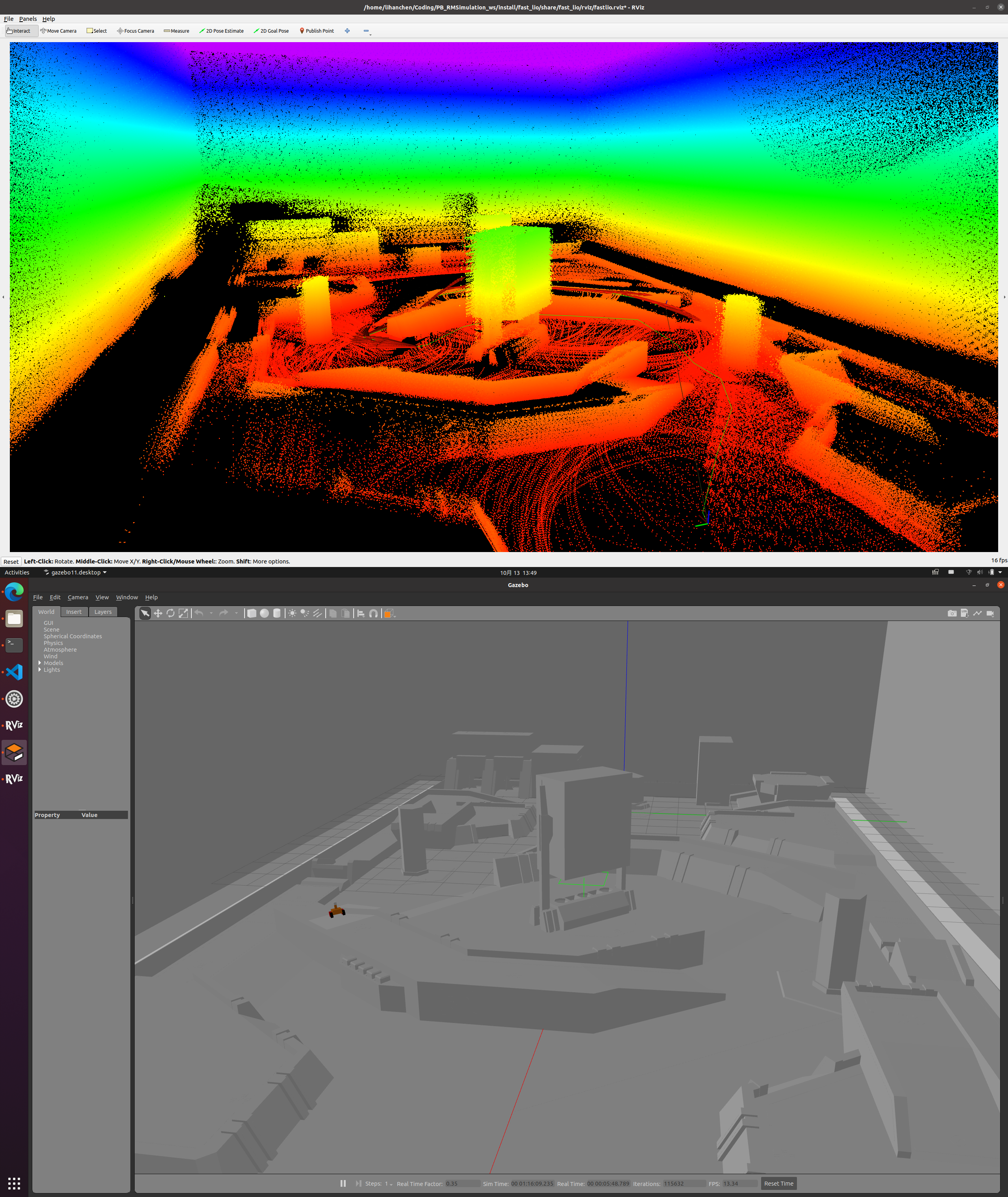
Package Dependencies
| Deps | Name |
|---|---|
| gazebo_plugins | |
| ament_cmake | |
| ament_lint_auto | |
| ament_lint_common | |
| rclcpp | |
| std_msgs | |
| gazebo_ros | |
| gazebo_dev | |
| sensor_msgs | |
| tf2_ros | |
| geometry_msgs | |
| livox_ros_driver2 |
System Dependencies
| Name |
|---|
| gazebo |
Dependant Packages
Launch files
Messages
Services
Plugins
Recent questions tagged ros2_livox_simulation at Robotics Stack Exchange

|
ros2_livox_simulation package from livox_laser_simulation_ro2 reporos2_livox_simulation |
ROS Distro
|
Package Summary
| Tags | No category tags. |
| Version | 0.0.0 |
| License | TODO: License declaration |
| Build type | AMENT_CMAKE |
| Use | RECOMMENDED |
Repository Summary
| Description | A ROS2 package to provide gazebo-classic plugin for Livox Series LiDAR |
| Checkout URI | https://github.com/stm32f303ret6/livox_laser_simulation_ro2.git |
| VCS Type | git |
| VCS Version | main |
| Last Updated | 2023-10-19 |
| Dev Status | UNKNOWN |
| Released | UNRELEASED |
| Tags | No category tags. |
| Contributing |
Help Wanted (-)
Good First Issues (-) Pull Requests to Review (-) |
Package Description
Additional Links
Maintainers
- rsc
- Lihan Chen
Authors
livox_laser_simulation for ROS2
This is a ros2 port of the original repo: https://github.com/Livox-SDK/livox_laser_simulation.
Tested in ros2 foxy and humble.
In this simulation project, Livox series lidars will publish two types of messages:
livox_ros_driver2/msg/CustomMsg </br> sensor_msgs/msg/PointCloud2
Therefore, by subscribing to the CustomMsg message, you can use the FAST_LIO algorithm in the your simulation.
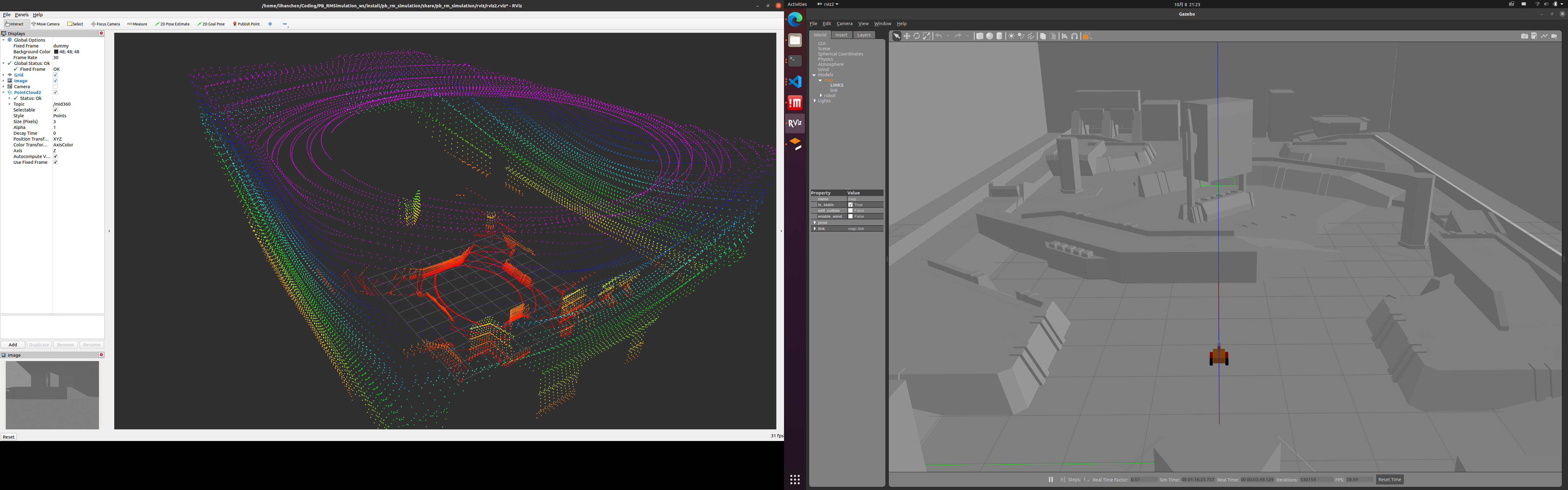
Install
- Clone this repo in your ros2 workspace
git clone https://github.com/LihanChen2004/livox_laser_simulation_ros2.git
-
build your ros2 workspace (if there are warnings that do not allow the compilation, run the build again and you will see that the error disappears)
colcon build && source install/setup.bash
Usage
- include the lidar sensor in your URDF file, for example:
<xacro:include filename="$(find ros2_livox_simulation)/urdf/mid70.xacro" />
- attach the sensor to your robot in the URDF (or xacro) file, for example:
<xacro:mid70 name="livox" parent="base_link" topic="mid70">
<origin xyz="0 0 0.025" rpy="0 0 0"/>
</xacro:mid70>
you need to specify the parent link (usually base_link)
that's it. the example that i gave you is for mid70, but you can use mid40, mid70, mid360 and so on.
thanks to the original repo, you can find more info in it.
Example
-
ROS2-Gazebo simulation package for RoboMaster University Championship
You can use FAST_LIO by taking it as an example :)
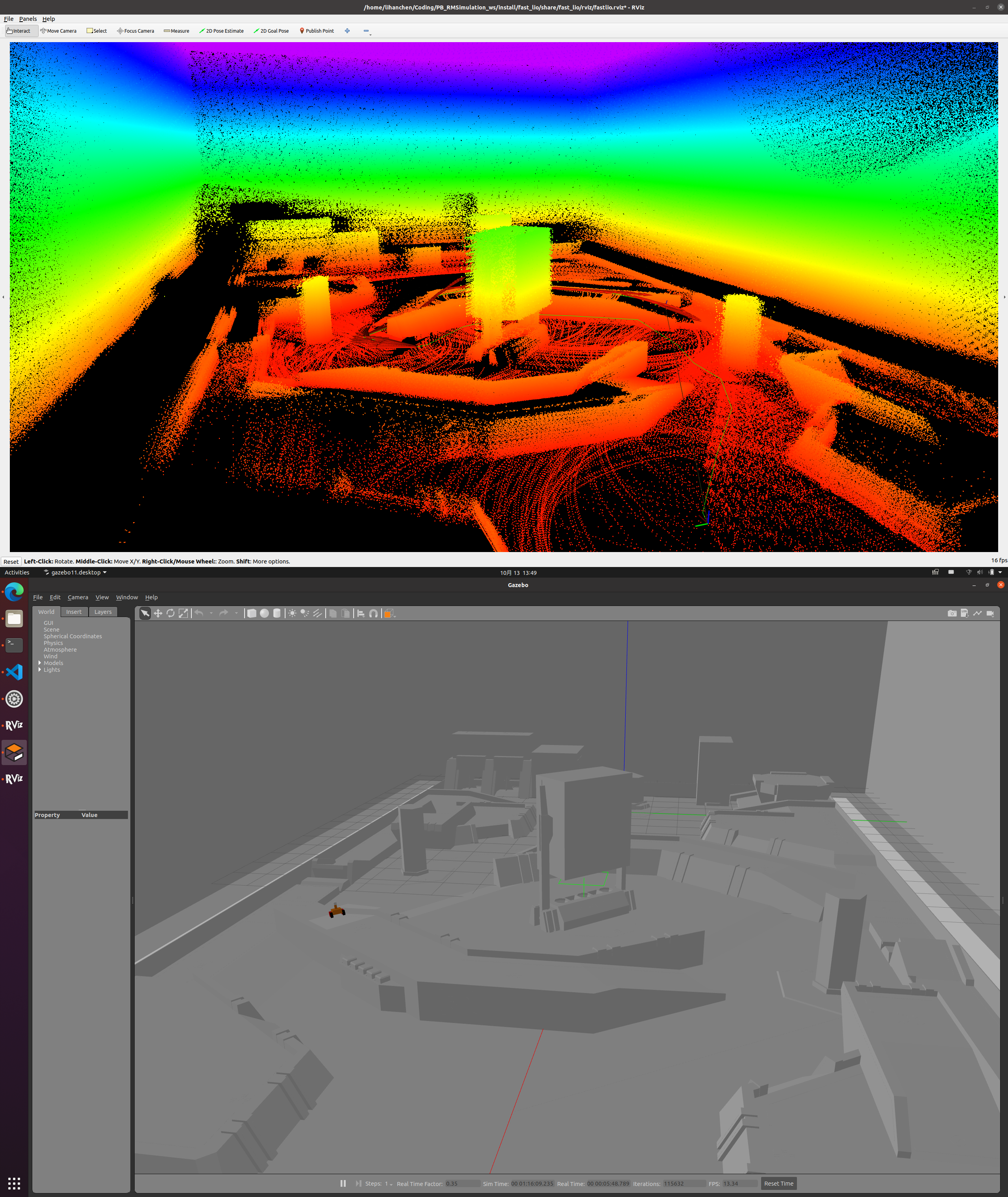
Package Dependencies
| Deps | Name |
|---|---|
| gazebo_plugins | |
| ament_cmake | |
| ament_lint_auto | |
| ament_lint_common | |
| rclcpp | |
| std_msgs | |
| gazebo_ros | |
| gazebo_dev | |
| sensor_msgs | |
| tf2_ros | |
| geometry_msgs | |
| livox_ros_driver2 |
System Dependencies
| Name |
|---|
| gazebo |
Dependant Packages
Launch files
Messages
Services
Plugins
Recent questions tagged ros2_livox_simulation at Robotics Stack Exchange

|
ros2_livox_simulation package from livox_laser_simulation_ro2 reporos2_livox_simulation |
ROS Distro
|
Package Summary
| Tags | No category tags. |
| Version | 0.0.0 |
| License | TODO: License declaration |
| Build type | AMENT_CMAKE |
| Use | RECOMMENDED |
Repository Summary
| Description | A ROS2 package to provide gazebo-classic plugin for Livox Series LiDAR |
| Checkout URI | https://github.com/stm32f303ret6/livox_laser_simulation_ro2.git |
| VCS Type | git |
| VCS Version | main |
| Last Updated | 2023-10-19 |
| Dev Status | UNKNOWN |
| Released | UNRELEASED |
| Tags | No category tags. |
| Contributing |
Help Wanted (-)
Good First Issues (-) Pull Requests to Review (-) |
Package Description
Additional Links
Maintainers
- rsc
- Lihan Chen
Authors
livox_laser_simulation for ROS2
This is a ros2 port of the original repo: https://github.com/Livox-SDK/livox_laser_simulation.
Tested in ros2 foxy and humble.
In this simulation project, Livox series lidars will publish two types of messages:
livox_ros_driver2/msg/CustomMsg </br> sensor_msgs/msg/PointCloud2
Therefore, by subscribing to the CustomMsg message, you can use the FAST_LIO algorithm in the your simulation.
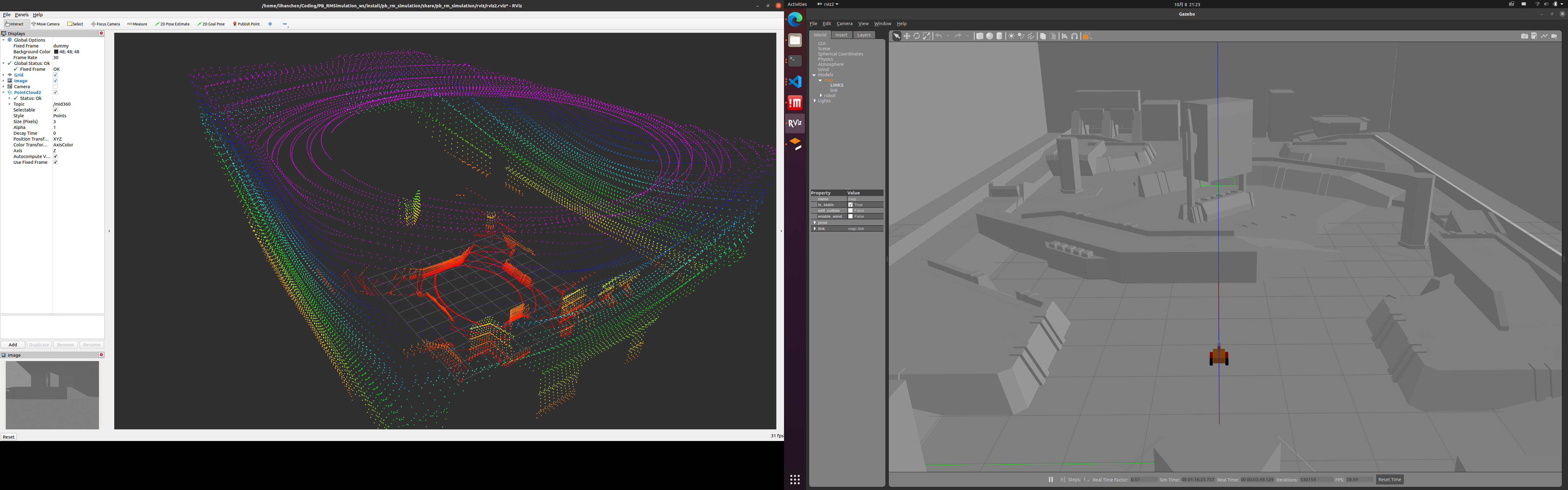
Install
- Clone this repo in your ros2 workspace
git clone https://github.com/LihanChen2004/livox_laser_simulation_ros2.git
-
build your ros2 workspace (if there are warnings that do not allow the compilation, run the build again and you will see that the error disappears)
colcon build && source install/setup.bash
Usage
- include the lidar sensor in your URDF file, for example:
<xacro:include filename="$(find ros2_livox_simulation)/urdf/mid70.xacro" />
- attach the sensor to your robot in the URDF (or xacro) file, for example:
<xacro:mid70 name="livox" parent="base_link" topic="mid70">
<origin xyz="0 0 0.025" rpy="0 0 0"/>
</xacro:mid70>
you need to specify the parent link (usually base_link)
that's it. the example that i gave you is for mid70, but you can use mid40, mid70, mid360 and so on.
thanks to the original repo, you can find more info in it.
Example
-
ROS2-Gazebo simulation package for RoboMaster University Championship
You can use FAST_LIO by taking it as an example :)
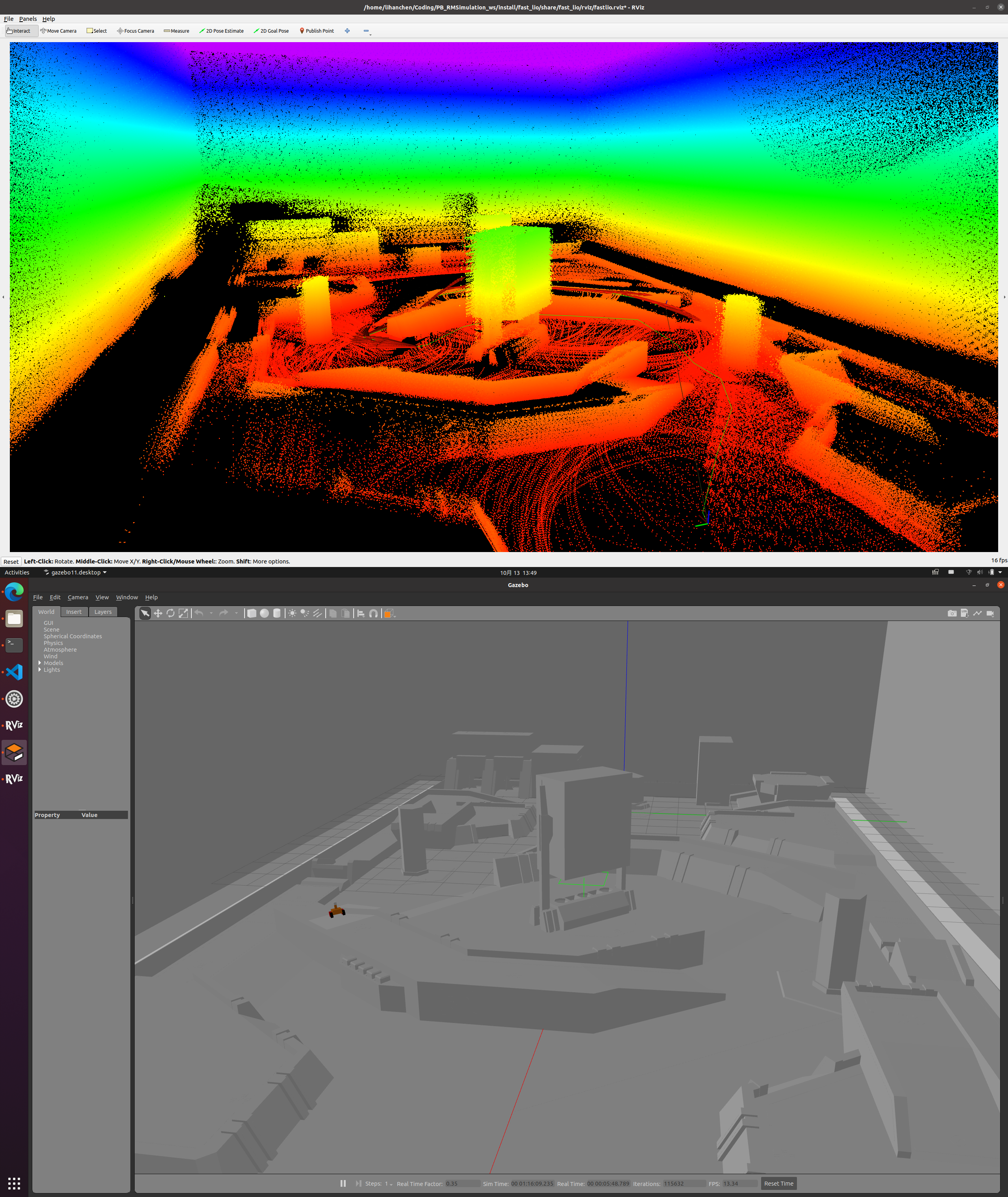
Package Dependencies
| Deps | Name |
|---|---|
| gazebo_plugins | |
| ament_cmake | |
| ament_lint_auto | |
| ament_lint_common | |
| rclcpp | |
| std_msgs | |
| gazebo_ros | |
| gazebo_dev | |
| sensor_msgs | |
| tf2_ros | |
| geometry_msgs | |
| livox_ros_driver2 |
System Dependencies
| Name |
|---|
| gazebo |
Dependant Packages
Launch files
Messages
Services
Plugins
Recent questions tagged ros2_livox_simulation at Robotics Stack Exchange

|
ros2_livox_simulation package from livox_laser_simulation_ro2 reporos2_livox_simulation |
ROS Distro
|
Package Summary
| Tags | No category tags. |
| Version | 0.0.0 |
| License | TODO: License declaration |
| Build type | AMENT_CMAKE |
| Use | RECOMMENDED |
Repository Summary
| Description | A ROS2 package to provide gazebo-classic plugin for Livox Series LiDAR |
| Checkout URI | https://github.com/stm32f303ret6/livox_laser_simulation_ro2.git |
| VCS Type | git |
| VCS Version | main |
| Last Updated | 2023-10-19 |
| Dev Status | UNKNOWN |
| Released | UNRELEASED |
| Tags | No category tags. |
| Contributing |
Help Wanted (-)
Good First Issues (-) Pull Requests to Review (-) |
Package Description
Additional Links
Maintainers
- rsc
- Lihan Chen
Authors
livox_laser_simulation for ROS2
This is a ros2 port of the original repo: https://github.com/Livox-SDK/livox_laser_simulation.
Tested in ros2 foxy and humble.
In this simulation project, Livox series lidars will publish two types of messages:
livox_ros_driver2/msg/CustomMsg </br> sensor_msgs/msg/PointCloud2
Therefore, by subscribing to the CustomMsg message, you can use the FAST_LIO algorithm in the your simulation.
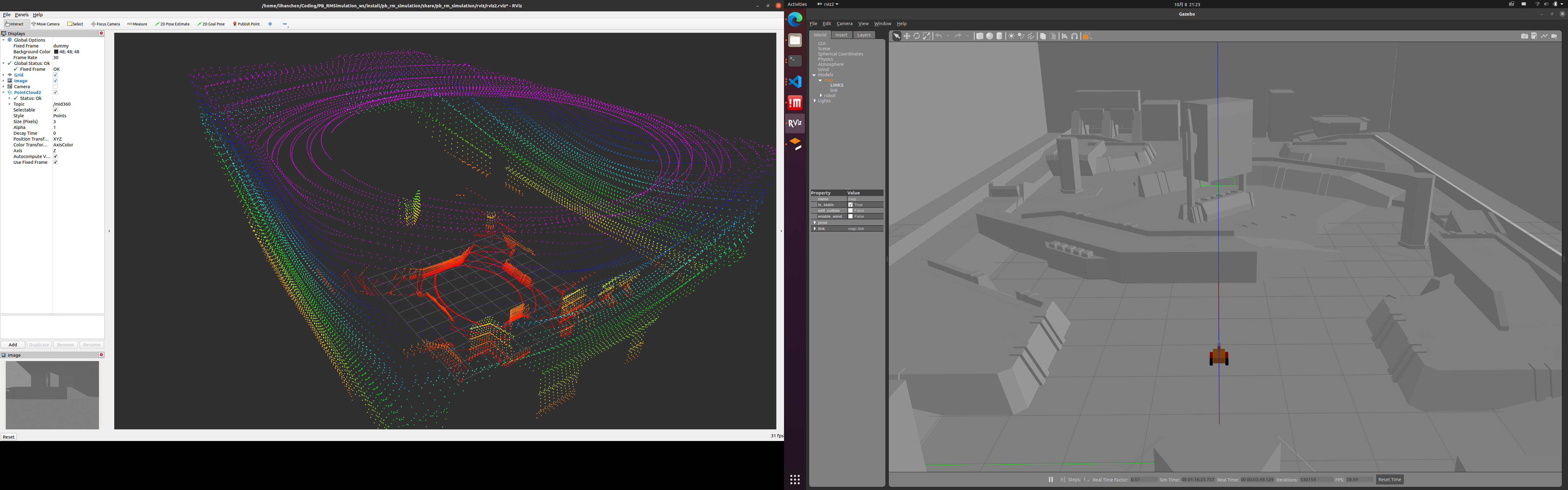
Install
- Clone this repo in your ros2 workspace
git clone https://github.com/LihanChen2004/livox_laser_simulation_ros2.git
-
build your ros2 workspace (if there are warnings that do not allow the compilation, run the build again and you will see that the error disappears)
colcon build && source install/setup.bash
Usage
- include the lidar sensor in your URDF file, for example:
<xacro:include filename="$(find ros2_livox_simulation)/urdf/mid70.xacro" />
- attach the sensor to your robot in the URDF (or xacro) file, for example:
<xacro:mid70 name="livox" parent="base_link" topic="mid70">
<origin xyz="0 0 0.025" rpy="0 0 0"/>
</xacro:mid70>
you need to specify the parent link (usually base_link)
that's it. the example that i gave you is for mid70, but you can use mid40, mid70, mid360 and so on.
thanks to the original repo, you can find more info in it.
Example
-
ROS2-Gazebo simulation package for RoboMaster University Championship
You can use FAST_LIO by taking it as an example :)
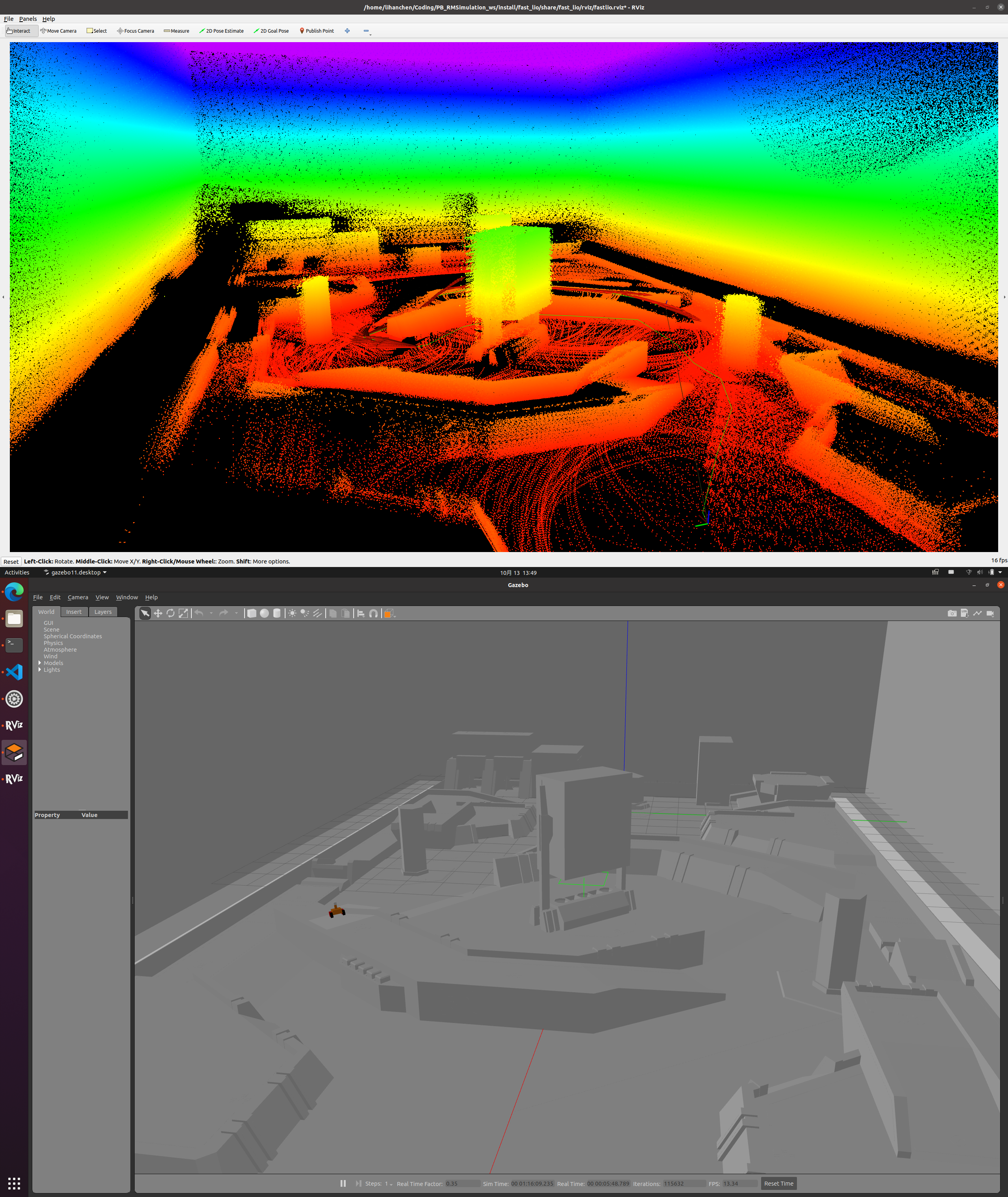
Package Dependencies
| Deps | Name |
|---|---|
| gazebo_plugins | |
| ament_cmake | |
| ament_lint_auto | |
| ament_lint_common | |
| rclcpp | |
| std_msgs | |
| gazebo_ros | |
| gazebo_dev | |
| sensor_msgs | |
| tf2_ros | |
| geometry_msgs | |
| livox_ros_driver2 |
System Dependencies
| Name |
|---|
| gazebo |
Dependant Packages
Launch files
Messages
Services
Plugins
Recent questions tagged ros2_livox_simulation at Robotics Stack Exchange

|
ros2_livox_simulation package from livox_laser_simulation_ro2 reporos2_livox_simulation |
ROS Distro
|
Package Summary
| Tags | No category tags. |
| Version | 0.0.0 |
| License | TODO: License declaration |
| Build type | AMENT_CMAKE |
| Use | RECOMMENDED |
Repository Summary
| Description | A ROS2 package to provide gazebo-classic plugin for Livox Series LiDAR |
| Checkout URI | https://github.com/stm32f303ret6/livox_laser_simulation_ro2.git |
| VCS Type | git |
| VCS Version | main |
| Last Updated | 2023-10-19 |
| Dev Status | UNKNOWN |
| Released | UNRELEASED |
| Tags | No category tags. |
| Contributing |
Help Wanted (-)
Good First Issues (-) Pull Requests to Review (-) |
Package Description
Additional Links
Maintainers
- rsc
- Lihan Chen
Authors
livox_laser_simulation for ROS2
This is a ros2 port of the original repo: https://github.com/Livox-SDK/livox_laser_simulation.
Tested in ros2 foxy and humble.
In this simulation project, Livox series lidars will publish two types of messages:
livox_ros_driver2/msg/CustomMsg </br> sensor_msgs/msg/PointCloud2
Therefore, by subscribing to the CustomMsg message, you can use the FAST_LIO algorithm in the your simulation.
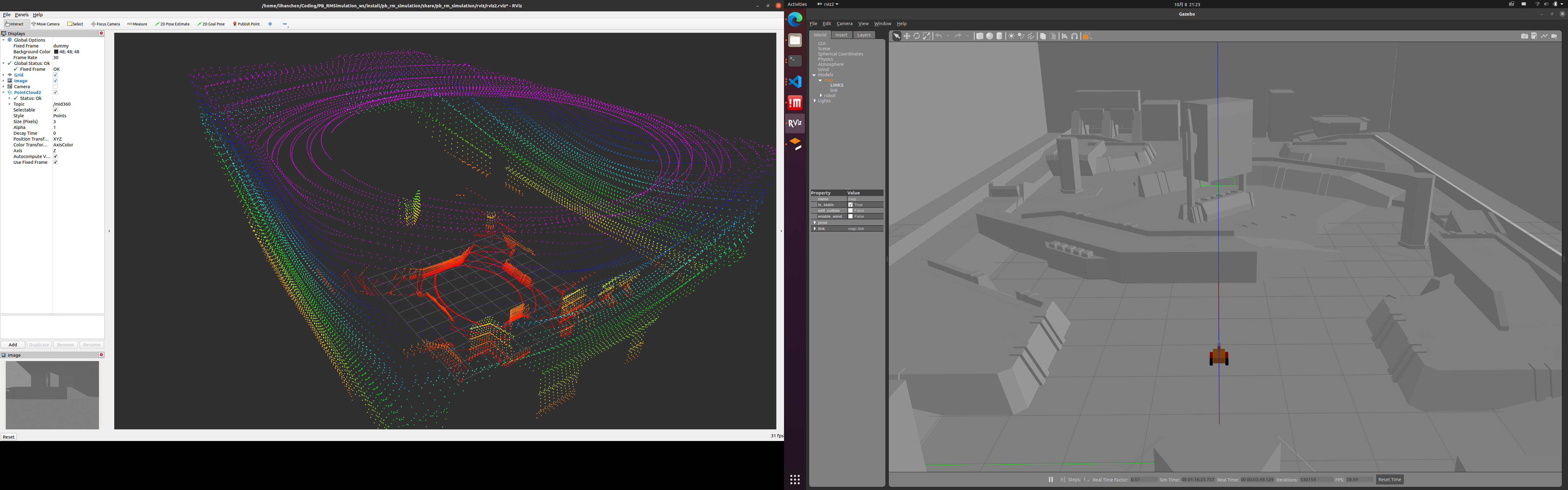
Install
- Clone this repo in your ros2 workspace
git clone https://github.com/LihanChen2004/livox_laser_simulation_ros2.git
-
build your ros2 workspace (if there are warnings that do not allow the compilation, run the build again and you will see that the error disappears)
colcon build && source install/setup.bash
Usage
- include the lidar sensor in your URDF file, for example:
<xacro:include filename="$(find ros2_livox_simulation)/urdf/mid70.xacro" />
- attach the sensor to your robot in the URDF (or xacro) file, for example:
<xacro:mid70 name="livox" parent="base_link" topic="mid70">
<origin xyz="0 0 0.025" rpy="0 0 0"/>
</xacro:mid70>
you need to specify the parent link (usually base_link)
that's it. the example that i gave you is for mid70, but you can use mid40, mid70, mid360 and so on.
thanks to the original repo, you can find more info in it.
Example
-
ROS2-Gazebo simulation package for RoboMaster University Championship
You can use FAST_LIO by taking it as an example :)
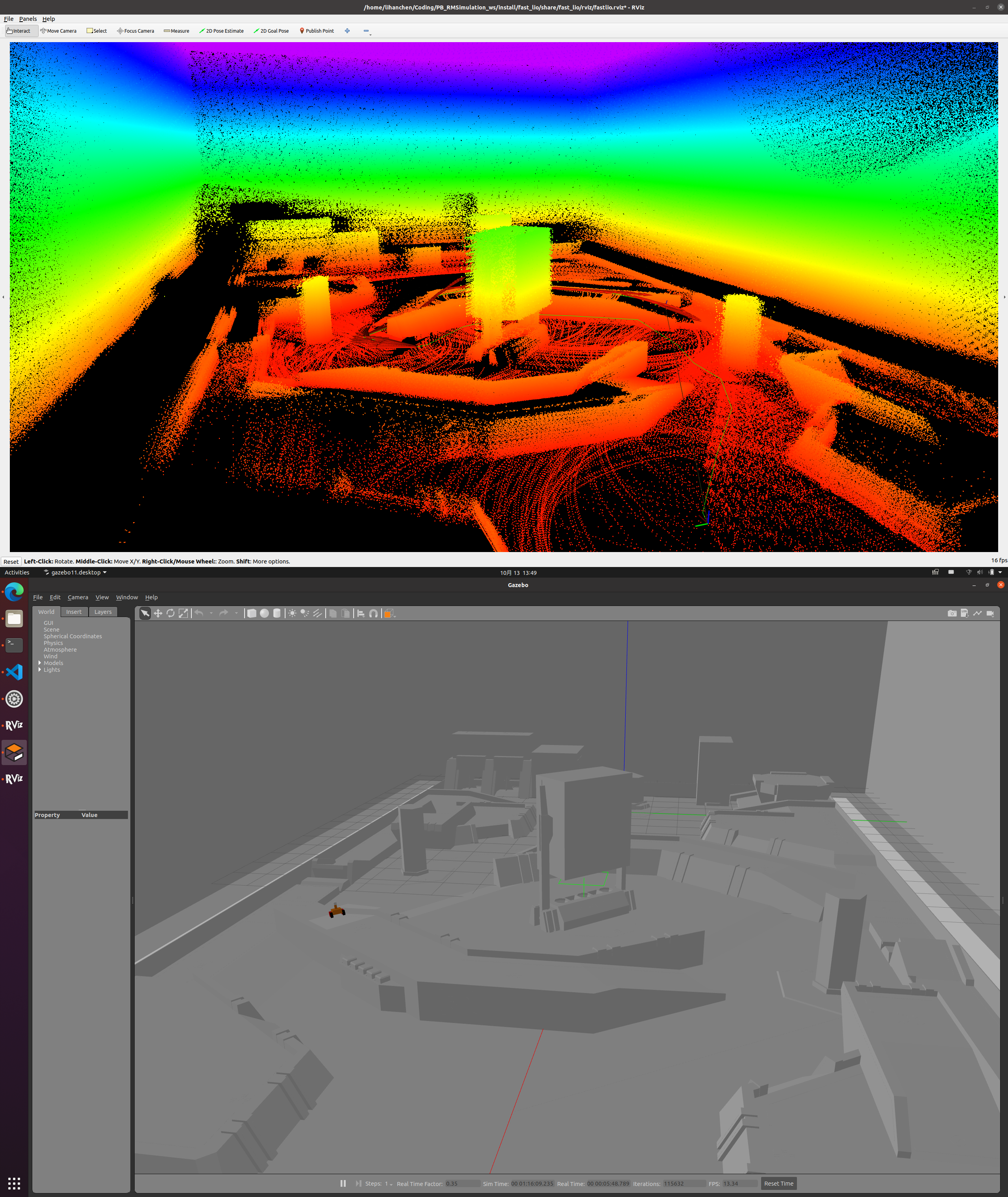
Package Dependencies
| Deps | Name |
|---|---|
| gazebo_plugins | |
| ament_cmake | |
| ament_lint_auto | |
| ament_lint_common | |
| rclcpp | |
| std_msgs | |
| gazebo_ros | |
| gazebo_dev | |
| sensor_msgs | |
| tf2_ros | |
| geometry_msgs | |
| livox_ros_driver2 |
System Dependencies
| Name |
|---|
| gazebo |
Dependant Packages
Launch files
Messages
Services
Plugins
Recent questions tagged ros2_livox_simulation at Robotics Stack Exchange

|
ros2_livox_simulation package from livox_laser_simulation_ro2 reporos2_livox_simulation |
ROS Distro
|
Package Summary
| Tags | No category tags. |
| Version | 0.0.0 |
| License | TODO: License declaration |
| Build type | AMENT_CMAKE |
| Use | RECOMMENDED |
Repository Summary
| Description | A ROS2 package to provide gazebo-classic plugin for Livox Series LiDAR |
| Checkout URI | https://github.com/stm32f303ret6/livox_laser_simulation_ro2.git |
| VCS Type | git |
| VCS Version | main |
| Last Updated | 2023-10-19 |
| Dev Status | UNKNOWN |
| Released | UNRELEASED |
| Tags | No category tags. |
| Contributing |
Help Wanted (-)
Good First Issues (-) Pull Requests to Review (-) |
Package Description
Additional Links
Maintainers
- rsc
- Lihan Chen
Authors
livox_laser_simulation for ROS2
This is a ros2 port of the original repo: https://github.com/Livox-SDK/livox_laser_simulation.
Tested in ros2 foxy and humble.
In this simulation project, Livox series lidars will publish two types of messages:
livox_ros_driver2/msg/CustomMsg </br> sensor_msgs/msg/PointCloud2
Therefore, by subscribing to the CustomMsg message, you can use the FAST_LIO algorithm in the your simulation.
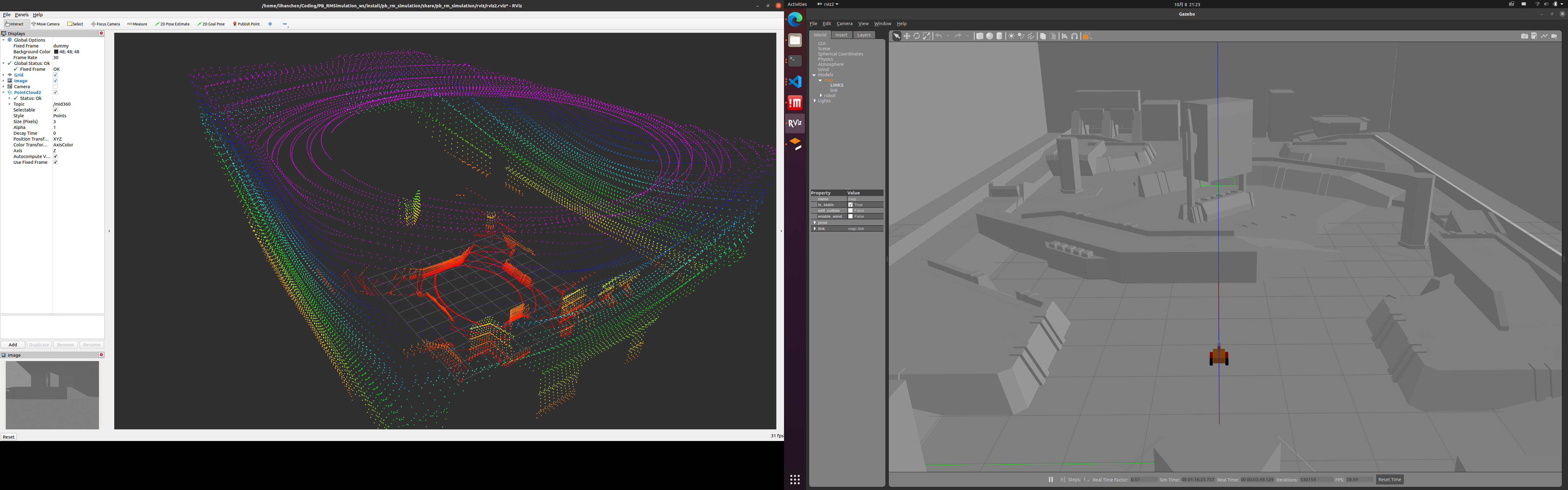
Install
- Clone this repo in your ros2 workspace
git clone https://github.com/LihanChen2004/livox_laser_simulation_ros2.git
-
build your ros2 workspace (if there are warnings that do not allow the compilation, run the build again and you will see that the error disappears)
colcon build && source install/setup.bash
Usage
- include the lidar sensor in your URDF file, for example:
<xacro:include filename="$(find ros2_livox_simulation)/urdf/mid70.xacro" />
- attach the sensor to your robot in the URDF (or xacro) file, for example:
<xacro:mid70 name="livox" parent="base_link" topic="mid70">
<origin xyz="0 0 0.025" rpy="0 0 0"/>
</xacro:mid70>
you need to specify the parent link (usually base_link)
that's it. the example that i gave you is for mid70, but you can use mid40, mid70, mid360 and so on.
thanks to the original repo, you can find more info in it.
Example
-
ROS2-Gazebo simulation package for RoboMaster University Championship
You can use FAST_LIO by taking it as an example :)
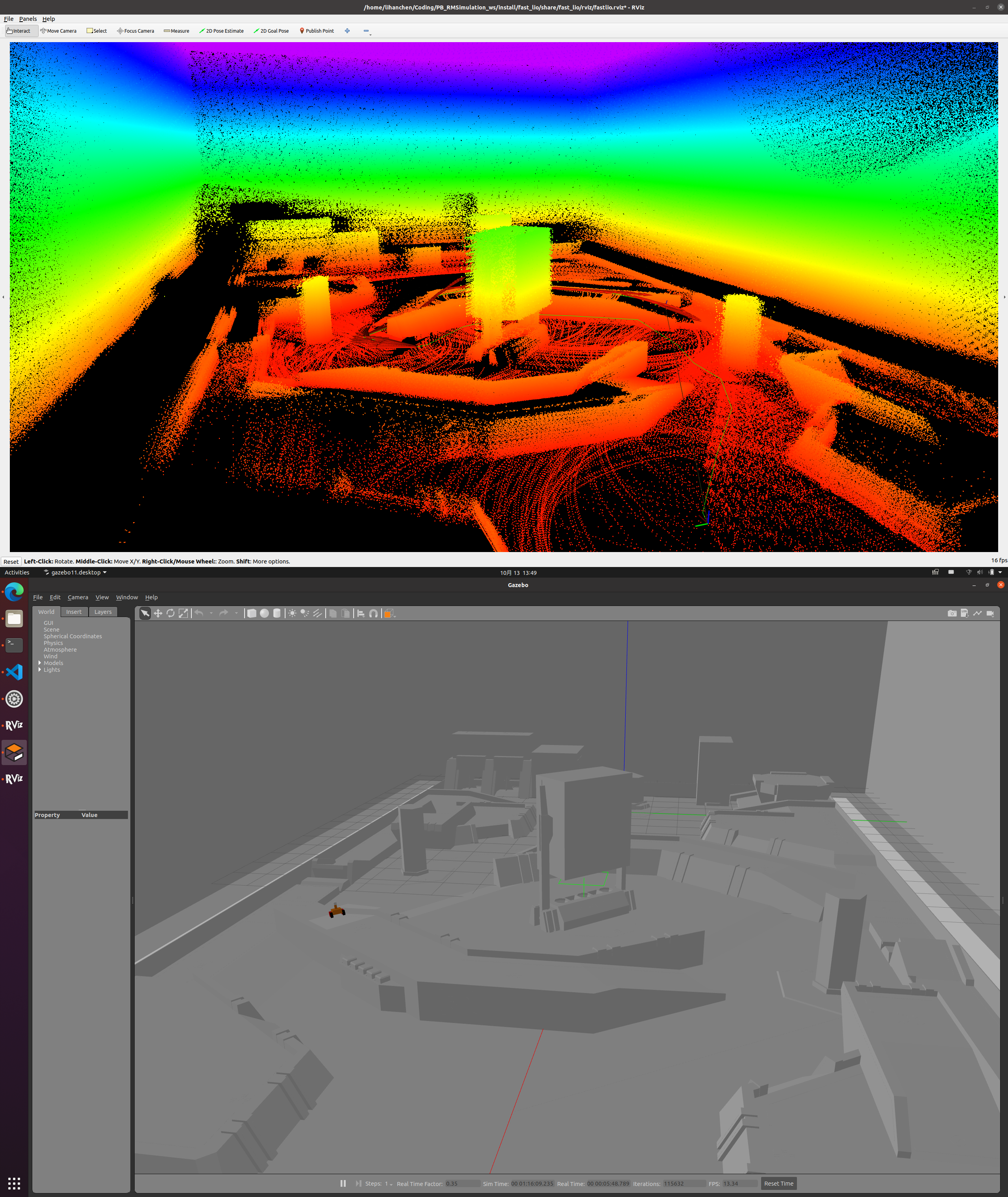
Package Dependencies
| Deps | Name |
|---|---|
| gazebo_plugins | |
| ament_cmake | |
| ament_lint_auto | |
| ament_lint_common | |
| rclcpp | |
| std_msgs | |
| gazebo_ros | |
| gazebo_dev | |
| sensor_msgs | |
| tf2_ros | |
| geometry_msgs | |
| livox_ros_driver2 |
System Dependencies
| Name |
|---|
| gazebo |