
|
neuronbot2 repositoryneuronbot2_bringup neuronbot2_description neuronbot2_gazebo neuronbot2_nav neuronbot2_slam neuronbot2_led |
ROS Distro
|
Repository Summary
| Description | NeuronBot2 is the newest version of NeuronBot made by Adlink, which fully supports ROS1 and ROS2. |
| Checkout URI | https://github.com/adlink-ros/neuronbot2.git |
| VCS Type | git |
| VCS Version | humble |
| Last Updated | 2022-08-11 |
| Dev Status | UNKNOWN |
| Released | UNRELEASED |
| Contributing |
Help Wanted (-)
Good First Issues (-) Pull Requests to Review (-) |
Packages
| Name | Version |
|---|---|
| neuronbot2_bringup | 0.1.0 |
| neuronbot2_description | 0.1.0 |
| neuronbot2_gazebo | 0.1.0 |
| neuronbot2_nav | 0.1.0 |
| neuronbot2_slam | 0.1.0 |
| neuronbot2_led | 0.0.0 |
README
NeuronBot2 in ROS 2

Introduction
NeuronBot2 is the newest version of NeuronBot made by Adlink, which fully supports ROS 1 and ROS 2.
Features
- Nice
- Good
- Awesome
- Wonderful
- Magnificent
- Impressive
- Intimidating
- Stunning
- Extraordinary
- Superb
This package includes the functions to bring up the robot, to make it SLAM, to navigate, and to simulate it with your own computer, testing the same functions mentioned before.
Users are able to checkout to different branches of this package to run on ROS 1 and ROS 2, please check different branches.
Installation
- Install ROS 2
- Install ROS 2 development tools
sudo apt update && sudo apt install -y \
build-essential \
cmake \
git \
libbullet-dev \
python3-colcon-common-extensions \
python3-flake8 \
python3-pip \
python3-pytest-cov \
python3-rosdep \
python3-setuptools \
python3-vcstool \
openssh-server \
wget
- Git clone NeuronBot2 and other related sources
mkdir -p ~/neuronbot2_ros2_ws/src
cd ~/neuronbot2_ros2_ws/
wget https://raw.githubusercontent.com/Adlink-ROS/neuronbot2_ros2.repos/humble/neuronbot2_ros2.repos
vcs import src < neuronbot2_ros2.repos
- Install other dependencies
cd ~/neuronbot2_ros2_ws/
source /opt/ros/humble/setup.bash
rosdep update
rosdep install --from-paths src --ignore-src -r -y --rosdistro humble
- Initialze NeuronBot2 ttyUSB nodes,
neuronbot_init.shis needed to be run only once for the first setup. If you use NeuronBot2 for simulation only, not for the real robot, then you can skip this step.
cd ~/neuronbot2_ros2_ws/src/neuronbot2/neuronbot2_tools/neuronbot2_init/
sudo ./neuronbot2_init.sh
- Colcon build the package
cd ~/neuronbot2_ros2_ws/
source /opt/ros/humble/setup.bash
colcon build --symlink-install --cmake-args -DCMAKE_BUILD_TYPE=Release
source ~/neuronbot2_ros2_ws/install/local_setup.bash
Bring up your NeuronBot2
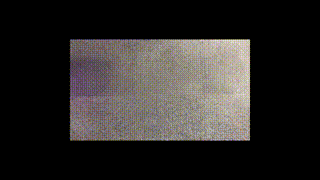
Now, it’s time to launch your NeuronBot2 and do a Robotic-Hello-World thing – teleop it.
If you are looking for the NeuronBot2 simulation, please jump to Bring up in Simulation.
Launch NeuronBot2
Open a new terminal (Ctrl + Alt + t).
source /opt/ros/humble/setup.bash
source ~/neuronbot2_ros2_ws/install/local_setup.bash
ros2 launch neuronbot2_bringup bringup_launch.py
Teleop NeuronBot2
source /opt/ros/humble/setup.bash
ros2 run teleop_twist_keyboard teleop_twist_keyboard
Follow the hints and start to cruise your NeuronBot2.
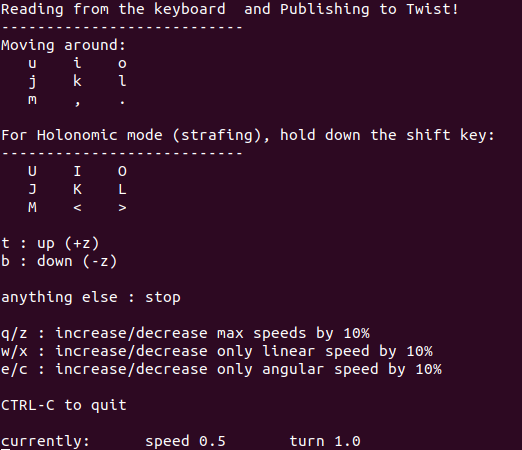
SLAM your map
- Launch SLAM as well as Rviz.
File truncated at 100 lines see the full file
CONTRIBUTING

|
neuronbot2 repositoryneuronbot2_bringup neuronbot2_description neuronbot2_gazebo neuronbot2_nav neuronbot2_slam neuronbot2_led |
ROS Distro
|
Repository Summary
| Description | NeuronBot2 is the newest version of NeuronBot made by Adlink, which fully supports ROS1 and ROS2. |
| Checkout URI | https://github.com/adlink-ros/neuronbot2.git |
| VCS Type | git |
| VCS Version | humble |
| Last Updated | 2022-08-11 |
| Dev Status | UNKNOWN |
| Released | UNRELEASED |
| Contributing |
Help Wanted (-)
Good First Issues (-) Pull Requests to Review (-) |
Packages
| Name | Version |
|---|---|
| neuronbot2_bringup | 0.1.0 |
| neuronbot2_description | 0.1.0 |
| neuronbot2_gazebo | 0.1.0 |
| neuronbot2_nav | 0.1.0 |
| neuronbot2_slam | 0.1.0 |
| neuronbot2_led | 0.0.0 |
README
NeuronBot2 in ROS 2

Introduction
NeuronBot2 is the newest version of NeuronBot made by Adlink, which fully supports ROS 1 and ROS 2.
Features
- Nice
- Good
- Awesome
- Wonderful
- Magnificent
- Impressive
- Intimidating
- Stunning
- Extraordinary
- Superb
This package includes the functions to bring up the robot, to make it SLAM, to navigate, and to simulate it with your own computer, testing the same functions mentioned before.
Users are able to checkout to different branches of this package to run on ROS 1 and ROS 2, please check different branches.
Installation
- Install ROS 2
- Install ROS 2 development tools
sudo apt update && sudo apt install -y \
build-essential \
cmake \
git \
libbullet-dev \
python3-colcon-common-extensions \
python3-flake8 \
python3-pip \
python3-pytest-cov \
python3-rosdep \
python3-setuptools \
python3-vcstool \
openssh-server \
wget
- Git clone NeuronBot2 and other related sources
mkdir -p ~/neuronbot2_ros2_ws/src
cd ~/neuronbot2_ros2_ws/
wget https://raw.githubusercontent.com/Adlink-ROS/neuronbot2_ros2.repos/humble/neuronbot2_ros2.repos
vcs import src < neuronbot2_ros2.repos
- Install other dependencies
cd ~/neuronbot2_ros2_ws/
source /opt/ros/humble/setup.bash
rosdep update
rosdep install --from-paths src --ignore-src -r -y --rosdistro humble
- Initialze NeuronBot2 ttyUSB nodes,
neuronbot_init.shis needed to be run only once for the first setup. If you use NeuronBot2 for simulation only, not for the real robot, then you can skip this step.
cd ~/neuronbot2_ros2_ws/src/neuronbot2/neuronbot2_tools/neuronbot2_init/
sudo ./neuronbot2_init.sh
- Colcon build the package
cd ~/neuronbot2_ros2_ws/
source /opt/ros/humble/setup.bash
colcon build --symlink-install --cmake-args -DCMAKE_BUILD_TYPE=Release
source ~/neuronbot2_ros2_ws/install/local_setup.bash
Bring up your NeuronBot2
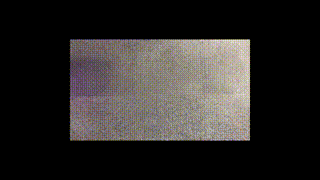
Now, it’s time to launch your NeuronBot2 and do a Robotic-Hello-World thing – teleop it.
If you are looking for the NeuronBot2 simulation, please jump to Bring up in Simulation.
Launch NeuronBot2
Open a new terminal (Ctrl + Alt + t).
source /opt/ros/humble/setup.bash
source ~/neuronbot2_ros2_ws/install/local_setup.bash
ros2 launch neuronbot2_bringup bringup_launch.py
Teleop NeuronBot2
source /opt/ros/humble/setup.bash
ros2 run teleop_twist_keyboard teleop_twist_keyboard
Follow the hints and start to cruise your NeuronBot2.
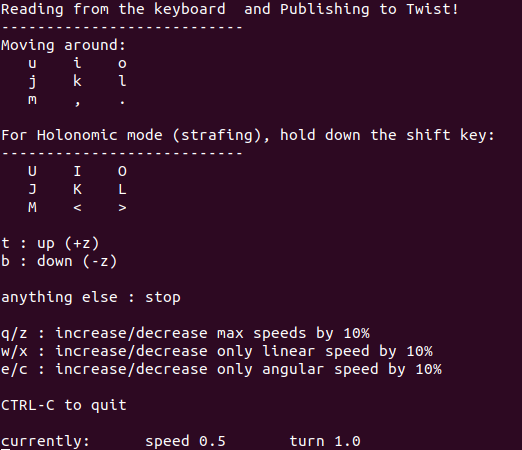
SLAM your map
- Launch SLAM as well as Rviz.
File truncated at 100 lines see the full file
CONTRIBUTING

|
neuronbot2 repositoryneuronbot2_bringup neuronbot2_description neuronbot2_gazebo neuronbot2_nav neuronbot2_slam neuronbot2_led |
ROS Distro
|
Repository Summary
| Description | NeuronBot2 is the newest version of NeuronBot made by Adlink, which fully supports ROS1 and ROS2. |
| Checkout URI | https://github.com/adlink-ros/neuronbot2.git |
| VCS Type | git |
| VCS Version | humble |
| Last Updated | 2022-08-11 |
| Dev Status | UNKNOWN |
| Released | UNRELEASED |
| Contributing |
Help Wanted (-)
Good First Issues (-) Pull Requests to Review (-) |
Packages
| Name | Version |
|---|---|
| neuronbot2_bringup | 0.1.0 |
| neuronbot2_description | 0.1.0 |
| neuronbot2_gazebo | 0.1.0 |
| neuronbot2_nav | 0.1.0 |
| neuronbot2_slam | 0.1.0 |
| neuronbot2_led | 0.0.0 |
README
NeuronBot2 in ROS 2

Introduction
NeuronBot2 is the newest version of NeuronBot made by Adlink, which fully supports ROS 1 and ROS 2.
Features
- Nice
- Good
- Awesome
- Wonderful
- Magnificent
- Impressive
- Intimidating
- Stunning
- Extraordinary
- Superb
This package includes the functions to bring up the robot, to make it SLAM, to navigate, and to simulate it with your own computer, testing the same functions mentioned before.
Users are able to checkout to different branches of this package to run on ROS 1 and ROS 2, please check different branches.
Installation
- Install ROS 2
- Install ROS 2 development tools
sudo apt update && sudo apt install -y \
build-essential \
cmake \
git \
libbullet-dev \
python3-colcon-common-extensions \
python3-flake8 \
python3-pip \
python3-pytest-cov \
python3-rosdep \
python3-setuptools \
python3-vcstool \
openssh-server \
wget
- Git clone NeuronBot2 and other related sources
mkdir -p ~/neuronbot2_ros2_ws/src
cd ~/neuronbot2_ros2_ws/
wget https://raw.githubusercontent.com/Adlink-ROS/neuronbot2_ros2.repos/humble/neuronbot2_ros2.repos
vcs import src < neuronbot2_ros2.repos
- Install other dependencies
cd ~/neuronbot2_ros2_ws/
source /opt/ros/humble/setup.bash
rosdep update
rosdep install --from-paths src --ignore-src -r -y --rosdistro humble
- Initialze NeuronBot2 ttyUSB nodes,
neuronbot_init.shis needed to be run only once for the first setup. If you use NeuronBot2 for simulation only, not for the real robot, then you can skip this step.
cd ~/neuronbot2_ros2_ws/src/neuronbot2/neuronbot2_tools/neuronbot2_init/
sudo ./neuronbot2_init.sh
- Colcon build the package
cd ~/neuronbot2_ros2_ws/
source /opt/ros/humble/setup.bash
colcon build --symlink-install --cmake-args -DCMAKE_BUILD_TYPE=Release
source ~/neuronbot2_ros2_ws/install/local_setup.bash
Bring up your NeuronBot2
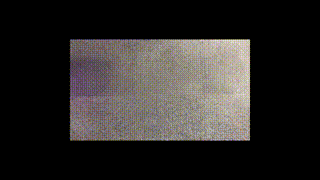
Now, it’s time to launch your NeuronBot2 and do a Robotic-Hello-World thing – teleop it.
If you are looking for the NeuronBot2 simulation, please jump to Bring up in Simulation.
Launch NeuronBot2
Open a new terminal (Ctrl + Alt + t).
source /opt/ros/humble/setup.bash
source ~/neuronbot2_ros2_ws/install/local_setup.bash
ros2 launch neuronbot2_bringup bringup_launch.py
Teleop NeuronBot2
source /opt/ros/humble/setup.bash
ros2 run teleop_twist_keyboard teleop_twist_keyboard
Follow the hints and start to cruise your NeuronBot2.
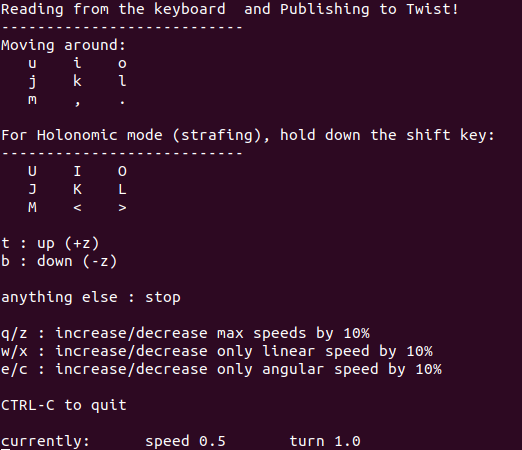
SLAM your map
- Launch SLAM as well as Rviz.
File truncated at 100 lines see the full file
CONTRIBUTING

|
neuronbot2 repositoryneuronbot2_bringup neuronbot2_description neuronbot2_gazebo neuronbot2_nav neuronbot2_slam neuronbot2_led |
ROS Distro
|
Repository Summary
| Description | NeuronBot2 is the newest version of NeuronBot made by Adlink, which fully supports ROS1 and ROS2. |
| Checkout URI | https://github.com/adlink-ros/neuronbot2.git |
| VCS Type | git |
| VCS Version | humble |
| Last Updated | 2022-08-11 |
| Dev Status | UNKNOWN |
| Released | UNRELEASED |
| Contributing |
Help Wanted (-)
Good First Issues (-) Pull Requests to Review (-) |
Packages
| Name | Version |
|---|---|
| neuronbot2_bringup | 0.1.0 |
| neuronbot2_description | 0.1.0 |
| neuronbot2_gazebo | 0.1.0 |
| neuronbot2_nav | 0.1.0 |
| neuronbot2_slam | 0.1.0 |
| neuronbot2_led | 0.0.0 |
README
NeuronBot2 in ROS 2

Introduction
NeuronBot2 is the newest version of NeuronBot made by Adlink, which fully supports ROS 1 and ROS 2.
Features
- Nice
- Good
- Awesome
- Wonderful
- Magnificent
- Impressive
- Intimidating
- Stunning
- Extraordinary
- Superb
This package includes the functions to bring up the robot, to make it SLAM, to navigate, and to simulate it with your own computer, testing the same functions mentioned before.
Users are able to checkout to different branches of this package to run on ROS 1 and ROS 2, please check different branches.
Installation
- Install ROS 2
- Install ROS 2 development tools
sudo apt update && sudo apt install -y \
build-essential \
cmake \
git \
libbullet-dev \
python3-colcon-common-extensions \
python3-flake8 \
python3-pip \
python3-pytest-cov \
python3-rosdep \
python3-setuptools \
python3-vcstool \
openssh-server \
wget
- Git clone NeuronBot2 and other related sources
mkdir -p ~/neuronbot2_ros2_ws/src
cd ~/neuronbot2_ros2_ws/
wget https://raw.githubusercontent.com/Adlink-ROS/neuronbot2_ros2.repos/humble/neuronbot2_ros2.repos
vcs import src < neuronbot2_ros2.repos
- Install other dependencies
cd ~/neuronbot2_ros2_ws/
source /opt/ros/humble/setup.bash
rosdep update
rosdep install --from-paths src --ignore-src -r -y --rosdistro humble
- Initialze NeuronBot2 ttyUSB nodes,
neuronbot_init.shis needed to be run only once for the first setup. If you use NeuronBot2 for simulation only, not for the real robot, then you can skip this step.
cd ~/neuronbot2_ros2_ws/src/neuronbot2/neuronbot2_tools/neuronbot2_init/
sudo ./neuronbot2_init.sh
- Colcon build the package
cd ~/neuronbot2_ros2_ws/
source /opt/ros/humble/setup.bash
colcon build --symlink-install --cmake-args -DCMAKE_BUILD_TYPE=Release
source ~/neuronbot2_ros2_ws/install/local_setup.bash
Bring up your NeuronBot2
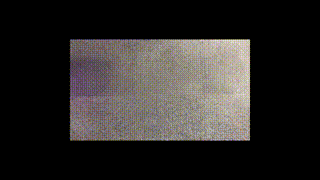
Now, it’s time to launch your NeuronBot2 and do a Robotic-Hello-World thing – teleop it.
If you are looking for the NeuronBot2 simulation, please jump to Bring up in Simulation.
Launch NeuronBot2
Open a new terminal (Ctrl + Alt + t).
source /opt/ros/humble/setup.bash
source ~/neuronbot2_ros2_ws/install/local_setup.bash
ros2 launch neuronbot2_bringup bringup_launch.py
Teleop NeuronBot2
source /opt/ros/humble/setup.bash
ros2 run teleop_twist_keyboard teleop_twist_keyboard
Follow the hints and start to cruise your NeuronBot2.
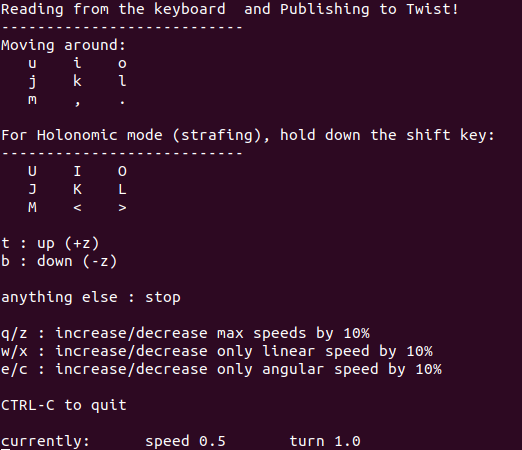
SLAM your map
- Launch SLAM as well as Rviz.
File truncated at 100 lines see the full file
CONTRIBUTING

|
neuronbot2 repositoryneuronbot2_bringup neuronbot2_description neuronbot2_gazebo neuronbot2_nav neuronbot2_slam neuronbot2_led |
ROS Distro
|
Repository Summary
| Description | NeuronBot2 is the newest version of NeuronBot made by Adlink, which fully supports ROS1 and ROS2. |
| Checkout URI | https://github.com/adlink-ros/neuronbot2.git |
| VCS Type | git |
| VCS Version | humble |
| Last Updated | 2022-08-11 |
| Dev Status | UNKNOWN |
| Released | UNRELEASED |
| Contributing |
Help Wanted (-)
Good First Issues (-) Pull Requests to Review (-) |
Packages
| Name | Version |
|---|---|
| neuronbot2_bringup | 0.1.0 |
| neuronbot2_description | 0.1.0 |
| neuronbot2_gazebo | 0.1.0 |
| neuronbot2_nav | 0.1.0 |
| neuronbot2_slam | 0.1.0 |
| neuronbot2_led | 0.0.0 |
README
NeuronBot2 in ROS 2

Introduction
NeuronBot2 is the newest version of NeuronBot made by Adlink, which fully supports ROS 1 and ROS 2.
Features
- Nice
- Good
- Awesome
- Wonderful
- Magnificent
- Impressive
- Intimidating
- Stunning
- Extraordinary
- Superb
This package includes the functions to bring up the robot, to make it SLAM, to navigate, and to simulate it with your own computer, testing the same functions mentioned before.
Users are able to checkout to different branches of this package to run on ROS 1 and ROS 2, please check different branches.
Installation
- Install ROS 2
- Install ROS 2 development tools
sudo apt update && sudo apt install -y \
build-essential \
cmake \
git \
libbullet-dev \
python3-colcon-common-extensions \
python3-flake8 \
python3-pip \
python3-pytest-cov \
python3-rosdep \
python3-setuptools \
python3-vcstool \
openssh-server \
wget
- Git clone NeuronBot2 and other related sources
mkdir -p ~/neuronbot2_ros2_ws/src
cd ~/neuronbot2_ros2_ws/
wget https://raw.githubusercontent.com/Adlink-ROS/neuronbot2_ros2.repos/humble/neuronbot2_ros2.repos
vcs import src < neuronbot2_ros2.repos
- Install other dependencies
cd ~/neuronbot2_ros2_ws/
source /opt/ros/humble/setup.bash
rosdep update
rosdep install --from-paths src --ignore-src -r -y --rosdistro humble
- Initialze NeuronBot2 ttyUSB nodes,
neuronbot_init.shis needed to be run only once for the first setup. If you use NeuronBot2 for simulation only, not for the real robot, then you can skip this step.
cd ~/neuronbot2_ros2_ws/src/neuronbot2/neuronbot2_tools/neuronbot2_init/
sudo ./neuronbot2_init.sh
- Colcon build the package
cd ~/neuronbot2_ros2_ws/
source /opt/ros/humble/setup.bash
colcon build --symlink-install --cmake-args -DCMAKE_BUILD_TYPE=Release
source ~/neuronbot2_ros2_ws/install/local_setup.bash
Bring up your NeuronBot2
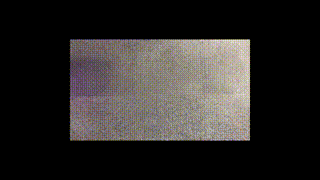
Now, it’s time to launch your NeuronBot2 and do a Robotic-Hello-World thing – teleop it.
If you are looking for the NeuronBot2 simulation, please jump to Bring up in Simulation.
Launch NeuronBot2
Open a new terminal (Ctrl + Alt + t).
source /opt/ros/humble/setup.bash
source ~/neuronbot2_ros2_ws/install/local_setup.bash
ros2 launch neuronbot2_bringup bringup_launch.py
Teleop NeuronBot2
source /opt/ros/humble/setup.bash
ros2 run teleop_twist_keyboard teleop_twist_keyboard
Follow the hints and start to cruise your NeuronBot2.
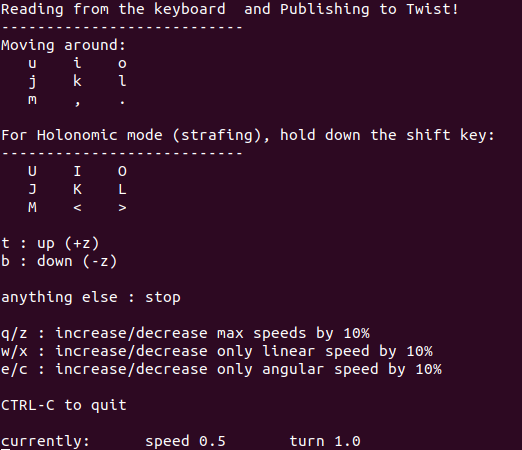
SLAM your map
- Launch SLAM as well as Rviz.
File truncated at 100 lines see the full file
CONTRIBUTING

|
neuronbot2 repositoryneuronbot2_bringup neuronbot2_description neuronbot2_gazebo neuronbot2_nav neuronbot2_slam neuronbot2_led |
ROS Distro
|
Repository Summary
| Description | NeuronBot2 is the newest version of NeuronBot made by Adlink, which fully supports ROS1 and ROS2. |
| Checkout URI | https://github.com/adlink-ros/neuronbot2.git |
| VCS Type | git |
| VCS Version | humble |
| Last Updated | 2022-08-11 |
| Dev Status | UNKNOWN |
| Released | UNRELEASED |
| Contributing |
Help Wanted (-)
Good First Issues (-) Pull Requests to Review (-) |
Packages
| Name | Version |
|---|---|
| neuronbot2_bringup | 0.1.0 |
| neuronbot2_description | 0.1.0 |
| neuronbot2_gazebo | 0.1.0 |
| neuronbot2_nav | 0.1.0 |
| neuronbot2_slam | 0.1.0 |
| neuronbot2_led | 0.0.0 |
README
NeuronBot2 in ROS 2

Introduction
NeuronBot2 is the newest version of NeuronBot made by Adlink, which fully supports ROS 1 and ROS 2.
Features
- Nice
- Good
- Awesome
- Wonderful
- Magnificent
- Impressive
- Intimidating
- Stunning
- Extraordinary
- Superb
This package includes the functions to bring up the robot, to make it SLAM, to navigate, and to simulate it with your own computer, testing the same functions mentioned before.
Users are able to checkout to different branches of this package to run on ROS 1 and ROS 2, please check different branches.
Installation
- Install ROS 2
- Install ROS 2 development tools
sudo apt update && sudo apt install -y \
build-essential \
cmake \
git \
libbullet-dev \
python3-colcon-common-extensions \
python3-flake8 \
python3-pip \
python3-pytest-cov \
python3-rosdep \
python3-setuptools \
python3-vcstool \
openssh-server \
wget
- Git clone NeuronBot2 and other related sources
mkdir -p ~/neuronbot2_ros2_ws/src
cd ~/neuronbot2_ros2_ws/
wget https://raw.githubusercontent.com/Adlink-ROS/neuronbot2_ros2.repos/humble/neuronbot2_ros2.repos
vcs import src < neuronbot2_ros2.repos
- Install other dependencies
cd ~/neuronbot2_ros2_ws/
source /opt/ros/humble/setup.bash
rosdep update
rosdep install --from-paths src --ignore-src -r -y --rosdistro humble
- Initialze NeuronBot2 ttyUSB nodes,
neuronbot_init.shis needed to be run only once for the first setup. If you use NeuronBot2 for simulation only, not for the real robot, then you can skip this step.
cd ~/neuronbot2_ros2_ws/src/neuronbot2/neuronbot2_tools/neuronbot2_init/
sudo ./neuronbot2_init.sh
- Colcon build the package
cd ~/neuronbot2_ros2_ws/
source /opt/ros/humble/setup.bash
colcon build --symlink-install --cmake-args -DCMAKE_BUILD_TYPE=Release
source ~/neuronbot2_ros2_ws/install/local_setup.bash
Bring up your NeuronBot2
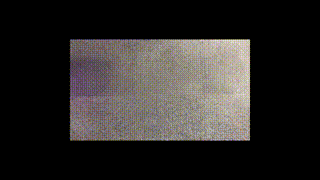
Now, it’s time to launch your NeuronBot2 and do a Robotic-Hello-World thing – teleop it.
If you are looking for the NeuronBot2 simulation, please jump to Bring up in Simulation.
Launch NeuronBot2
Open a new terminal (Ctrl + Alt + t).
source /opt/ros/humble/setup.bash
source ~/neuronbot2_ros2_ws/install/local_setup.bash
ros2 launch neuronbot2_bringup bringup_launch.py
Teleop NeuronBot2
source /opt/ros/humble/setup.bash
ros2 run teleop_twist_keyboard teleop_twist_keyboard
Follow the hints and start to cruise your NeuronBot2.
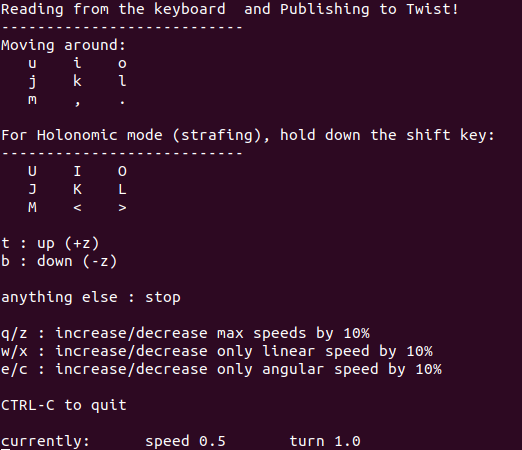
SLAM your map
- Launch SLAM as well as Rviz.
File truncated at 100 lines see the full file
CONTRIBUTING

|
neuronbot2 repositoryneuronbot2_bringup neuronbot2_description neuronbot2_gazebo neuronbot2_nav neuronbot2_slam neuronbot2_led |
ROS Distro
|
Repository Summary
| Description | NeuronBot2 is the newest version of NeuronBot made by Adlink, which fully supports ROS1 and ROS2. |
| Checkout URI | https://github.com/adlink-ros/neuronbot2.git |
| VCS Type | git |
| VCS Version | humble |
| Last Updated | 2022-08-11 |
| Dev Status | UNKNOWN |
| Released | UNRELEASED |
| Contributing |
Help Wanted (-)
Good First Issues (-) Pull Requests to Review (-) |
Packages
| Name | Version |
|---|---|
| neuronbot2_bringup | 0.1.0 |
| neuronbot2_description | 0.1.0 |
| neuronbot2_gazebo | 0.1.0 |
| neuronbot2_nav | 0.1.0 |
| neuronbot2_slam | 0.1.0 |
| neuronbot2_led | 0.0.0 |
README
NeuronBot2 in ROS 2

Introduction
NeuronBot2 is the newest version of NeuronBot made by Adlink, which fully supports ROS 1 and ROS 2.
Features
- Nice
- Good
- Awesome
- Wonderful
- Magnificent
- Impressive
- Intimidating
- Stunning
- Extraordinary
- Superb
This package includes the functions to bring up the robot, to make it SLAM, to navigate, and to simulate it with your own computer, testing the same functions mentioned before.
Users are able to checkout to different branches of this package to run on ROS 1 and ROS 2, please check different branches.
Installation
- Install ROS 2
- Install ROS 2 development tools
sudo apt update && sudo apt install -y \
build-essential \
cmake \
git \
libbullet-dev \
python3-colcon-common-extensions \
python3-flake8 \
python3-pip \
python3-pytest-cov \
python3-rosdep \
python3-setuptools \
python3-vcstool \
openssh-server \
wget
- Git clone NeuronBot2 and other related sources
mkdir -p ~/neuronbot2_ros2_ws/src
cd ~/neuronbot2_ros2_ws/
wget https://raw.githubusercontent.com/Adlink-ROS/neuronbot2_ros2.repos/humble/neuronbot2_ros2.repos
vcs import src < neuronbot2_ros2.repos
- Install other dependencies
cd ~/neuronbot2_ros2_ws/
source /opt/ros/humble/setup.bash
rosdep update
rosdep install --from-paths src --ignore-src -r -y --rosdistro humble
- Initialze NeuronBot2 ttyUSB nodes,
neuronbot_init.shis needed to be run only once for the first setup. If you use NeuronBot2 for simulation only, not for the real robot, then you can skip this step.
cd ~/neuronbot2_ros2_ws/src/neuronbot2/neuronbot2_tools/neuronbot2_init/
sudo ./neuronbot2_init.sh
- Colcon build the package
cd ~/neuronbot2_ros2_ws/
source /opt/ros/humble/setup.bash
colcon build --symlink-install --cmake-args -DCMAKE_BUILD_TYPE=Release
source ~/neuronbot2_ros2_ws/install/local_setup.bash
Bring up your NeuronBot2
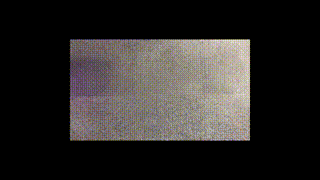
Now, it’s time to launch your NeuronBot2 and do a Robotic-Hello-World thing – teleop it.
If you are looking for the NeuronBot2 simulation, please jump to Bring up in Simulation.
Launch NeuronBot2
Open a new terminal (Ctrl + Alt + t).
source /opt/ros/humble/setup.bash
source ~/neuronbot2_ros2_ws/install/local_setup.bash
ros2 launch neuronbot2_bringup bringup_launch.py
Teleop NeuronBot2
source /opt/ros/humble/setup.bash
ros2 run teleop_twist_keyboard teleop_twist_keyboard
Follow the hints and start to cruise your NeuronBot2.
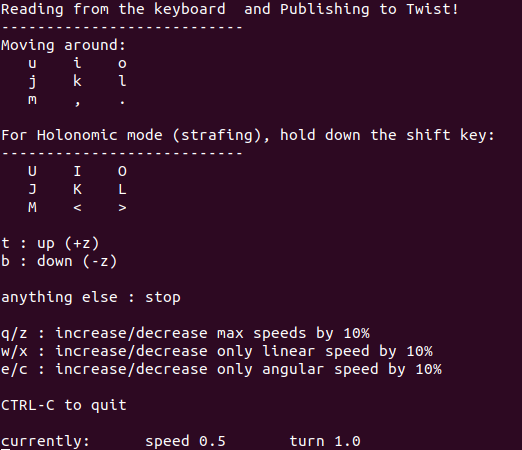
SLAM your map
- Launch SLAM as well as Rviz.
File truncated at 100 lines see the full file
CONTRIBUTING

|
neuronbot2 repositoryneuronbot2_bringup neuronbot2_description neuronbot2_gazebo neuronbot2_nav neuronbot2_slam neuronbot2_led |
ROS Distro
|
Repository Summary
| Description | NeuronBot2 is the newest version of NeuronBot made by Adlink, which fully supports ROS1 and ROS2. |
| Checkout URI | https://github.com/adlink-ros/neuronbot2.git |
| VCS Type | git |
| VCS Version | humble |
| Last Updated | 2022-08-11 |
| Dev Status | UNKNOWN |
| Released | UNRELEASED |
| Contributing |
Help Wanted (-)
Good First Issues (-) Pull Requests to Review (-) |
Packages
| Name | Version |
|---|---|
| neuronbot2_bringup | 0.1.0 |
| neuronbot2_description | 0.1.0 |
| neuronbot2_gazebo | 0.1.0 |
| neuronbot2_nav | 0.1.0 |
| neuronbot2_slam | 0.1.0 |
| neuronbot2_led | 0.0.0 |
README
NeuronBot2 in ROS 2

Introduction
NeuronBot2 is the newest version of NeuronBot made by Adlink, which fully supports ROS 1 and ROS 2.
Features
- Nice
- Good
- Awesome
- Wonderful
- Magnificent
- Impressive
- Intimidating
- Stunning
- Extraordinary
- Superb
This package includes the functions to bring up the robot, to make it SLAM, to navigate, and to simulate it with your own computer, testing the same functions mentioned before.
Users are able to checkout to different branches of this package to run on ROS 1 and ROS 2, please check different branches.
Installation
- Install ROS 2
- Install ROS 2 development tools
sudo apt update && sudo apt install -y \
build-essential \
cmake \
git \
libbullet-dev \
python3-colcon-common-extensions \
python3-flake8 \
python3-pip \
python3-pytest-cov \
python3-rosdep \
python3-setuptools \
python3-vcstool \
openssh-server \
wget
- Git clone NeuronBot2 and other related sources
mkdir -p ~/neuronbot2_ros2_ws/src
cd ~/neuronbot2_ros2_ws/
wget https://raw.githubusercontent.com/Adlink-ROS/neuronbot2_ros2.repos/humble/neuronbot2_ros2.repos
vcs import src < neuronbot2_ros2.repos
- Install other dependencies
cd ~/neuronbot2_ros2_ws/
source /opt/ros/humble/setup.bash
rosdep update
rosdep install --from-paths src --ignore-src -r -y --rosdistro humble
- Initialze NeuronBot2 ttyUSB nodes,
neuronbot_init.shis needed to be run only once for the first setup. If you use NeuronBot2 for simulation only, not for the real robot, then you can skip this step.
cd ~/neuronbot2_ros2_ws/src/neuronbot2/neuronbot2_tools/neuronbot2_init/
sudo ./neuronbot2_init.sh
- Colcon build the package
cd ~/neuronbot2_ros2_ws/
source /opt/ros/humble/setup.bash
colcon build --symlink-install --cmake-args -DCMAKE_BUILD_TYPE=Release
source ~/neuronbot2_ros2_ws/install/local_setup.bash
Bring up your NeuronBot2
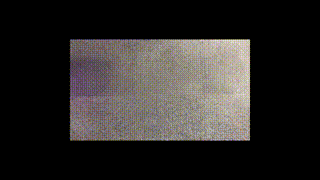
Now, it’s time to launch your NeuronBot2 and do a Robotic-Hello-World thing – teleop it.
If you are looking for the NeuronBot2 simulation, please jump to Bring up in Simulation.
Launch NeuronBot2
Open a new terminal (Ctrl + Alt + t).
source /opt/ros/humble/setup.bash
source ~/neuronbot2_ros2_ws/install/local_setup.bash
ros2 launch neuronbot2_bringup bringup_launch.py
Teleop NeuronBot2
source /opt/ros/humble/setup.bash
ros2 run teleop_twist_keyboard teleop_twist_keyboard
Follow the hints and start to cruise your NeuronBot2.
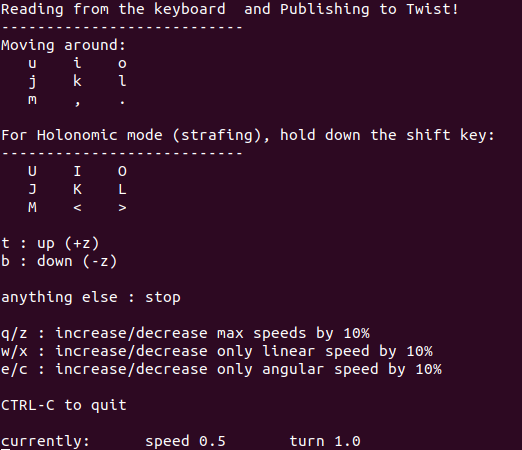
SLAM your map
- Launch SLAM as well as Rviz.
File truncated at 100 lines see the full file
CONTRIBUTING

|
neuronbot2 repositoryneuronbot2_bringup neuronbot2_description neuronbot2_gazebo neuronbot2_nav neuronbot2_slam neuronbot2_led |
ROS Distro
|
Repository Summary
| Description | NeuronBot2 is the newest version of NeuronBot made by Adlink, which fully supports ROS1 and ROS2. |
| Checkout URI | https://github.com/adlink-ros/neuronbot2.git |
| VCS Type | git |
| VCS Version | humble |
| Last Updated | 2022-08-11 |
| Dev Status | UNKNOWN |
| Released | UNRELEASED |
| Contributing |
Help Wanted (-)
Good First Issues (-) Pull Requests to Review (-) |
Packages
| Name | Version |
|---|---|
| neuronbot2_bringup | 0.1.0 |
| neuronbot2_description | 0.1.0 |
| neuronbot2_gazebo | 0.1.0 |
| neuronbot2_nav | 0.1.0 |
| neuronbot2_slam | 0.1.0 |
| neuronbot2_led | 0.0.0 |
README
NeuronBot2 in ROS 2

Introduction
NeuronBot2 is the newest version of NeuronBot made by Adlink, which fully supports ROS 1 and ROS 2.
Features
- Nice
- Good
- Awesome
- Wonderful
- Magnificent
- Impressive
- Intimidating
- Stunning
- Extraordinary
- Superb
This package includes the functions to bring up the robot, to make it SLAM, to navigate, and to simulate it with your own computer, testing the same functions mentioned before.
Users are able to checkout to different branches of this package to run on ROS 1 and ROS 2, please check different branches.
Installation
- Install ROS 2
- Install ROS 2 development tools
sudo apt update && sudo apt install -y \
build-essential \
cmake \
git \
libbullet-dev \
python3-colcon-common-extensions \
python3-flake8 \
python3-pip \
python3-pytest-cov \
python3-rosdep \
python3-setuptools \
python3-vcstool \
openssh-server \
wget
- Git clone NeuronBot2 and other related sources
mkdir -p ~/neuronbot2_ros2_ws/src
cd ~/neuronbot2_ros2_ws/
wget https://raw.githubusercontent.com/Adlink-ROS/neuronbot2_ros2.repos/humble/neuronbot2_ros2.repos
vcs import src < neuronbot2_ros2.repos
- Install other dependencies
cd ~/neuronbot2_ros2_ws/
source /opt/ros/humble/setup.bash
rosdep update
rosdep install --from-paths src --ignore-src -r -y --rosdistro humble
- Initialze NeuronBot2 ttyUSB nodes,
neuronbot_init.shis needed to be run only once for the first setup. If you use NeuronBot2 for simulation only, not for the real robot, then you can skip this step.
cd ~/neuronbot2_ros2_ws/src/neuronbot2/neuronbot2_tools/neuronbot2_init/
sudo ./neuronbot2_init.sh
- Colcon build the package
cd ~/neuronbot2_ros2_ws/
source /opt/ros/humble/setup.bash
colcon build --symlink-install --cmake-args -DCMAKE_BUILD_TYPE=Release
source ~/neuronbot2_ros2_ws/install/local_setup.bash
Bring up your NeuronBot2
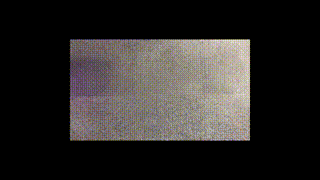
Now, it’s time to launch your NeuronBot2 and do a Robotic-Hello-World thing – teleop it.
If you are looking for the NeuronBot2 simulation, please jump to Bring up in Simulation.
Launch NeuronBot2
Open a new terminal (Ctrl + Alt + t).
source /opt/ros/humble/setup.bash
source ~/neuronbot2_ros2_ws/install/local_setup.bash
ros2 launch neuronbot2_bringup bringup_launch.py
Teleop NeuronBot2
source /opt/ros/humble/setup.bash
ros2 run teleop_twist_keyboard teleop_twist_keyboard
Follow the hints and start to cruise your NeuronBot2.
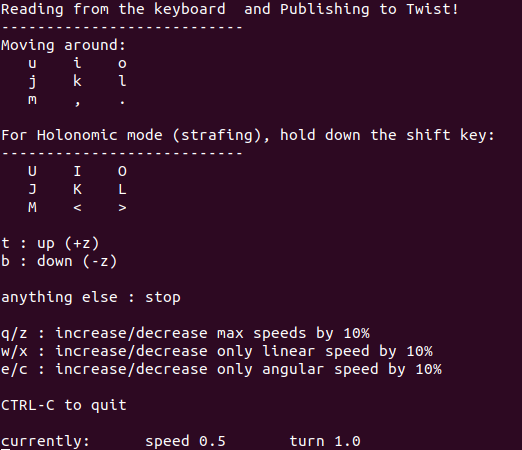
SLAM your map
- Launch SLAM as well as Rviz.
File truncated at 100 lines see the full file