
|
rclshark repositoryraspberry-pi arp embedded-systems wireshark dds psutil jetson ros2 monitoring-tool |

|
rclshark repositoryraspberry-pi arp embedded-systems wireshark dds psutil jetson ros2 monitoring-tool |

|
rclshark repositoryraspberry-pi arp embedded-systems wireshark dds psutil jetson ros2 monitoring-tool |

|
rclshark repositoryraspberry-pi arp embedded-systems wireshark dds psutil jetson ros2 monitoring-tool |

|
rclshark repositoryraspberry-pi arp embedded-systems wireshark dds psutil jetson ros2 monitoring-tool computer_msgs rclshark |
Repository Summary
| Description | Tool for ROS 2 IP Discovery + System Monitoring |
| Checkout URI | https://github.com/ar-ray-code/rclshark.git |
| VCS Type | git |
| VCS Version | main |
| Last Updated | 2022-02-20 |
| Dev Status | UNKNOWN |
| Released | UNRELEASED |
| Tags | raspberry-pi arp embedded-systems wireshark dds psutil jetson ros2 monitoring-tool |
| Contributing |
Help Wanted (-)
Good First Issues (-) Pull Requests to Review (-) |
Packages
| Name | Version |
|---|---|
| computer_msgs | 1.1.5 |
| rclshark | 1.0.2 |
README
rclshark :turtle::shark:
rclshark2 is released.
latest : v1.0.3
Monitor the status of computers on a network using the DDS function of ROS2.
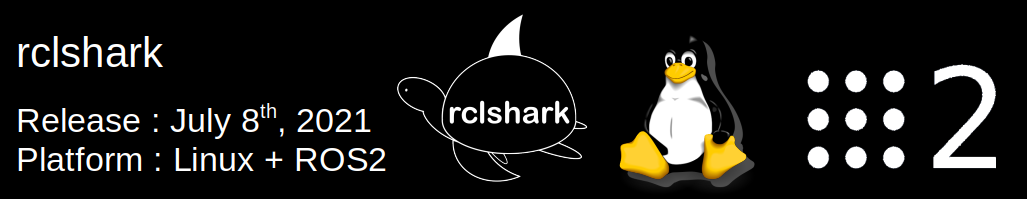
Documents
- Zenn : https://zenn.dev/array/articles/9fd8cb5941bb94
- DockerHub : https://hub.docker.com/r/ray255ar/rclshark
- Computer_msgs : https://github.com/Ar-Ray-code/computer_msgs
- rclshark-smi : https://github.com/Ar-Ray-code/rclshark-smi
- Website : https://ar-ray-code.github.io/05_rclshark
Requirements
- ROS2 foxy-base Installation
- python3-colcon-common-extensions
- python3-psutil
- build-essential
Support
- Ubuntu 20.04 (x86_64, Armv8) (Full support)
- Raspberry Pi OS (aarch64) (Full support)
- Windows 11 (x86_64) (rclshark-smi only)
1. rclshark :turtle: :shark:
Repository : https://github.com/Ar-Ray-code/rclshark
rclshark is an IP address display system that takes advantage of the DDS publishing nature of the ros2 node to the local network, and can recognize any device with ROS2 installed. rclshark is also a service server, and has a function to Repositoryrt computer status using psutil.
See rclshark-smi for details.
Installation
ROS-Foxy Installation
If you want to know how to install ROS-Foxy , please check ROS2-Foxy-Installation.
# ROS-Foxy & depends Installation
sudo apt update && sudo apt install curl gnupg2 lsb-release python3-psutil python3-colcon-common-extensions build-essential git
sudo curl -sSL https://raw.githubusercontent.com/ros/rosdistro/master/ros.key -o /usr/share/keyrings/ros-archive-keyring.gpg
echo "deb [arch=$(dpkg --print-architecture) signed-by=/usr/share/keyrings/ros-archive-keyring.gpg] http://packages.ros.org/ros2/ubuntu $(lsb_release -cs) main" | sudo tee /etc/apt/sources.list.d/ros2.list > /dev/null
sudo apt install ros-foxy-base
rclshark backend installtion
After installation, rclshark will start automatically.
#rclshark installation
git clone https://github.com/Ar-Ray-code/rclshark.git
sudo bash rclshark/rclshark/install.bash /opt/ros/foxy
If you want to enable rclshark immediately, run $ sudo systemctl start rclshark.service.
Stop rclshark
sudo systemctl stop rclshark.service
Disable rclshark
sudo systemctl disable rclshark.service
uninstall
sudo bash ~/ros2_ws/src/rclshark/rclshark/install.bash uninstall
Docker
Docker container is used for viewer testing and communication load testing, but can also be used as a Raspberry Pi replacement for trial purposes.
```bash docker pull ray255ar/rclshark
File truncated at 100 lines see the full file
CONTRIBUTING

|
rclshark repositoryraspberry-pi arp embedded-systems wireshark dds psutil jetson ros2 monitoring-tool |

|
rclshark repositoryraspberry-pi arp embedded-systems wireshark dds psutil jetson ros2 monitoring-tool |

|
rclshark repositoryraspberry-pi arp embedded-systems wireshark dds psutil jetson ros2 monitoring-tool |

|
rclshark repositoryraspberry-pi arp embedded-systems wireshark dds psutil jetson ros2 monitoring-tool |