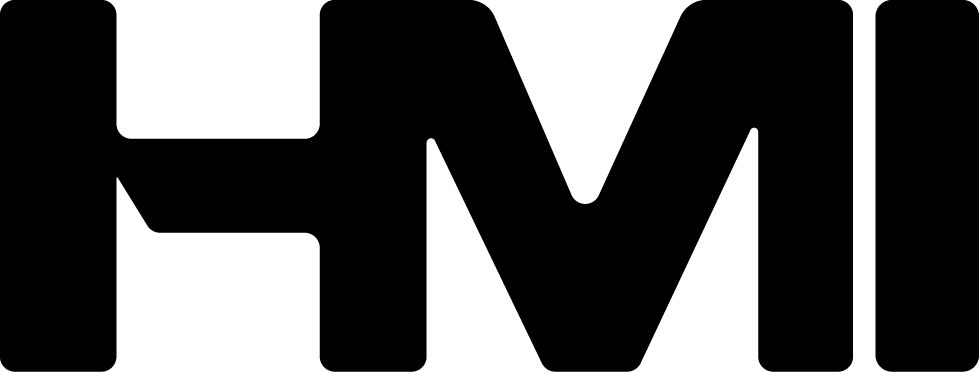|
|
Repository Summary
| Description | Orocos-ROS integration libraries and tools |
| Checkout URI | https://github.com/orocos/rtt_ros_integration.git |
| VCS Type | git |
| VCS Version | toolchain-2.9 |
| Last Updated | 2022-07-09 |
| Dev Status | MAINTAINED |
| CI status | No Continuous Integration |
| Released | RELEASED |
| Tags | No category tags. |
| Contributing |
Help Wanted (0)
Good First Issues (0) Pull Requests to Review (0) |
Packages
| Name | Version |
|---|---|
| rtt_actionlib | 2.9.2 |
| rtt_dynamic_reconfigure | 2.9.2 |
| rtt_ros | 2.9.2 |
| rtt_ros_integration | 2.9.2 |
| rtt_ros_msgs | 2.9.2 |
| rtt_rosclock | 2.9.2 |
| rtt_roscomm | 2.9.2 |
| rtt_rosdeployment | 2.9.2 |
| rtt_rosnode | 2.9.2 |
| rtt_rospack | 2.9.2 |
| rtt_rosparam | 2.9.2 |
| rtt_tf | 2.9.2 |
| rtt_dynamic_reconfigure_tests | 2.9.2 |
| rtt_ros_tests | 2.9.2 |
| rtt_rosbuild_tests | UNKNOWN |
| rtt_roscomm_tests | 2.9.2 |
| rtt_rospack_tests | 2.9.2 |
| rtt_rosparam_tests | 2.9.2 |
| rtt_actionlib_msgs | 2.9.2 |
| rtt_common_msgs | 2.9.2 |
| rtt_diagnostic_msgs | 2.9.2 |
| rtt_geometry_msgs | 2.9.2 |
| rtt_kdl_conversions | 2.9.2 |
| rtt_nav_msgs | 2.9.2 |
| rtt_ros_comm | 2.9.2 |
| rtt_rosgraph_msgs | 2.9.2 |
| rtt_sensor_msgs | 2.9.2 |
| rtt_shape_msgs | 2.9.2 |
| rtt_std_msgs | 2.9.2 |
| rtt_std_srvs | 2.9.2 |
| rtt_stereo_msgs | 2.9.2 |
| rtt_tf2_msgs | 2.9.1 |
| rtt_trajectory_msgs | 2.9.2 |
| rtt_visualization_msgs | 2.9.2 |
README
Orocos RTT / ROS Integration Packages
Introduction
This repository contains ROS packages necessary for building OROCOS libraries, plugins, and components which communicate with the ROS messaging system and the ROS parameter server.
Changelog
See the metapackage rtt_ros_integration/CHANGELOG.rst for a comprehensive changelog.
Packages
The packages in this repository provide:
- rtt_ros ROS package import plugin as well as wrapper scripts and launchfiles for using Orocos with ROS.
-
rtt_rosclock Realtime-Safe NTP clock measurement and ROS
Timestructure construction as well as a simulation-clock-based periodic RTT activity. - rtt_rosnode Plugin for ROS node instantiation inside an Orocos program.
- rtt_rosparam Plugin for synchronizing ROS parameters with Orocos component properties.
- rtt_roscomm ROS message typekit generation and Orocos plugin for publishing and subscribing to ROS topics as well as calling and responding to ROS services.
- rtt_rosdeployment An RTT service which advertises common DeploymentComponent operations as ROS services.
- rtt_rospack Plugin for locating ROS resources.
- rtt_tf RTT-Plugin which uses tf to allow RTT components to lookup and publish transforms.
- rtt_actionlib RTT-Enabled actionlib action server for providing actions from ROS-integrated RTT components.
- rtt_dynamic_reconfigure A service plugin that implements a dynamic_reconfigure server to update properties dynamically during runtime.
- rtt_ros_msgs ROS .msg and .srv types for use with these plugins.
- rtt_ros_integration Catkin metapackage for this repository.
See each package’s README.md file for more information.
Usage
For numerous examples of usage, see the rtt_ros_examples stack.
Installing Orocos From Binary Packages
The Orocos toolchain and the rtt_ros_integration packages are available as binary packages hosted by the Open Source Robotics Foundation (OSRF) and can be installed on supported operating systems.
Building Orocos From Source
The Orocos Toolchain can be built from
source in a Catkin workspace using catkin_build_isolated since Orocos packages
now contain Catkin package.xml files.
First, create an isolated underlay for building plain CMake-based packages like Orocos:
export OROCOS_TARGET=gnulinux
mkdir -p ~/ws/underlay_isolated/src/orocos
cd ~/ws/underlay_isolated
git clone --recursive https://github.com/orocos-toolchain/orocos_toolchain.git src/orocos/orocos_toolchain
catkin_make_isolated --install
source install_isolated/setup.sh
Then, in the same shell, create an underlay for building Catkin-based packages:
mkdir -p ~/ws/underlay/src
cd ~/ws/underlay
git clone https://github.com/orocos/rtt_ros_integration.git src/rtt_ros_integration
catkin_make
source devel/setup.sh
At this point you can create Catkin or rosbuild packages which use the rtt_ros_integration tools.
Creating an Orocos-ROS Package
The Orocos and ROS communities have both standardized on using CMake for building source code, and have also both developed independent CMake macros for assisting the process. The ROS community has developed catkin and the Orocos toolchain uses Orocos-specific macros. These macros are used for exporting (declaring) and retreiving inter-package dependencies. It’s a good, conflict-preventing, practice to decide when a package should be characterized by Catkin-based or Orocos-based macros.
Any package that builds orocos targets (plugins, components, executables, etc) needs_to call the orocos_generate_package() macro so that the appropriate platform-specific pkg-config .pc files are generated. These packages can _depend on ROS libraries, but they should avoid exporting headers, libraries, or other resources via the catkin_package() macro.
A simple Orocos-ROS package looks like the following:
my_orocos_pkg
├── README.md
├── CMakeLists.txt
├── package.xml
├── include
│ └── my_orocos_pkg
└── src
Where the CMakeLists.txt has the following directives:
cmake_minimum_required(VERSION 2.8.3)
project(my_orocos_pkg)
### ROS Dependencies ###
# Find the RTT-ROS package (this transitively includes the Orocos CMake macros)
find_package(catkin REQUIRED COMPONENTS
rtt_ros
# ADDITIONAL ROS PACKAGES
)
include_directories(${catkin_INCLUDE_DIRS})
### Orocos Dependencies ###
# Note that orocos_use_package() does not need to be called for any dependency
# listed in the package.xml file
include_directories(${USE_OROCOS_INCLUDE_DIRS})
### Orocos Targets ###
# orocos_component(my_component src/my_component.cpp)
# target_link_libraries(my_component ${catkin_LIBRARIES} ${USE_OROCOS_LIBRARIES})
# orocos_library(my_library src/my_library.cpp)
# target_link_libraries(my_library ${catkin_LIBRARIES} ${USE_OROCOS_LIBRARIES})
# orocos_service(my_service src/my_service.cpp)
# target_link_libraries(my_service ${catkin_LIBRARIES} ${USE_OROCOS_LIBRARIES})
# orocos_plugin(my_plugin src/my_plugin.cpp)
# target_link_libraries(my_plugin ${catkin_LIBRARIES} ${USE_OROCOS_LIBRARIES})
# orocos_typekit(my_typekit src/my_typekit.cpp)
# target_link_libraries(my_typekit ${catkin_LIBRARIES} ${USE_OROCOS_LIBRARIES})
### Orocos Package Exports and Install Targets ###
# Generate install targets for header files
orocos_install_headers(DIRECTORY include/${PROJECT_NAME})
# Export package information (replaces catkin_package() macro)
orocos_generate_package(
INCLUDE_DIRS include
DEPENDS rtt_ros
)
The package.xml file is a normal Catkin package.xml file, with some additional export flags for ROS plugin auto-loading:
<package>
<name>my_orocos_package</name>
<version>0.1.0</version>
<license>BSD</license>
<maintainer email="name@domain.com">Firstname Lastname</maintainer>
<description>
Package description.
</description>
<buildtool_depend>catkin</buildtool_depend>
<!-- Build deps are queried automatically with orocos_use_package() -->
<build_depend>rtt</build_depend>
<build_depend>ocl</build_depend>
<build_depend>rtt_ros</build_depend>
<run_depend>rtt</run_depend>
<run_depend>ocl</run_depend>
<run_depend>rtt_ros</run_depend>
<!-- ROS Msg Typekits and Srv Proxies -->
<build_depend>rtt_sensor_msgs</build_depend>
<run_depend>rtt_sensor_msgs</run_depend>
<export>
<rtt_ros>
<!-- Plugin deps are loaded automatically by the rtt_ros import service -->
<plugin_depend>rtt_sensor_msgs</plugin_depend>
</rtt_ros>
</export>
</package>
Building ROS-Based Orocos Components
While the ROS community has standardized on the rosbuild (ROS Hydro and earlier) and Catkin (ROS Groovy and later) buildsystems, Orocos has its own CMake/PkgConfig-based package description system which uses Autoproj manifest.xml files similar to rosbuild manifest.xml files.
This is primarily because Orocos builds its libraries with respect to a given
$OROCOS_TARGET (gnulinux/xenomai/macosx/etc) so that you can build multiple
versions of the same library in place without having to rebuild everything
whenever you change targets.
So in order to build Orocos components in a rosbuild or Catkin package, you need
to first include the RTT CMake macros. This is done automatically when you find
the rtt_ros package:
find_package(catkin REQUIRED COMPONENTS rtt_ros)
If you need other RTT libraries like the CORBA transport etc, you can use the
use_orocos() macro provided by the rtt_ros package:
use_orocos(rtt-transport-corba)
The above is equivalent to calling the following:
find_package(OROCOS-RTT REQUIRED COMPONENTS rtt-scripting rtt-transport-corba)
include(${OROCOS-RTT_USE_FILE_PATH}/UseOROCOS-RTT.cmake )
When this file is included, it both defines and executes several macros.
Specifically, it parses the package.xml or manifest.xml of the including
package, and executes orocos_use_package(pkg-name) on all build dependencies.
This populates several variables including, but not limited to
${OROCOS_USE_INCLUDE_DIRS} and ${OROCOS_USE_LIBRARIES} which are used by
Orocos target- and package-definition macros like orocos_executable(),
orocos_library() and orocos_generate_package().
Also, while the orocos_use_package() macro can be used to find both
Orocos-based packages and normal pkg-config-based packages, you should only use
it for Orocos-based packages. You should use the normal CMake and Catkin
mechanisms for all non-Orocos dependencies. As long as the names of orocos
packages are listed as <build_depend> dependencies in your package.xml file,
their build flags will automatically be made available when building your
package. Do not use find_package(catkin COMPONENTS) to find orocos packages,
since catkin doesn’t properly handle the orocos-target-specific packages. Listing
them in the package.xml file will also enforce proper build ordering.
To build components, libraries, typekits, and other Orocos plugins, use the
standard orocos_*() CMake macros. Then to make these available to other
packages at build-time (through orocos_use_package()), declare an Orocos
package at the end of your CMakeLists.txt file:
orocos_generate_package(DEPENDS some-other-oro-pkg)
See the Orocos RTT documentation (or cheat sheet) for more info on these macros.
NOTE: You still need to call find_package(catkin ...) and
catkin_package(...) for non-orocos dependencies and targets, but you shuold
use the orocos_*() CMake macros for Orocos-based code.
Dynamically Loading ROS-Based Orocos Plugins
Orocos plugins (components, typekits, plugins, etc.) are now built into the
Catkin develspace lib directory. Specificallly, they are built under
devel/lib/orocos/$OROCOS_TARGET/PKG_NAME/. These directories should be on the
default Orocos search path as long as devel/lib/orocos is in the $RTT_COMPONENT_PATH
(which happens automatically through the env-hooks supplied by rtt_ros).
In order to import Orocos plugins built in a ROS package and all of that plugin’s
dependencies, no matter where it is, you can use the ros.import() service:
import("rtt_ros")
ros.import("my_pkg_name")
In this example, first the rtt_ros package is imported using the normal
mechanism. This loads the ros service, which provides a ROS import
function, ros.import(), which will parse ROS package metadata and import the
Orocos plugins from the named package and all packages listed in
<rtt_ros><plugin_depend>PKG_NAME</plugin_depend></rtt_ros> tags in the
<export> section of the package.xml files.
A single ROS package with orocos plugins can still be imported
with the standard deployer import() function. However, this will only work
if the named package is built in the same workspace as rtt_ros or a
workspace which rtt_ros extends. Additionally, Orocos RTT 2.7 no
longer parses ROS package metadata in order to import all of a plugin’s
dependencies, so only the named package will be imported.
For more information on specifying RTT plugin dependencies in ROS packages, see the README in the rtt_ros package.
Bulding ROS-Based Orocos Plugins
Orocos plugins are built normally, with Orocos CMake macros. See rtt_actionlib for an example of an Orocos RTT service plugin.
Running Orocos Programs
The rtt_ros package provides several launchfiles and wrapper scripts for
making it easier to Orocos programs in a ROS environment. See
rtt_ros for more information.
Connecting Orocos Ports to ROS Topics
The rtt_roscomm package provides a typekit for the the ROS Message
primitives, as well as a plugin which manages construction of ROS publishers
and subscribers. See rtt_roscomm for more
information.
Connecting Orocos Operations to ROS Services
The rtt_roscomm package provides RTT services for binding an Orocos RTT
operation or operation caller to the ROS service server or client,
respectively. See rtt_roscomm for more information.
Running an Actionlib Action Server in an Orocos Component
The rtt_actionlib package provides a C++ API and an RTT service for
implementing actionlib actions with Orocos
RTT components. See rtt_actionlib for more information.
Acknowledgement
Many thanks to all the contributors to this repository.
- Peter Soetens
- Ruben Smits
- Jonathan Bohren
- Johannes Meyer
- Antoine Hoarau
- Steven Bellens
- …and others.
This work has been funded with support from
Houston Mechatronics </a>
and
Supported by ROSIN - ROS-Industrial Quality-Assured Robot Software Components.
More information: rosin-project.eu
![]()
This project has received funding from the European Union’s Horizon 2020
research and innovation programme under grant agreement no. 732287.
CONTRIBUTING
|
|
Repository Summary
| Description | Orocos-ROS integration libraries and tools |
| Checkout URI | https://github.com/orocos/rtt_ros_integration.git |
| VCS Type | git |
| VCS Version | jade-devel |
| Last Updated | 2018-07-23 |
| Dev Status | MAINTAINED |
| CI status | No Continuous Integration |
| Released | RELEASED |
| Tags | No category tags. |
| Contributing |
Help Wanted (0)
Good First Issues (0) Pull Requests to Review (0) |
Packages
| Name | Version |
|---|---|
| rtt_actionlib | 2.8.6 |
| rtt_dynamic_reconfigure | 2.8.6 |
| rtt_ros | 2.8.6 |
| rtt_ros_integration | 2.8.6 |
| rtt_ros_msgs | 2.8.6 |
| rtt_rosclock | 2.8.6 |
| rtt_roscomm | 2.8.6 |
| rtt_rosdeployment | 2.8.6 |
| rtt_rosnode | 2.8.6 |
| rtt_rospack | 2.8.6 |
| rtt_rosparam | 2.8.6 |
| rtt_tf | 2.8.6 |
| rtt_dynamic_reconfigure_tests | 2.8.6 |
| rtt_ros_tests | 2.8.6 |
| rtt_rosbuild_tests | UNKNOWN |
| rtt_roscomm_tests | 2.8.6 |
| rtt_rospack_tests | 2.8.6 |
| rtt_actionlib_msgs | 2.8.6 |
| rtt_common_msgs | 2.8.6 |
| rtt_diagnostic_msgs | 2.8.6 |
| rtt_geometry_msgs | 2.8.6 |
| rtt_kdl_conversions | 2.8.6 |
| rtt_nav_msgs | 2.8.6 |
| rtt_ros_comm | 2.8.6 |
| rtt_rosgraph_msgs | 2.8.6 |
| rtt_sensor_msgs | 2.8.6 |
| rtt_shape_msgs | 2.8.6 |
| rtt_std_msgs | 2.8.6 |
| rtt_std_srvs | 2.8.6 |
| rtt_stereo_msgs | 2.8.6 |
| rtt_trajectory_msgs | 2.8.6 |
| rtt_visualization_msgs | 2.8.6 |
README
Orocos RTT / ROS Integration Packages
Introduction
This repository contains ROS packages necessary for building OROCOS libraries, plugins, and components which communicate with the ROS messaging system and the ROS parameter server.
Changelog
See the metapackage rtt_ros_integration/CHANGELOG.rst for a comprehensive changelog.
Packages
The packages in this repository provide:
- rtt_ros ROS package import plugin as well as wrapper scripts and launchfiles for using Orocos with ROS.
-
rtt_rosclock Realtime-Safe NTP clock measurement and ROS
Timestructure construction as well as a simulation-clock-based periodic RTT activity. - rtt_rosnode Plugin for ROS node instantiation inside an Orocos program.
- rtt_rosparam Plugin for synchronizing ROS parameters with Orocos component properties.
- rtt_roscomm ROS message typekit generation and Orocos plugin for publishing and subscribing to ROS topics as well as calling and responding to ROS services.
- rtt_rosdeployment An RTT service which advertises common DeploymentComponent operations as ROS services.
- rtt_rospack Plugin for locating ROS resources.
- rtt_tf RTT-Plugin which uses tf to allow RTT components to lookup and publish transforms.
- rtt_actionlib RTT-Enabled actionlib action server for providing actions from ROS-integrated RTT components.
- rtt_dynamic_reconfigure A service plugin that implements a dynamic_reconfigure server to update properties dynamically during runtime.
- rtt_ros_msgs ROS .msg and .srv types for use with these plugins.
- rtt_ros_integration Catkin metapackage for this repository.
See each package’s README.md file for more information.
Usage
For numerous examples of usage, see the rtt_ros_examples stack.
Installing Orocos From Binary Packages
The Orocos toolchain and the rtt_ros_integration packages are available as binary packages hosted by the Open Source Robotics Foundation (OSRF) and can be installed on supported operating systems.
Building Orocos From Source
The Orocos Toolchain can be built from
source in a Catkin workspace using catkin_build_isolated since Orocos packages
now contain Catkin package.xml files.
First, create an isolated underlay for building plain CMake-based packages like Orocos:
export OROCOS_TARGET=gnulinux
mkdir -p ~/ws/underlay_isolated/src/orocos
cd ~/ws/underlay_isolated
git clone --recursive https://github.com/orocos-toolchain/orocos_toolchain.git src/orocos/orocos_toolchain
catkin_make_isolated --install
source install_isolated/setup.sh
Then, in the same shell, create an underlay for building Catkin-based packages:
mkdir -p ~/ws/underlay/src
cd ~/ws/underlay
git clone https://github.com/orocos/rtt_ros_integration.git src/rtt_ros_integration
catkin_make
source devel/setup.sh
At this point you can create Catkin or rosbuild packages which use the rtt_ros_integration tools.
Creating an Orocos-ROS Package
The Orocos and ROS communities have both standardized on using CMake for building source code, and have also both developed independent CMake macros for assisting the process. The ROS community has developed catkin and the Orocos toolchain uses Orocos-specific macros. These macros are used for exporting (declaring) and retreiving inter-package dependencies. It’s a good, conflict-preventing, practice to decide when a package should be characterized by Catkin-based or Orocos-based macros.
Any package that builds orocos targets (plugins, components, executables, etc) needs_to call the orocos_generate_package() macro so that the appropriate platform-specific pkg-config .pc files are generated. These packages can _depend on ROS libraries, but they should avoid exporting headers, libraries, or other resources via the catkin_package() macro.
A simple Orocos-ROS package looks like the following:
my_orocos_pkg
├── README.md
├── CMakeLists.txt
├── package.xml
├── include
│ └── my_orocos_pkg
└── src
Where the CMakeLists.txt has the following directives:
cmake_minimum_required(VERSION 2.8.3)
project(my_orocos_pkg)
### ROS Dependencies ###
# Find the RTT-ROS package (this transitively includes the Orocos CMake macros)
find_package(catkin REQUIRED COMPONENTS
rtt_ros
# ADDITIONAL ROS PACKAGES
)
include_directories(${catkin_INCLUDE_DIRS})
### Orocos Dependencies ###
# Note that orocos_use_package() does not need to be called for any dependency
# listed in the package.xml file
include_directories(${USE_OROCOS_INCLUDE_DIRS})
### Orocos Targets ###
# orocos_component(my_component src/my_component.cpp)
# target_link_libraries(my_component ${catkin_LIBRARIES} ${USE_OROCOS_LIBRARIES})
# orocos_library(my_library src/my_library.cpp)
# target_link_libraries(my_library ${catkin_LIBRARIES} ${USE_OROCOS_LIBRARIES})
# orocos_service(my_service src/my_service.cpp)
# target_link_libraries(my_service ${catkin_LIBRARIES} ${USE_OROCOS_LIBRARIES})
# orocos_plugin(my_plugin src/my_plugin.cpp)
# target_link_libraries(my_plugin ${catkin_LIBRARIES} ${USE_OROCOS_LIBRARIES})
# orocos_typekit(my_typekit src/my_typekit.cpp)
# target_link_libraries(my_typekit ${catkin_LIBRARIES} ${USE_OROCOS_LIBRARIES})
### Orocos Package Exports and Install Targets ###
# Generate install targets for header files
orocos_install_headers(DIRECTORY include/${PROJECT_NAME})
# Export package information (replaces catkin_package() macro)
orocos_generate_package(
INCLUDE_DIRS include
DEPENDS rtt_ros
)
The package.xml file is a normal Catkin package.xml file, with some additional export flags for ROS plugin auto-loading:
<package>
<name>my_orocos_package</name>
<version>0.1.0</version>
<license>BSD</license>
<maintainer email="name@domain.com">Firstname Lastname</maintainer>
<description>
Package description.
</description>
<buildtool_depend>catkin</buildtool_depend>
<!-- Build deps are queried automatically with orocos_use_package() -->
<build_depend>rtt</build_depend>
<build_depend>ocl</build_depend>
<build_depend>rtt_ros</build_depend>
<run_depend>rtt</run_depend>
<run_depend>ocl</run_depend>
<run_depend>rtt_ros</run_depend>
<!-- ROS Msg Typekits and Srv Proxies -->
<build_depend>rtt_sensor_msgs</build_depend>
<run_depend>rtt_sensor_msgs</run_depend>
<export>
<rtt_ros>
<!-- Plugin deps are loaded automatically by the rtt_ros import service -->
<plugin_depend>rtt_sensor_msgs</plugin_depend>
</rtt_ros>
</export>
</package>
Building ROS-Based Orocos Components
While the ROS community has standardized on the rosbuild (ROS Hydro and earlier) and Catkin (ROS Groovy and later) buildsystems, Orocos has its own CMake/PkgConfig-based package description system which uses Autoproj manifest.xml files similar to rosbuild manifest.xml files.
This is primarily because Orocos builds its libraries with respect to a given
$OROCOS_TARGET (gnulinux/xenomai/macosx/etc) so that you can build multiple
versions of the same library in place without having to rebuild everything
whenever you change targets.
So in order to build Orocos components in a rosbuild or Catkin package, you need
to first include the RTT CMake macros. This is done automatically when you find
the rtt_ros package:
find_package(catkin REQUIRED COMPONENTS rtt_ros)
If you need other RTT libraries like the CORBA transport etc, you can use the
use_orocos() macro provided by the rtt_ros package:
use_orocos(rtt-transport-corba)
The above is equivalent to calling the following:
find_package(OROCOS-RTT REQUIRED COMPONENTS rtt-scripting rtt-transport-corba)
include(${OROCOS-RTT_USE_FILE_PATH}/UseOROCOS-RTT.cmake )
When this file is included, it both defines and executes several macros.
Specifically, it parses the package.xml or manifest.xml of the including
package, and executes orocos_use_package(pkg-name) on all build dependencies.
This populates several variables including, but not limited to
${OROCOS_USE_INCLUDE_DIRS} and ${OROCOS_USE_LIBRARIES} which are used by
Orocos target- and package-definition macros like orocos_executable(),
orocos_library() and orocos_generate_package().
Also, while the orocos_use_package() macro can be used to find both
Orocos-based packages and normal pkg-config-based packages, you should only use
it for Orocos-based packages. You should use the normal CMake and Catkin
mechanisms for all non-Orocos dependencies. As long as the names of orocos
packages are listed as <build_depend> dependencies in your package.xml file,
their build flags will automatically be made available when building your
package. Do not use find_package(catkin COMPONENTS) to find orocos packages,
since catkin doesn’t properly handle the orocos-target-specific packages. Listing
them in the package.xml file will also enforce proper build ordering.
To build components, libraries, typekits, and other Orocos plugins, use the
standard orocos_*() CMake macros. Then to make these available to other
packages at build-time (through orocos_use_package()), declare an Orocos
package at the end of your CMakeLists.txt file:
orocos_generate_package(DEPENDS some-other-oro-pkg)
See the Orocos RTT documentation (or cheat sheet) for more info on these macros.
NOTE: You still need to call find_package(catkin ...) and
catkin_package(...) for non-orocos dependencies and targets, but you shuold
use the orocos_*() CMake macros for Orocos-based code.
Dynamically Loading ROS-Based Orocos Plugins
Orocos plugins (components, typekits, plugins, etc.) are now built into the
Catkin develspace lib directory. Specificallly, they are built under
devel/lib/orocos/$OROCOS_TARGET/PKG_NAME/. These directories should be on the
default Orocos search path as long as devel/lib/orocos is in the $RTT_COMPONENT_PATH
(which happens automatically through the env-hooks supplied by rtt_ros).
In order to import Orocos plugins built in a ROS package and all of that plugin’s
dependencies, no matter where it is, you can use the ros.import() service:
import("rtt_ros")
ros.import("my_pkg_name")
In this example, first the rtt_ros package is imported using the normal
mechanism. This loads the ros service, which provides a ROS import
function, ros.import(), which will parse ROS package metadata and import the
Orocos plugins from the named package and all packages listed in
<rtt_ros><plugin_depend>PKG_NAME</plugin_depend></rtt_ros> tags in the
<export> section of the package.xml files.
A single ROS package with orocos plugins can still be imported
with the standard deployer import() function. However, this will only work
if the named package is built in the same workspace as rtt_ros or a
workspace which rtt_ros extends. Additionally, Orocos RTT 2.7 no
longer parses ROS package metadata in order to import all of a plugin’s
dependencies, so only the named package will be imported.
For more information on specifying RTT plugin dependencies in ROS packages, see the README in the rtt_ros package.
Bulding ROS-Based Orocos Plugins
Orocos plugins are built normally, with Orocos CMake macros. See rtt_actionlib for an example of an Orocos RTT service plugin.
Running Orocos Programs
The rtt_ros package provides several launchfiles and wrapper scripts for
making it easier to Orocos programs in a ROS environment. See
rtt_ros for more information.
Connecting Orocos Ports to ROS Topics
The rtt_roscomm package provides a typekit for the the ROS Message
primitives, as well as a plugin which manages construction of ROS publishers
and subscribers. See rtt_roscomm for more
information.
Connecting Orocos Operations to ROS Services
The rtt_roscomm package provides RTT services for binding an Orocos RTT
operation or operation caller to the ROS service server or client,
respectively. See rtt_roscomm for more information.
Running an Actionlib Action Server in an Orocos Component
The rtt_actionlib package provides a C++ API and an RTT service for
implementing actionlib actions with Orocos
RTT components. See rtt_actionlib for more information.
CONTRIBUTING
|
|
Repository Summary
| Description | Orocos-ROS integration libraries and tools |
| Checkout URI | https://github.com/orocos/rtt_ros_integration.git |
| VCS Type | git |
| VCS Version | indigo-devel |
| Last Updated | 2018-07-23 |
| Dev Status | MAINTAINED |
| CI status | No Continuous Integration |
| Released | RELEASED |
| Tags | No category tags. |
| Contributing |
Help Wanted (0)
Good First Issues (0) Pull Requests to Review (0) |
Packages
| Name | Version |
|---|---|
| rtt_actionlib | 2.8.6 |
| rtt_dynamic_reconfigure | 2.8.6 |
| rtt_ros | 2.8.6 |
| rtt_ros_integration | 2.8.6 |
| rtt_ros_msgs | 2.8.6 |
| rtt_rosclock | 2.8.6 |
| rtt_roscomm | 2.8.6 |
| rtt_rosdeployment | 2.8.6 |
| rtt_rosnode | 2.8.6 |
| rtt_rospack | 2.8.6 |
| rtt_rosparam | 2.8.6 |
| rtt_tf | 2.8.6 |
| rtt_dynamic_reconfigure_tests | 2.8.6 |
| rtt_ros_tests | 2.8.6 |
| rtt_rosbuild_tests | UNKNOWN |
| rtt_roscomm_tests | 2.8.6 |
| rtt_rospack_tests | 2.8.6 |
| rtt_actionlib_msgs | 2.8.6 |
| rtt_common_msgs | 2.8.6 |
| rtt_diagnostic_msgs | 2.8.6 |
| rtt_geometry_msgs | 2.8.6 |
| rtt_kdl_conversions | 2.8.6 |
| rtt_nav_msgs | 2.8.6 |
| rtt_ros_comm | 2.8.6 |
| rtt_rosgraph_msgs | 2.8.6 |
| rtt_sensor_msgs | 2.8.6 |
| rtt_shape_msgs | 2.8.6 |
| rtt_std_msgs | 2.8.6 |
| rtt_std_srvs | 2.8.6 |
| rtt_stereo_msgs | 2.8.6 |
| rtt_trajectory_msgs | 2.8.6 |
| rtt_visualization_msgs | 2.8.6 |
README
Orocos RTT / ROS Integration Packages
Introduction
This repository contains ROS packages necessary for building OROCOS libraries, plugins, and components which communicate with the ROS messaging system and the ROS parameter server.
Changelog
See the metapackage rtt_ros_integration/CHANGELOG.rst for a comprehensive changelog.
Packages
The packages in this repository provide:
- rtt_ros ROS package import plugin as well as wrapper scripts and launchfiles for using Orocos with ROS.
-
rtt_rosclock Realtime-Safe NTP clock measurement and ROS
Timestructure construction as well as a simulation-clock-based periodic RTT activity. - rtt_rosnode Plugin for ROS node instantiation inside an Orocos program.
- rtt_rosparam Plugin for synchronizing ROS parameters with Orocos component properties.
- rtt_roscomm ROS message typekit generation and Orocos plugin for publishing and subscribing to ROS topics as well as calling and responding to ROS services.
- rtt_rosdeployment An RTT service which advertises common DeploymentComponent operations as ROS services.
- rtt_rospack Plugin for locating ROS resources.
- rtt_tf RTT-Plugin which uses tf to allow RTT components to lookup and publish transforms.
- rtt_actionlib RTT-Enabled actionlib action server for providing actions from ROS-integrated RTT components.
- rtt_dynamic_reconfigure A service plugin that implements a dynamic_reconfigure server to update properties dynamically during runtime.
- rtt_ros_msgs ROS .msg and .srv types for use with these plugins.
- rtt_ros_integration Catkin metapackage for this repository.
See each package’s README.md file for more information.
Usage
For numerous examples of usage, see the rtt_ros_examples stack.
Installing Orocos From Binary Packages
The Orocos toolchain and the rtt_ros_integration packages are available as binary packages hosted by the Open Source Robotics Foundation (OSRF) and can be installed on supported operating systems.
Building Orocos From Source
The Orocos Toolchain can be built from
source in a Catkin workspace using catkin_build_isolated since Orocos packages
now contain Catkin package.xml files.
First, create an isolated underlay for building plain CMake-based packages like Orocos:
export OROCOS_TARGET=gnulinux
mkdir -p ~/ws/underlay_isolated/src/orocos
cd ~/ws/underlay_isolated
git clone --recursive https://github.com/orocos-toolchain/orocos_toolchain.git src/orocos/orocos_toolchain
catkin_make_isolated --install
source install_isolated/setup.sh
Then, in the same shell, create an underlay for building Catkin-based packages:
mkdir -p ~/ws/underlay/src
cd ~/ws/underlay
git clone https://github.com/orocos/rtt_ros_integration.git src/rtt_ros_integration
catkin_make
source devel/setup.sh
At this point you can create Catkin or rosbuild packages which use the rtt_ros_integration tools.
Creating an Orocos-ROS Package
The Orocos and ROS communities have both standardized on using CMake for building source code, and have also both developed independent CMake macros for assisting the process. The ROS community has developed catkin and the Orocos toolchain uses Orocos-specific macros. These macros are used for exporting (declaring) and retreiving inter-package dependencies. It’s a good, conflict-preventing, practice to decide when a package should be characterized by Catkin-based or Orocos-based macros.
Any package that builds orocos targets (plugins, components, executables, etc) needs_to call the orocos_generate_package() macro so that the appropriate platform-specific pkg-config .pc files are generated. These packages can _depend on ROS libraries, but they should avoid exporting headers, libraries, or other resources via the catkin_package() macro.
A simple Orocos-ROS package looks like the following:
my_orocos_pkg
├── README.md
├── CMakeLists.txt
├── package.xml
├── include
│ └── my_orocos_pkg
└── src
Where the CMakeLists.txt has the following directives:
cmake_minimum_required(VERSION 2.8.3)
project(my_orocos_pkg)
### ROS Dependencies ###
# Find the RTT-ROS package (this transitively includes the Orocos CMake macros)
find_package(catkin REQUIRED COMPONENTS
rtt_ros
# ADDITIONAL ROS PACKAGES
)
include_directories(${catkin_INCLUDE_DIRS})
### Orocos Dependencies ###
# Note that orocos_use_package() does not need to be called for any dependency
# listed in the package.xml file
include_directories(${USE_OROCOS_INCLUDE_DIRS})
### Orocos Targets ###
# orocos_component(my_component src/my_component.cpp)
# target_link_libraries(my_component ${catkin_LIBRARIES} ${USE_OROCOS_LIBRARIES})
# orocos_library(my_library src/my_library.cpp)
# target_link_libraries(my_library ${catkin_LIBRARIES} ${USE_OROCOS_LIBRARIES})
# orocos_service(my_service src/my_service.cpp)
# target_link_libraries(my_service ${catkin_LIBRARIES} ${USE_OROCOS_LIBRARIES})
# orocos_plugin(my_plugin src/my_plugin.cpp)
# target_link_libraries(my_plugin ${catkin_LIBRARIES} ${USE_OROCOS_LIBRARIES})
# orocos_typekit(my_typekit src/my_typekit.cpp)
# target_link_libraries(my_typekit ${catkin_LIBRARIES} ${USE_OROCOS_LIBRARIES})
### Orocos Package Exports and Install Targets ###
# Generate install targets for header files
orocos_install_headers(DIRECTORY include/${PROJECT_NAME})
# Export package information (replaces catkin_package() macro)
orocos_generate_package(
INCLUDE_DIRS include
DEPENDS rtt_ros
)
The package.xml file is a normal Catkin package.xml file, with some additional export flags for ROS plugin auto-loading:
<package>
<name>my_orocos_package</name>
<version>0.1.0</version>
<license>BSD</license>
<maintainer email="name@domain.com">Firstname Lastname</maintainer>
<description>
Package description.
</description>
<buildtool_depend>catkin</buildtool_depend>
<!-- Build deps are queried automatically with orocos_use_package() -->
<build_depend>rtt</build_depend>
<build_depend>ocl</build_depend>
<build_depend>rtt_ros</build_depend>
<run_depend>rtt</run_depend>
<run_depend>ocl</run_depend>
<run_depend>rtt_ros</run_depend>
<!-- ROS Msg Typekits and Srv Proxies -->
<build_depend>rtt_sensor_msgs</build_depend>
<run_depend>rtt_sensor_msgs</run_depend>
<export>
<rtt_ros>
<!-- Plugin deps are loaded automatically by the rtt_ros import service -->
<plugin_depend>rtt_sensor_msgs</plugin_depend>
</rtt_ros>
</export>
</package>
Building ROS-Based Orocos Components
While the ROS community has standardized on the rosbuild (ROS Hydro and earlier) and Catkin (ROS Groovy and later) buildsystems, Orocos has its own CMake/PkgConfig-based package description system which uses Autoproj manifest.xml files similar to rosbuild manifest.xml files.
This is primarily because Orocos builds its libraries with respect to a given
$OROCOS_TARGET (gnulinux/xenomai/macosx/etc) so that you can build multiple
versions of the same library in place without having to rebuild everything
whenever you change targets.
So in order to build Orocos components in a rosbuild or Catkin package, you need
to first include the RTT CMake macros. This is done automatically when you find
the rtt_ros package:
find_package(catkin REQUIRED COMPONENTS rtt_ros)
If you need other RTT libraries like the CORBA transport etc, you can use the
use_orocos() macro provided by the rtt_ros package:
use_orocos(rtt-transport-corba)
The above is equivalent to calling the following:
find_package(OROCOS-RTT REQUIRED COMPONENTS rtt-scripting rtt-transport-corba)
include(${OROCOS-RTT_USE_FILE_PATH}/UseOROCOS-RTT.cmake )
When this file is included, it both defines and executes several macros.
Specifically, it parses the package.xml or manifest.xml of the including
package, and executes orocos_use_package(pkg-name) on all build dependencies.
This populates several variables including, but not limited to
${OROCOS_USE_INCLUDE_DIRS} and ${OROCOS_USE_LIBRARIES} which are used by
Orocos target- and package-definition macros like orocos_executable(),
orocos_library() and orocos_generate_package().
Also, while the orocos_use_package() macro can be used to find both
Orocos-based packages and normal pkg-config-based packages, you should only use
it for Orocos-based packages. You should use the normal CMake and Catkin
mechanisms for all non-Orocos dependencies. As long as the names of orocos
packages are listed as <build_depend> dependencies in your package.xml file,
their build flags will automatically be made available when building your
package. Do not use find_package(catkin COMPONENTS) to find orocos packages,
since catkin doesn’t properly handle the orocos-target-specific packages. Listing
them in the package.xml file will also enforce proper build ordering.
To build components, libraries, typekits, and other Orocos plugins, use the
standard orocos_*() CMake macros. Then to make these available to other
packages at build-time (through orocos_use_package()), declare an Orocos
package at the end of your CMakeLists.txt file:
orocos_generate_package(DEPENDS some-other-oro-pkg)
See the Orocos RTT documentation (or cheat sheet) for more info on these macros.
NOTE: You still need to call find_package(catkin ...) and
catkin_package(...) for non-orocos dependencies and targets, but you shuold
use the orocos_*() CMake macros for Orocos-based code.
Dynamically Loading ROS-Based Orocos Plugins
Orocos plugins (components, typekits, plugins, etc.) are now built into the
Catkin develspace lib directory. Specificallly, they are built under
devel/lib/orocos/$OROCOS_TARGET/PKG_NAME/. These directories should be on the
default Orocos search path as long as devel/lib/orocos is in the $RTT_COMPONENT_PATH
(which happens automatically through the env-hooks supplied by rtt_ros).
In order to import Orocos plugins built in a ROS package and all of that plugin’s
dependencies, no matter where it is, you can use the ros.import() service:
import("rtt_ros")
ros.import("my_pkg_name")
In this example, first the rtt_ros package is imported using the normal
mechanism. This loads the ros service, which provides a ROS import
function, ros.import(), which will parse ROS package metadata and import the
Orocos plugins from the named package and all packages listed in
<rtt_ros><plugin_depend>PKG_NAME</plugin_depend></rtt_ros> tags in the
<export> section of the package.xml files.
A single ROS package with orocos plugins can still be imported
with the standard deployer import() function. However, this will only work
if the named package is built in the same workspace as rtt_ros or a
workspace which rtt_ros extends. Additionally, Orocos RTT 2.7 no
longer parses ROS package metadata in order to import all of a plugin’s
dependencies, so only the named package will be imported.
For more information on specifying RTT plugin dependencies in ROS packages, see the README in the rtt_ros package.
Bulding ROS-Based Orocos Plugins
Orocos plugins are built normally, with Orocos CMake macros. See rtt_actionlib for an example of an Orocos RTT service plugin.
Running Orocos Programs
The rtt_ros package provides several launchfiles and wrapper scripts for
making it easier to Orocos programs in a ROS environment. See
rtt_ros for more information.
Connecting Orocos Ports to ROS Topics
The rtt_roscomm package provides a typekit for the the ROS Message
primitives, as well as a plugin which manages construction of ROS publishers
and subscribers. See rtt_roscomm for more
information.
Connecting Orocos Operations to ROS Services
The rtt_roscomm package provides RTT services for binding an Orocos RTT
operation or operation caller to the ROS service server or client,
respectively. See rtt_roscomm for more information.
Running an Actionlib Action Server in an Orocos Component
The rtt_actionlib package provides a C++ API and an RTT service for
implementing actionlib actions with Orocos
RTT components. See rtt_actionlib for more information.
CONTRIBUTING
|
|
Repository Summary
| Description | Orocos-ROS integration libraries and tools |
| Checkout URI | https://github.com/orocos/rtt_ros_integration.git |
| VCS Type | git |
| VCS Version | hydro-devel |
| Last Updated | 2015-07-21 |
| Dev Status | MAINTAINED |
| CI status | No Continuous Integration |
| Released | RELEASED |
| Tags | No category tags. |
| Contributing |
Help Wanted (0)
Good First Issues (0) Pull Requests to Review (0) |
Packages
| Name | Version |
|---|---|
| rtt_actionlib | 2.7.2 |
| rtt_dynamic_reconfigure | 2.7.2 |
| rtt_ros | 2.7.2 |
| rtt_ros_integration | 2.7.2 |
| rtt_ros_msgs | 2.7.2 |
| rtt_rosclock | 2.7.2 |
| rtt_roscomm | 2.7.2 |
| rtt_rosdeployment | 2.7.2 |
| rtt_rosnode | 2.7.2 |
| rtt_rospack | 2.7.2 |
| rtt_rosparam | 2.7.2 |
| rtt_tf | 2.7.2 |
| rtt_dynamic_reconfigure_tests | 2.7.2 |
| rtt_ros_tests | 2.7.2 |
| rtt_rosbuild_tests | UNKNOWN |
| rtt_roscomm_tests | 2.7.2 |
| rtt_rospack_tests | 2.7.2 |
| rtt_actionlib_msgs | 2.7.2 |
| rtt_common_msgs | 2.7.2 |
| rtt_diagnostic_msgs | 2.7.2 |
| rtt_geometry_msgs | 2.7.2 |
| rtt_kdl_conversions | 2.7.2 |
| rtt_nav_msgs | 2.7.2 |
| rtt_ros_comm | 2.7.2 |
| rtt_rosgraph_msgs | 2.7.2 |
| rtt_sensor_msgs | 2.7.2 |
| rtt_shape_msgs | 2.7.2 |
| rtt_std_msgs | 2.7.2 |
| rtt_std_srvs | 2.7.2 |
| rtt_stereo_msgs | 2.7.2 |
| rtt_trajectory_msgs | 2.7.2 |
| rtt_visualization_msgs | 2.7.2 |
README
Orocos RTT / ROS Integration Packages
Introduction
This repository contains ROS packages necessary for building OROCOS libraries, plugins, and components which communicate with the ROS messaging system and the ROS parameter server.
Changelog
See the metapackage rtt_ros_integration/CHANGELOG.rst for a comprehensive changelog.
Packages
The packages in this repository provide:
- rtt_ros ROS package import plugin as well as wrapper scripts and launchfiles for using Orocos with ROS.
-
rtt_rosclock Realtime-Safe NTP clock measurement and ROS
Timestructure construction as well as a simulation-clock-based periodic RTT activity. - rtt_rosnode Plugin for ROS node instantiation inside an Orocos program.
- rtt_rosparam Plugin for synchronizing ROS parameters with Orocos component properties.
- rtt_roscomm ROS message typekit generation and Orocos plugin for publishing and subscribing to ROS topics as well as calling and responding to ROS services.
- rtt_rosdeployment An RTT service which advertises common DeploymentComponent operations as ROS services.
- rtt_rospack Plugin for locating ROS resources.
- rtt_tf RTT-Plugin which uses tf to allow RTT components to lookup and publish transforms.
- rtt_actionlib RTT-Enabled actionlib action server for providing actions from ROS-integrated RTT components.
- rtt_dynamic_reconfigure A service plugin that implements a dynamic_reconfigure server to update properties dynamically during runtime.
- rtt_ros_msgs ROS .msg and .srv types for use with these plugins.
- rtt_ros_integration Catkin metapackage for this repository.
See each package’s README.md file for more information.
Usage
For numerous examples of usage, see the rtt_ros_examples stack.
Installing Orocos From Binary Packages
The Orocos toolchain and the rtt_ros_integration packages are available as binary packages hosted by the Open Source Robotics Foundation (OSRF) and can be installed on supported operating systems.
Building Orocos From Source
The Orocos Toolchain can be built from
source in a Catkin workspace using catkin_build_isolated since Orocos packages
now contain Catkin package.xml files.
First, create an isolated underlay for building plain CMake-based packages like Orocos:
export OROCOS_TARGET=gnulinux
mkdir -p ~/ws/underlay_isolated/src/orocos
cd ~/ws/underlay_isolated
git clone --recursive git://gitorious.org/orocos-toolchain/orocos_toolchain.git -b toolchain-2.7 src/orocos/orocos_toolchain
catkin_make_isolated --install
source install_isolated/setup.sh
Then, in the same shell, create an underlay for building Catkin-based packages:
mkdir -p ~/ws/underlay/src
cd ~/ws/underlay
git clone https://github.com/orocos/rtt_ros_integration.git src/rtt_ros_integration
catkin_make
source devel/setup.sh
At this point you can create Catkin or rosbuild packages which use the rtt_ros_integration tools.
Creating an Orocos-ROS Package
The Orocos and ROS communities have both standardized on using CMake for building source code, and have also both developed independent CMake macros for assisting the process. The ROS community has developed catkin and the Orocos toolchain uses Orocos-specific macros. These macros are used for exporting (declaring) and retreiving inter-package dependencies. It’s a good, conflict-preventing, practice to decide when a package should be characterized by Catkin-based or Orocos-based macros.
Any package that builds orocos targets (plugins, components, executables, etc) needs_to call the orocos_generate_package() macro so that the appropriate platform-specific pkg-config .pc files are generated. These packages can _depend on ROS libraries, but they should avoid exporting headers, libraries, or other resources via the catkin_package() macro.
A simple Orocos-ROS package looks like the following:
my_orocos_pkg
├── README.md
├── CMakeLists.txt
├── package.xml
├── include
│ └── my_orocos_pkg
└── src
Where the CMakeLists.txt has the following directives:
cmake_minimum_required(VERSION 2.8.3)
project(my_orocos_pkg)
### ROS Dependencies ###
# Find the RTT-ROS package (this transitively includes the Orocos CMake macros)
find_package(catkin REQUIRED COMPONENTS
rtt_ros
# ADDITIONAL ROS PACKAGES
)
include_directories(${catkin_INCLUDE_DIRS})
### Orocos Dependencies ###
# Note that orocos_use_package() does not need to be called for any dependency
# listed in the package.xml file
include_directories(${USE_OROCOS_INCLUDE_DIRS})
### Orocos Targets ###
# orocos_component(my_component src/my_component.cpp)
# target_link_libraries(my_component ${catkin_LIBRARIES} ${USE_OROCOS_LIBRARIES})
# orocos_library(my_library src/my_library.cpp)
# target_link_libraries(my_library ${catkin_LIBRARIES} ${USE_OROCOS_LIBRARIES})
# orocos_service(my_service src/my_service.cpp)
# target_link_libraries(my_service ${catkin_LIBRARIES} ${USE_OROCOS_LIBRARIES})
# orocos_plugin(my_plugin src/my_plugin.cpp)
# target_link_libraries(my_plugin ${catkin_LIBRARIES} ${USE_OROCOS_LIBRARIES})
# orocos_typekit(my_typekit src/my_typekit.cpp)
# target_link_libraries(my_typekit ${catkin_LIBRARIES} ${USE_OROCOS_LIBRARIES})
### Orocos Package Exports and Install Targets ###
# Generate install targets for header files
orocos_install_headers(DIRECTORY include/${PROJECT_NAME})
# Export package information (replaces catkin_package() macro)
orocos_generate_package(
INCLUDE_DIRS include
DEPENDS rtt_ros
)
The package.xml file is a normal Catkin package.xml file, with some additional export flags for ROS plugin auto-loading:
<package>
<name>my_orocos_package</name>
<version>0.1.0</version>
<license>BSD</license>
<maintainer email="name@domain.com">Firstname Lastname</maintainer>
<description>
Package description.
</description>
<buildtool_depend>catkin</buildtool_depend>
<!-- Build deps are queried automatically with orocos_use_package() -->
<build_depend>rtt</build_depend>
<build_depend>ocl</build_depend>
<build_depend>rtt_ros</build_depend>
<run_depend>rtt</run_depend>
<run_depend>ocl</run_depend>
<run_depend>rtt_ros</run_depend>
<!-- ROS Msg Typekits and Srv Proxies -->
<build_depend>rtt_sensor_msgs</build_depend>
<run_depend>rtt_sensor_msgs</run_depend>
<export>
<rtt_ros>
<!-- Plugin deps are loaded automatically by the rtt_ros import service -->
<plugin_depend>rtt_sensor_msgs</plugin_depend>
</rtt_ros>
</export>
</package>
Building ROS-Based Orocos Components
While the ROS community has standardized on the rosbuild (ROS Hydro and earlier) and Catkin (ROS Groovy and later) buildsystems, Orocos has its own CMake/PkgConfig-based package description system which uses Autoproj manifest.xml files similar to rosbuild manifest.xml files.
This is primarily because Orocos builds its libraries with respect to a given
$OROCOS_TARGET (gnulinux/xenomai/macosx/etc) so that you can build multiple
versions of the same library in place without having to rebuild everything
whenever you change targets.
So in order to build Orocos components in a rosbuild or Catkin package, you need
to first include the RTT CMake macros. This is done automatically when you find
the rtt_ros package:
find_package(catkin REQUIRED COMPONENTS rtt_ros)
If you need other RTT libraries like the CORBA transport etc, you can use the
use_orocos() macro provided by the rtt_ros package:
use_orocos(rtt-transport-corba)
The above is equivalent to calling the following:
find_package(OROCOS-RTT REQUIRED COMPONENTS rtt-scripting rtt-transport-corba)
include(${OROCOS-RTT_USE_FILE_PATH}/UseOROCOS-RTT.cmake )
When this file is included, it both defines and executes several macros.
Specifically, it parses the package.xml or manifest.xml of the including
package, and executes orocos_use_package(pkg-name) on all build dependencies.
This populates several variables including, but not limited to
${OROCOS_USE_INCLUDE_DIRS} and ${OROCOS_USE_LIBRARIES} which are used by
Orocos target- and package-definition macros like orocos_executable(),
orocos_library() and orocos_generate_package().
Also, while the orocos_use_package() macro can be used to find both
Orocos-based packages and normal pkg-config-based packages, you should only use
it for Orocos-based packages. You should use the normal CMake and Catkin
mechanisms for all non-Orocos dependencies. As long as the names of orocos
packages are listed as <build_depend> dependencies in your package.xml file,
their build flags will automatically be made available when building your
package. Do not use find_package(catkin COMPONENTS) to find orocos packages,
since catkin doesn’t properly handle the orocos-target-specific packages. Listing
them in the package.xml file will also enforce proper build ordering.
To build components, libraries, typekits, and other Orocos plugins, use the
standard orocos_*() CMake macros. Then to make these available to other
packages at build-time (through orocos_use_package()), declare an Orocos
package at the end of your CMakeLists.txt file:
orocos_generate_package(DEPENDS some-other-oro-pkg)
See the Orocos RTT documentation (or cheat sheet) for more info on these macros.
NOTE: You still need to call find_package(catkin ...) and
catkin_package(...) for non-orocos dependencies and targets, but you shuold
use the orocos_*() CMake macros for Orocos-based code.
Dynamically Loading ROS-Based Orocos Plugins
Orocos plugins (components, typekits, plugins, etc.) are now built into the
Catkin develspace lib directory. Specificallly, they are built under
devel/lib/orocos/$OROCOS_TARGET/PKG_NAME/. These directories should be on the
default Orocos search path as long as devel/lib/orocos is in the $RTT_COMPONENT_PATH
(which happens automatically through the env-hooks supplied by rtt_ros).
In order to import Orocos plugins built in a ROS package and all of that plugin’s
dependencies, no matter where it is, you can use the ros.import() service:
import("rtt_ros")
ros.import("my_pkg_name")
In this example, first the rtt_ros package is imported using the normal
mechanism. This loads the ros service, which provides a ROS import
function, ros.import(), which will parse ROS package metadata and import the
Orocos plugins from the named package and all packages listed in
<rtt_ros><plugin_depend>PKG_NAME</plugin_depend></rtt_ros> tags in the
<export> section of the package.xml files.
A single ROS package with orocos plugins can still be imported
with the standard deployer import() function. However, this will only work
if the named package is built in the same workspace as rtt_ros or a
workspace which rtt_ros extends. Additionally, Orocos RTT 2.7 no
longer parses ROS package metadata in order to import all of a plugin’s
dependencies, so only the named package will be imported.
For more information on specifying RTT plugin dependencies in ROS packages, see the README in the rtt_ros package.
Bulding ROS-Based Orocos Plugins
Orocos plugins are built normally, with Orocos CMake macros. See rtt_actionlib for an example of an Orocos RTT service plugin.
Running Orocos Programs
The rtt_ros package provides several launchfiles and wrapper scripts for
making it easier to Orocos programs in a ROS environment. See
rtt_ros for more information.
Connecting Orocos Ports to ROS Topics
The rtt_roscomm package provides a typekit for the the ROS Message
primitives, as well as a plugin which manages construction of ROS publishers
and subscribers. See rtt_roscomm for more
information.
Connecting Orocos Operations to ROS Services
The rtt_roscomm package provides RTT services for binding an Orocos RTT
operation or operation caller to the ROS service server or client,
respectively. See rtt_roscomm for more information.
Running an Actionlib Action Server in an Orocos Component
The rtt_actionlib package provides a C++ API and an RTT service for
implementing actionlib actions with Orocos
RTT components. See rtt_actionlib for more information.
CONTRIBUTING
|
|
Repository Summary
| Description | Orocos-ROS integration libraries and tools |
| Checkout URI | https://github.com/orocos/rtt_ros_integration.git |
| VCS Type | git |
| VCS Version | toolchain-2.9 |
| Last Updated | 2022-07-09 |
| Dev Status | MAINTAINED |
| CI status | No Continuous Integration |
| Released | RELEASED |
| Tags | No category tags. |
| Contributing |
Help Wanted (0)
Good First Issues (0) Pull Requests to Review (0) |
Packages
| Name | Version |
|---|---|
| rtt_actionlib | 2.9.2 |
| rtt_dynamic_reconfigure | 2.9.2 |
| rtt_ros | 2.9.2 |
| rtt_ros_integration | 2.9.2 |
| rtt_ros_msgs | 2.9.2 |
| rtt_rosclock | 2.9.2 |
| rtt_roscomm | 2.9.2 |
| rtt_rosdeployment | 2.9.2 |
| rtt_rosnode | 2.9.2 |
| rtt_rospack | 2.9.2 |
| rtt_rosparam | 2.9.2 |
| rtt_tf | 2.9.2 |
| rtt_dynamic_reconfigure_tests | 2.9.2 |
| rtt_ros_tests | 2.9.2 |
| rtt_rosbuild_tests | UNKNOWN |
| rtt_roscomm_tests | 2.9.2 |
| rtt_rospack_tests | 2.9.2 |
| rtt_rosparam_tests | 2.9.2 |
| rtt_actionlib_msgs | 2.9.2 |
| rtt_common_msgs | 2.9.2 |
| rtt_diagnostic_msgs | 2.9.2 |
| rtt_geometry_msgs | 2.9.2 |
| rtt_kdl_conversions | 2.9.2 |
| rtt_nav_msgs | 2.9.2 |
| rtt_ros_comm | 2.9.2 |
| rtt_rosgraph_msgs | 2.9.2 |
| rtt_sensor_msgs | 2.9.2 |
| rtt_shape_msgs | 2.9.2 |
| rtt_std_msgs | 2.9.2 |
| rtt_std_srvs | 2.9.2 |
| rtt_stereo_msgs | 2.9.2 |
| rtt_tf2_msgs | 2.9.1 |
| rtt_trajectory_msgs | 2.9.2 |
| rtt_visualization_msgs | 2.9.2 |
README
Orocos RTT / ROS Integration Packages
Introduction
This repository contains ROS packages necessary for building OROCOS libraries, plugins, and components which communicate with the ROS messaging system and the ROS parameter server.
Changelog
See the metapackage rtt_ros_integration/CHANGELOG.rst for a comprehensive changelog.
Packages
The packages in this repository provide:
- rtt_ros ROS package import plugin as well as wrapper scripts and launchfiles for using Orocos with ROS.
-
rtt_rosclock Realtime-Safe NTP clock measurement and ROS
Timestructure construction as well as a simulation-clock-based periodic RTT activity. - rtt_rosnode Plugin for ROS node instantiation inside an Orocos program.
- rtt_rosparam Plugin for synchronizing ROS parameters with Orocos component properties.
- rtt_roscomm ROS message typekit generation and Orocos plugin for publishing and subscribing to ROS topics as well as calling and responding to ROS services.
- rtt_rosdeployment An RTT service which advertises common DeploymentComponent operations as ROS services.
- rtt_rospack Plugin for locating ROS resources.
- rtt_tf RTT-Plugin which uses tf to allow RTT components to lookup and publish transforms.
- rtt_actionlib RTT-Enabled actionlib action server for providing actions from ROS-integrated RTT components.
- rtt_dynamic_reconfigure A service plugin that implements a dynamic_reconfigure server to update properties dynamically during runtime.
- rtt_ros_msgs ROS .msg and .srv types for use with these plugins.
- rtt_ros_integration Catkin metapackage for this repository.
See each package’s README.md file for more information.
Usage
For numerous examples of usage, see the rtt_ros_examples stack.
Installing Orocos From Binary Packages
The Orocos toolchain and the rtt_ros_integration packages are available as binary packages hosted by the Open Source Robotics Foundation (OSRF) and can be installed on supported operating systems.
Building Orocos From Source
The Orocos Toolchain can be built from
source in a Catkin workspace using catkin_build_isolated since Orocos packages
now contain Catkin package.xml files.
First, create an isolated underlay for building plain CMake-based packages like Orocos:
export OROCOS_TARGET=gnulinux
mkdir -p ~/ws/underlay_isolated/src/orocos
cd ~/ws/underlay_isolated
git clone --recursive https://github.com/orocos-toolchain/orocos_toolchain.git src/orocos/orocos_toolchain
catkin_make_isolated --install
source install_isolated/setup.sh
Then, in the same shell, create an underlay for building Catkin-based packages:
mkdir -p ~/ws/underlay/src
cd ~/ws/underlay
git clone https://github.com/orocos/rtt_ros_integration.git src/rtt_ros_integration
catkin_make
source devel/setup.sh
At this point you can create Catkin or rosbuild packages which use the rtt_ros_integration tools.
Creating an Orocos-ROS Package
The Orocos and ROS communities have both standardized on using CMake for building source code, and have also both developed independent CMake macros for assisting the process. The ROS community has developed catkin and the Orocos toolchain uses Orocos-specific macros. These macros are used for exporting (declaring) and retreiving inter-package dependencies. It’s a good, conflict-preventing, practice to decide when a package should be characterized by Catkin-based or Orocos-based macros.
Any package that builds orocos targets (plugins, components, executables, etc) needs_to call the orocos_generate_package() macro so that the appropriate platform-specific pkg-config .pc files are generated. These packages can _depend on ROS libraries, but they should avoid exporting headers, libraries, or other resources via the catkin_package() macro.
A simple Orocos-ROS package looks like the following:
my_orocos_pkg
├── README.md
├── CMakeLists.txt
├── package.xml
├── include
│ └── my_orocos_pkg
└── src
Where the CMakeLists.txt has the following directives:
cmake_minimum_required(VERSION 2.8.3)
project(my_orocos_pkg)
### ROS Dependencies ###
# Find the RTT-ROS package (this transitively includes the Orocos CMake macros)
find_package(catkin REQUIRED COMPONENTS
rtt_ros
# ADDITIONAL ROS PACKAGES
)
include_directories(${catkin_INCLUDE_DIRS})
### Orocos Dependencies ###
# Note that orocos_use_package() does not need to be called for any dependency
# listed in the package.xml file
include_directories(${USE_OROCOS_INCLUDE_DIRS})
### Orocos Targets ###
# orocos_component(my_component src/my_component.cpp)
# target_link_libraries(my_component ${catkin_LIBRARIES} ${USE_OROCOS_LIBRARIES})
# orocos_library(my_library src/my_library.cpp)
# target_link_libraries(my_library ${catkin_LIBRARIES} ${USE_OROCOS_LIBRARIES})
# orocos_service(my_service src/my_service.cpp)
# target_link_libraries(my_service ${catkin_LIBRARIES} ${USE_OROCOS_LIBRARIES})
# orocos_plugin(my_plugin src/my_plugin.cpp)
# target_link_libraries(my_plugin ${catkin_LIBRARIES} ${USE_OROCOS_LIBRARIES})
# orocos_typekit(my_typekit src/my_typekit.cpp)
# target_link_libraries(my_typekit ${catkin_LIBRARIES} ${USE_OROCOS_LIBRARIES})
### Orocos Package Exports and Install Targets ###
# Generate install targets for header files
orocos_install_headers(DIRECTORY include/${PROJECT_NAME})
# Export package information (replaces catkin_package() macro)
orocos_generate_package(
INCLUDE_DIRS include
DEPENDS rtt_ros
)
The package.xml file is a normal Catkin package.xml file, with some additional export flags for ROS plugin auto-loading:
<package>
<name>my_orocos_package</name>
<version>0.1.0</version>
<license>BSD</license>
<maintainer email="name@domain.com">Firstname Lastname</maintainer>
<description>
Package description.
</description>
<buildtool_depend>catkin</buildtool_depend>
<!-- Build deps are queried automatically with orocos_use_package() -->
<build_depend>rtt</build_depend>
<build_depend>ocl</build_depend>
<build_depend>rtt_ros</build_depend>
<run_depend>rtt</run_depend>
<run_depend>ocl</run_depend>
<run_depend>rtt_ros</run_depend>
<!-- ROS Msg Typekits and Srv Proxies -->
<build_depend>rtt_sensor_msgs</build_depend>
<run_depend>rtt_sensor_msgs</run_depend>
<export>
<rtt_ros>
<!-- Plugin deps are loaded automatically by the rtt_ros import service -->
<plugin_depend>rtt_sensor_msgs</plugin_depend>
</rtt_ros>
</export>
</package>
Building ROS-Based Orocos Components
While the ROS community has standardized on the rosbuild (ROS Hydro and earlier) and Catkin (ROS Groovy and later) buildsystems, Orocos has its own CMake/PkgConfig-based package description system which uses Autoproj manifest.xml files similar to rosbuild manifest.xml files.
This is primarily because Orocos builds its libraries with respect to a given
$OROCOS_TARGET (gnulinux/xenomai/macosx/etc) so that you can build multiple
versions of the same library in place without having to rebuild everything
whenever you change targets.
So in order to build Orocos components in a rosbuild or Catkin package, you need
to first include the RTT CMake macros. This is done automatically when you find
the rtt_ros package:
find_package(catkin REQUIRED COMPONENTS rtt_ros)
If you need other RTT libraries like the CORBA transport etc, you can use the
use_orocos() macro provided by the rtt_ros package:
use_orocos(rtt-transport-corba)
The above is equivalent to calling the following:
find_package(OROCOS-RTT REQUIRED COMPONENTS rtt-scripting rtt-transport-corba)
include(${OROCOS-RTT_USE_FILE_PATH}/UseOROCOS-RTT.cmake )
When this file is included, it both defines and executes several macros.
Specifically, it parses the package.xml or manifest.xml of the including
package, and executes orocos_use_package(pkg-name) on all build dependencies.
This populates several variables including, but not limited to
${OROCOS_USE_INCLUDE_DIRS} and ${OROCOS_USE_LIBRARIES} which are used by
Orocos target- and package-definition macros like orocos_executable(),
orocos_library() and orocos_generate_package().
Also, while the orocos_use_package() macro can be used to find both
Orocos-based packages and normal pkg-config-based packages, you should only use
it for Orocos-based packages. You should use the normal CMake and Catkin
mechanisms for all non-Orocos dependencies. As long as the names of orocos
packages are listed as <build_depend> dependencies in your package.xml file,
their build flags will automatically be made available when building your
package. Do not use find_package(catkin COMPONENTS) to find orocos packages,
since catkin doesn’t properly handle the orocos-target-specific packages. Listing
them in the package.xml file will also enforce proper build ordering.
To build components, libraries, typekits, and other Orocos plugins, use the
standard orocos_*() CMake macros. Then to make these available to other
packages at build-time (through orocos_use_package()), declare an Orocos
package at the end of your CMakeLists.txt file:
orocos_generate_package(DEPENDS some-other-oro-pkg)
See the Orocos RTT documentation (or cheat sheet) for more info on these macros.
NOTE: You still need to call find_package(catkin ...) and
catkin_package(...) for non-orocos dependencies and targets, but you shuold
use the orocos_*() CMake macros for Orocos-based code.
Dynamically Loading ROS-Based Orocos Plugins
Orocos plugins (components, typekits, plugins, etc.) are now built into the
Catkin develspace lib directory. Specificallly, they are built under
devel/lib/orocos/$OROCOS_TARGET/PKG_NAME/. These directories should be on the
default Orocos search path as long as devel/lib/orocos is in the $RTT_COMPONENT_PATH
(which happens automatically through the env-hooks supplied by rtt_ros).
In order to import Orocos plugins built in a ROS package and all of that plugin’s
dependencies, no matter where it is, you can use the ros.import() service:
import("rtt_ros")
ros.import("my_pkg_name")
In this example, first the rtt_ros package is imported using the normal
mechanism. This loads the ros service, which provides a ROS import
function, ros.import(), which will parse ROS package metadata and import the
Orocos plugins from the named package and all packages listed in
<rtt_ros><plugin_depend>PKG_NAME</plugin_depend></rtt_ros> tags in the
<export> section of the package.xml files.
A single ROS package with orocos plugins can still be imported
with the standard deployer import() function. However, this will only work
if the named package is built in the same workspace as rtt_ros or a
workspace which rtt_ros extends. Additionally, Orocos RTT 2.7 no
longer parses ROS package metadata in order to import all of a plugin’s
dependencies, so only the named package will be imported.
For more information on specifying RTT plugin dependencies in ROS packages, see the README in the rtt_ros package.
Bulding ROS-Based Orocos Plugins
Orocos plugins are built normally, with Orocos CMake macros. See rtt_actionlib for an example of an Orocos RTT service plugin.
Running Orocos Programs
The rtt_ros package provides several launchfiles and wrapper scripts for
making it easier to Orocos programs in a ROS environment. See
rtt_ros for more information.
Connecting Orocos Ports to ROS Topics
The rtt_roscomm package provides a typekit for the the ROS Message
primitives, as well as a plugin which manages construction of ROS publishers
and subscribers. See rtt_roscomm for more
information.
Connecting Orocos Operations to ROS Services
The rtt_roscomm package provides RTT services for binding an Orocos RTT
operation or operation caller to the ROS service server or client,
respectively. See rtt_roscomm for more information.
Running an Actionlib Action Server in an Orocos Component
The rtt_actionlib package provides a C++ API and an RTT service for
implementing actionlib actions with Orocos
RTT components. See rtt_actionlib for more information.
Acknowledgement
Many thanks to all the contributors to this repository.
- Peter Soetens
- Ruben Smits
- Jonathan Bohren
- Johannes Meyer
- Antoine Hoarau
- Steven Bellens
- …and others.
This work has been funded with support from
Houston Mechatronics </a>
and
Supported by ROSIN - ROS-Industrial Quality-Assured Robot Software Components.
More information: rosin-project.eu
![]()
This project has received funding from the European Union’s Horizon 2020
research and innovation programme under grant agreement no. 732287.