
|
ydlidar_ros2_driver package from tortoisebot repotortoisebot_bringup tortoisebot_control tortoisebot_description tortoisebot_firmware tortoisebot_gazebo tortoisebot_imu tortoisebot_navigation tortoisebot_slam v4l2_camera ydlidar_ros2_driver |
ROS Distro
|
Package Summary
| Tags | No category tags. |
| Version | 1.0.1 |
| License | MIT |
| Build type | AMENT_CMAKE |
| Use | RECOMMENDED |
Repository Summary
| Description | TortoiseBot is an extremely learner-friendly and cost-efficient ROS-based Open-sourced Mobile Robot that is capable of doing Teleoperation, Manual as well as Autonomous Mapping, Navigation, Simulation, etc. |
| Checkout URI | https://github.com/rigbetellabs/tortoisebot.git |
| VCS Type | git |
| VCS Version | ros2-humble |
| Last Updated | 2025-06-18 |
| Dev Status | UNKNOWN |
| Released | UNRELEASED |
| Tags | robot robotics navigation ros gazebo slam turtlebot ros2 galactic humble turtlebot3 |
| Contributing |
Help Wanted (-)
Good First Issues (-) Pull Requests to Review (-) |
Package Description
Additional Links
Maintainers
- Tony
Authors

YDLIDAR ROS2 Driver
ydlidar_ros2_driver is a new ros package, which is designed to gradually become the standard driver package for ydlidar devices in the ros2 environment.
How to install ROS2
How to Create a ROS2 workspace
Compile & Install YDLidar SDK
ydlidar_ros2_driver depends on YDLidar-SDK library. If you have never installed YDLidar-SDK library or it is out of date, you must first install YDLidar-SDK library. If you have installed the latest version of YDLidar-SDK, skip this step and go to the next step.
- Download or clone the YDLIDAR/YDLidar-SDK repository on GitHub.
- Compile and install the YDLidar-SDK under the build directory following
README.mdof YDLIDAR/YDLidar-SDK.
Clone ydlidar_ros2_driver
-
Clone ydlidar_ros2_driver package for github :
git clone https://github.com/YDLIDAR/ydlidar_ros2_driver.git ydlidar_ros2_ws/src/ydlidar_ros2_driver -
Build ydlidar_ros2_driver package :
cd ydlidar_ros2_ws
colcon build --symlink-install
Note: install colcon see

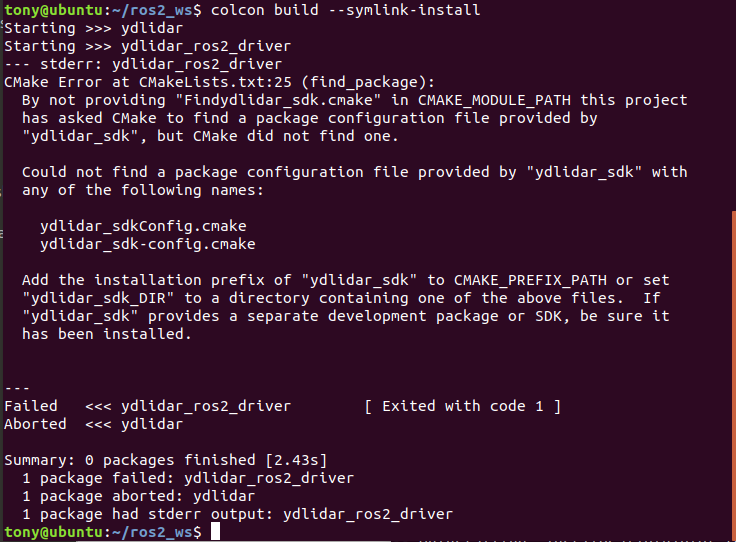
-
Package environment setup :
source ./install/setup.bashNote: Add permanent workspace environment variables. It’s convenientif the ROS2 environment variables are automatically added to your bash session every time a new shell is launched:
$echo "source ~/ydlidar_ros2_ws/install/setup.bash" >> ~/.bashrc
$source ~/.bashrc
- Confirmation
To confirm that your package path has been set, printenv the
grep -i ROSvariable.
$ printenv | grep -i ROS
You should see something similar to:
`OLDPWD=/home/tony/ydlidar_ros2_ws/install`
- Create serial port Alias [optional]
$chmod 0777 src/ydlidar_ros2_driver/startup/*
$sudo sh src/ydlidar_ros2_driver/startup/initenv.sh
Note: After completing the previous operation, replug the LiDAR again.
Configure LiDAR paramters
ydlidar_ros2_driver_node:
ros__parameters:
port: /dev/ttyUSB0
frame_id: laser_frame
ignore_array: ""
baudrate: 230400
lidar_type: 1
device_type: 0
sample_rate: 9
abnormal_check_count: 4
resolution_fixed: true
reversion: true
inverted: true
auto_reconnect: true
isSingleChannel: false
intensity: false
support_motor_dtr: false
angle_max: 180.0
angle_min: -180.0
range_max: 64.0
range_min: 0.01
frequency: 10.0
invalid_range_is_inf: false
Run ydlidar_ros2_driver
Run ydlidar_ros2_driver using launch file
The command format is :
ros2 launch ydlidar_ros2_driver [launch file].py
File truncated at 100 lines see the full file
Package Dependencies
| Deps | Name |
|---|---|
| rclcpp | |
| sensor_msgs | |
| visualization_msgs | |
| geometry_msgs | |
| std_srvs | |
| ament_cmake | |
| ament_cmake_gtest | |
| ament_lint_auto | |
| ament_lint_common |
System Dependencies
Dependant Packages
Launch files
Messages
Services
Plugins
Recent questions tagged ydlidar_ros2_driver at Robotics Stack Exchange

|
ydlidar_ros2_driver package from tortoisebot repotortoisebot_bringup tortoisebot_control tortoisebot_description tortoisebot_firmware tortoisebot_gazebo tortoisebot_imu tortoisebot_navigation tortoisebot_slam v4l2_camera ydlidar_ros2_driver |
ROS Distro
|
Package Summary
| Tags | No category tags. |
| Version | 1.0.1 |
| License | MIT |
| Build type | AMENT_CMAKE |
| Use | RECOMMENDED |
Repository Summary
| Description | TortoiseBot is an extremely learner-friendly and cost-efficient ROS-based Open-sourced Mobile Robot that is capable of doing Teleoperation, Manual as well as Autonomous Mapping, Navigation, Simulation, etc. |
| Checkout URI | https://github.com/rigbetellabs/tortoisebot.git |
| VCS Type | git |
| VCS Version | ros2-humble |
| Last Updated | 2025-06-18 |
| Dev Status | UNKNOWN |
| Released | UNRELEASED |
| Tags | robot robotics navigation ros gazebo slam turtlebot ros2 galactic humble turtlebot3 |
| Contributing |
Help Wanted (-)
Good First Issues (-) Pull Requests to Review (-) |
Package Description
Additional Links
Maintainers
- Tony
Authors

YDLIDAR ROS2 Driver
ydlidar_ros2_driver is a new ros package, which is designed to gradually become the standard driver package for ydlidar devices in the ros2 environment.
How to install ROS2
How to Create a ROS2 workspace
Compile & Install YDLidar SDK
ydlidar_ros2_driver depends on YDLidar-SDK library. If you have never installed YDLidar-SDK library or it is out of date, you must first install YDLidar-SDK library. If you have installed the latest version of YDLidar-SDK, skip this step and go to the next step.
- Download or clone the YDLIDAR/YDLidar-SDK repository on GitHub.
- Compile and install the YDLidar-SDK under the build directory following
README.mdof YDLIDAR/YDLidar-SDK.
Clone ydlidar_ros2_driver
-
Clone ydlidar_ros2_driver package for github :
git clone https://github.com/YDLIDAR/ydlidar_ros2_driver.git ydlidar_ros2_ws/src/ydlidar_ros2_driver -
Build ydlidar_ros2_driver package :
cd ydlidar_ros2_ws
colcon build --symlink-install
Note: install colcon see

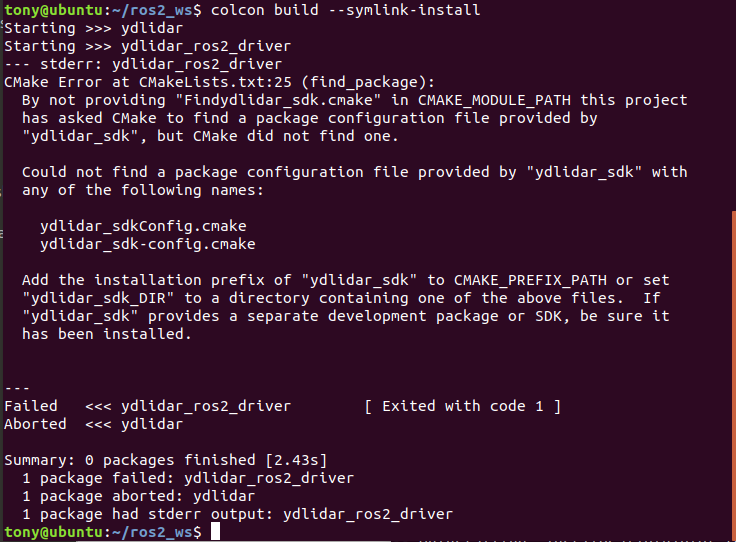
-
Package environment setup :
source ./install/setup.bashNote: Add permanent workspace environment variables. It’s convenientif the ROS2 environment variables are automatically added to your bash session every time a new shell is launched:
$echo "source ~/ydlidar_ros2_ws/install/setup.bash" >> ~/.bashrc
$source ~/.bashrc
- Confirmation
To confirm that your package path has been set, printenv the
grep -i ROSvariable.
$ printenv | grep -i ROS
You should see something similar to:
`OLDPWD=/home/tony/ydlidar_ros2_ws/install`
- Create serial port Alias [optional]
$chmod 0777 src/ydlidar_ros2_driver/startup/*
$sudo sh src/ydlidar_ros2_driver/startup/initenv.sh
Note: After completing the previous operation, replug the LiDAR again.
Configure LiDAR paramters
ydlidar_ros2_driver_node:
ros__parameters:
port: /dev/ttyUSB0
frame_id: laser_frame
ignore_array: ""
baudrate: 230400
lidar_type: 1
device_type: 0
sample_rate: 9
abnormal_check_count: 4
resolution_fixed: true
reversion: true
inverted: true
auto_reconnect: true
isSingleChannel: false
intensity: false
support_motor_dtr: false
angle_max: 180.0
angle_min: -180.0
range_max: 64.0
range_min: 0.01
frequency: 10.0
invalid_range_is_inf: false
Run ydlidar_ros2_driver
Run ydlidar_ros2_driver using launch file
The command format is :
ros2 launch ydlidar_ros2_driver [launch file].py
File truncated at 100 lines see the full file
Package Dependencies
| Deps | Name |
|---|---|
| rclcpp | |
| sensor_msgs | |
| visualization_msgs | |
| geometry_msgs | |
| std_srvs | |
| ament_cmake | |
| ament_cmake_gtest | |
| ament_lint_auto | |
| ament_lint_common |
System Dependencies
Dependant Packages
Launch files
Messages
Services
Plugins
Recent questions tagged ydlidar_ros2_driver at Robotics Stack Exchange

|
ydlidar_ros2_driver package from tortoisebot repotortoisebot_bringup tortoisebot_control tortoisebot_description tortoisebot_firmware tortoisebot_gazebo tortoisebot_imu tortoisebot_navigation tortoisebot_slam v4l2_camera ydlidar_ros2_driver |
ROS Distro
|
Package Summary
| Tags | No category tags. |
| Version | 1.0.1 |
| License | MIT |
| Build type | AMENT_CMAKE |
| Use | RECOMMENDED |
Repository Summary
| Description | TortoiseBot is an extremely learner-friendly and cost-efficient ROS-based Open-sourced Mobile Robot that is capable of doing Teleoperation, Manual as well as Autonomous Mapping, Navigation, Simulation, etc. |
| Checkout URI | https://github.com/rigbetellabs/tortoisebot.git |
| VCS Type | git |
| VCS Version | ros2-humble |
| Last Updated | 2025-06-18 |
| Dev Status | UNKNOWN |
| Released | UNRELEASED |
| Tags | robot robotics navigation ros gazebo slam turtlebot ros2 galactic humble turtlebot3 |
| Contributing |
Help Wanted (-)
Good First Issues (-) Pull Requests to Review (-) |
Package Description
Additional Links
Maintainers
- Tony
Authors

YDLIDAR ROS2 Driver
ydlidar_ros2_driver is a new ros package, which is designed to gradually become the standard driver package for ydlidar devices in the ros2 environment.
How to install ROS2
How to Create a ROS2 workspace
Compile & Install YDLidar SDK
ydlidar_ros2_driver depends on YDLidar-SDK library. If you have never installed YDLidar-SDK library or it is out of date, you must first install YDLidar-SDK library. If you have installed the latest version of YDLidar-SDK, skip this step and go to the next step.
- Download or clone the YDLIDAR/YDLidar-SDK repository on GitHub.
- Compile and install the YDLidar-SDK under the build directory following
README.mdof YDLIDAR/YDLidar-SDK.
Clone ydlidar_ros2_driver
-
Clone ydlidar_ros2_driver package for github :
git clone https://github.com/YDLIDAR/ydlidar_ros2_driver.git ydlidar_ros2_ws/src/ydlidar_ros2_driver -
Build ydlidar_ros2_driver package :
cd ydlidar_ros2_ws
colcon build --symlink-install
Note: install colcon see

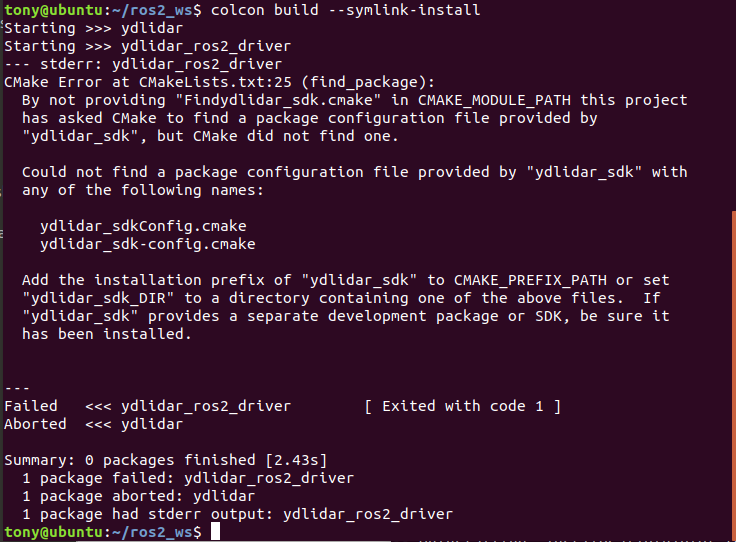
-
Package environment setup :
source ./install/setup.bashNote: Add permanent workspace environment variables. It’s convenientif the ROS2 environment variables are automatically added to your bash session every time a new shell is launched:
$echo "source ~/ydlidar_ros2_ws/install/setup.bash" >> ~/.bashrc
$source ~/.bashrc
- Confirmation
To confirm that your package path has been set, printenv the
grep -i ROSvariable.
$ printenv | grep -i ROS
You should see something similar to:
`OLDPWD=/home/tony/ydlidar_ros2_ws/install`
- Create serial port Alias [optional]
$chmod 0777 src/ydlidar_ros2_driver/startup/*
$sudo sh src/ydlidar_ros2_driver/startup/initenv.sh
Note: After completing the previous operation, replug the LiDAR again.
Configure LiDAR paramters
ydlidar_ros2_driver_node:
ros__parameters:
port: /dev/ttyUSB0
frame_id: laser_frame
ignore_array: ""
baudrate: 230400
lidar_type: 1
device_type: 0
sample_rate: 9
abnormal_check_count: 4
resolution_fixed: true
reversion: true
inverted: true
auto_reconnect: true
isSingleChannel: false
intensity: false
support_motor_dtr: false
angle_max: 180.0
angle_min: -180.0
range_max: 64.0
range_min: 0.01
frequency: 10.0
invalid_range_is_inf: false
Run ydlidar_ros2_driver
Run ydlidar_ros2_driver using launch file
The command format is :
ros2 launch ydlidar_ros2_driver [launch file].py
File truncated at 100 lines see the full file
Package Dependencies
| Deps | Name |
|---|---|
| rclcpp | |
| sensor_msgs | |
| visualization_msgs | |
| geometry_msgs | |
| std_srvs | |
| ament_cmake | |
| ament_cmake_gtest | |
| ament_lint_auto | |
| ament_lint_common |
System Dependencies
Dependant Packages
Launch files
Messages
Services
Plugins
Recent questions tagged ydlidar_ros2_driver at Robotics Stack Exchange

|
ydlidar_ros2_driver package from tortoisebot repotortoisebot_bringup tortoisebot_control tortoisebot_description tortoisebot_firmware tortoisebot_gazebo tortoisebot_imu tortoisebot_navigation tortoisebot_slam v4l2_camera ydlidar_ros2_driver |
ROS Distro
|
Package Summary
| Tags | No category tags. |
| Version | 1.0.1 |
| License | MIT |
| Build type | AMENT_CMAKE |
| Use | RECOMMENDED |
Repository Summary
| Description | TortoiseBot is an extremely learner-friendly and cost-efficient ROS-based Open-sourced Mobile Robot that is capable of doing Teleoperation, Manual as well as Autonomous Mapping, Navigation, Simulation, etc. |
| Checkout URI | https://github.com/rigbetellabs/tortoisebot.git |
| VCS Type | git |
| VCS Version | ros2-humble |
| Last Updated | 2025-06-18 |
| Dev Status | UNKNOWN |
| Released | UNRELEASED |
| Tags | robot robotics navigation ros gazebo slam turtlebot ros2 galactic humble turtlebot3 |
| Contributing |
Help Wanted (-)
Good First Issues (-) Pull Requests to Review (-) |
Package Description
Additional Links
Maintainers
- Tony
Authors

YDLIDAR ROS2 Driver
ydlidar_ros2_driver is a new ros package, which is designed to gradually become the standard driver package for ydlidar devices in the ros2 environment.
How to install ROS2
How to Create a ROS2 workspace
Compile & Install YDLidar SDK
ydlidar_ros2_driver depends on YDLidar-SDK library. If you have never installed YDLidar-SDK library or it is out of date, you must first install YDLidar-SDK library. If you have installed the latest version of YDLidar-SDK, skip this step and go to the next step.
- Download or clone the YDLIDAR/YDLidar-SDK repository on GitHub.
- Compile and install the YDLidar-SDK under the build directory following
README.mdof YDLIDAR/YDLidar-SDK.
Clone ydlidar_ros2_driver
-
Clone ydlidar_ros2_driver package for github :
git clone https://github.com/YDLIDAR/ydlidar_ros2_driver.git ydlidar_ros2_ws/src/ydlidar_ros2_driver -
Build ydlidar_ros2_driver package :
cd ydlidar_ros2_ws
colcon build --symlink-install
Note: install colcon see

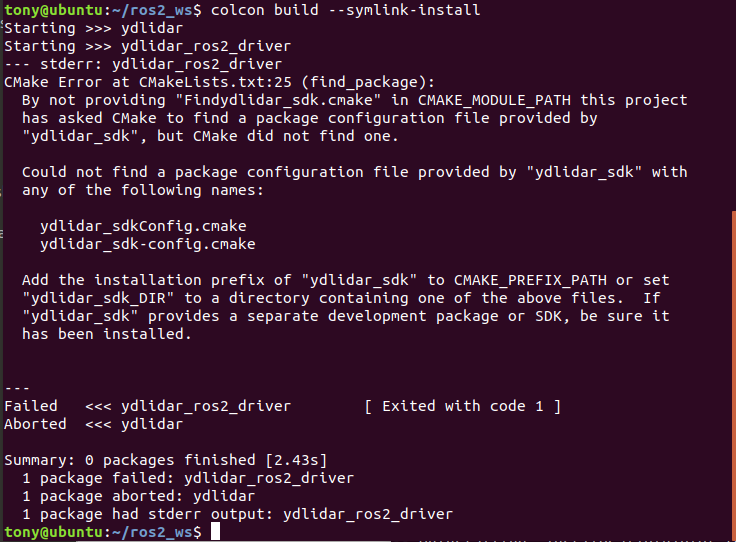
-
Package environment setup :
source ./install/setup.bashNote: Add permanent workspace environment variables. It’s convenientif the ROS2 environment variables are automatically added to your bash session every time a new shell is launched:
$echo "source ~/ydlidar_ros2_ws/install/setup.bash" >> ~/.bashrc
$source ~/.bashrc
- Confirmation
To confirm that your package path has been set, printenv the
grep -i ROSvariable.
$ printenv | grep -i ROS
You should see something similar to:
`OLDPWD=/home/tony/ydlidar_ros2_ws/install`
- Create serial port Alias [optional]
$chmod 0777 src/ydlidar_ros2_driver/startup/*
$sudo sh src/ydlidar_ros2_driver/startup/initenv.sh
Note: After completing the previous operation, replug the LiDAR again.
Configure LiDAR paramters
ydlidar_ros2_driver_node:
ros__parameters:
port: /dev/ttyUSB0
frame_id: laser_frame
ignore_array: ""
baudrate: 230400
lidar_type: 1
device_type: 0
sample_rate: 9
abnormal_check_count: 4
resolution_fixed: true
reversion: true
inverted: true
auto_reconnect: true
isSingleChannel: false
intensity: false
support_motor_dtr: false
angle_max: 180.0
angle_min: -180.0
range_max: 64.0
range_min: 0.01
frequency: 10.0
invalid_range_is_inf: false
Run ydlidar_ros2_driver
Run ydlidar_ros2_driver using launch file
The command format is :
ros2 launch ydlidar_ros2_driver [launch file].py
File truncated at 100 lines see the full file
Package Dependencies
| Deps | Name |
|---|---|
| rclcpp | |
| sensor_msgs | |
| visualization_msgs | |
| geometry_msgs | |
| std_srvs | |
| ament_cmake | |
| ament_cmake_gtest | |
| ament_lint_auto | |
| ament_lint_common |
System Dependencies
Dependant Packages
Launch files
Messages
Services
Plugins
Recent questions tagged ydlidar_ros2_driver at Robotics Stack Exchange

|
ydlidar_ros2_driver package from tortoisebot repotortoisebot_bringup tortoisebot_control tortoisebot_description tortoisebot_firmware tortoisebot_gazebo tortoisebot_imu tortoisebot_navigation tortoisebot_slam v4l2_camera ydlidar_ros2_driver |
ROS Distro
|
Package Summary
| Tags | No category tags. |
| Version | 1.0.1 |
| License | MIT |
| Build type | AMENT_CMAKE |
| Use | RECOMMENDED |
Repository Summary
| Description | TortoiseBot is an extremely learner-friendly and cost-efficient ROS-based Open-sourced Mobile Robot that is capable of doing Teleoperation, Manual as well as Autonomous Mapping, Navigation, Simulation, etc. |
| Checkout URI | https://github.com/rigbetellabs/tortoisebot.git |
| VCS Type | git |
| VCS Version | ros2-humble |
| Last Updated | 2025-06-18 |
| Dev Status | UNKNOWN |
| Released | UNRELEASED |
| Tags | robot robotics navigation ros gazebo slam turtlebot ros2 galactic humble turtlebot3 |
| Contributing |
Help Wanted (-)
Good First Issues (-) Pull Requests to Review (-) |
Package Description
Additional Links
Maintainers
- Tony
Authors

YDLIDAR ROS2 Driver
ydlidar_ros2_driver is a new ros package, which is designed to gradually become the standard driver package for ydlidar devices in the ros2 environment.
How to install ROS2
How to Create a ROS2 workspace
Compile & Install YDLidar SDK
ydlidar_ros2_driver depends on YDLidar-SDK library. If you have never installed YDLidar-SDK library or it is out of date, you must first install YDLidar-SDK library. If you have installed the latest version of YDLidar-SDK, skip this step and go to the next step.
- Download or clone the YDLIDAR/YDLidar-SDK repository on GitHub.
- Compile and install the YDLidar-SDK under the build directory following
README.mdof YDLIDAR/YDLidar-SDK.
Clone ydlidar_ros2_driver
-
Clone ydlidar_ros2_driver package for github :
git clone https://github.com/YDLIDAR/ydlidar_ros2_driver.git ydlidar_ros2_ws/src/ydlidar_ros2_driver -
Build ydlidar_ros2_driver package :
cd ydlidar_ros2_ws
colcon build --symlink-install
Note: install colcon see

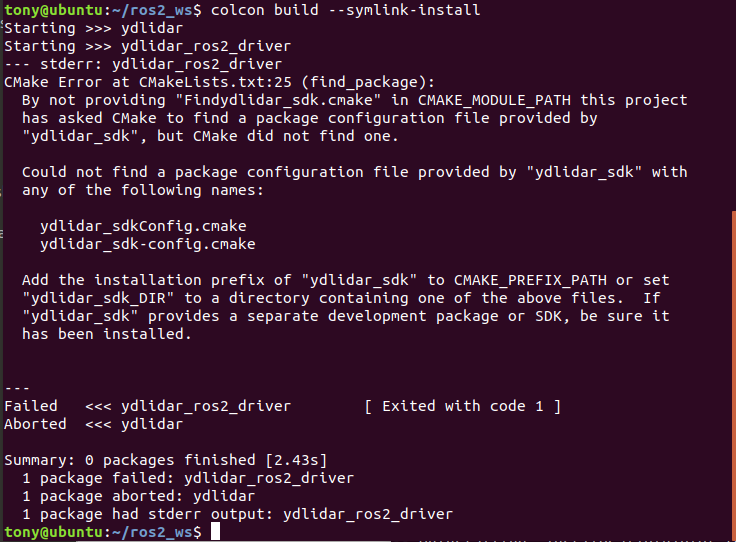
-
Package environment setup :
source ./install/setup.bashNote: Add permanent workspace environment variables. It’s convenientif the ROS2 environment variables are automatically added to your bash session every time a new shell is launched:
$echo "source ~/ydlidar_ros2_ws/install/setup.bash" >> ~/.bashrc
$source ~/.bashrc
- Confirmation
To confirm that your package path has been set, printenv the
grep -i ROSvariable.
$ printenv | grep -i ROS
You should see something similar to:
`OLDPWD=/home/tony/ydlidar_ros2_ws/install`
- Create serial port Alias [optional]
$chmod 0777 src/ydlidar_ros2_driver/startup/*
$sudo sh src/ydlidar_ros2_driver/startup/initenv.sh
Note: After completing the previous operation, replug the LiDAR again.
Configure LiDAR paramters
ydlidar_ros2_driver_node:
ros__parameters:
port: /dev/ttyUSB0
frame_id: laser_frame
ignore_array: ""
baudrate: 230400
lidar_type: 1
device_type: 0
sample_rate: 9
abnormal_check_count: 4
resolution_fixed: true
reversion: true
inverted: true
auto_reconnect: true
isSingleChannel: false
intensity: false
support_motor_dtr: false
angle_max: 180.0
angle_min: -180.0
range_max: 64.0
range_min: 0.01
frequency: 10.0
invalid_range_is_inf: false
Run ydlidar_ros2_driver
Run ydlidar_ros2_driver using launch file
The command format is :
ros2 launch ydlidar_ros2_driver [launch file].py
File truncated at 100 lines see the full file
Package Dependencies
| Deps | Name |
|---|---|
| rclcpp | |
| sensor_msgs | |
| visualization_msgs | |
| geometry_msgs | |
| std_srvs | |
| ament_cmake | |
| ament_cmake_gtest | |
| ament_lint_auto | |
| ament_lint_common |
System Dependencies
Dependant Packages
Launch files
Messages
Services
Plugins
Recent questions tagged ydlidar_ros2_driver at Robotics Stack Exchange

|
ydlidar_ros2_driver package from tortoisebot repotortoisebot_bringup tortoisebot_control tortoisebot_description tortoisebot_firmware tortoisebot_gazebo tortoisebot_imu tortoisebot_navigation tortoisebot_slam v4l2_camera ydlidar_ros2_driver |
ROS Distro
|
Package Summary
| Tags | No category tags. |
| Version | 1.0.1 |
| License | MIT |
| Build type | AMENT_CMAKE |
| Use | RECOMMENDED |
Repository Summary
| Description | TortoiseBot is an extremely learner-friendly and cost-efficient ROS-based Open-sourced Mobile Robot that is capable of doing Teleoperation, Manual as well as Autonomous Mapping, Navigation, Simulation, etc. |
| Checkout URI | https://github.com/rigbetellabs/tortoisebot.git |
| VCS Type | git |
| VCS Version | ros2-humble |
| Last Updated | 2025-06-18 |
| Dev Status | UNKNOWN |
| Released | UNRELEASED |
| Tags | robot robotics navigation ros gazebo slam turtlebot ros2 galactic humble turtlebot3 |
| Contributing |
Help Wanted (-)
Good First Issues (-) Pull Requests to Review (-) |
Package Description
Additional Links
Maintainers
- Tony
Authors

YDLIDAR ROS2 Driver
ydlidar_ros2_driver is a new ros package, which is designed to gradually become the standard driver package for ydlidar devices in the ros2 environment.
How to install ROS2
How to Create a ROS2 workspace
Compile & Install YDLidar SDK
ydlidar_ros2_driver depends on YDLidar-SDK library. If you have never installed YDLidar-SDK library or it is out of date, you must first install YDLidar-SDK library. If you have installed the latest version of YDLidar-SDK, skip this step and go to the next step.
- Download or clone the YDLIDAR/YDLidar-SDK repository on GitHub.
- Compile and install the YDLidar-SDK under the build directory following
README.mdof YDLIDAR/YDLidar-SDK.
Clone ydlidar_ros2_driver
-
Clone ydlidar_ros2_driver package for github :
git clone https://github.com/YDLIDAR/ydlidar_ros2_driver.git ydlidar_ros2_ws/src/ydlidar_ros2_driver -
Build ydlidar_ros2_driver package :
cd ydlidar_ros2_ws
colcon build --symlink-install
Note: install colcon see

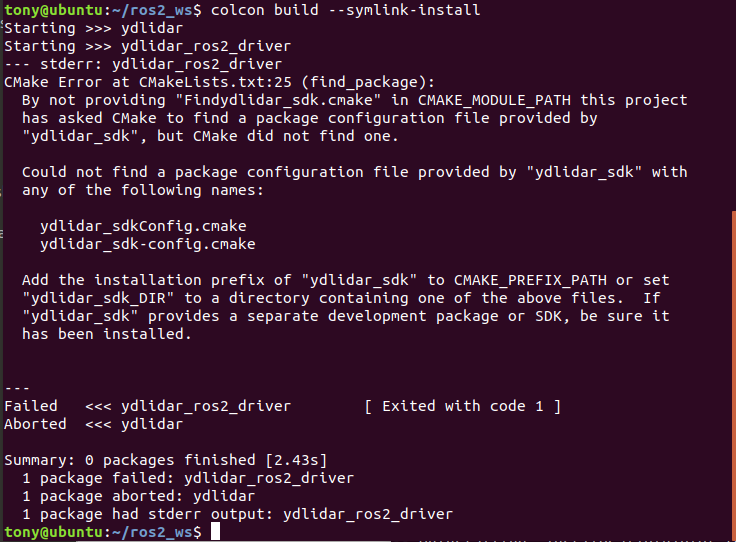
-
Package environment setup :
source ./install/setup.bashNote: Add permanent workspace environment variables. It’s convenientif the ROS2 environment variables are automatically added to your bash session every time a new shell is launched:
$echo "source ~/ydlidar_ros2_ws/install/setup.bash" >> ~/.bashrc
$source ~/.bashrc
- Confirmation
To confirm that your package path has been set, printenv the
grep -i ROSvariable.
$ printenv | grep -i ROS
You should see something similar to:
`OLDPWD=/home/tony/ydlidar_ros2_ws/install`
- Create serial port Alias [optional]
$chmod 0777 src/ydlidar_ros2_driver/startup/*
$sudo sh src/ydlidar_ros2_driver/startup/initenv.sh
Note: After completing the previous operation, replug the LiDAR again.
Configure LiDAR paramters
ydlidar_ros2_driver_node:
ros__parameters:
port: /dev/ttyUSB0
frame_id: laser_frame
ignore_array: ""
baudrate: 230400
lidar_type: 1
device_type: 0
sample_rate: 9
abnormal_check_count: 4
resolution_fixed: true
reversion: true
inverted: true
auto_reconnect: true
isSingleChannel: false
intensity: false
support_motor_dtr: false
angle_max: 180.0
angle_min: -180.0
range_max: 64.0
range_min: 0.01
frequency: 10.0
invalid_range_is_inf: false
Run ydlidar_ros2_driver
Run ydlidar_ros2_driver using launch file
The command format is :
ros2 launch ydlidar_ros2_driver [launch file].py
File truncated at 100 lines see the full file
Package Dependencies
| Deps | Name |
|---|---|
| rclcpp | |
| sensor_msgs | |
| visualization_msgs | |
| geometry_msgs | |
| std_srvs | |
| ament_cmake | |
| ament_cmake_gtest | |
| ament_lint_auto | |
| ament_lint_common |
System Dependencies
Dependant Packages
Launch files
Messages
Services
Plugins
Recent questions tagged ydlidar_ros2_driver at Robotics Stack Exchange

|
ydlidar_ros2_driver package from tortoisebot repotortoisebot_bringup tortoisebot_control tortoisebot_description tortoisebot_firmware tortoisebot_gazebo tortoisebot_imu tortoisebot_navigation tortoisebot_slam v4l2_camera ydlidar_ros2_driver |
ROS Distro
|
Package Summary
| Tags | No category tags. |
| Version | 1.0.1 |
| License | MIT |
| Build type | AMENT_CMAKE |
| Use | RECOMMENDED |
Repository Summary
| Description | TortoiseBot is an extremely learner-friendly and cost-efficient ROS-based Open-sourced Mobile Robot that is capable of doing Teleoperation, Manual as well as Autonomous Mapping, Navigation, Simulation, etc. |
| Checkout URI | https://github.com/rigbetellabs/tortoisebot.git |
| VCS Type | git |
| VCS Version | ros2-humble |
| Last Updated | 2025-06-18 |
| Dev Status | UNKNOWN |
| Released | UNRELEASED |
| Tags | robot robotics navigation ros gazebo slam turtlebot ros2 galactic humble turtlebot3 |
| Contributing |
Help Wanted (-)
Good First Issues (-) Pull Requests to Review (-) |
Package Description
Additional Links
Maintainers
- Tony
Authors

YDLIDAR ROS2 Driver
ydlidar_ros2_driver is a new ros package, which is designed to gradually become the standard driver package for ydlidar devices in the ros2 environment.
How to install ROS2
How to Create a ROS2 workspace
Compile & Install YDLidar SDK
ydlidar_ros2_driver depends on YDLidar-SDK library. If you have never installed YDLidar-SDK library or it is out of date, you must first install YDLidar-SDK library. If you have installed the latest version of YDLidar-SDK, skip this step and go to the next step.
- Download or clone the YDLIDAR/YDLidar-SDK repository on GitHub.
- Compile and install the YDLidar-SDK under the build directory following
README.mdof YDLIDAR/YDLidar-SDK.
Clone ydlidar_ros2_driver
-
Clone ydlidar_ros2_driver package for github :
git clone https://github.com/YDLIDAR/ydlidar_ros2_driver.git ydlidar_ros2_ws/src/ydlidar_ros2_driver -
Build ydlidar_ros2_driver package :
cd ydlidar_ros2_ws
colcon build --symlink-install
Note: install colcon see

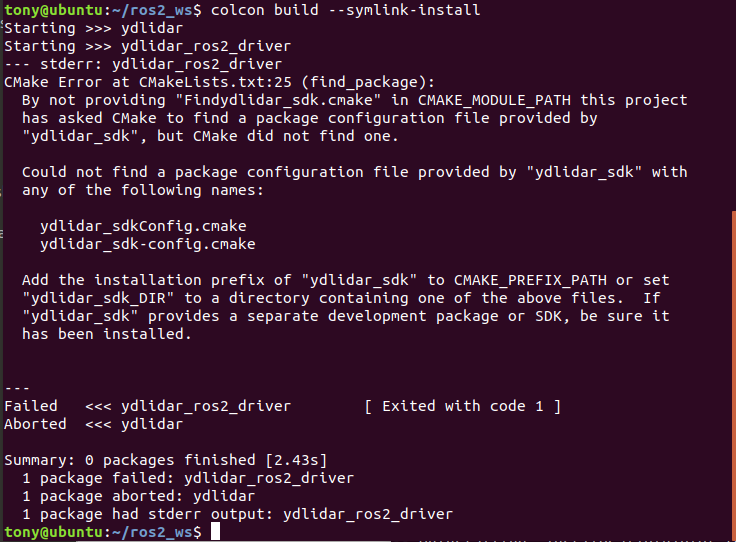
-
Package environment setup :
source ./install/setup.bashNote: Add permanent workspace environment variables. It’s convenientif the ROS2 environment variables are automatically added to your bash session every time a new shell is launched:
$echo "source ~/ydlidar_ros2_ws/install/setup.bash" >> ~/.bashrc
$source ~/.bashrc
- Confirmation
To confirm that your package path has been set, printenv the
grep -i ROSvariable.
$ printenv | grep -i ROS
You should see something similar to:
`OLDPWD=/home/tony/ydlidar_ros2_ws/install`
- Create serial port Alias [optional]
$chmod 0777 src/ydlidar_ros2_driver/startup/*
$sudo sh src/ydlidar_ros2_driver/startup/initenv.sh
Note: After completing the previous operation, replug the LiDAR again.
Configure LiDAR paramters
ydlidar_ros2_driver_node:
ros__parameters:
port: /dev/ttyUSB0
frame_id: laser_frame
ignore_array: ""
baudrate: 230400
lidar_type: 1
device_type: 0
sample_rate: 9
abnormal_check_count: 4
resolution_fixed: true
reversion: true
inverted: true
auto_reconnect: true
isSingleChannel: false
intensity: false
support_motor_dtr: false
angle_max: 180.0
angle_min: -180.0
range_max: 64.0
range_min: 0.01
frequency: 10.0
invalid_range_is_inf: false
Run ydlidar_ros2_driver
Run ydlidar_ros2_driver using launch file
The command format is :
ros2 launch ydlidar_ros2_driver [launch file].py
File truncated at 100 lines see the full file
Package Dependencies
| Deps | Name |
|---|---|
| rclcpp | |
| sensor_msgs | |
| visualization_msgs | |
| geometry_msgs | |
| std_srvs | |
| ament_cmake | |
| ament_cmake_gtest | |
| ament_lint_auto | |
| ament_lint_common |
System Dependencies
Dependant Packages
Launch files
Messages
Services
Plugins
Recent questions tagged ydlidar_ros2_driver at Robotics Stack Exchange

|
ydlidar_ros2_driver package from tortoisebot repotortoisebot_bringup tortoisebot_control tortoisebot_description tortoisebot_firmware tortoisebot_gazebo tortoisebot_imu tortoisebot_navigation tortoisebot_slam v4l2_camera ydlidar_ros2_driver |
ROS Distro
|
Package Summary
| Tags | No category tags. |
| Version | 1.0.1 |
| License | MIT |
| Build type | AMENT_CMAKE |
| Use | RECOMMENDED |
Repository Summary
| Description | TortoiseBot is an extremely learner-friendly and cost-efficient ROS-based Open-sourced Mobile Robot that is capable of doing Teleoperation, Manual as well as Autonomous Mapping, Navigation, Simulation, etc. |
| Checkout URI | https://github.com/rigbetellabs/tortoisebot.git |
| VCS Type | git |
| VCS Version | ros2-humble |
| Last Updated | 2025-06-18 |
| Dev Status | UNKNOWN |
| Released | UNRELEASED |
| Tags | robot robotics navigation ros gazebo slam turtlebot ros2 galactic humble turtlebot3 |
| Contributing |
Help Wanted (-)
Good First Issues (-) Pull Requests to Review (-) |
Package Description
Additional Links
Maintainers
- Tony
Authors

YDLIDAR ROS2 Driver
ydlidar_ros2_driver is a new ros package, which is designed to gradually become the standard driver package for ydlidar devices in the ros2 environment.
How to install ROS2
How to Create a ROS2 workspace
Compile & Install YDLidar SDK
ydlidar_ros2_driver depends on YDLidar-SDK library. If you have never installed YDLidar-SDK library or it is out of date, you must first install YDLidar-SDK library. If you have installed the latest version of YDLidar-SDK, skip this step and go to the next step.
- Download or clone the YDLIDAR/YDLidar-SDK repository on GitHub.
- Compile and install the YDLidar-SDK under the build directory following
README.mdof YDLIDAR/YDLidar-SDK.
Clone ydlidar_ros2_driver
-
Clone ydlidar_ros2_driver package for github :
git clone https://github.com/YDLIDAR/ydlidar_ros2_driver.git ydlidar_ros2_ws/src/ydlidar_ros2_driver -
Build ydlidar_ros2_driver package :
cd ydlidar_ros2_ws
colcon build --symlink-install
Note: install colcon see

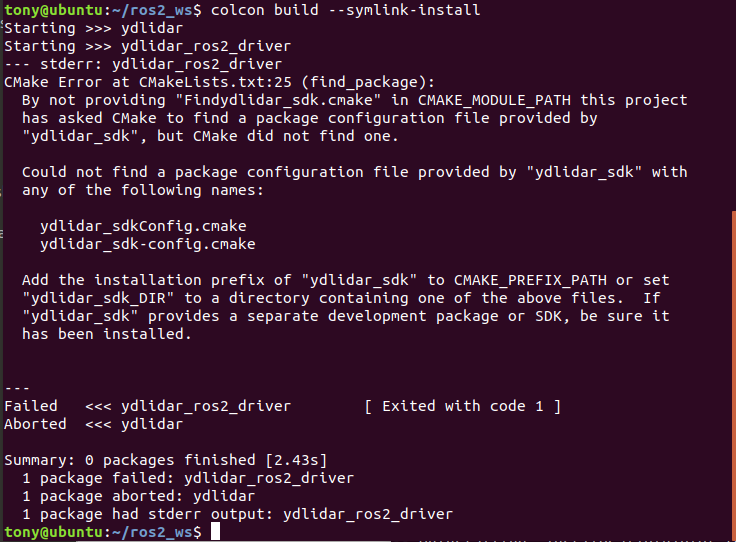
-
Package environment setup :
source ./install/setup.bashNote: Add permanent workspace environment variables. It’s convenientif the ROS2 environment variables are automatically added to your bash session every time a new shell is launched:
$echo "source ~/ydlidar_ros2_ws/install/setup.bash" >> ~/.bashrc
$source ~/.bashrc
- Confirmation
To confirm that your package path has been set, printenv the
grep -i ROSvariable.
$ printenv | grep -i ROS
You should see something similar to:
`OLDPWD=/home/tony/ydlidar_ros2_ws/install`
- Create serial port Alias [optional]
$chmod 0777 src/ydlidar_ros2_driver/startup/*
$sudo sh src/ydlidar_ros2_driver/startup/initenv.sh
Note: After completing the previous operation, replug the LiDAR again.
Configure LiDAR paramters
ydlidar_ros2_driver_node:
ros__parameters:
port: /dev/ttyUSB0
frame_id: laser_frame
ignore_array: ""
baudrate: 230400
lidar_type: 1
device_type: 0
sample_rate: 9
abnormal_check_count: 4
resolution_fixed: true
reversion: true
inverted: true
auto_reconnect: true
isSingleChannel: false
intensity: false
support_motor_dtr: false
angle_max: 180.0
angle_min: -180.0
range_max: 64.0
range_min: 0.01
frequency: 10.0
invalid_range_is_inf: false
Run ydlidar_ros2_driver
Run ydlidar_ros2_driver using launch file
The command format is :
ros2 launch ydlidar_ros2_driver [launch file].py
File truncated at 100 lines see the full file
Package Dependencies
| Deps | Name |
|---|---|
| rclcpp | |
| sensor_msgs | |
| visualization_msgs | |
| geometry_msgs | |
| std_srvs | |
| ament_cmake | |
| ament_cmake_gtest | |
| ament_lint_auto | |
| ament_lint_common |
System Dependencies
Dependant Packages
Launch files
Messages
Services
Plugins
Recent questions tagged ydlidar_ros2_driver at Robotics Stack Exchange

|
ydlidar_ros2_driver package from tortoisebot repotortoisebot_bringup tortoisebot_control tortoisebot_description tortoisebot_firmware tortoisebot_gazebo tortoisebot_imu tortoisebot_navigation tortoisebot_slam v4l2_camera ydlidar_ros2_driver |
ROS Distro
|
Package Summary
| Tags | No category tags. |
| Version | 1.0.1 |
| License | MIT |
| Build type | AMENT_CMAKE |
| Use | RECOMMENDED |
Repository Summary
| Description | TortoiseBot is an extremely learner-friendly and cost-efficient ROS-based Open-sourced Mobile Robot that is capable of doing Teleoperation, Manual as well as Autonomous Mapping, Navigation, Simulation, etc. |
| Checkout URI | https://github.com/rigbetellabs/tortoisebot.git |
| VCS Type | git |
| VCS Version | ros2-humble |
| Last Updated | 2025-06-18 |
| Dev Status | UNKNOWN |
| Released | UNRELEASED |
| Tags | robot robotics navigation ros gazebo slam turtlebot ros2 galactic humble turtlebot3 |
| Contributing |
Help Wanted (-)
Good First Issues (-) Pull Requests to Review (-) |
Package Description
Additional Links
Maintainers
- Tony
Authors

YDLIDAR ROS2 Driver
ydlidar_ros2_driver is a new ros package, which is designed to gradually become the standard driver package for ydlidar devices in the ros2 environment.
How to install ROS2
How to Create a ROS2 workspace
Compile & Install YDLidar SDK
ydlidar_ros2_driver depends on YDLidar-SDK library. If you have never installed YDLidar-SDK library or it is out of date, you must first install YDLidar-SDK library. If you have installed the latest version of YDLidar-SDK, skip this step and go to the next step.
- Download or clone the YDLIDAR/YDLidar-SDK repository on GitHub.
- Compile and install the YDLidar-SDK under the build directory following
README.mdof YDLIDAR/YDLidar-SDK.
Clone ydlidar_ros2_driver
-
Clone ydlidar_ros2_driver package for github :
git clone https://github.com/YDLIDAR/ydlidar_ros2_driver.git ydlidar_ros2_ws/src/ydlidar_ros2_driver -
Build ydlidar_ros2_driver package :
cd ydlidar_ros2_ws
colcon build --symlink-install
Note: install colcon see

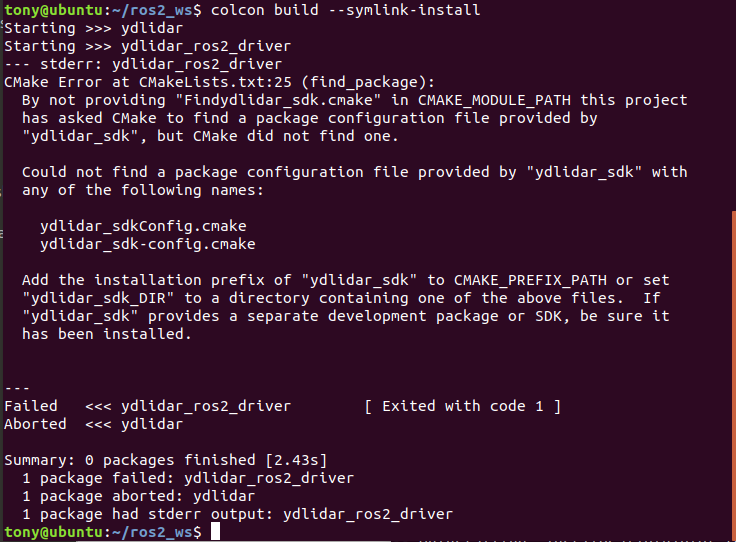
-
Package environment setup :
source ./install/setup.bashNote: Add permanent workspace environment variables. It’s convenientif the ROS2 environment variables are automatically added to your bash session every time a new shell is launched:
$echo "source ~/ydlidar_ros2_ws/install/setup.bash" >> ~/.bashrc
$source ~/.bashrc
- Confirmation
To confirm that your package path has been set, printenv the
grep -i ROSvariable.
$ printenv | grep -i ROS
You should see something similar to:
`OLDPWD=/home/tony/ydlidar_ros2_ws/install`
- Create serial port Alias [optional]
$chmod 0777 src/ydlidar_ros2_driver/startup/*
$sudo sh src/ydlidar_ros2_driver/startup/initenv.sh
Note: After completing the previous operation, replug the LiDAR again.
Configure LiDAR paramters
ydlidar_ros2_driver_node:
ros__parameters:
port: /dev/ttyUSB0
frame_id: laser_frame
ignore_array: ""
baudrate: 230400
lidar_type: 1
device_type: 0
sample_rate: 9
abnormal_check_count: 4
resolution_fixed: true
reversion: true
inverted: true
auto_reconnect: true
isSingleChannel: false
intensity: false
support_motor_dtr: false
angle_max: 180.0
angle_min: -180.0
range_max: 64.0
range_min: 0.01
frequency: 10.0
invalid_range_is_inf: false
Run ydlidar_ros2_driver
Run ydlidar_ros2_driver using launch file
The command format is :
ros2 launch ydlidar_ros2_driver [launch file].py
File truncated at 100 lines see the full file
Package Dependencies
| Deps | Name |
|---|---|
| rclcpp | |
| sensor_msgs | |
| visualization_msgs | |
| geometry_msgs | |
| std_srvs | |
| ament_cmake | |
| ament_cmake_gtest | |
| ament_lint_auto | |
| ament_lint_common |