
|
rm_example package from ros2_rm_robot repocontrol_arm_move force_position_control get_arm_state rm_bringup rm_control rm_description rm_doc rm_driver rm_example rm_gazebo rm_install rm_63_config rm_65_config rm_75_config rm_eco63_config rm_eco65_config rm_gen72_config rm_ros_interfaces |
ROS Distro
|
Package Summary
| Version | 0.0.0 |
| License | TODO: License declaration |
| Build type | AMENT_CMAKE |
| Use | RECOMMENDED |
Repository Summary
| Description | ROS2 was developed for the Realman robot (http://www.realman-robotics.com/). |
| Checkout URI | https://github.com/realmanrobot/ros2_rm_robot.git |
| VCS Type | git |
| VCS Version | humble |
| Last Updated | 2025-12-24 |
| Dev Status | UNKNOWN |
| Released | UNRELEASED |
| Contributing |
Help Wanted (-)
Good First Issues (-) Pull Requests to Review (-) |
Package Description
Maintainers
- rm
Authors
Content
- 1.rm_example Package Description
- 2.rm_example Package Use
- 2.1Changing the work coordinate system
- 2.2Get the current state message of the robotic arm
- 2.3MoveJ motion of the robotic arm
- 2.4MoveJ_P motion of the robotic arm
- 2.5MoveL motion of the robotic arm
- 3.rm_example Package Architecture Description
- 3.1Overview of Package Files
- 4.rm_example Topic Description
- 4.1rm_change_work_frame topic description
- 4.2rm_get_state topic description
- 4.3movej_demo topic description
- 4.4movejp_demo topic description
- 4.5movel_demo topic description
rm_example_Package_Description
rm_bringup package is used for realizing some basic robotic arm functions. And we can also refer to the code to realize other robotic arm functions. This package is introduced in detail in the following aspects.
- 1.Package use.
- 2.Package architecture description.
- 3.Package topic description.
Through the introduction of the three parts, it can help you: - 1.Understand the package use.
- 2.Familiar with the file structure and function of the package.
- 3.Familiar with the topic related to the package for easy development and use.
Source code address:https://github.com/RealManRobot/ros2_rm_robot.git.
rm_example_Package_Use
Changing_the_work_coordinate_system
First, we need to run the underlying driver node of the robotic arm rm_driver.
rm@rm-desktop:~$ ros2 launch rm_driver rm_<arm_type>_driver.launch.py
In practice, the above
rm@rm-desktop:~$ ros2 launch rm_driver rm_65_driver.launch.py
After successfully launching the node, execute the following commands to replace the node in the work coordinate system.
rm@rm-desktop:~$ ros2 run rm_example rm_change_work_frame
The following command pops up to indicate successful replacement.
 Enter the following commands in the end for verification, first subscribe to the current work coordinate system topic.
Enter the following commands in the end for verification, first subscribe to the current work coordinate system topic.
rm@rm-desktop:~$ ros2 topic echo /rm_driver/get_curr_workFrame_result
Then publish the request of the current coordinate system.
rm@rm-desktop:~$ ros2 topic pub --once /rm_driver/get_curr_workFrame_cmd std_msgs/msg/Empty "{}"
You can see the following interface pop up at the end.
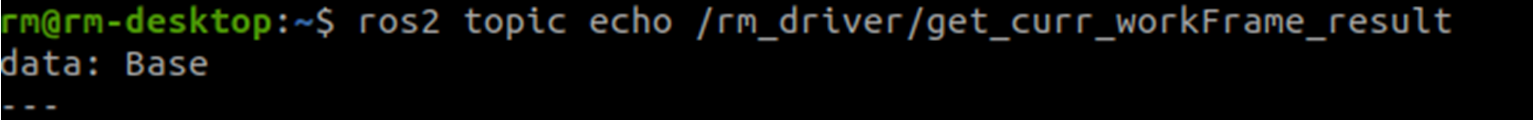
Get_the_current_state_message_of_the_robotic_arm
First, we need to run the underlying driver node of the robotic arm rm_driver.
rm@rm-desktop:~$ ros2 launch rm_driver rm_<arm_type>_driver.launch.py
In practice, the above
rm@rm-desktop:~$ ros2 launch rm_driver rm_65_driver.launch.py
After successfully launching the node, execute the following commands to obtain the current state of the robotic arm node.
rm@rm-desktop:~$ ros2 run rm_example rm_get_state
The following command pops up to indicate successful replacement.
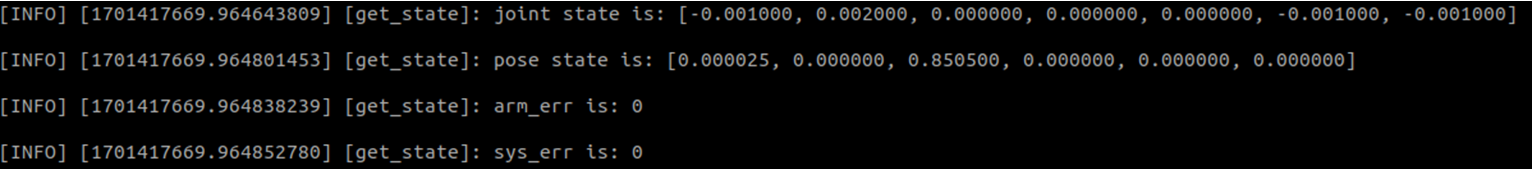 What is displayed in the interface is the current angle message of the robotic arm, as well as the current end coordinate position and Euler angle posture message of the robotic arm.
What is displayed in the interface is the current angle message of the robotic arm, as well as the current end coordinate position and Euler angle posture message of the robotic arm.
MoveJ_motion_of_the_robotic_arm
Through the following commands, we can control the joint MoveJ motion of the robotic arm. First, we need to run the underlying driver node of the robotic arm rm_driver.
rm@rm-desktop:~$ ros2 launch rm_driver rm_<arm_type>_driver.launch.py
In practice, the above
File truncated at 100 lines see the full file
Package Dependencies
System Dependencies
Dependant Packages
Launch files
Messages
Services
Plugins
Recent questions tagged rm_example at Robotics Stack Exchange

|
rm_example package from ros2_rm_robot repocontrol_arm_move force_position_control get_arm_state rm_bringup rm_control rm_description rm_doc rm_driver rm_example rm_gazebo rm_install rm_63_config rm_65_config rm_75_config rm_eco63_config rm_eco65_config rm_gen72_config rm_ros_interfaces |
ROS Distro
|
Package Summary
| Version | 0.0.0 |
| License | TODO: License declaration |
| Build type | AMENT_CMAKE |
| Use | RECOMMENDED |
Repository Summary
| Description | ROS2 was developed for the Realman robot (http://www.realman-robotics.com/). |
| Checkout URI | https://github.com/realmanrobot/ros2_rm_robot.git |
| VCS Type | git |
| VCS Version | humble |
| Last Updated | 2025-12-24 |
| Dev Status | UNKNOWN |
| Released | UNRELEASED |
| Contributing |
Help Wanted (-)
Good First Issues (-) Pull Requests to Review (-) |
Package Description
Maintainers
- rm
Authors
Content
- 1.rm_example Package Description
- 2.rm_example Package Use
- 2.1Changing the work coordinate system
- 2.2Get the current state message of the robotic arm
- 2.3MoveJ motion of the robotic arm
- 2.4MoveJ_P motion of the robotic arm
- 2.5MoveL motion of the robotic arm
- 3.rm_example Package Architecture Description
- 3.1Overview of Package Files
- 4.rm_example Topic Description
- 4.1rm_change_work_frame topic description
- 4.2rm_get_state topic description
- 4.3movej_demo topic description
- 4.4movejp_demo topic description
- 4.5movel_demo topic description
rm_example_Package_Description
rm_bringup package is used for realizing some basic robotic arm functions. And we can also refer to the code to realize other robotic arm functions. This package is introduced in detail in the following aspects.
- 1.Package use.
- 2.Package architecture description.
- 3.Package topic description.
Through the introduction of the three parts, it can help you: - 1.Understand the package use.
- 2.Familiar with the file structure and function of the package.
- 3.Familiar with the topic related to the package for easy development and use.
Source code address:https://github.com/RealManRobot/ros2_rm_robot.git.
rm_example_Package_Use
Changing_the_work_coordinate_system
First, we need to run the underlying driver node of the robotic arm rm_driver.
rm@rm-desktop:~$ ros2 launch rm_driver rm_<arm_type>_driver.launch.py
In practice, the above
rm@rm-desktop:~$ ros2 launch rm_driver rm_65_driver.launch.py
After successfully launching the node, execute the following commands to replace the node in the work coordinate system.
rm@rm-desktop:~$ ros2 run rm_example rm_change_work_frame
The following command pops up to indicate successful replacement.
 Enter the following commands in the end for verification, first subscribe to the current work coordinate system topic.
Enter the following commands in the end for verification, first subscribe to the current work coordinate system topic.
rm@rm-desktop:~$ ros2 topic echo /rm_driver/get_curr_workFrame_result
Then publish the request of the current coordinate system.
rm@rm-desktop:~$ ros2 topic pub --once /rm_driver/get_curr_workFrame_cmd std_msgs/msg/Empty "{}"
You can see the following interface pop up at the end.
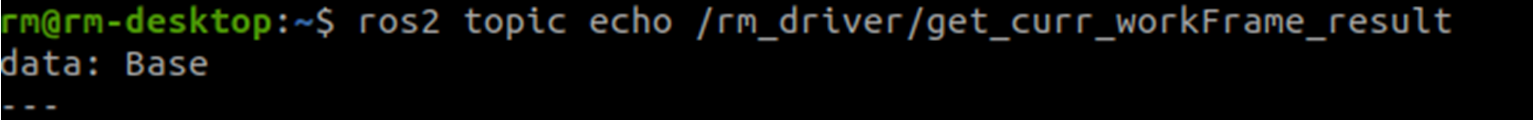
Get_the_current_state_message_of_the_robotic_arm
First, we need to run the underlying driver node of the robotic arm rm_driver.
rm@rm-desktop:~$ ros2 launch rm_driver rm_<arm_type>_driver.launch.py
In practice, the above
rm@rm-desktop:~$ ros2 launch rm_driver rm_65_driver.launch.py
After successfully launching the node, execute the following commands to obtain the current state of the robotic arm node.
rm@rm-desktop:~$ ros2 run rm_example rm_get_state
The following command pops up to indicate successful replacement.
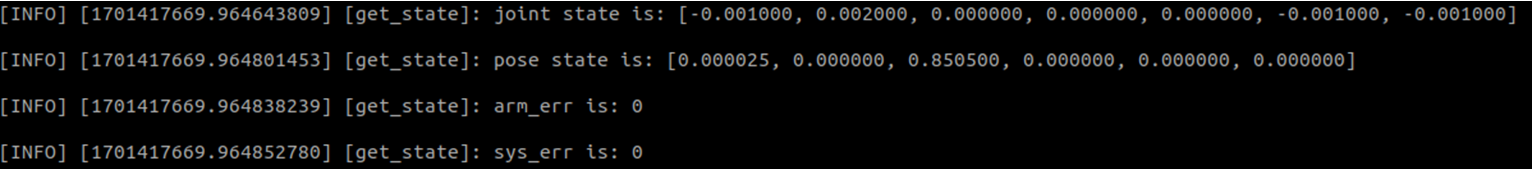 What is displayed in the interface is the current angle message of the robotic arm, as well as the current end coordinate position and Euler angle posture message of the robotic arm.
What is displayed in the interface is the current angle message of the robotic arm, as well as the current end coordinate position and Euler angle posture message of the robotic arm.
MoveJ_motion_of_the_robotic_arm
Through the following commands, we can control the joint MoveJ motion of the robotic arm. First, we need to run the underlying driver node of the robotic arm rm_driver.
rm@rm-desktop:~$ ros2 launch rm_driver rm_<arm_type>_driver.launch.py
In practice, the above
File truncated at 100 lines see the full file
Package Dependencies
System Dependencies
Dependant Packages
Launch files
Messages
Services
Plugins
Recent questions tagged rm_example at Robotics Stack Exchange

|
rm_example package from ros2_rm_robot repocontrol_arm_move force_position_control get_arm_state rm_bringup rm_control rm_description rm_doc rm_driver rm_example rm_gazebo rm_install rm_63_config rm_65_config rm_75_config rm_eco63_config rm_eco65_config rm_gen72_config rm_ros_interfaces |
ROS Distro
|
Package Summary
| Version | 0.0.0 |
| License | TODO: License declaration |
| Build type | AMENT_CMAKE |
| Use | RECOMMENDED |
Repository Summary
| Description | ROS2 was developed for the Realman robot (http://www.realman-robotics.com/). |
| Checkout URI | https://github.com/realmanrobot/ros2_rm_robot.git |
| VCS Type | git |
| VCS Version | humble |
| Last Updated | 2025-12-24 |
| Dev Status | UNKNOWN |
| Released | UNRELEASED |
| Contributing |
Help Wanted (-)
Good First Issues (-) Pull Requests to Review (-) |
Package Description
Maintainers
- rm
Authors
Content
- 1.rm_example Package Description
- 2.rm_example Package Use
- 2.1Changing the work coordinate system
- 2.2Get the current state message of the robotic arm
- 2.3MoveJ motion of the robotic arm
- 2.4MoveJ_P motion of the robotic arm
- 2.5MoveL motion of the robotic arm
- 3.rm_example Package Architecture Description
- 3.1Overview of Package Files
- 4.rm_example Topic Description
- 4.1rm_change_work_frame topic description
- 4.2rm_get_state topic description
- 4.3movej_demo topic description
- 4.4movejp_demo topic description
- 4.5movel_demo topic description
rm_example_Package_Description
rm_bringup package is used for realizing some basic robotic arm functions. And we can also refer to the code to realize other robotic arm functions. This package is introduced in detail in the following aspects.
- 1.Package use.
- 2.Package architecture description.
- 3.Package topic description.
Through the introduction of the three parts, it can help you: - 1.Understand the package use.
- 2.Familiar with the file structure and function of the package.
- 3.Familiar with the topic related to the package for easy development and use.
Source code address:https://github.com/RealManRobot/ros2_rm_robot.git.
rm_example_Package_Use
Changing_the_work_coordinate_system
First, we need to run the underlying driver node of the robotic arm rm_driver.
rm@rm-desktop:~$ ros2 launch rm_driver rm_<arm_type>_driver.launch.py
In practice, the above
rm@rm-desktop:~$ ros2 launch rm_driver rm_65_driver.launch.py
After successfully launching the node, execute the following commands to replace the node in the work coordinate system.
rm@rm-desktop:~$ ros2 run rm_example rm_change_work_frame
The following command pops up to indicate successful replacement.
 Enter the following commands in the end for verification, first subscribe to the current work coordinate system topic.
Enter the following commands in the end for verification, first subscribe to the current work coordinate system topic.
rm@rm-desktop:~$ ros2 topic echo /rm_driver/get_curr_workFrame_result
Then publish the request of the current coordinate system.
rm@rm-desktop:~$ ros2 topic pub --once /rm_driver/get_curr_workFrame_cmd std_msgs/msg/Empty "{}"
You can see the following interface pop up at the end.
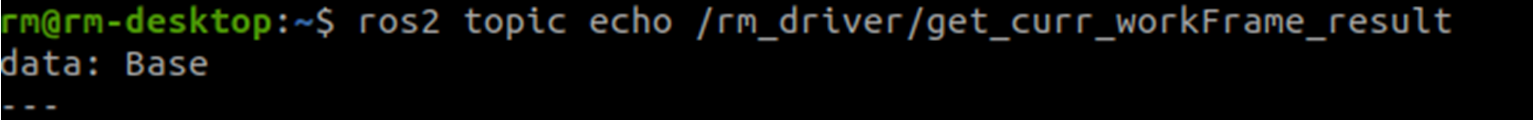
Get_the_current_state_message_of_the_robotic_arm
First, we need to run the underlying driver node of the robotic arm rm_driver.
rm@rm-desktop:~$ ros2 launch rm_driver rm_<arm_type>_driver.launch.py
In practice, the above
rm@rm-desktop:~$ ros2 launch rm_driver rm_65_driver.launch.py
After successfully launching the node, execute the following commands to obtain the current state of the robotic arm node.
rm@rm-desktop:~$ ros2 run rm_example rm_get_state
The following command pops up to indicate successful replacement.
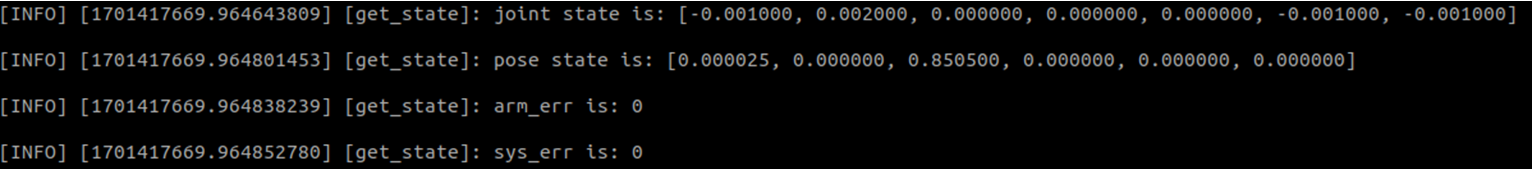 What is displayed in the interface is the current angle message of the robotic arm, as well as the current end coordinate position and Euler angle posture message of the robotic arm.
What is displayed in the interface is the current angle message of the robotic arm, as well as the current end coordinate position and Euler angle posture message of the robotic arm.
MoveJ_motion_of_the_robotic_arm
Through the following commands, we can control the joint MoveJ motion of the robotic arm. First, we need to run the underlying driver node of the robotic arm rm_driver.
rm@rm-desktop:~$ ros2 launch rm_driver rm_<arm_type>_driver.launch.py
In practice, the above
File truncated at 100 lines see the full file
Package Dependencies
System Dependencies
Dependant Packages
Launch files
Messages
Services
Plugins
Recent questions tagged rm_example at Robotics Stack Exchange

|
rm_example package from ros2_rm_robot repocontrol_arm_move force_position_control get_arm_state rm_bringup rm_control rm_description rm_doc rm_driver rm_example rm_gazebo rm_install rm_63_config rm_65_config rm_75_config rm_eco63_config rm_eco65_config rm_gen72_config rm_ros_interfaces |
ROS Distro
|
Package Summary
| Version | 0.0.0 |
| License | TODO: License declaration |
| Build type | AMENT_CMAKE |
| Use | RECOMMENDED |
Repository Summary
| Description | ROS2 was developed for the Realman robot (http://www.realman-robotics.com/). |
| Checkout URI | https://github.com/realmanrobot/ros2_rm_robot.git |
| VCS Type | git |
| VCS Version | humble |
| Last Updated | 2025-12-24 |
| Dev Status | UNKNOWN |
| Released | UNRELEASED |
| Contributing |
Help Wanted (-)
Good First Issues (-) Pull Requests to Review (-) |
Package Description
Maintainers
- rm
Authors
Content
- 1.rm_example Package Description
- 2.rm_example Package Use
- 2.1Changing the work coordinate system
- 2.2Get the current state message of the robotic arm
- 2.3MoveJ motion of the robotic arm
- 2.4MoveJ_P motion of the robotic arm
- 2.5MoveL motion of the robotic arm
- 3.rm_example Package Architecture Description
- 3.1Overview of Package Files
- 4.rm_example Topic Description
- 4.1rm_change_work_frame topic description
- 4.2rm_get_state topic description
- 4.3movej_demo topic description
- 4.4movejp_demo topic description
- 4.5movel_demo topic description
rm_example_Package_Description
rm_bringup package is used for realizing some basic robotic arm functions. And we can also refer to the code to realize other robotic arm functions. This package is introduced in detail in the following aspects.
- 1.Package use.
- 2.Package architecture description.
- 3.Package topic description.
Through the introduction of the three parts, it can help you: - 1.Understand the package use.
- 2.Familiar with the file structure and function of the package.
- 3.Familiar with the topic related to the package for easy development and use.
Source code address:https://github.com/RealManRobot/ros2_rm_robot.git.
rm_example_Package_Use
Changing_the_work_coordinate_system
First, we need to run the underlying driver node of the robotic arm rm_driver.
rm@rm-desktop:~$ ros2 launch rm_driver rm_<arm_type>_driver.launch.py
In practice, the above
rm@rm-desktop:~$ ros2 launch rm_driver rm_65_driver.launch.py
After successfully launching the node, execute the following commands to replace the node in the work coordinate system.
rm@rm-desktop:~$ ros2 run rm_example rm_change_work_frame
The following command pops up to indicate successful replacement.
 Enter the following commands in the end for verification, first subscribe to the current work coordinate system topic.
Enter the following commands in the end for verification, first subscribe to the current work coordinate system topic.
rm@rm-desktop:~$ ros2 topic echo /rm_driver/get_curr_workFrame_result
Then publish the request of the current coordinate system.
rm@rm-desktop:~$ ros2 topic pub --once /rm_driver/get_curr_workFrame_cmd std_msgs/msg/Empty "{}"
You can see the following interface pop up at the end.
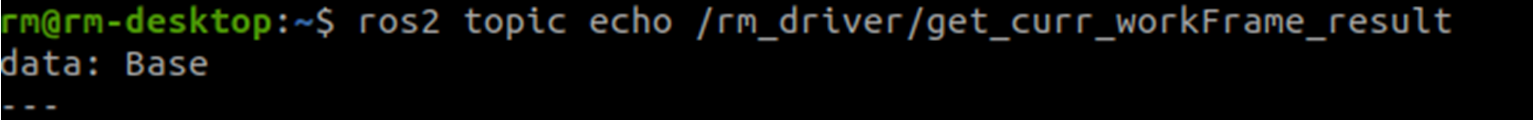
Get_the_current_state_message_of_the_robotic_arm
First, we need to run the underlying driver node of the robotic arm rm_driver.
rm@rm-desktop:~$ ros2 launch rm_driver rm_<arm_type>_driver.launch.py
In practice, the above
rm@rm-desktop:~$ ros2 launch rm_driver rm_65_driver.launch.py
After successfully launching the node, execute the following commands to obtain the current state of the robotic arm node.
rm@rm-desktop:~$ ros2 run rm_example rm_get_state
The following command pops up to indicate successful replacement.
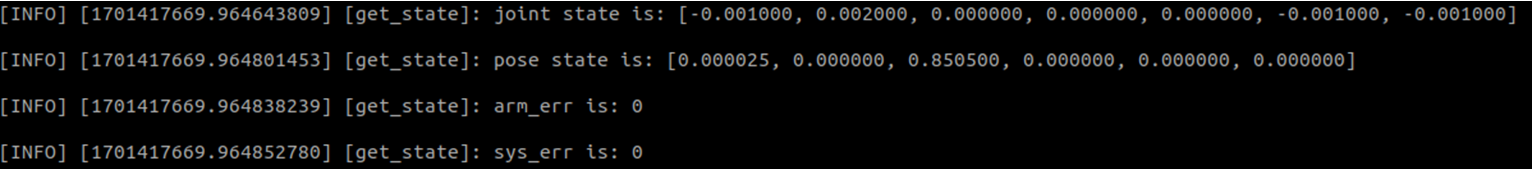 What is displayed in the interface is the current angle message of the robotic arm, as well as the current end coordinate position and Euler angle posture message of the robotic arm.
What is displayed in the interface is the current angle message of the robotic arm, as well as the current end coordinate position and Euler angle posture message of the robotic arm.
MoveJ_motion_of_the_robotic_arm
Through the following commands, we can control the joint MoveJ motion of the robotic arm. First, we need to run the underlying driver node of the robotic arm rm_driver.
rm@rm-desktop:~$ ros2 launch rm_driver rm_<arm_type>_driver.launch.py
In practice, the above
File truncated at 100 lines see the full file
Package Dependencies
System Dependencies
Dependant Packages
Launch files
Messages
Services
Plugins
Recent questions tagged rm_example at Robotics Stack Exchange

|
rm_example package from ros2_rm_robot repocontrol_arm_move force_position_control get_arm_state rm_bringup rm_control rm_description rm_doc rm_driver rm_example rm_gazebo rm_install rm_63_config rm_65_config rm_75_config rm_eco63_config rm_eco65_config rm_gen72_config rm_ros_interfaces |
ROS Distro
|
Package Summary
| Version | 0.0.0 |
| License | TODO: License declaration |
| Build type | AMENT_CMAKE |
| Use | RECOMMENDED |
Repository Summary
| Description | ROS2 was developed for the Realman robot (http://www.realman-robotics.com/). |
| Checkout URI | https://github.com/realmanrobot/ros2_rm_robot.git |
| VCS Type | git |
| VCS Version | humble |
| Last Updated | 2025-12-24 |
| Dev Status | UNKNOWN |
| Released | UNRELEASED |
| Contributing |
Help Wanted (-)
Good First Issues (-) Pull Requests to Review (-) |
Package Description
Maintainers
- rm
Authors
Content
- 1.rm_example Package Description
- 2.rm_example Package Use
- 2.1Changing the work coordinate system
- 2.2Get the current state message of the robotic arm
- 2.3MoveJ motion of the robotic arm
- 2.4MoveJ_P motion of the robotic arm
- 2.5MoveL motion of the robotic arm
- 3.rm_example Package Architecture Description
- 3.1Overview of Package Files
- 4.rm_example Topic Description
- 4.1rm_change_work_frame topic description
- 4.2rm_get_state topic description
- 4.3movej_demo topic description
- 4.4movejp_demo topic description
- 4.5movel_demo topic description
rm_example_Package_Description
rm_bringup package is used for realizing some basic robotic arm functions. And we can also refer to the code to realize other robotic arm functions. This package is introduced in detail in the following aspects.
- 1.Package use.
- 2.Package architecture description.
- 3.Package topic description.
Through the introduction of the three parts, it can help you: - 1.Understand the package use.
- 2.Familiar with the file structure and function of the package.
- 3.Familiar with the topic related to the package for easy development and use.
Source code address:https://github.com/RealManRobot/ros2_rm_robot.git.
rm_example_Package_Use
Changing_the_work_coordinate_system
First, we need to run the underlying driver node of the robotic arm rm_driver.
rm@rm-desktop:~$ ros2 launch rm_driver rm_<arm_type>_driver.launch.py
In practice, the above
rm@rm-desktop:~$ ros2 launch rm_driver rm_65_driver.launch.py
After successfully launching the node, execute the following commands to replace the node in the work coordinate system.
rm@rm-desktop:~$ ros2 run rm_example rm_change_work_frame
The following command pops up to indicate successful replacement.
 Enter the following commands in the end for verification, first subscribe to the current work coordinate system topic.
Enter the following commands in the end for verification, first subscribe to the current work coordinate system topic.
rm@rm-desktop:~$ ros2 topic echo /rm_driver/get_curr_workFrame_result
Then publish the request of the current coordinate system.
rm@rm-desktop:~$ ros2 topic pub --once /rm_driver/get_curr_workFrame_cmd std_msgs/msg/Empty "{}"
You can see the following interface pop up at the end.
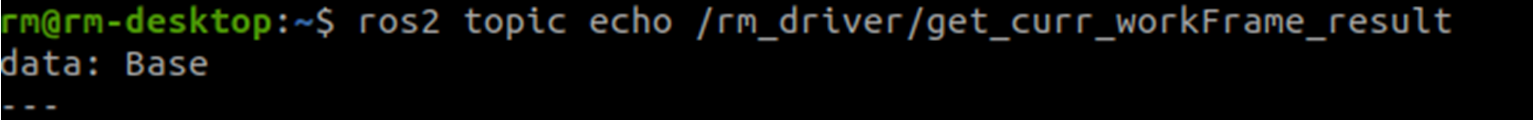
Get_the_current_state_message_of_the_robotic_arm
First, we need to run the underlying driver node of the robotic arm rm_driver.
rm@rm-desktop:~$ ros2 launch rm_driver rm_<arm_type>_driver.launch.py
In practice, the above
rm@rm-desktop:~$ ros2 launch rm_driver rm_65_driver.launch.py
After successfully launching the node, execute the following commands to obtain the current state of the robotic arm node.
rm@rm-desktop:~$ ros2 run rm_example rm_get_state
The following command pops up to indicate successful replacement.
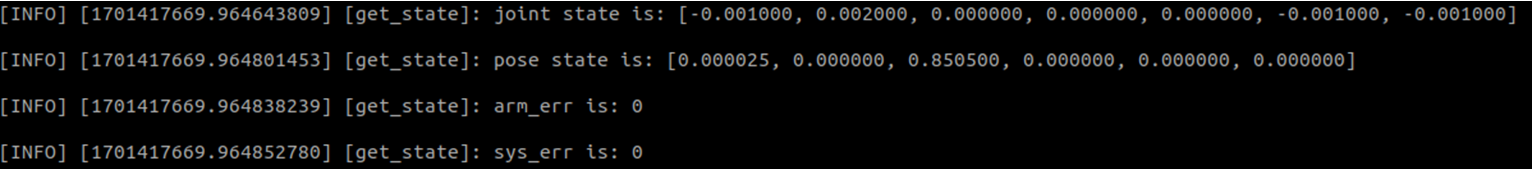 What is displayed in the interface is the current angle message of the robotic arm, as well as the current end coordinate position and Euler angle posture message of the robotic arm.
What is displayed in the interface is the current angle message of the robotic arm, as well as the current end coordinate position and Euler angle posture message of the robotic arm.
MoveJ_motion_of_the_robotic_arm
Through the following commands, we can control the joint MoveJ motion of the robotic arm. First, we need to run the underlying driver node of the robotic arm rm_driver.
rm@rm-desktop:~$ ros2 launch rm_driver rm_<arm_type>_driver.launch.py
In practice, the above
File truncated at 100 lines see the full file
Package Dependencies
System Dependencies
Dependant Packages
Launch files
Messages
Services
Plugins
Recent questions tagged rm_example at Robotics Stack Exchange

|
rm_example package from ros2_rm_robot repocontrol_arm_move force_position_control get_arm_state rm_bringup rm_control rm_description rm_doc rm_driver rm_example rm_gazebo rm_install rm_63_config rm_65_config rm_75_config rm_eco63_config rm_eco65_config rm_gen72_config rm_ros_interfaces |
ROS Distro
|
Package Summary
| Version | 0.0.0 |
| License | TODO: License declaration |
| Build type | AMENT_CMAKE |
| Use | RECOMMENDED |
Repository Summary
| Description | ROS2 was developed for the Realman robot (http://www.realman-robotics.com/). |
| Checkout URI | https://github.com/realmanrobot/ros2_rm_robot.git |
| VCS Type | git |
| VCS Version | humble |
| Last Updated | 2025-12-24 |
| Dev Status | UNKNOWN |
| Released | UNRELEASED |
| Contributing |
Help Wanted (-)
Good First Issues (-) Pull Requests to Review (-) |
Package Description
Maintainers
- rm
Authors
Content
- 1.rm_example Package Description
- 2.rm_example Package Use
- 2.1Changing the work coordinate system
- 2.2Get the current state message of the robotic arm
- 2.3MoveJ motion of the robotic arm
- 2.4MoveJ_P motion of the robotic arm
- 2.5MoveL motion of the robotic arm
- 3.rm_example Package Architecture Description
- 3.1Overview of Package Files
- 4.rm_example Topic Description
- 4.1rm_change_work_frame topic description
- 4.2rm_get_state topic description
- 4.3movej_demo topic description
- 4.4movejp_demo topic description
- 4.5movel_demo topic description
rm_example_Package_Description
rm_bringup package is used for realizing some basic robotic arm functions. And we can also refer to the code to realize other robotic arm functions. This package is introduced in detail in the following aspects.
- 1.Package use.
- 2.Package architecture description.
- 3.Package topic description.
Through the introduction of the three parts, it can help you: - 1.Understand the package use.
- 2.Familiar with the file structure and function of the package.
- 3.Familiar with the topic related to the package for easy development and use.
Source code address:https://github.com/RealManRobot/ros2_rm_robot.git.
rm_example_Package_Use
Changing_the_work_coordinate_system
First, we need to run the underlying driver node of the robotic arm rm_driver.
rm@rm-desktop:~$ ros2 launch rm_driver rm_<arm_type>_driver.launch.py
In practice, the above
rm@rm-desktop:~$ ros2 launch rm_driver rm_65_driver.launch.py
After successfully launching the node, execute the following commands to replace the node in the work coordinate system.
rm@rm-desktop:~$ ros2 run rm_example rm_change_work_frame
The following command pops up to indicate successful replacement.
 Enter the following commands in the end for verification, first subscribe to the current work coordinate system topic.
Enter the following commands in the end for verification, first subscribe to the current work coordinate system topic.
rm@rm-desktop:~$ ros2 topic echo /rm_driver/get_curr_workFrame_result
Then publish the request of the current coordinate system.
rm@rm-desktop:~$ ros2 topic pub --once /rm_driver/get_curr_workFrame_cmd std_msgs/msg/Empty "{}"
You can see the following interface pop up at the end.
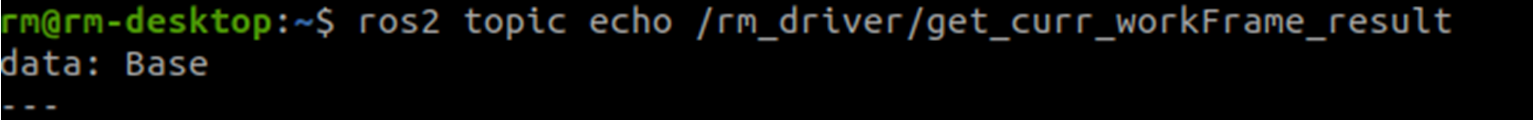
Get_the_current_state_message_of_the_robotic_arm
First, we need to run the underlying driver node of the robotic arm rm_driver.
rm@rm-desktop:~$ ros2 launch rm_driver rm_<arm_type>_driver.launch.py
In practice, the above
rm@rm-desktop:~$ ros2 launch rm_driver rm_65_driver.launch.py
After successfully launching the node, execute the following commands to obtain the current state of the robotic arm node.
rm@rm-desktop:~$ ros2 run rm_example rm_get_state
The following command pops up to indicate successful replacement.
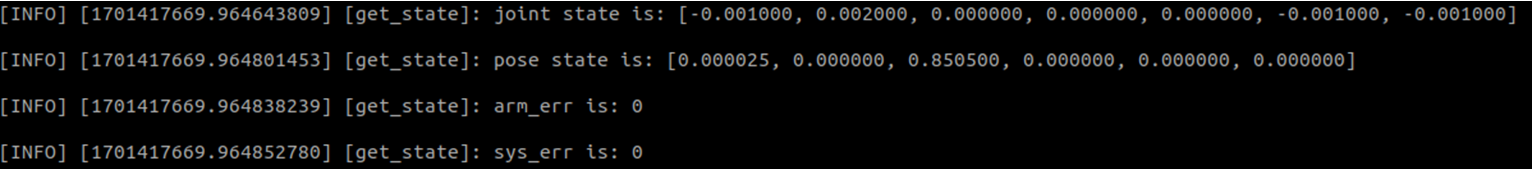 What is displayed in the interface is the current angle message of the robotic arm, as well as the current end coordinate position and Euler angle posture message of the robotic arm.
What is displayed in the interface is the current angle message of the robotic arm, as well as the current end coordinate position and Euler angle posture message of the robotic arm.
MoveJ_motion_of_the_robotic_arm
Through the following commands, we can control the joint MoveJ motion of the robotic arm. First, we need to run the underlying driver node of the robotic arm rm_driver.
rm@rm-desktop:~$ ros2 launch rm_driver rm_<arm_type>_driver.launch.py
In practice, the above
File truncated at 100 lines see the full file
Package Dependencies
System Dependencies
Dependant Packages
Launch files
Messages
Services
Plugins
Recent questions tagged rm_example at Robotics Stack Exchange

|
rm_example package from ros2_rm_robot repocontrol_arm_move force_position_control get_arm_state rm_bringup rm_control rm_description rm_doc rm_driver rm_example rm_gazebo rm_install rm_63_config rm_65_config rm_75_config rm_eco63_config rm_eco65_config rm_gen72_config rm_ros_interfaces |
ROS Distro
|
Package Summary
| Version | 0.0.0 |
| License | TODO: License declaration |
| Build type | AMENT_CMAKE |
| Use | RECOMMENDED |
Repository Summary
| Description | ROS2 was developed for the Realman robot (http://www.realman-robotics.com/). |
| Checkout URI | https://github.com/realmanrobot/ros2_rm_robot.git |
| VCS Type | git |
| VCS Version | humble |
| Last Updated | 2025-12-24 |
| Dev Status | UNKNOWN |
| Released | UNRELEASED |
| Contributing |
Help Wanted (-)
Good First Issues (-) Pull Requests to Review (-) |
Package Description
Maintainers
- rm
Authors
Content
- 1.rm_example Package Description
- 2.rm_example Package Use
- 2.1Changing the work coordinate system
- 2.2Get the current state message of the robotic arm
- 2.3MoveJ motion of the robotic arm
- 2.4MoveJ_P motion of the robotic arm
- 2.5MoveL motion of the robotic arm
- 3.rm_example Package Architecture Description
- 3.1Overview of Package Files
- 4.rm_example Topic Description
- 4.1rm_change_work_frame topic description
- 4.2rm_get_state topic description
- 4.3movej_demo topic description
- 4.4movejp_demo topic description
- 4.5movel_demo topic description
rm_example_Package_Description
rm_bringup package is used for realizing some basic robotic arm functions. And we can also refer to the code to realize other robotic arm functions. This package is introduced in detail in the following aspects.
- 1.Package use.
- 2.Package architecture description.
- 3.Package topic description.
Through the introduction of the three parts, it can help you: - 1.Understand the package use.
- 2.Familiar with the file structure and function of the package.
- 3.Familiar with the topic related to the package for easy development and use.
Source code address:https://github.com/RealManRobot/ros2_rm_robot.git.
rm_example_Package_Use
Changing_the_work_coordinate_system
First, we need to run the underlying driver node of the robotic arm rm_driver.
rm@rm-desktop:~$ ros2 launch rm_driver rm_<arm_type>_driver.launch.py
In practice, the above
rm@rm-desktop:~$ ros2 launch rm_driver rm_65_driver.launch.py
After successfully launching the node, execute the following commands to replace the node in the work coordinate system.
rm@rm-desktop:~$ ros2 run rm_example rm_change_work_frame
The following command pops up to indicate successful replacement.
 Enter the following commands in the end for verification, first subscribe to the current work coordinate system topic.
Enter the following commands in the end for verification, first subscribe to the current work coordinate system topic.
rm@rm-desktop:~$ ros2 topic echo /rm_driver/get_curr_workFrame_result
Then publish the request of the current coordinate system.
rm@rm-desktop:~$ ros2 topic pub --once /rm_driver/get_curr_workFrame_cmd std_msgs/msg/Empty "{}"
You can see the following interface pop up at the end.
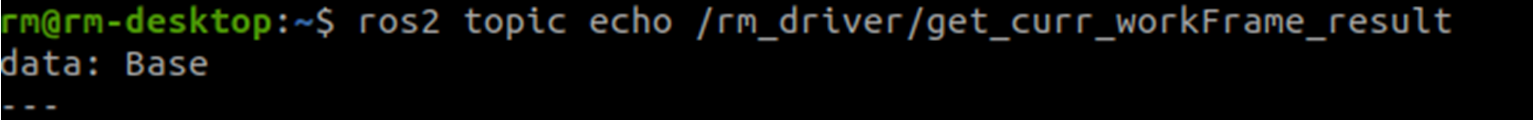
Get_the_current_state_message_of_the_robotic_arm
First, we need to run the underlying driver node of the robotic arm rm_driver.
rm@rm-desktop:~$ ros2 launch rm_driver rm_<arm_type>_driver.launch.py
In practice, the above
rm@rm-desktop:~$ ros2 launch rm_driver rm_65_driver.launch.py
After successfully launching the node, execute the following commands to obtain the current state of the robotic arm node.
rm@rm-desktop:~$ ros2 run rm_example rm_get_state
The following command pops up to indicate successful replacement.
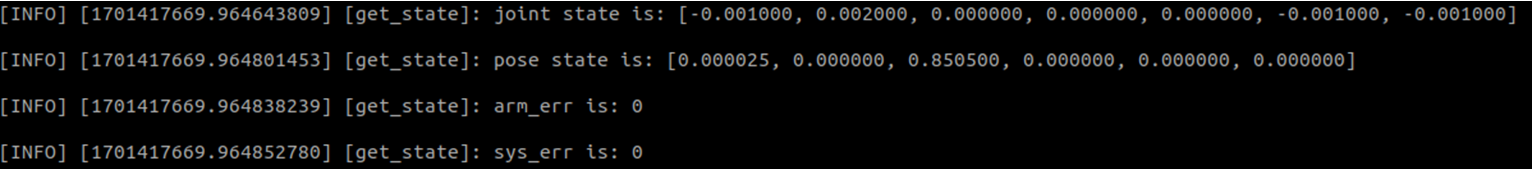 What is displayed in the interface is the current angle message of the robotic arm, as well as the current end coordinate position and Euler angle posture message of the robotic arm.
What is displayed in the interface is the current angle message of the robotic arm, as well as the current end coordinate position and Euler angle posture message of the robotic arm.
MoveJ_motion_of_the_robotic_arm
Through the following commands, we can control the joint MoveJ motion of the robotic arm. First, we need to run the underlying driver node of the robotic arm rm_driver.
rm@rm-desktop:~$ ros2 launch rm_driver rm_<arm_type>_driver.launch.py
In practice, the above
File truncated at 100 lines see the full file
Package Dependencies
System Dependencies
Dependant Packages
Launch files
Messages
Services
Plugins
Recent questions tagged rm_example at Robotics Stack Exchange

|
rm_example package from ros2_rm_robot repocontrol_arm_move force_position_control get_arm_state rm_bringup rm_control rm_description rm_doc rm_driver rm_example rm_gazebo rm_install rm_63_config rm_65_config rm_75_config rm_eco63_config rm_eco65_config rm_gen72_config rm_ros_interfaces |
ROS Distro
|
Package Summary
| Version | 0.0.0 |
| License | TODO: License declaration |
| Build type | AMENT_CMAKE |
| Use | RECOMMENDED |
Repository Summary
| Description | ROS2 was developed for the Realman robot (http://www.realman-robotics.com/). |
| Checkout URI | https://github.com/realmanrobot/ros2_rm_robot.git |
| VCS Type | git |
| VCS Version | humble |
| Last Updated | 2025-12-24 |
| Dev Status | UNKNOWN |
| Released | UNRELEASED |
| Contributing |
Help Wanted (-)
Good First Issues (-) Pull Requests to Review (-) |
Package Description
Maintainers
- rm
Authors
Content
- 1.rm_example Package Description
- 2.rm_example Package Use
- 2.1Changing the work coordinate system
- 2.2Get the current state message of the robotic arm
- 2.3MoveJ motion of the robotic arm
- 2.4MoveJ_P motion of the robotic arm
- 2.5MoveL motion of the robotic arm
- 3.rm_example Package Architecture Description
- 3.1Overview of Package Files
- 4.rm_example Topic Description
- 4.1rm_change_work_frame topic description
- 4.2rm_get_state topic description
- 4.3movej_demo topic description
- 4.4movejp_demo topic description
- 4.5movel_demo topic description
rm_example_Package_Description
rm_bringup package is used for realizing some basic robotic arm functions. And we can also refer to the code to realize other robotic arm functions. This package is introduced in detail in the following aspects.
- 1.Package use.
- 2.Package architecture description.
- 3.Package topic description.
Through the introduction of the three parts, it can help you: - 1.Understand the package use.
- 2.Familiar with the file structure and function of the package.
- 3.Familiar with the topic related to the package for easy development and use.
Source code address:https://github.com/RealManRobot/ros2_rm_robot.git.
rm_example_Package_Use
Changing_the_work_coordinate_system
First, we need to run the underlying driver node of the robotic arm rm_driver.
rm@rm-desktop:~$ ros2 launch rm_driver rm_<arm_type>_driver.launch.py
In practice, the above
rm@rm-desktop:~$ ros2 launch rm_driver rm_65_driver.launch.py
After successfully launching the node, execute the following commands to replace the node in the work coordinate system.
rm@rm-desktop:~$ ros2 run rm_example rm_change_work_frame
The following command pops up to indicate successful replacement.
 Enter the following commands in the end for verification, first subscribe to the current work coordinate system topic.
Enter the following commands in the end for verification, first subscribe to the current work coordinate system topic.
rm@rm-desktop:~$ ros2 topic echo /rm_driver/get_curr_workFrame_result
Then publish the request of the current coordinate system.
rm@rm-desktop:~$ ros2 topic pub --once /rm_driver/get_curr_workFrame_cmd std_msgs/msg/Empty "{}"
You can see the following interface pop up at the end.
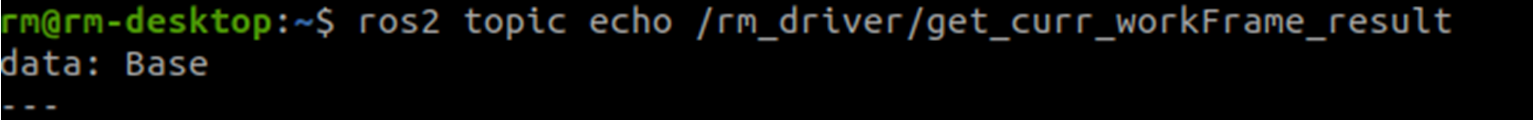
Get_the_current_state_message_of_the_robotic_arm
First, we need to run the underlying driver node of the robotic arm rm_driver.
rm@rm-desktop:~$ ros2 launch rm_driver rm_<arm_type>_driver.launch.py
In practice, the above
rm@rm-desktop:~$ ros2 launch rm_driver rm_65_driver.launch.py
After successfully launching the node, execute the following commands to obtain the current state of the robotic arm node.
rm@rm-desktop:~$ ros2 run rm_example rm_get_state
The following command pops up to indicate successful replacement.
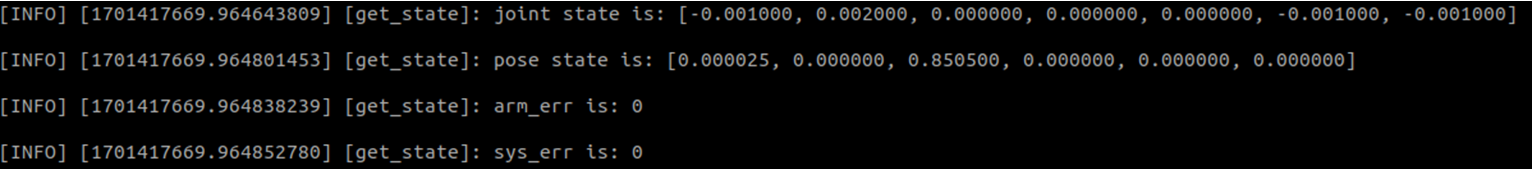 What is displayed in the interface is the current angle message of the robotic arm, as well as the current end coordinate position and Euler angle posture message of the robotic arm.
What is displayed in the interface is the current angle message of the robotic arm, as well as the current end coordinate position and Euler angle posture message of the robotic arm.
MoveJ_motion_of_the_robotic_arm
Through the following commands, we can control the joint MoveJ motion of the robotic arm. First, we need to run the underlying driver node of the robotic arm rm_driver.
rm@rm-desktop:~$ ros2 launch rm_driver rm_<arm_type>_driver.launch.py
In practice, the above
File truncated at 100 lines see the full file
Package Dependencies
System Dependencies
Dependant Packages
Launch files
Messages
Services
Plugins
Recent questions tagged rm_example at Robotics Stack Exchange

|
rm_example package from ros2_rm_robot repocontrol_arm_move force_position_control get_arm_state rm_bringup rm_control rm_description rm_doc rm_driver rm_example rm_gazebo rm_install rm_63_config rm_65_config rm_75_config rm_eco63_config rm_eco65_config rm_gen72_config rm_ros_interfaces |
ROS Distro
|
Package Summary
| Version | 0.0.0 |
| License | TODO: License declaration |
| Build type | AMENT_CMAKE |
| Use | RECOMMENDED |
Repository Summary
| Description | ROS2 was developed for the Realman robot (http://www.realman-robotics.com/). |
| Checkout URI | https://github.com/realmanrobot/ros2_rm_robot.git |
| VCS Type | git |
| VCS Version | humble |
| Last Updated | 2025-12-24 |
| Dev Status | UNKNOWN |
| Released | UNRELEASED |
| Contributing |
Help Wanted (-)
Good First Issues (-) Pull Requests to Review (-) |
Package Description
Maintainers
- rm
Authors
Content
- 1.rm_example Package Description
- 2.rm_example Package Use
- 2.1Changing the work coordinate system
- 2.2Get the current state message of the robotic arm
- 2.3MoveJ motion of the robotic arm
- 2.4MoveJ_P motion of the robotic arm
- 2.5MoveL motion of the robotic arm
- 3.rm_example Package Architecture Description
- 3.1Overview of Package Files
- 4.rm_example Topic Description
- 4.1rm_change_work_frame topic description
- 4.2rm_get_state topic description
- 4.3movej_demo topic description
- 4.4movejp_demo topic description
- 4.5movel_demo topic description
rm_example_Package_Description
rm_bringup package is used for realizing some basic robotic arm functions. And we can also refer to the code to realize other robotic arm functions. This package is introduced in detail in the following aspects.
- 1.Package use.
- 2.Package architecture description.
- 3.Package topic description.
Through the introduction of the three parts, it can help you: - 1.Understand the package use.
- 2.Familiar with the file structure and function of the package.
- 3.Familiar with the topic related to the package for easy development and use.
Source code address:https://github.com/RealManRobot/ros2_rm_robot.git.
rm_example_Package_Use
Changing_the_work_coordinate_system
First, we need to run the underlying driver node of the robotic arm rm_driver.
rm@rm-desktop:~$ ros2 launch rm_driver rm_<arm_type>_driver.launch.py
In practice, the above
rm@rm-desktop:~$ ros2 launch rm_driver rm_65_driver.launch.py
After successfully launching the node, execute the following commands to replace the node in the work coordinate system.
rm@rm-desktop:~$ ros2 run rm_example rm_change_work_frame
The following command pops up to indicate successful replacement.
 Enter the following commands in the end for verification, first subscribe to the current work coordinate system topic.
Enter the following commands in the end for verification, first subscribe to the current work coordinate system topic.
rm@rm-desktop:~$ ros2 topic echo /rm_driver/get_curr_workFrame_result
Then publish the request of the current coordinate system.
rm@rm-desktop:~$ ros2 topic pub --once /rm_driver/get_curr_workFrame_cmd std_msgs/msg/Empty "{}"
You can see the following interface pop up at the end.
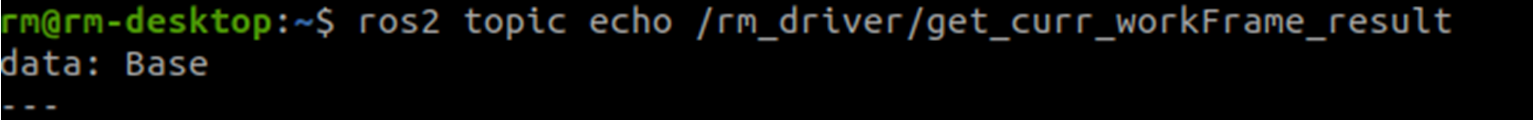
Get_the_current_state_message_of_the_robotic_arm
First, we need to run the underlying driver node of the robotic arm rm_driver.
rm@rm-desktop:~$ ros2 launch rm_driver rm_<arm_type>_driver.launch.py
In practice, the above
rm@rm-desktop:~$ ros2 launch rm_driver rm_65_driver.launch.py
After successfully launching the node, execute the following commands to obtain the current state of the robotic arm node.
rm@rm-desktop:~$ ros2 run rm_example rm_get_state
The following command pops up to indicate successful replacement.
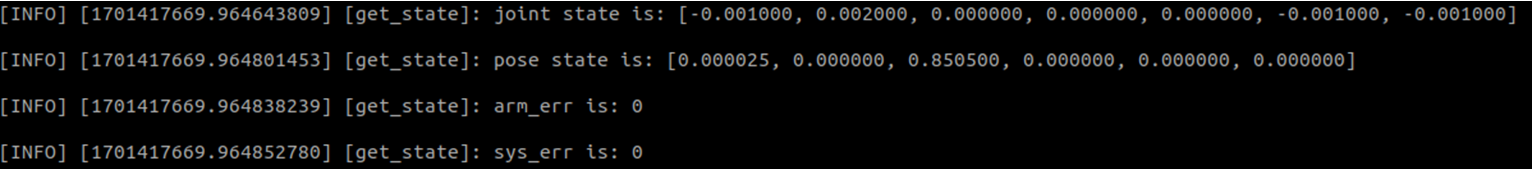 What is displayed in the interface is the current angle message of the robotic arm, as well as the current end coordinate position and Euler angle posture message of the robotic arm.
What is displayed in the interface is the current angle message of the robotic arm, as well as the current end coordinate position and Euler angle posture message of the robotic arm.
MoveJ_motion_of_the_robotic_arm
Through the following commands, we can control the joint MoveJ motion of the robotic arm. First, we need to run the underlying driver node of the robotic arm rm_driver.
rm@rm-desktop:~$ ros2 launch rm_driver rm_<arm_type>_driver.launch.py
In practice, the above
File truncated at 100 lines see the full file